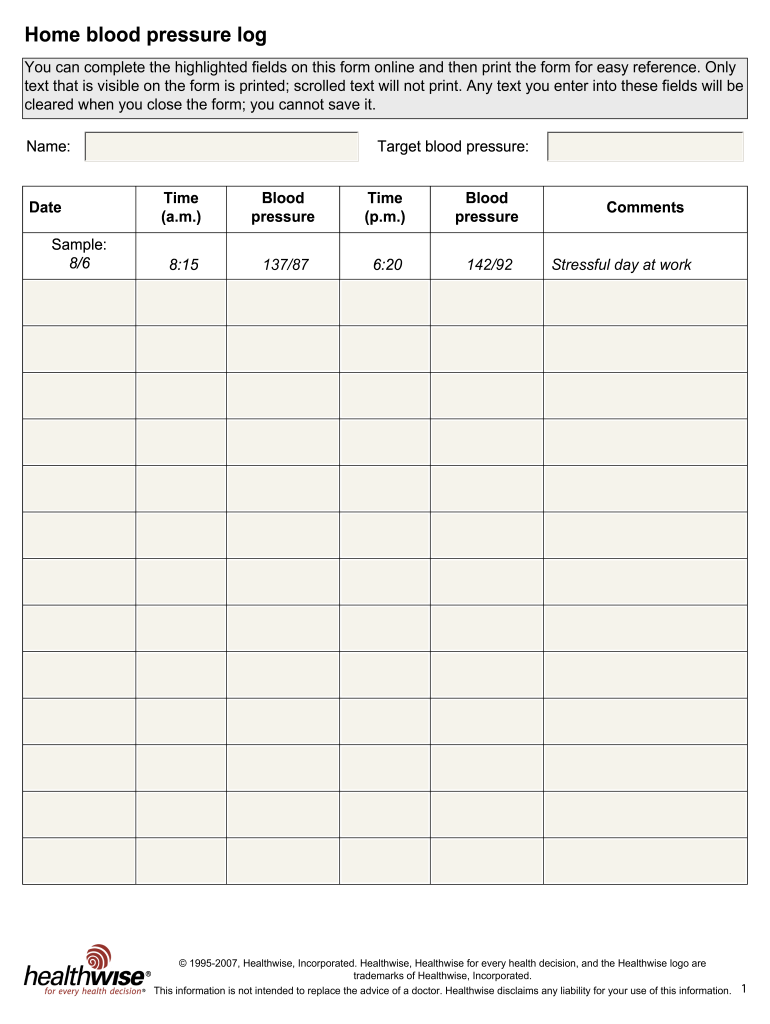
Healthwise Home Blood Pressure Log Form


What is the Healthwise Home Blood Pressure Log
The Healthwise Home Blood Pressure Log is a structured document designed to help individuals track their blood pressure readings over time. This log serves as a valuable tool for monitoring cardiovascular health, enabling users to record daily measurements, identify trends, and share this information with healthcare providers. By maintaining a consistent record, individuals can gain insights into their blood pressure patterns, which is essential for effective management and treatment.
How to use the Healthwise Home Blood Pressure Log
Using the Healthwise Home Blood Pressure Log involves a straightforward process. First, ensure you have a reliable blood pressure monitor. Each time you take a reading, note the date, time, systolic and diastolic values, and any relevant notes, such as medication taken or physical activity. Regularly updating your log helps track changes over time, making it easier to discuss your health with your doctor. Consistency is key; aim to take measurements at the same times each day for the most accurate tracking.
Steps to complete the Healthwise Home Blood Pressure Log
Completing the Healthwise Home Blood Pressure Log requires a few simple steps:
- Gather your blood pressure monitor and the log document.
- Take your blood pressure reading according to the manufacturer's instructions.
- Record the date and time of the measurement.
- Write down the systolic and diastolic values.
- Add any notes regarding your health, such as symptoms or activities prior to the reading.
- Repeat this process regularly to maintain an accurate log.
Legal use of the Healthwise Home Blood Pressure Log
The Healthwise Home Blood Pressure Log can be used legally as a personal health record. While it is not a formal medical document, it can serve as a supplementary tool for healthcare providers to assess your blood pressure management. It is important to ensure that your log is accurate and up-to-date, as this can impact your treatment plan. Additionally, maintaining a well-documented log can be beneficial for insurance purposes or when seeking medical advice.
Key elements of the Healthwise Home Blood Pressure Log
Essential elements of the Healthwise Home Blood Pressure Log include:
- Date and time of each reading
- Systolic and diastolic blood pressure values
- Heart rate, if applicable
- Notes on medication, diet, or physical activity
- Any symptoms experienced during the recording period
Examples of using the Healthwise Home Blood Pressure Log
Examples of using the Healthwise Home Blood Pressure Log include tracking daily readings to identify patterns, sharing this data with a healthcare provider during appointments, and using the log to adjust lifestyle choices based on blood pressure trends. For instance, if readings consistently indicate high blood pressure, individuals may decide to consult their doctor for further evaluation or modify their diet and exercise routines accordingly.
Quick guide on how to complete healthwise home blood pressure log form
Effortlessly Prepare Healthwise Home Blood Pressure Log on Any Device
Managing documents online has gained popularity among companies and individuals alike. It serves as an ideal environmentally friendly alternative to conventional printed and signed documents, allowing you to locate the appropriate form and securely store it online. airSlate SignNow equips you with all the necessary tools to swiftly create, edit, and electronically sign your documents without any hold-ups. Manage Healthwise Home Blood Pressure Log on any platform using the airSlate SignNow applications available for Android or iOS, and streamline your document-related tasks today.
Modify and Electronically Sign Healthwise Home Blood Pressure Log with Ease
- Locate Healthwise Home Blood Pressure Log and click on Get Form to begin.
- Utilize the tools we offer to complete your document.
- Emphasize critical parts of your documents or conceal sensitive details with tools specifically provided by airSlate SignNow for that intent.
- Generate your electronic signature using the Sign tool, which takes just seconds and holds the same legal standing as a traditional handwritten signature.
- Review all the information and click the Done button to save your modifications.
- Select how you’d like to share your form—via email, SMS, invitation link, or download it to your computer.
Eliminate worries about lost or misplaced documents, tedious form searches, or the need to reprint new copies due to errors. airSlate SignNow meets your document management requirements in just a few clicks from your chosen device. Edit and electronically sign Healthwise Home Blood Pressure Log to ensure effective communication throughout the form preparation journey with airSlate SignNow.
Create this form in 5 minutes or less
FAQs
-
Why do 16 year olds have to get a parent to fill out a form in order to donate blood?
Why do 16 year olds have to get a parent to fill out a form in order to donate blood?Because a 16 year old is still a minor and blood donation isn't one of the exempt categories of medical care (such as prenatal care, STI testing, contraceptive services, etc.) that they are legally permitted access to without the consent of a guardian. At least this is the case in the United States, and the specific laws vary from state to state. More information on these exemptions can be found at Page on guttmacher.org
-
How do I build an automatic script to visit a mailbox URL, fill out the form and log in, and get a link address in the email (any OS system)?
Here is a good place to start with checking email with VB since that is a topic you put it under.Retrieve Email and Parse Email in VB.NET - Tutorial
-
In the NEET 2018 website when I try to log in to fill up the form it shows ‘your session has expired’. How can I log in to fill the rest of the form?
Dear friend,Sorry for the late response. The form filling up takes time and the session time is lesser than required, do not fret though. There are 5 forms in NEET application form. If you finish and save one and move onto the next and the session expires, all you need to do is put in your candidate ID (which would have been messaged to you) and your password. Login again and you can simply continue filling up the form.I know this is a very late reply and you must have completed the process already, but if not, I hope this helps you. Sorry again. Dreamy.
-
How can I fill out Google's intern host matching form to optimize my chances of receiving a match?
I was selected for a summer internship 2016.I tried to be very open while filling the preference form: I choose many products as my favorite products and I said I'm open about the team I want to join.I even was very open in the location and start date to get host matching interviews (I negotiated the start date in the interview until both me and my host were happy.) You could ask your recruiter to review your form (there are very cool and could help you a lot since they have a bigger experience).Do a search on the potential team.Before the interviews, try to find smart question that you are going to ask for the potential host (do a search on the team to find nice and deep questions to impress your host). Prepare well your resume.You are very likely not going to get algorithm/data structure questions like in the first round. It's going to be just some friendly chat if you are lucky. If your potential team is working on something like machine learning, expect that they are going to ask you questions about machine learning, courses related to machine learning you have and relevant experience (projects, internship). Of course you have to study that before the interview. Take as long time as you need if you feel rusty. It takes some time to get ready for the host matching (it's less than the technical interview) but it's worth it of course.
-
How do I fill out the form of DU CIC? I couldn't find the link to fill out the form.
Just register on the admission portal and during registration you will get an option for the entrance based course. Just register there. There is no separate form for DU CIC.
Create this form in 5 minutes!
How to create an eSignature for the healthwise home blood pressure log form
How to create an electronic signature for the Healthwise Home Blood Pressure Log Form in the online mode
How to create an eSignature for the Healthwise Home Blood Pressure Log Form in Chrome
How to make an eSignature for signing the Healthwise Home Blood Pressure Log Form in Gmail
How to generate an eSignature for the Healthwise Home Blood Pressure Log Form straight from your smart phone
How to make an eSignature for the Healthwise Home Blood Pressure Log Form on iOS
How to generate an eSignature for the Healthwise Home Blood Pressure Log Form on Android OS
People also ask
-
What is a blood pressure log online?
A blood pressure log online is a digital tool that allows users to track and manage their blood pressure readings conveniently. With airSlate SignNow, you can easily create and share your blood pressure logs while ensuring secure access to your health information.
-
How does airSlate SignNow improve my blood pressure management?
airSlate SignNow simplifies blood pressure management by offering an easy-to-use platform for logging and sharing your readings. You can track trends over time, enabling better communication with healthcare providers and making it easier to take proactive steps in managing your health.
-
Is there a cost to use the blood pressure log online feature?
Using the blood pressure log online feature through airSlate SignNow is part of our affordable subscription plans. We offer various pricing options to fit your needs, allowing you to take advantage of our features without breaking the bank.
-
What features are included in the blood pressure log online?
The blood pressure log online includes customizable templates, easy data entry, and secure storage. You can also generate reports and visualize your data, making it easier to track your health progress over time.
-
Can I integrate the blood pressure log online with other health apps?
Yes, airSlate SignNow supports integration with various health-related applications, allowing you to sync your blood pressure log online with your other health tracking tools. This ensures you have a comprehensive view of your health data all in one place.
-
How secure is my data when using the blood pressure log online?
airSlate SignNow prioritizes your data security by utilizing advanced encryption and security measures. Your blood pressure log online is protected, ensuring that only you and authorized persons can access your sensitive health information.
-
Can I access my blood pressure log online from any device?
Absolutely! airSlate SignNow allows you to access your blood pressure log online from any device with an internet connection. Whether you're using a smartphone, tablet, or computer, you can easily log and review your blood pressure readings on the go.
Get more for Healthwise Home Blood Pressure Log
Find out other Healthwise Home Blood Pressure Log
- eSignature Nebraska Finance & Tax Accounting Business Letter Template Online
- Help Me With eSignature Indiana Healthcare / Medical Notice To Quit
- eSignature New Jersey Healthcare / Medical Credit Memo Myself
- eSignature North Dakota Healthcare / Medical Medical History Simple
- Help Me With eSignature Arkansas High Tech Arbitration Agreement
- eSignature Ohio Healthcare / Medical Operating Agreement Simple
- eSignature Oregon Healthcare / Medical Limited Power Of Attorney Computer
- eSignature Pennsylvania Healthcare / Medical Warranty Deed Computer
- eSignature Texas Healthcare / Medical Bill Of Lading Simple
- eSignature Virginia Healthcare / Medical Living Will Computer
- eSignature West Virginia Healthcare / Medical Claim Free
- How To eSignature Kansas High Tech Business Plan Template
- eSignature Kansas High Tech Lease Agreement Template Online
- eSignature Alabama Insurance Forbearance Agreement Safe
- How Can I eSignature Arkansas Insurance LLC Operating Agreement
- Help Me With eSignature Michigan High Tech Emergency Contact Form
- eSignature Louisiana Insurance Rental Application Later
- eSignature Maryland Insurance Contract Safe
- eSignature Massachusetts Insurance Lease Termination Letter Free
- eSignature Nebraska High Tech Rental Application Now