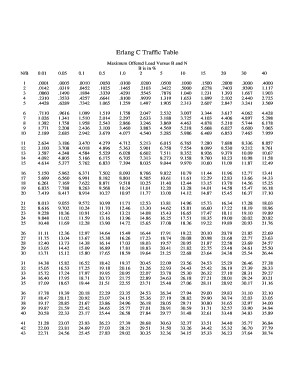
Erlang C Table Form


What is the Erlang C Table
The Erlang C Table is a mathematical model used primarily in call centers and service industries to predict wait times and required staffing levels. It is based on the Erlang C formula, which calculates the probability of customers waiting in line when all service agents are busy. This model helps organizations understand how many agents they need to meet service level agreements and manage customer expectations effectively.
The table provides a quick reference for various scenarios, allowing managers to make informed staffing decisions based on expected call volumes and desired service levels. By utilizing the Erlang C Table, businesses can optimize their workforce and improve customer satisfaction.
How to Use the Erlang C Table
Using the Erlang C Table involves a few straightforward steps. First, determine the average number of incoming calls per hour and the average handling time for each call. With these figures, you can identify the traffic intensity, which is a critical component of the Erlang C formula.
Next, locate the corresponding values in the Erlang C Table. The table typically lists various traffic intensities and the number of agents required to maintain specific service levels. By cross-referencing your calculated traffic intensity with the table, you can ascertain the optimal number of agents needed to handle the expected call volume without excessive wait times.
Key Elements of the Erlang C Table
The Erlang C Table consists of several key elements that are crucial for its application. These include:
- Traffic Intensity: This is the average number of calls per hour multiplied by the average call duration, expressed in Erlangs.
- Number of Agents: The total number of service agents available to handle calls.
- Service Level Targets: These are the desired metrics for customer wait times, often expressed as a percentage of calls answered within a specific timeframe.
- Probability of Waiting: The likelihood that a customer will have to wait for service, which is derived from the Erlang C formula.
Understanding these elements allows businesses to effectively utilize the table for staffing and operational planning.
Steps to Complete the Erlang C Table
Completing the Erlang C Table involves several methodical steps:
- Calculate the average call volume and average handling time to determine traffic intensity.
- Identify the desired service level, such as the percentage of calls to be answered within a specific time frame.
- Refer to the Erlang C Table to find the number of agents required for the calculated traffic intensity to meet the service level target.
- Adjust staffing levels as necessary based on peak times or anticipated changes in call volume.
By following these steps, organizations can ensure that they are adequately staffed to meet customer demands.
Legal Use of the Erlang C Table
While the Erlang C Table itself is a mathematical tool, its application in business operations must comply with relevant labor laws and regulations. This includes ensuring that staffing levels do not violate labor standards regarding employee working hours and conditions. Businesses should also consider any contractual obligations related to service levels when utilizing the table for staffing decisions.
Maintaining compliance with these regulations is essential to avoid potential legal issues and ensure fair treatment of employees while meeting customer service expectations.
Quick guide on how to complete erlang c table
Complete Erlang C Table effortlessly on any device
Digital document management has gained popularity among businesses and individuals. It offers an ideal eco-friendly alternative to conventional printed and signed documents, allowing you to access the correct form and securely store it online. airSlate SignNow provides you with all the tools necessary to create, edit, and eSign your files quickly and without hassle. Manage Erlang C Table across any platform with airSlate SignNow's Android or iOS applications and simplify any document-related task today.
How to modify and eSign Erlang C Table with ease
- Locate Erlang C Table and click on Get Form to begin.
- Employ the tools available to fill out your form.
- Mark important parts of the documents or conceal sensitive information with tools specifically offered by airSlate SignNow for this purpose.
- Generate your eSignature using the Sign tool, which only takes a few seconds and carries the same legal value as a conventional wet ink signature.
- Review all the details and click on the Done button to save your changes.
- Select how you wish to send your form, either via email, SMS, or invitation link, or download it to your computer.
Eliminate the stress of lost or misplaced documents, tedious form searches, or mistakes that necessitate printing new copies. airSlate SignNow meets your document management needs in just a few clicks from any chosen device. Modify and eSign Erlang C Table and ensure clear communication at every step of your form preparation with airSlate SignNow.
Create this form in 5 minutes or less
Create this form in 5 minutes!
How to create an eSignature for the erlang c table
How to create an electronic signature for a PDF online
How to create an electronic signature for a PDF in Google Chrome
How to create an e-signature for signing PDFs in Gmail
How to create an e-signature right from your smartphone
How to create an e-signature for a PDF on iOS
How to create an e-signature for a PDF on Android
People also ask
-
What is airSlate SignNow and how does it relate to table c?
airSlate SignNow is a digital platform that empowers businesses to send and eSign documents seamlessly. The 'table c' feature allows users to create, manage, and fill out tables within documents, enhancing the overall efficiency of document workflows.
-
How much does airSlate SignNow cost, particularly with the table c feature?
airSlate SignNow offers various pricing plans tailored to different business needs. The table c feature is included in all plans, ensuring that businesses of all sizes can utilize essential table functionalities without incurring extra costs.
-
What are the key features of table c in airSlate SignNow?
The table c feature in airSlate SignNow allows users to easily create organized data layouts within their documents. Users can customize columns, input data, and track changes, all while maintaining a user-friendly experience that enhances document navigation.
-
How can table c improve my document workflows?
Implementing the table c feature can signNowly improve your document workflows by providing structured data presentation. This enhances clarity and organization, making it easier to manage and share information among team members and clients.
-
Does airSlate SignNow integrate with other tools to support table c functionality?
Yes, airSlate SignNow integrates with numerous third-party applications, allowing users to enhance their table c capabilities. Integration with tools like Google Drive and CRM systems ensures that all data remains synchronized and accessible, boosting overall productivity.
-
Is the table c feature suitable for all business types?
Absolutely! The table c feature in airSlate SignNow is designed to be versatile and meets the needs of various business types, from freelancers to large enterprises. Whether you need to manage invoices, reports, or contracts, table c can adapt to your specific requirements.
-
Can I access the table c feature on mobile devices?
Yes, airSlate SignNow provides mobile access to its features, including table c. Users can easily create and manage tables on-the-go, ensuring that document workflows remain uninterrupted regardless of location.
Get more for Erlang C Table
Find out other Erlang C Table
- eSign South Dakota Legal Letter Of Intent Free
- eSign Alaska Plumbing Memorandum Of Understanding Safe
- eSign Kansas Orthodontists Contract Online
- eSign Utah Legal Last Will And Testament Secure
- Help Me With eSign California Plumbing Business Associate Agreement
- eSign California Plumbing POA Mobile
- eSign Kentucky Orthodontists Living Will Mobile
- eSign Florida Plumbing Business Plan Template Now
- How To eSign Georgia Plumbing Cease And Desist Letter
- eSign Florida Plumbing Credit Memo Now
- eSign Hawaii Plumbing Contract Mobile
- eSign Florida Plumbing Credit Memo Fast
- eSign Hawaii Plumbing Claim Fast
- eSign Hawaii Plumbing Letter Of Intent Myself
- eSign Hawaii Plumbing Letter Of Intent Fast
- Help Me With eSign Idaho Plumbing Profit And Loss Statement
- eSign Illinois Plumbing Letter Of Intent Now
- eSign Massachusetts Orthodontists Last Will And Testament Now
- eSign Illinois Plumbing Permission Slip Free
- eSign Kansas Plumbing LLC Operating Agreement Secure