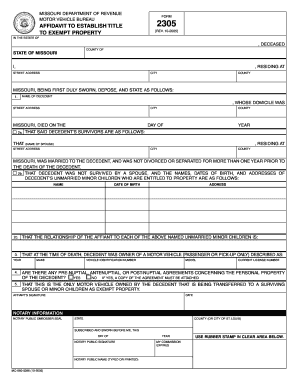
Form 2305 Missouri


What is the Form 2305 Missouri
The Form 2305 Missouri is a document used primarily for tax purposes, specifically related to the state of Missouri. This form is essential for individuals and businesses who need to make specific tax adjustments or claims. It serves as a means for taxpayers to report changes in their tax status or to request a refund for overpaid taxes. Understanding the purpose and requirements of this form is crucial for ensuring compliance with state tax regulations.
How to use the Form 2305 Missouri
Using the Form 2305 Missouri involves several straightforward steps. First, gather all necessary financial documents, including previous tax returns and any relevant receipts. Next, accurately fill out the form, ensuring that all information is correct to avoid delays. Once completed, the form can be submitted electronically or via mail, depending on the preferred method of filing. It is important to keep a copy of the submitted form for your records.
Steps to complete the Form 2305 Missouri
Completing the Form 2305 Missouri requires attention to detail. Follow these steps for a smooth process:
- Download the form from an official source or access it through an e-signature platform.
- Fill in your personal information, including your name, address, and Social Security number.
- Provide details regarding your income and any deductions you are claiming.
- Review the form for accuracy, ensuring all fields are completed correctly.
- Sign the form electronically if using an e-signature solution, or print and sign if submitting by mail.
- Submit the form by your chosen method, ensuring it is sent before the filing deadline.
Legal use of the Form 2305 Missouri
The legal use of the Form 2305 Missouri is governed by state tax laws. To be considered valid, the form must be completed accurately and submitted within the designated time frame. Electronic signatures are recognized under U.S. law, provided they meet specific criteria. This includes ensuring that the signer is authenticated and that the integrity of the document is maintained. Utilizing a reliable e-signature platform can help ensure compliance with these legal requirements.
Key elements of the Form 2305 Missouri
Understanding the key elements of the Form 2305 Missouri is vital for effective completion. The form typically includes sections for personal identification, income details, deductions, and any adjustments being claimed. Each section must be filled out with precise information to avoid errors that could lead to delays or penalties. Additionally, the form may require supporting documentation to substantiate claims made, such as W-2 forms or 1099 statements.
Filing Deadlines / Important Dates
Filing deadlines for the Form 2305 Missouri are crucial for compliance. Generally, the form must be submitted by the state’s tax deadline, which aligns with federal filing dates. It is essential to stay informed about any changes to these deadlines, as they can vary from year to year. Late submissions may result in penalties or interest on any owed taxes, making timely filing a priority for all taxpayers.
Quick guide on how to complete form 2305 missouri
Prepare Form 2305 Missouri effortlessly on any device
Digital document management has surged in popularity among businesses and individuals. It serves as an excellent eco-friendly substitute for traditional printed and signed documents, allowing you to locate the right form and securely save it online. airSlate SignNow provides all the tools necessary to create, modify, and electronically sign your paperwork quickly and efficiently. Manage Form 2305 Missouri on any device using airSlate SignNow's Android or iOS applications and improve any document-related task today.
How to modify and electronically sign Form 2305 Missouri with ease
- Obtain Form 2305 Missouri and click on Get Form to begin.
- Utilize the tools we offer to complete your document.
- Emphasize pertinent sections of the documents or redact sensitive information with tools specifically provided by airSlate SignNow for that purpose.
- Create your signature using the Sign tool, which takes mere seconds and holds the same legal validity as a conventional wet ink signature.
- Review the information and click on the Done button to save your changes.
- Choose your preferred method to send your form, whether by email, text message (SMS), or invitation link, or download it to your computer.
Say goodbye to lost or misplaced documents, tedious form searches, or errors that require reprinting. airSlate SignNow meets your document management needs in just a few clicks from any device you select. Edit and electronically sign Form 2305 Missouri and ensure effective communication at any point in your form preparation journey with airSlate SignNow.
Create this form in 5 minutes or less
Create this form in 5 minutes!
How to create an eSignature for the form 2305 missouri
How to create an electronic signature for a PDF online
How to create an electronic signature for a PDF in Google Chrome
How to create an e-signature for signing PDFs in Gmail
How to create an e-signature right from your smartphone
How to create an e-signature for a PDF on iOS
How to create an e-signature for a PDF on Android
People also ask
-
What is Form 2305 and how can airSlate SignNow help with it?
Form 2305 is a declaration of withholding. airSlate SignNow provides a user-friendly platform that allows users to create, send, and eSign Form 2305 quickly and efficiently, ensuring compliance with tax regulations.
-
Is there a cost associated with using airSlate SignNow for Form 2305?
Yes, airSlate SignNow offers different pricing plans to suit various business needs. These plans are cost-effective, ensuring that you can easily manage and eSign Form 2305 without breaking the bank.
-
What features does airSlate SignNow offer for signing Form 2305?
airSlate SignNow equips users with features like customizable templates, automated reminders, and secure eSigning capabilities, specifically designed to streamline the process of handling Form 2305.
-
Can I send Form 2305 for eSignature from my mobile device?
Absolutely! airSlate SignNow offers a mobile-friendly platform that allows you to send and eSign Form 2305 directly from your smartphone or tablet, providing flexibility on the go.
-
Does airSlate SignNow support integrations with other applications for Form 2305?
Yes, airSlate SignNow seamlessly integrates with various third-party applications, enabling you to connect your workflow and easily manage Form 2305 alongside your other business processes.
-
What are the benefits of using airSlate SignNow for Form 2305?
Using airSlate SignNow for Form 2305 signNowly accelerates document processing times, enhances security with encrypted eSignatures, and reduces paperwork, making your overall workflow more efficient.
-
How secure is the eSigning process for Form 2305 with airSlate SignNow?
The eSigning process for Form 2305 with airSlate SignNow is highly secure, featuring encryption and authentication methods that protect your sensitive information throughout the signing process.
Get more for Form 2305 Missouri
- Introductory notes and law summary form
- Power vested in three or more trustees may be exercised by a majority but a form
- As provided in this agreement and the laws of the state of tennessee form
- Trustee who has not joined in exercising a power is not liable to the beneficiaries form
- On this day of 20 before me personally form
- Known to be the person or persons described in and who executed the foregoing form
- Personally appeared to me form
- Instrument and acknowledged that such person or persons executed the same as form
Find out other Form 2305 Missouri
- eSign Kansas Insurance Moving Checklist Free
- eSign Louisiana Insurance Promissory Note Template Simple
- eSign Texas Lawers Contract Fast
- eSign Texas Lawers Lease Agreement Free
- eSign Maine Insurance Rental Application Free
- How Can I eSign Maryland Insurance IOU
- eSign Washington Lawers Limited Power Of Attorney Computer
- eSign Wisconsin Lawers LLC Operating Agreement Free
- eSign Alabama Legal Quitclaim Deed Online
- eSign Alaska Legal Contract Safe
- How To eSign Alaska Legal Warranty Deed
- eSign Alaska Legal Cease And Desist Letter Simple
- eSign Arkansas Legal LLC Operating Agreement Simple
- eSign Alabama Life Sciences Residential Lease Agreement Fast
- How To eSign Arkansas Legal Residential Lease Agreement
- Help Me With eSign California Legal Promissory Note Template
- eSign Colorado Legal Operating Agreement Safe
- How To eSign Colorado Legal POA
- eSign Insurance Document New Jersey Online
- eSign Insurance Form New Jersey Online