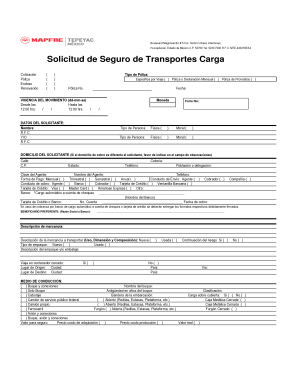
Solicitud De Seguro De Transportes Carga Form


What is the solicitud de seguro de transporte?
The solicitud de seguro de transporte is a formal document used to request insurance coverage for goods being transported. This form is essential for businesses that rely on shipping goods, as it provides financial protection against potential losses or damages during transit. The insurance typically covers various risks, including theft, damage, and loss due to unforeseen circumstances.
Steps to complete the solicitud de seguro de transporte
Completing the solicitud de seguro de transporte involves several key steps to ensure accuracy and compliance. First, gather all necessary information about the shipment, including the type of goods, their value, and the transportation method. Next, fill out the form with accurate details, ensuring that all required fields are completed. After filling out the form, review it for any errors or omissions. Finally, submit the form electronically or via mail, depending on the insurance provider's requirements.
Key elements of the solicitud de seguro de transporte
Several key elements must be included in the solicitud de seguro de transporte to ensure it is valid and comprehensive. These elements typically include:
- Insured party information: Name and contact details of the individual or business requesting the insurance.
- Details of the shipment: Description of the goods, including quantity, value, and nature.
- Transportation details: Mode of transport, route, and expected delivery dates.
- Coverage options: Types of coverage requested, such as all-risk or specific perils.
Legal use of the solicitud de seguro de transporte
The legal use of the solicitud de seguro de transporte is governed by various regulations that ensure the document is recognized as valid. To be legally binding, the form must be completed accurately and submitted according to the insurance provider's guidelines. Additionally, electronic signatures can be used, provided they comply with U.S. eSignature laws, such as the ESIGN Act and UETA. This ensures that the document holds legal weight in any disputes or claims that may arise.
How to obtain the solicitud de seguro de transporte
Obtaining the solicitud de seguro de transporte can be done through several methods. Most insurance providers offer the form on their websites for easy access. Alternatively, businesses can request the form directly from their insurance agent or broker. It is essential to ensure that the correct version of the form is used, as different providers may have specific requirements or variations.
Form Submission Methods
The submission of the solicitud de seguro de transporte can typically be done through various methods, depending on the preferences of the insurance provider. Common submission methods include:
- Online submission: Many providers allow for electronic submission through their websites, which can expedite the process.
- Mail: The form can be printed and sent via postal service to the insurance company.
- In-person submission: Some businesses may prefer to deliver the form directly to their insurance agent or company office.
Quick guide on how to complete solicitud de seguro de transportes carga
Complete Solicitud De Seguro De Transportes Carga with ease on any device
Digital document management has become increasingly favored by organizations and individuals. It serves as an ideal eco-friendly alternative to conventional printed and signed documents, allowing you to access the appropriate form and securely save it online. airSlate SignNow provides all the tools necessary to create, modify, and electronically sign your documents swiftly without delays. Manage Solicitud De Seguro De Transportes Carga across any platform using airSlate SignNow's Android or iOS applications and enhance any document-centric workflow today.
Steps to alter and electronically sign Solicitud De Seguro De Transportes Carga effortlessly
- Find Solicitud De Seguro De Transportes Carga and click on Get Form to begin.
- Utilize the tools we provide to complete your form.
- Emphasize important sections of your documents or conceal sensitive information with tools specifically designed by airSlate SignNow for this purpose.
- Create your signature using the Sign tool, which takes seconds and holds the same legal validity as a traditional wet ink signature.
- Verify the details and click on the Done button to save your modifications.
- Select how you wish to send your form, whether by email, text message (SMS), invite link, or download it to your computer.
Say goodbye to lost or misplaced documents, tedious form searches, or mistakes that require printing new copies. airSlate SignNow caters to your document management needs in just a few clicks from a device of your choice. Modify and electronically sign Solicitud De Seguro De Transportes Carga while ensuring excellent communication at every stage of the document preparation process with airSlate SignNow.
Create this form in 5 minutes or less
Create this form in 5 minutes!
How to create an eSignature for the solicitud de seguro de transportes carga
How to create an electronic signature for a PDF online
How to create an electronic signature for a PDF in Google Chrome
How to create an e-signature for signing PDFs in Gmail
How to create an e-signature right from your smartphone
How to create an e-signature for a PDF on iOS
How to create an e-signature for a PDF on Android
People also ask
-
What is a solicitud de seguro de transporte?
A solicitud de seguro de transporte is a request or application for transportation insurance, which helps protect goods during transit. This insurance can cover various risks such as theft, damage, or loss. Completing a solicitud de seguro de transporte ensures that your assets are safeguarded while shipping.
-
How do I fill out a solicitud de seguro de transporte?
Filling out a solicitud de seguro de transporte typically involves providing details about the shipment, including the type of goods, their value, and the shipping method. Our user-friendly platform simplifies this process, allowing you to quickly complete the form online and minimize errors. Once submitted, you can easily track the status of your application.
-
What are the costs associated with a solicitud de seguro de transporte?
The costs of a solicitud de seguro de transporte vary based on factors like the value of goods, coverage level, and shipping distance. Our platform provides transparent pricing options and estimates based on the specifics you provide. This ensures you know exactly what to expect regarding costs.
-
What benefits does a solicitud de seguro de transporte offer?
A solicitud de seguro de transporte offers several benefits, including peace of mind and financial protection against unforeseen events. With proper insurance, you can recover losses more quickly and maintain trust with your customers. Additionally, having coverage can enhance your credibility with partners and suppliers.
-
Can I integrate my solicitud de seguro de transporte with other systems?
Yes, our solution allows for seamless integration with various systems, including ERP and logistics software. This makes it easy to manage your solicitud de seguro de transporte alongside other operational processes. The integration ensures that all your shipping and insurance needs are streamlined and efficient.
-
How quickly can I obtain approval for my solicitud de seguro de transporte?
Approval for your solicitud de seguro de transporte can often be obtained within a few hours, depending on the specifics of your application. Our platform is designed for quick processing, enabling you to proceed with your shipping plans without unnecessary delays. You will be notified promptly once your application is reviewed.
-
What documents do I need to submit along with my solicitud de seguro de transporte?
Typically, you will need to provide documents such as shipping invoices, descriptions of the goods, and their value when submitting your solicitud de seguro de transporte. Ensuring you have all necessary documentation ready will expedite the approval process. Our system provides guidance on all the required paperwork to make it easier for you.
Get more for Solicitud De Seguro De Transportes Carga
- Insulation contractor package arkansas form
- Paving contractor package arkansas form
- Site work contractor package arkansas form
- Siding contractor package arkansas form
- Refrigeration contractor package arkansas form
- Drainage contractor package arkansas form
- Tax free exchange package arkansas form
- Ar sublease form
Find out other Solicitud De Seguro De Transportes Carga
- eSignature Arkansas Legal Affidavit Of Heirship Fast
- Help Me With eSignature Colorado Legal Cease And Desist Letter
- How To eSignature Connecticut Legal LLC Operating Agreement
- eSignature Connecticut Legal Residential Lease Agreement Mobile
- eSignature West Virginia High Tech Lease Agreement Template Myself
- How To eSignature Delaware Legal Residential Lease Agreement
- eSignature Florida Legal Letter Of Intent Easy
- Can I eSignature Wyoming High Tech Residential Lease Agreement
- eSignature Connecticut Lawers Promissory Note Template Safe
- eSignature Hawaii Legal Separation Agreement Now
- How To eSignature Indiana Legal Lease Agreement
- eSignature Kansas Legal Separation Agreement Online
- eSignature Georgia Lawers Cease And Desist Letter Now
- eSignature Maryland Legal Quitclaim Deed Free
- eSignature Maryland Legal Lease Agreement Template Simple
- eSignature North Carolina Legal Cease And Desist Letter Safe
- How Can I eSignature Ohio Legal Stock Certificate
- How To eSignature Pennsylvania Legal Cease And Desist Letter
- eSignature Oregon Legal Lease Agreement Template Later
- Can I eSignature Oregon Legal Limited Power Of Attorney