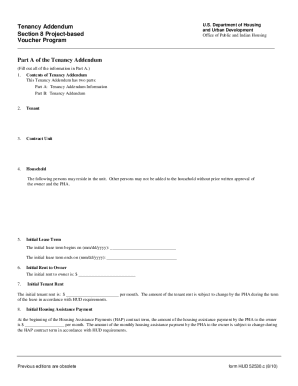
Hud 52530 C Word Document Form


What is the Hud 52530 C Word Document
The HUD 52530 C Word Document is a crucial form used in the context of housing assistance programs administered by the U.S. Department of Housing and Urban Development (HUD). This document is specifically designed for reporting and managing various aspects of housing assistance contracts, including details related to the Public Housing Agency (PHA) and the Housing Choice Voucher (HCV) program. It serves as a formal record that outlines the obligations and responsibilities of both the housing authority and the property owner.
How to use the Hud 52530 C Word Document
Using the HUD 52530 C Word Document involves several key steps. First, ensure that you have the latest version of the form, which can be obtained from HUD’s official resources. Once you have the document, fill it out accurately, providing all required information, such as the names of involved parties, property details, and contract terms. After completing the form, it is essential to review it for accuracy before submission. This helps prevent delays in processing and ensures compliance with HUD regulations.
Steps to complete the Hud 52530 C Word Document
Completing the HUD 52530 C Word Document requires careful attention to detail. Follow these steps for successful completion:
- Download the latest version of the HUD 52530 C Word Document.
- Gather necessary information, including property details and party names.
- Fill out the form, ensuring all sections are completed accurately.
- Review the form for any errors or omissions.
- Sign and date the document where required.
- Submit the completed form to the appropriate PHA or HUD office.
Legal use of the Hud 52530 C Word Document
The legal use of the HUD 52530 C Word Document is governed by federal housing regulations. To ensure that the document is legally binding, it must be filled out correctly and signed by authorized parties. Compliance with the Electronic Signatures in Global and National Commerce (ESIGN) Act and other relevant laws is essential when submitting the form electronically. This ensures that the document holds legal weight and can be upheld in a court of law if necessary.
Key elements of the Hud 52530 C Word Document
Several key elements are vital to the HUD 52530 C Word Document. These include:
- Identification of Parties: Clearly state the names and roles of all parties involved.
- Property Information: Provide specific details about the property, including address and type.
- Contract Terms: Outline the responsibilities and obligations of each party.
- Signatures: Ensure that all required signatures are obtained for the document to be valid.
Examples of using the Hud 52530 C Word Document
The HUD 52530 C Word Document can be utilized in various scenarios. For instance, a Public Housing Agency may use the form to formalize a contract with a landlord participating in the HCV program. Additionally, it can be used to amend existing contracts to reflect changes in terms or conditions. Each use case emphasizes the importance of accurately documenting agreements to ensure compliance and clarity between parties.
Quick guide on how to complete hud 52530 c word document
Complete Hud 52530 C Word Document effortlessly on any device
Online document management has gained popularity among businesses and individuals. It offers a perfect eco-friendly substitute to traditional printed and signed paperwork, as you can easily locate the appropriate form and securely store it online. airSlate SignNow provides all the tools you require to create, modify, and eSign your documents quickly without delays. Manage Hud 52530 C Word Document on any platform with airSlate SignNow Android or iOS applications and enhance any document-oriented task today.
The simplest way to modify and eSign Hud 52530 C Word Document without any hassle
- Locate Hud 52530 C Word Document and click on Get Form to begin.
- Utilize the tools we provide to fill out your document.
- Emphasize important sections of your documents or obscure sensitive information with tools that airSlate SignNow specifically offers for this purpose.
- Produce your signature using the Sign tool, which takes seconds and carries the same legal weight as a traditional wet ink signature.
- Review all the details and click on the Done button to save your updates.
- Choose how you wish to send your form, via email, SMS, or invite link, or download it to your computer.
Eliminate worries about lost or misplaced documents, tedious form searches, or mistakes that necessitate printing new copies. airSlate SignNow addresses your document management needs in just a few clicks from any device you prefer. Modify and eSign Hud 52530 C Word Document and ensure excellent communication at any stage of your form preparation process with airSlate SignNow.
Create this form in 5 minutes or less
Create this form in 5 minutes!
How to create an eSignature for the hud 52530 c word document
How to create an electronic signature for a PDF online
How to create an electronic signature for a PDF in Google Chrome
How to create an e-signature for signing PDFs in Gmail
How to create an e-signature right from your smartphone
How to create an e-signature for a PDF on iOS
How to create an e-signature for a PDF on Android
People also ask
-
What is the hud 52530 c form used for?
The hud 52530 c form is primarily used for reporting on rental assistance programs and is essential for compliance in housing situations. It helps agencies and landlords manage tenant information and funding sources effectively.
-
How can airSlate SignNow assist with the hud 52530 c process?
airSlate SignNow simplifies the process of managing the hud 52530 c form by allowing users to easily send, sign, and store these important documents electronically. This streamlines communication between landlords and tenants, ensuring efficient processing.
-
What are the pricing options for airSlate SignNow?
airSlate SignNow offers a range of pricing plans to cater to different business needs, including options for single users and larger teams. Each plan is designed to be cost-effective, especially for those dealing with mandatory forms like the hud 52530 c.
-
Are there any specific features that support the hud 52530 c paperwork?
Yes, airSlate SignNow includes features like customizable templates, automatic reminders, and secure document storage that directly support the management of hud 52530 c forms. These tools make it easier to ensure documents are completed accurately and on time.
-
Can airSlate SignNow integrate with other software for managing the hud 52530 c?
Absolutely! airSlate SignNow seamlessly integrates with various CRM systems, document management software, and other tools used in the housing sector, enhancing workflows related to the hud 52530 c form.
-
What are the benefits of using airSlate SignNow for the hud 52530 c form?
Using airSlate SignNow for the hud 52530 c form can greatly reduce paperwork processing time and improve accuracy. The electronic signing process is both secure and legally binding, ensuring compliance while also enhancing the overall tenant experience.
-
Is there support available for users completing the hud 52530 c via airSlate SignNow?
Yes, airSlate SignNow provides extensive support resources, including tutorials and customer service, to help users efficiently complete the hud 52530 c form. This ensures that all users, regardless of technical skill, can navigate the platform easily.
Get more for Hud 52530 C Word Document
- 00 cash in hand paid and other good and valuable form
- Petition for non disclosure form
- Tenants rightslegal aid society of cleveland form
- Assumed name certificate form lampasas county
- University lands wind lease form
- Trec form 9 13 ampquotunimproved property contractampquot texas
- Real estate 101 promulgated contract forms wo flashcards
- Real estate 101 promulgated contract forms wo quizlet
Find out other Hud 52530 C Word Document
- Electronic signature Wyoming Insurance LLC Operating Agreement Computer
- How To Electronic signature Missouri High Tech Lease Termination Letter
- Electronic signature Montana High Tech Warranty Deed Mobile
- Electronic signature Florida Lawers Cease And Desist Letter Fast
- Electronic signature Lawers Form Idaho Fast
- Electronic signature Georgia Lawers Rental Lease Agreement Online
- How Do I Electronic signature Indiana Lawers Quitclaim Deed
- How To Electronic signature Maryland Lawers Month To Month Lease
- Electronic signature North Carolina High Tech IOU Fast
- How Do I Electronic signature Michigan Lawers Warranty Deed
- Help Me With Electronic signature Minnesota Lawers Moving Checklist
- Can I Electronic signature Michigan Lawers Last Will And Testament
- Electronic signature Minnesota Lawers Lease Termination Letter Free
- Electronic signature Michigan Lawers Stock Certificate Mobile
- How Can I Electronic signature Ohio High Tech Job Offer
- How To Electronic signature Missouri Lawers Job Description Template
- Electronic signature Lawers Word Nevada Computer
- Can I Electronic signature Alabama Legal LLC Operating Agreement
- How To Electronic signature North Dakota Lawers Job Description Template
- Electronic signature Alabama Legal Limited Power Of Attorney Safe