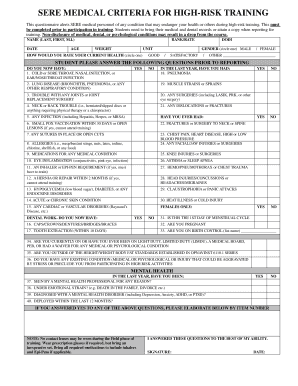
Medical Form


What is the Medical Form
The medical form serves as a crucial document for collecting and documenting important health information. It is often required for various purposes, including school enrollment, sports participation, and medical treatment. This form typically includes sections for personal identification, medical history, allergies, current medications, and emergency contact information. Understanding the specific requirements of the medical form is essential for ensuring that all necessary information is provided accurately.
How to Use the Medical Form
Using the medical form effectively involves several steps. First, ensure that you have the correct version of the form, as different institutions may have specific requirements. Next, gather all necessary information, including personal details and medical history. When filling out the form, be thorough and precise to avoid any delays or issues. Once completed, review the form for accuracy before submitting it to the relevant authority, whether that be a school, healthcare provider, or sports organization.
Steps to Complete the Medical Form
Completing the medical form requires careful attention to detail. Follow these steps for a smooth process:
- Obtain the correct medical form from the required source.
- Gather personal information, including full name, date of birth, and contact details.
- Document medical history, including past illnesses, surgeries, and family medical history.
- List any allergies and current medications, including dosages.
- Provide emergency contact information for immediate access in case of a medical event.
- Review the completed form for any missing information or errors.
- Submit the form as instructed, whether online, by mail, or in person.
Legal Use of the Medical Form
The medical form must comply with various legal standards to ensure that the information is handled appropriately. In the United States, laws such as HIPAA (Health Insurance Portability and Accountability Act) protect patient privacy and dictate how medical information can be shared. It is essential that the form includes consent sections where individuals agree to the sharing of their medical information for specific purposes. Ensuring compliance with these legal requirements is critical for both the provider and the individual completing the form.
Key Elements of the Medical Form
Several key elements are essential for a comprehensive medical form. These include:
- Personal Information: Full name, date of birth, and contact information.
- Medical History: Detailed account of past medical issues and treatments.
- Allergies: Information about any known allergies to medications or other substances.
- Current Medications: List of medications being taken, including dosages and frequency.
- Emergency Contacts: Names and numbers of individuals to contact in case of an emergency.
Form Submission Methods
Submitting the medical form can be done through various methods, depending on the institution's requirements. Common submission methods include:
- Online Submission: Many organizations provide a secure portal for electronic submission.
- Mail: Physical copies can be mailed to the designated address, ensuring that they are sent securely.
- In-Person: Some institutions may require the form to be delivered in person, allowing for immediate confirmation of receipt.
Quick guide on how to complete medical form 459471610
Effortlessly Prepare Medical Form on Any Device
Digital document management has gained traction among organizations and individuals alike. It offers an ideal eco-friendly substitute for traditional printed and signed forms, allowing you to obtain the correct template and securely store it online. airSlate SignNow equips you with all the necessary tools to create, modify, and eSign your documents quickly without delays. Handle Medical Form on any device using airSlate SignNow's Android or iOS applications and simplify any document-based task today.
Edit and eSign Medical Form with Ease
- Obtain Medical Form and click on Get Form to begin.
- Utilize the tools we provide to fill out your document.
- Emphasize key sections of the documents or redact sensitive information with tools specifically designed by airSlate SignNow for that purpose.
- Create your eSignature using the Sign tool, which takes only a few seconds and holds the same legal significance as a conventional ink signature.
- Verify all the details and click on the Done button to save your changes.
- Choose your preferred method of sharing your form, whether by email, SMS, or invitation link, or download it to your computer.
Eliminate concerns about lost documents, tedious form navigation, or mistakes that necessitate reprinting new copies. airSlate SignNow meets all your document management needs in just a few clicks from any device of your choice. Modify and eSign Medical Form to ensure excellent communication throughout the entire form preparation process with airSlate SignNow.
Create this form in 5 minutes or less
Create this form in 5 minutes!
How to create an eSignature for the medical form 459471610
How to create an electronic signature for a PDF online
How to create an electronic signature for a PDF in Google Chrome
How to create an e-signature for signing PDFs in Gmail
How to create an e-signature right from your smartphone
How to create an e-signature for a PDF on iOS
How to create an e-signature for a PDF on Android
People also ask
-
What is an information form contact in airSlate SignNow?
An information form contact in airSlate SignNow is a digital template that allows users to gather necessary information through forms. This feature streamlines the process of collecting data for various business needs, ensuring ease of access and efficiency.
-
How does airSlate SignNow handle pricing for information form contact features?
AirSlate SignNow offers flexible pricing plans that include comprehensive access to the information form contact features. By providing tiered options, businesses can choose a plan that best suits their needs and budget without sacrificing functionality.
-
What are the key benefits of using airSlate SignNow's information form contact tools?
Using airSlate SignNow's information form contact tools enhances organization and speeds up document handling. These features improve collaboration and ensure that important information is captured accurately, making processes more efficient.
-
Can I integrate the information form contact feature with other applications?
Yes, airSlate SignNow allows integration with various third-party applications to enhance the functionality of the information form contact feature. This capability ensures that businesses can streamline their workflows and data management across platforms.
-
Is it easy to create an information form contact in airSlate SignNow?
Absolutely! Creating an information form contact in airSlate SignNow is user-friendly and intuitive. With a straightforward interface, users can quickly design forms that meet their specific requirements without any technical expertise.
-
What types of documents can I send using the information form contact feature?
With airSlate SignNow's information form contact feature, you can send a variety of documents, including contracts, agreements, and surveys. This versatility allows businesses to utilize the platform for different scenarios, maximizing its utility.
-
How does airSlate SignNow ensure the security of my information form contact data?
AirSlate SignNow prioritizes security by implementing robust measures to protect your information form contact data. The platform features encryption, secure access controls, and compliance with industry standards to safeguard sensitive information.
Get more for Medical Form
- Personally appeared before me and being first duly sworn declared that he form
- Before me a notary public on this day personally appeared known to me to be the form
- Should be signed by you in front of two witnesses not related to you and a notary form
- However this provision shall not form
- Property at your death form
- I may make a new will and this revocation is not intended to revoke any will i may make in the form
- Was gift split with spouse form
- Location of cemetery form
Find out other Medical Form
- How Can I eSign Washington Police Form
- Help Me With eSignature Tennessee Banking PDF
- How Can I eSignature Virginia Banking PPT
- How Can I eSignature Virginia Banking PPT
- Can I eSignature Washington Banking Word
- Can I eSignature Mississippi Business Operations Document
- How To eSignature Missouri Car Dealer Document
- How Can I eSignature Missouri Business Operations PPT
- How Can I eSignature Montana Car Dealer Document
- Help Me With eSignature Kentucky Charity Form
- How Do I eSignature Michigan Charity Presentation
- How Do I eSignature Pennsylvania Car Dealer Document
- How To eSignature Pennsylvania Charity Presentation
- Can I eSignature Utah Charity Document
- How Do I eSignature Utah Car Dealer Presentation
- Help Me With eSignature Wyoming Charity Presentation
- How To eSignature Wyoming Car Dealer PPT
- How To eSignature Colorado Construction PPT
- How To eSignature New Jersey Construction PDF
- How To eSignature New York Construction Presentation