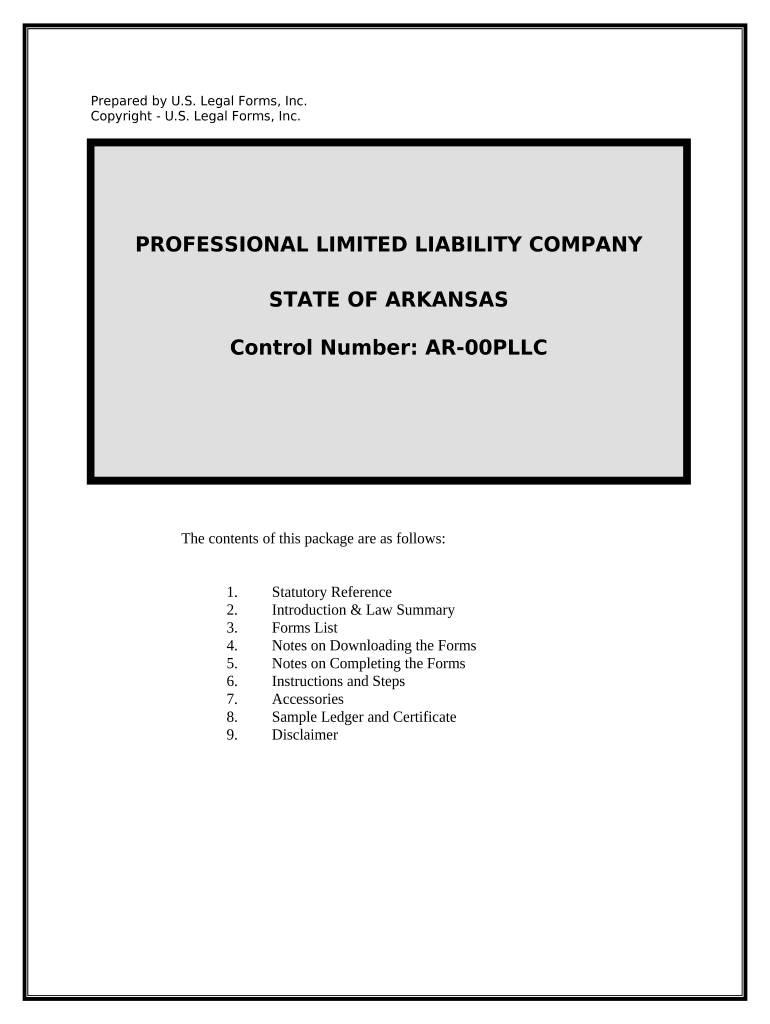
Limited Liability Company Form


What is the Limited Liability Company
A Limited Liability Company (LLC) is a popular business structure in the United States that combines the benefits of both a corporation and a partnership. It provides personal liability protection to its owners, known as members, meaning that their personal assets are generally protected from business debts and claims. This structure allows for flexible management and pass-through taxation, where profits and losses can be reported on the members' personal tax returns, avoiding double taxation.
How to Obtain the Limited Liability Company
To establish an Arkansas limited liability company, you must follow several steps. First, choose a unique name for your LLC that complies with Arkansas naming requirements. Next, appoint a registered agent who will receive legal documents on behalf of the company. Then, file the Articles of Organization with the Arkansas Secretary of State, which includes essential information about your LLC. After filing, you may need to create an operating agreement to outline the management structure and operating procedures of your business.
Steps to Complete the Limited Liability Company
Completing the formation of an Arkansas limited liability company involves a series of specific actions:
- Choose a unique name that adheres to state regulations.
- Designate a registered agent with a physical address in Arkansas.
- File the Articles of Organization with the Arkansas Secretary of State.
- Create an operating agreement to define the roles and responsibilities of members.
- Obtain any necessary business licenses or permits.
Legal Use of the Limited Liability Company
The legal framework governing Arkansas limited liability companies provides specific guidelines for their operation. LLCs must comply with state laws regarding formation, management, and dissolution. This includes maintaining accurate records, filing annual reports, and adhering to tax obligations. Legal protections for members ensure that personal assets remain separate from business liabilities, reinforcing the importance of proper compliance with all legal requirements.
State-Specific Rules for the Limited Liability Company
Arkansas has unique regulations that govern limited liability companies. These rules include specific naming conventions, the requirement for a registered agent, and the necessity of filing the Articles of Organization. Additionally, Arkansas mandates that LLCs maintain certain records and file annual reports to remain in good standing. Understanding these state-specific rules is crucial for ensuring compliance and protecting the limited liability status of the company.
Required Documents
To form an Arkansas limited liability company, several key documents are required:
- Articles of Organization: This document must be filed with the Arkansas Secretary of State.
- Operating Agreement: Although not required by law, it is recommended to outline the management structure.
- Employer Identification Number (EIN): Obtained from the IRS for tax purposes.
Eligibility Criteria
To form a limited liability company in Arkansas, the following eligibility criteria must be met:
- The LLC must have at least one member, who can be an individual or another business entity.
- The chosen name must be distinguishable from existing businesses registered in Arkansas.
- The registered agent must have a physical address in Arkansas and be available during business hours.
Quick guide on how to complete limited liability company 497296292
Effortlessly prepare Limited Liability Company on any device
Managing documents online has gained popularity among both companies and individuals. It offers an excellent environmentally friendly substitute for traditional printed and signed paperwork, as you can easily find the required form and securely keep it online. airSlate SignNow equips you with all the tools necessary to create, edit, and eSign your documents promptly without delays. Handle Limited Liability Company on any device using airSlate SignNow's Android or iOS applications and simplify any document-related task today.
The easiest way to modify and eSign Limited Liability Company with ease
- Locate Limited Liability Company and click Get Form to begin.
- Utilize the tools we provide to complete your form.
- Emphasize pertinent sections of the documents or redact sensitive information with tools specifically provided by airSlate SignNow for that purpose.
- Create your eSignature using the Sign tool, which takes mere seconds and holds the same legal validity as a traditional wet ink signature.
- Review the details and then click the Done button to save your modifications.
- Choose your preferred method to send your form, whether by email, SMS, or invitation link, or download it to your computer.
Eliminate concerns about lost or misplaced documents, tedious form hunting, or mistakes that necessitate printing new document copies. airSlate SignNow fulfills your document management requirements in just a few clicks from any device you prefer. Modify and eSign Limited Liability Company and ensure exceptional communication throughout the form preparation process with airSlate SignNow.
Create this form in 5 minutes or less
Create this form in 5 minutes!
People also ask
-
What is an Arkansas limited signing solution?
An Arkansas limited signing solution refers to electronic signature services that comply with state regulations in Arkansas. These services ensure secure and legal document signing, making it easier for businesses to streamline operations. airSlate SignNow offers features designed to meet these standards while providing an intuitive user experience.
-
How does pricing work for airSlate SignNow in Arkansas?
airSlate SignNow offers competitive pricing plans tailored for Arkansas limited businesses. Pricing is based on the number of users and features, ensuring you only pay for what you need. By investing in airSlate SignNow, Arkansas limited companies can save money while enhancing their document management process.
-
What features does airSlate SignNow offer for Arkansas limited businesses?
airSlate SignNow provides a variety of features, including customizable templates, bulk sending, and real-time tracking for Arkansas limited businesses. These features help improve efficiency and reduce turnaround times for document processing. With easy integration options, airSlate SignNow caters to different business needs in Arkansas.
-
Can airSlate SignNow integrate with other software for Arkansas limited businesses?
Yes, airSlate SignNow seamlessly integrates with numerous software applications commonly used by Arkansas limited businesses. This includes CRM systems, cloud storage, and more, allowing for smooth workflows. These integrations enhance productivity and allow users to manage documents without switching platforms.
-
Is airSlate SignNow compliant with Arkansas laws?
Absolutely, airSlate SignNow is fully compliant with Arkansas laws regarding electronic signatures. It adheres to the Uniform Electronic Transactions Act (UETA), ensuring that documents signed using our platform are legally binding. This compliance is crucial for Arkansas limited businesses to maintain trust and legality in their transactions.
-
What benefits does airSlate SignNow provide to Arkansas limited businesses?
For Arkansas limited businesses, airSlate SignNow offers signNow benefits such as reduced paper waste, faster document turnaround, and improved client satisfaction. With its user-friendly interface, teams can quickly adopt the platform without extensive training. This leads to a smoother experience for both staff and clients.
-
How secure is airSlate SignNow for Arkansas limited businesses?
airSlate SignNow employs top-tier security measures to protect documents for Arkansas limited businesses. Features such as encryption, two-factor authentication, and secure cloud storage ensure that your sensitive information is kept safe. This commitment to security is essential for maintaining trust with customers and partners.
Get more for Limited Liability Company
- Oklahoma tenant landlord 497323015 form
- Letter from tenant to landlord with demand that landlord provide proper outdoor garbage receptacles oklahoma form
- Letter from tenant to landlord about landlords failure to make repairs oklahoma form
- Letter from landlord to tenant as notice that rent was voluntarily lowered in exchange for tenant agreeing to make repairs 497323018 form
- Letter from tenant to landlord about landlord using unlawful self help to gain possession oklahoma form
- Letter from tenant to landlord about illegal entry by landlord oklahoma form
- Letter from landlord to tenant about time of intent to enter premises oklahoma form
- Letter from tenant to landlord containing notice to cease unjustified nonacceptance of rent oklahoma form
Find out other Limited Liability Company
- eSign Ohio Police LLC Operating Agreement Mobile
- eSign Virginia Courts Business Plan Template Secure
- How To eSign West Virginia Courts Confidentiality Agreement
- eSign Wyoming Courts Quitclaim Deed Simple
- eSign Vermont Sports Stock Certificate Secure
- eSign Tennessee Police Cease And Desist Letter Now
- Help Me With eSign Texas Police Promissory Note Template
- eSign Utah Police LLC Operating Agreement Online
- eSign West Virginia Police Lease Agreement Online
- eSign Wyoming Sports Residential Lease Agreement Online
- How Do I eSign West Virginia Police Quitclaim Deed
- eSignature Arizona Banking Moving Checklist Secure
- eSignature California Banking Warranty Deed Later
- eSignature Alabama Business Operations Cease And Desist Letter Now
- How To eSignature Iowa Banking Quitclaim Deed
- How To eSignature Michigan Banking Job Description Template
- eSignature Missouri Banking IOU Simple
- eSignature Banking PDF New Hampshire Secure
- How Do I eSignature Alabama Car Dealer Quitclaim Deed
- eSignature Delaware Business Operations Forbearance Agreement Fast