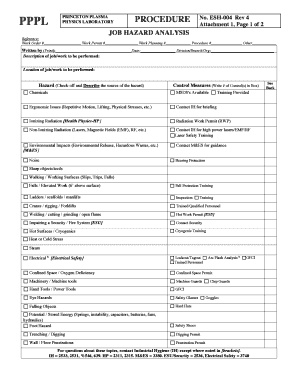
Fill in Check List Jsa Forms


What is the fill in check list jsa forms
The fill in check list JSA forms, or Job Safety Analysis forms, are essential documents used to identify potential hazards associated with specific tasks in the workplace. These forms help organizations assess risks and implement safety measures to protect employees. A JSA form typically includes sections for task description, potential hazards, recommended safety precautions, and the individuals responsible for implementing these measures. By using JSA forms, businesses can promote a culture of safety and ensure compliance with occupational safety regulations.
How to use the fill in check list jsa forms
Using the fill in check list JSA forms involves several straightforward steps. First, identify the specific task or job that requires analysis. Next, gather a team of employees familiar with the task to provide insights on potential hazards. As you fill out the form, document each step of the task, noting any risks associated with each step. Include preventive measures and assign responsibilities for implementing these measures. Finally, review the completed form with your team to ensure clarity and understanding, and keep it accessible for future reference.
Key elements of the fill in check list jsa forms
Key elements of the fill in check list JSA forms include:
- Task Description: A clear outline of the job being analyzed.
- Potential Hazards: Identification of risks associated with the task.
- Safety Precautions: Recommended measures to mitigate identified risks.
- Responsibilities: Designation of individuals accountable for implementing safety measures.
- Review and Approval: A section for signatures from supervisors or safety officers to validate the analysis.
Steps to complete the fill in check list jsa forms
Completing the fill in check list JSA forms involves the following steps:
- Identify the job or task that needs analysis.
- Assemble a team of knowledgeable employees.
- Fill out the task description clearly.
- List potential hazards associated with each step of the task.
- Document safety precautions to address each hazard.
- Assign responsibilities for implementing safety measures.
- Review the completed form with the team and obtain necessary approvals.
Legal use of the fill in check list jsa forms
The legal use of fill in check list JSA forms is crucial for compliance with workplace safety regulations. These forms serve as documentation that employers have assessed risks and taken appropriate steps to mitigate them. In the event of an accident, having a completed JSA form can demonstrate due diligence and adherence to safety standards. It is important to keep these forms updated and accessible, ensuring they reflect any changes in tasks or safety protocols.
Examples of using the fill in check list jsa forms
Examples of using the fill in check list JSA forms include:
- Construction sites assessing risks for tasks like scaffolding setup.
- Manufacturing facilities analyzing hazards associated with machine operation.
- Laboratories conducting safety analyses for chemical handling.
In each case, the JSA form helps identify specific hazards and outlines safety measures to ensure employee protection.
Quick guide on how to complete fill in check list jsa forms
Effortlessly prepare Fill In Check List Jsa Forms on any device
Digital document management has gained traction among businesses and individuals alike. It serves as an ideal environmentally friendly alternative to conventional printed and signed documents, allowing you to access the necessary form and securely keep it online. airSlate SignNow equips you with all the resources required to create, modify, and eSign your documents swiftly and without holdups. Manage Fill In Check List Jsa Forms on any device using airSlate SignNow's Android or iOS applications and enhance any document-driven process today.
The easiest way to alter and eSign Fill In Check List Jsa Forms effortlessly
- Obtain Fill In Check List Jsa Forms and click Get Form to initiate.
- Utilize the tools we offer to complete your form.
- Emphasize signNow parts of your documents or redact sensitive information with tools specifically designed by airSlate SignNow for that purpose.
- Create your eSignature using the Sign feature, which takes mere seconds and carries the same legal validity as a conventional ink signature.
- Review all the information and click the Done button to save your changes.
- Select how you wish to send your form, whether by email, SMS, invite link, or download it to your computer.
Say goodbye to lost or mislaid files, time-consuming form navigation, or mistakes necessitating the printing of additional document copies. airSlate SignNow meets your document management needs with just a few clicks from any device you choose. Modify and eSign Fill In Check List Jsa Forms and ensure clear communication at every step of the form preparation process with airSlate SignNow.
Create this form in 5 minutes or less
Create this form in 5 minutes!
How to create an eSignature for the fill in check list jsa forms
How to create an electronic signature for a PDF online
How to create an electronic signature for a PDF in Google Chrome
How to create an e-signature for signing PDFs in Gmail
How to create an e-signature right from your smartphone
How to create an e-signature for a PDF on iOS
How to create an e-signature for a PDF on Android
People also ask
-
What is a JSA form and how is it used in airSlate SignNow?
A JSA form, or Job Safety Analysis form, is a document that helps identify hazards associated with specific tasks. In airSlate SignNow, you can easily create, send, and eSign JSA forms, ensuring safety protocols are followed efficiently.
-
How can I create a JSA form using airSlate SignNow?
Creating a JSA form in airSlate SignNow is straightforward. You can use our customizable templates or design a new form from scratch, adding the necessary fields and signatures to comply with your safety requirements.
-
Are there any costs associated with using the JSA form feature in airSlate SignNow?
airSlate SignNow offers competitive pricing plans that include access to the JSA form feature. You can choose from various subscription options based on your business needs, ensuring a cost-effective solution for document management.
-
What are the benefits of using airSlate SignNow for JSA forms?
Using airSlate SignNow for JSA forms streamlines the process of document management while enhancing compliance. It allows for quick electronic signatures, reduces paper usage, and ensures that all required stakeholders can review and sign the document efficiently.
-
Can I integrate JSA forms with other tools in my business?
Yes, airSlate SignNow offers various integrations that allow you to connect your JSA forms with tools you already use. This integration can enhance your workflow by syncing data and automating processes across platforms.
-
Is it easy to share a JSA form with my team?
Absolutely! Sharing a JSA form with your team via airSlate SignNow is quick and easy. You can send the form directly to team members via email or provide a link for them to access and complete it securely.
-
What security features protect my JSA forms in airSlate SignNow?
airSlate SignNow prioritizes your document safety by implementing robust security features. Your JSA forms are encrypted, and we comply with industry standards to ensure that your sensitive information remains secure during transmission and storage.
Get more for Fill In Check List Jsa Forms
- Jury trial demand form
- United states v wise no 514 cv 844 flcasetext form
- Farm onsite stallion service agreement form
- Stallion syndication agreement witnesseth 1 bing i bush jr form
- Enclosed herewith please find the original full final and absolute release of form
- Ent supplier form
- This independent contractor agreement ampquotagreementampquot is form
- Management agreement and option to purchase form
Find out other Fill In Check List Jsa Forms
- How To Electronic signature California General Power of Attorney Template
- eSignature Alaska Bill of Sale Immovable Property Online
- Can I Electronic signature Delaware General Power of Attorney Template
- Can I Electronic signature Michigan General Power of Attorney Template
- Can I Electronic signature Minnesota General Power of Attorney Template
- How Do I Electronic signature California Distributor Agreement Template
- eSignature Michigan Escrow Agreement Simple
- How Do I Electronic signature Alabama Non-Compete Agreement
- How To eSignature North Carolina Sales Receipt Template
- Can I Electronic signature Arizona LLC Operating Agreement
- Electronic signature Louisiana LLC Operating Agreement Myself
- Can I Electronic signature Michigan LLC Operating Agreement
- How Can I Electronic signature Nevada LLC Operating Agreement
- Electronic signature Ohio LLC Operating Agreement Now
- Electronic signature Ohio LLC Operating Agreement Myself
- How Do I Electronic signature Tennessee LLC Operating Agreement
- Help Me With Electronic signature Utah LLC Operating Agreement
- Can I Electronic signature Virginia LLC Operating Agreement
- Electronic signature Wyoming LLC Operating Agreement Mobile
- Electronic signature New Jersey Rental Invoice Template Computer