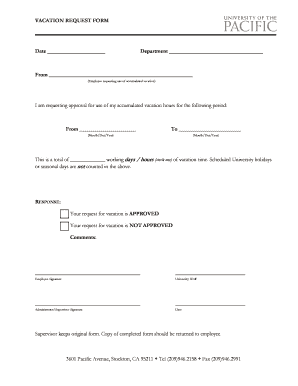
Vacation Request Form


What is the vacation request form?
The vacation request form is a formal document used by employees to request time off from work for personal reasons, such as vacation, family events, or other personal matters. This form typically includes essential details such as the employee's name, department, dates of the requested leave, and the reason for the absence. It serves as a record for both the employee and the employer, ensuring clarity and proper planning within the organization.
How to use the vacation request form
To effectively use the vacation request form, employees should follow a structured approach. First, ensure that you have the correct form, which can often be obtained from your HR department or company intranet. Next, fill out the form completely, providing accurate information regarding your intended leave dates and reason for absence. After completing the form, submit it to your supervisor or HR department for approval. It is advisable to submit the request well in advance to allow for adequate planning and coverage during your absence.
Steps to complete the vacation request form
Completing the vacation request form involves several key steps:
- Obtain the appropriate vacation request form from your employer.
- Fill in your personal information, including your name, employee ID, and department.
- Specify the dates you wish to take off, ensuring they do not conflict with important work commitments.
- Provide a brief explanation for your leave, if required by your employer.
- Review the form for accuracy before submission.
- Submit the completed form to your supervisor or HR department for approval.
Legal use of the vacation request form
The vacation request form is legally recognized as part of employment documentation. When properly completed and submitted, it establishes an official record of an employee's request for leave. Employers are encouraged to follow their internal policies regarding vacation requests to ensure compliance with labor laws. This includes maintaining accurate records of requests and approvals, which can be important for both employee rights and organizational planning.
Key elements of the vacation request form
Several key elements should be included in a vacation request form to ensure it is comprehensive and effective:
- Employee Information: Name, employee ID, and department.
- Leave Dates: Start and end dates of the requested vacation.
- Reason for Leave: A brief explanation of why the time off is needed.
- Signature: Employee's signature to confirm the request.
- Approval Section: Space for supervisor or HR signature to indicate approval.
Examples of using the vacation request form
Employees may use the vacation request form in various scenarios, such as:
- Requesting time off for a family vacation planned months in advance.
- Taking a few days off for personal matters, such as attending a wedding.
- Requesting leave for medical reasons, ensuring proper documentation is provided.
Quick guide on how to complete vacation request form 312761
Effortlessly Prepare Vacation Request Form on Any Device
Managing documents online has become increasingly favored by businesses and individuals alike. It offers an ideal environmentally friendly alternative to traditional printed and signed documents, allowing you to locate the appropriate form and securely store it online. airSlate SignNow provides you with all the tools necessary to swiftly create, modify, and electronically sign your documents without delays. Handle Vacation Request Form on any device using the airSlate SignNow applications for Android or iOS and enhance any document-related process today.
How to Modify and Electronically Sign Vacation Request Form with Ease
- Locate Vacation Request Form and click Get Form to begin.
- Utilize the tools we offer to complete your document.
- Emphasize pertinent sections of the documents or redact sensitive details with tools that airSlate SignNow specially provides for this purpose.
- Create your electronic signature using the Sign feature, which takes moments and holds the same legal validity as a conventional handwritten signature.
- Verify all the information and click the Done button to save your changes.
- Select how you wish to send your form, whether by email, text message (SMS), or invitation link, or download it to your computer.
Eliminate concerns over lost or misfiled documents, tedious form searches, or errors that necessitate printing new document copies. airSlate SignNow addresses your document management needs in just a few clicks from any device of your choice. Modify and electronically sign Vacation Request Form and ensure excellent communication at any stage of the document preparation process with airSlate SignNow.
Create this form in 5 minutes or less
Create this form in 5 minutes!
How to create an eSignature for the vacation request form 312761
How to create an electronic signature for a PDF online
How to create an electronic signature for a PDF in Google Chrome
How to create an e-signature for signing PDFs in Gmail
How to create an e-signature right from your smartphone
How to create an e-signature for a PDF on iOS
How to create an e-signature for a PDF on Android
People also ask
-
What is the gravity forms vacation request feature in airSlate SignNow?
The gravity forms vacation request feature in airSlate SignNow allows users to create custom forms that facilitate the submission of vacation requests. It streamlines the process by enabling electronic signatures, ensuring that requests are easily tracked and managed. This feature is integrated within airSlate SignNow, making it an efficient tool for HR departments.
-
How does airSlate SignNow enhance the gravity forms vacation request process?
AirSlate SignNow enhances the gravity forms vacation request process by providing a user-friendly platform that supports electronic signatures. This integration allows for quick approvals and reduces paperwork, which can expedite the vacation request handling in any organization. Utilizing this feature, businesses can improve overall efficiency and employee satisfaction.
-
Is there a cost associated with using the gravity forms vacation request functionality?
Yes, there is a cost associated with using the gravity forms vacation request functionality within airSlate SignNow. Pricing plans vary based on the features and number of users required by your organization. Consider exploring the various subscription options to find a solution that fits your business budget while maximizing the benefits of the gravity forms vacation request feature.
-
What are the key benefits of using gravity forms vacation request with airSlate SignNow?
The key benefits of using the gravity forms vacation request feature with airSlate SignNow include increased efficiency, reduced paperwork, and improved tracking of requests. This integration allows for quick and secure electronic signatures, ensuring timely approvals. Ultimately, this leads to a smoother workflow and enhanced employee experience.
-
Can gravity forms vacation request integrate with other applications?
Yes, the gravity forms vacation request in airSlate SignNow can seamlessly integrate with various applications, leading to enhanced functionality. Integrations with platforms like Google Drive, Zapier, and Slack enable users to automate workflows, making it easier to manage vacation requests. This connectivity provides a holistic approach to document management.
-
How do I create a gravity forms vacation request using airSlate SignNow?
Creating a gravity forms vacation request using airSlate SignNow is straightforward. Users can start by accessing the forms interface within the airSlate platform, then customize their vacation request form by adding necessary fields. Once the form is set up, it can be published and sent out for electronic signatures instantly.
-
What types of businesses can benefit from gravity forms vacation request?
Businesses of all sizes can benefit from the gravity forms vacation request feature offered by airSlate SignNow. It is particularly valuable for organizations with structured employee leave policies and multiple staff members needing streamlined request processes. By utilizing this feature, companies can enhance their HR capabilities and improve internal communication.
Get more for Vacation Request Form
- Carpets rugs form
- License of property for advertising through use of a roof of a building form
- Limited guaranty under loan agreement american form
- Sample training agreement on theday of form
- Regarding an affiant unable to understand the english language form
- How to enforce a promissory notelegalnature form
- Agreement to extend debt payment form
- Us 0052ltrdocx instruction this is a model letter adapt form
Find out other Vacation Request Form
- Can I Electronic signature Hawaii Banking Document
- Can I eSignature North Carolina Courts Presentation
- Can I eSignature Oklahoma Courts Word
- How To Electronic signature Alabama Business Operations Form
- Help Me With Electronic signature Alabama Car Dealer Presentation
- How Can I Electronic signature California Car Dealer PDF
- How Can I Electronic signature California Car Dealer Document
- How Can I Electronic signature Colorado Car Dealer Form
- How To Electronic signature Florida Car Dealer Word
- How Do I Electronic signature Florida Car Dealer Document
- Help Me With Electronic signature Florida Car Dealer Presentation
- Can I Electronic signature Georgia Car Dealer PDF
- How Do I Electronic signature Georgia Car Dealer Document
- Can I Electronic signature Georgia Car Dealer Form
- Can I Electronic signature Idaho Car Dealer Document
- How Can I Electronic signature Illinois Car Dealer Document
- How Can I Electronic signature North Carolina Banking PPT
- Can I Electronic signature Kentucky Car Dealer Document
- Can I Electronic signature Louisiana Car Dealer Form
- How Do I Electronic signature Oklahoma Banking Document