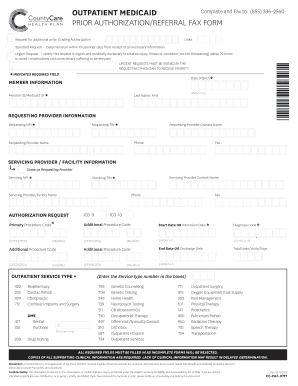
Countycare Authorization Form


What is the Countycare Authorization Form
The Countycare Authorization Form is a crucial document used to request prior authorization for specific medical services or medications under the Countycare program. This form ensures that healthcare providers receive approval from the insurance provider before delivering services, which helps manage costs and ensures that patients receive necessary care. It is essential for both patients and providers to understand the purpose and requirements of this form to facilitate timely and effective healthcare delivery.
How to Use the Countycare Authorization Form
Using the Countycare Authorization Form involves several key steps. First, the healthcare provider must complete the form with accurate patient information, including personal details, diagnosis, and the requested services. Next, the provider submits the completed form to the appropriate Countycare office, either electronically or via mail. Once submitted, the insurance provider reviews the request and communicates the decision to the provider, who then informs the patient. Proper completion and submission of the form are vital to avoid delays in treatment.
Steps to Complete the Countycare Authorization Form
Completing the Countycare Authorization Form requires careful attention to detail. Follow these steps for successful submission:
- Gather necessary patient information, including full name, date of birth, and insurance details.
- Provide the diagnosis and medical necessity for the requested services or medications.
- Include all relevant codes, such as procedure codes or medication codes, as applicable.
- Ensure that the form is signed by the healthcare provider to validate the request.
- Submit the form through the designated method, ensuring it reaches the correct Countycare office.
Legal Use of the Countycare Authorization Form
The Countycare Authorization Form is legally binding when completed and submitted according to established guidelines. It must comply with relevant regulations, including those outlined by the Health Insurance Portability and Accountability Act (HIPAA) and other privacy laws. Proper use of the form protects patient information and ensures that authorization requests are handled in a lawful manner. Any discrepancies or incomplete information may lead to denial of authorization, highlighting the importance of accuracy and compliance.
Key Elements of the Countycare Authorization Form
Several key elements must be included in the Countycare Authorization Form to ensure its validity and effectiveness:
- Patient Information: Full name, date of birth, and insurance policy details.
- Provider Information: Name, contact details, and provider identification number.
- Requested Services: Clear description of the services or medications being requested.
- Medical Necessity: Justification for the request based on the patient's condition.
- Provider Signature: Required to authenticate the request.
Form Submission Methods
The Countycare Authorization Form can be submitted through various methods, ensuring flexibility for healthcare providers. Common submission methods include:
- Online Submission: Many Countycare offices allow electronic submission through secure portals.
- Mail: The completed form can be sent via postal service to the designated Countycare office.
- In-Person Delivery: Providers may choose to deliver the form directly to the office for immediate processing.
Quick guide on how to complete countycare authorization form
Complete Countycare Authorization Form effortlessly on any device
Digital document management has become increasingly favored by both businesses and individuals. It offers a superb environmentally friendly substitute for conventional printed and signed materials, allowing you to locate the necessary form and securely store it online. airSlate SignNow equips you with all the resources needed to generate, modify, and electronically sign your documents swiftly without interruptions. Manage Countycare Authorization Form on any device using the airSlate SignNow Android or iOS applications and enhance your document-centric processes today.
How to modify and electronically sign Countycare Authorization Form with ease
- Find Countycare Authorization Form and click Get Form to begin.
- Take advantage of the tools we provide to complete your form.
- Emphasize relevant sections of the documents or redact sensitive information with the tools that airSlate SignNow provides specifically for that purpose.
- Craft your signature using the Sign feature, which takes mere seconds and holds the same legal validity as a conventional wet ink signature.
- Review the information and click on the Done button to save your modifications.
- Choose your preferred method for sending your form: via email, SMS, an invitation link, or download it to your computer.
Eliminate worries about lost or misplaced documents, tedious form searching, or mistakes that require printing new copies. airSlate SignNow meets all your document management requirements in just a few clicks from any device you prefer. Modify and electronically sign Countycare Authorization Form to ensure effective communication at every stage of your form preparation process with airSlate SignNow.
Create this form in 5 minutes or less
Create this form in 5 minutes!
How to create an eSignature for the countycare authorization form
How to create an electronic signature for a PDF online
How to create an electronic signature for a PDF in Google Chrome
How to create an e-signature for signing PDFs in Gmail
How to create an e-signature right from your smartphone
How to create an e-signature for a PDF on iOS
How to create an e-signature for a PDF on Android
People also ask
-
What is the county care prior auth form, and why is it important?
The county care prior auth form is a document required by health insurance providers to determine whether a certain medical service or procedure is covered. Completing this form ensures that patients receive the necessary approvals for treatment, helping to avoid unexpected costs. Understanding its importance can signNowly streamline the healthcare process.
-
How does airSlate SignNow simplify the completion of the county care prior auth form?
airSlate SignNow offers an intuitive interface that allows users to easily fill out the county care prior auth form digitally. This not only saves time but also reduces the chances of errors. With features like templates and auto-fill options, users can complete and submit forms with just a few clicks.
-
Is there a cost associated with using airSlate SignNow for the county care prior auth form?
Yes, airSlate SignNow offers a flexible pricing model to suit different business needs, including the electronic handling of the county care prior auth form. Pricing may vary depending on the features and number of users. However, the investment typically leads to signNow time savings and operational efficiencies.
-
What features does airSlate SignNow offer for managing the county care prior auth form?
airSlate SignNow provides robust features such as e-signatures, document templates, and workflow automation specifically for the county care prior auth form. These capabilities ensure that the form submission process is not only quick but also compliant with regulatory standards. Enhanced tracking allows users to monitor the status of their submissions easily.
-
Can airSlate SignNow integrate with other systems for managing the county care prior auth form?
Absolutely! airSlate SignNow seamlessly integrates with popular CRM and healthcare management systems, making it easier to manage the county care prior auth form within your existing workflows. These integrations enhance productivity by allowing users to access all relevant tools in one place without the hassle of switching platforms.
-
What benefits can using airSlate SignNow provide for healthcare providers handling the county care prior auth form?
Utilizing airSlate SignNow for the county care prior auth form streamlines the approval process, leading to faster patient care. It reduces paperwork and mitigates the risk of lost documents, which is critical in healthcare settings. Ultimately, it enhances patient satisfaction and improves operational efficiency.
-
How secure is the submission of the county care prior auth form through airSlate SignNow?
Security is a top priority for airSlate SignNow. The platform employs advanced encryption and complies with healthcare regulations to ensure that the county care prior auth form and patient data are protected. Users can trust that their sensitive information is handled with the utmost confidentiality.
Get more for Countycare Authorization Form
- Employment of executive nonprofit corporation form
- Aircraft lease for successive terms form
- Bill of sale for a stallion with a warranty of breeding capacity form
- Modern real estate pa ch 19 quiz sales contracts flashcards form
- Whats the difference between homeowners association hoa form
- Request for more space form
- Tax error letter templates to challenge your tax demand the form
- Part 49 termination of contractsacquisitiongov form
Find out other Countycare Authorization Form
- eSignature Colorado Demand for Payment Letter Mobile
- eSignature Colorado Demand for Payment Letter Secure
- eSign Delaware Shareholder Agreement Template Now
- eSign Wyoming Shareholder Agreement Template Safe
- eSign Kentucky Strategic Alliance Agreement Secure
- Can I eSign Alaska Equipment Rental Agreement Template
- eSign Michigan Equipment Rental Agreement Template Later
- Help Me With eSignature Washington IOU
- eSign Indiana Home Improvement Contract Myself
- eSign North Dakota Architectural Proposal Template Online
- How To eSignature Alabama Mechanic's Lien
- Can I eSign Alabama Car Insurance Quotation Form
- eSign Florida Car Insurance Quotation Form Mobile
- eSign Louisiana Car Insurance Quotation Form Online
- Can I eSign Massachusetts Car Insurance Quotation Form
- eSign Michigan Car Insurance Quotation Form Online
- eSign Michigan Car Insurance Quotation Form Mobile
- eSignature Massachusetts Mechanic's Lien Online
- eSignature Massachusetts Mechanic's Lien Free
- eSign Ohio Car Insurance Quotation Form Mobile