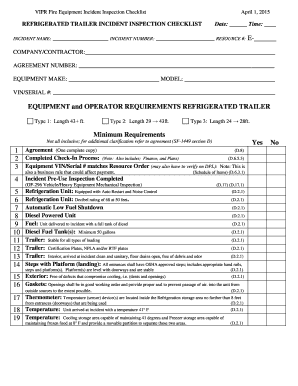
Reefer Container Inspection Checklist Form


What is the reefer container inspection checklist
The reefer container inspection checklist is a comprehensive tool designed to ensure that refrigerated containers meet safety and operational standards before use. This checklist covers various aspects, including temperature control, structural integrity, and cleanliness. It is crucial for businesses involved in the transportation of perishable goods, as it helps maintain product quality and compliance with health regulations.
How to use the reefer container inspection checklist
Using the reefer container inspection checklist involves a systematic approach to evaluating the container's condition. Start by reviewing the checklist items, which typically include sections for external inspection, internal inspection, and operational checks. As you conduct the inspection, mark off each item as you verify its condition. This process not only ensures thoroughness but also provides a documented record of the inspection for future reference.
Key elements of the reefer container inspection checklist
Key elements of the reefer container inspection checklist include:
- Temperature settings and monitoring systems
- Exterior condition, including seals and insulation
- Interior cleanliness and absence of contaminants
- Operational functionality of refrigeration units
- Documentation of previous inspections and maintenance
These elements are essential for ensuring that the container is ready for transporting temperature-sensitive cargo.
Steps to complete the reefer container inspection checklist
Completing the reefer container inspection checklist involves several key steps:
- Gather the necessary inspection tools and the checklist document.
- Conduct a visual inspection of the container's exterior for any damage.
- Open the container and inspect the interior for cleanliness and functionality.
- Check the temperature settings and ensure monitoring devices are operational.
- Document any issues found and take corrective actions as needed.
- Finalize the checklist by signing and dating the document for record-keeping.
Legal use of the reefer container inspection checklist
The legal use of the reefer container inspection checklist is vital for compliance with transportation and health regulations. When completed correctly, the checklist serves as a legal document that can be used to demonstrate due diligence in maintaining container standards. It is essential to ensure that all entries are accurate and that the document is signed by authorized personnel to uphold its legal validity.
Examples of using the reefer container inspection checklist
Examples of using the reefer container inspection checklist include:
- Pre-shipment inspections to ensure containers are ready for loading.
- Routine maintenance checks to identify potential issues before they affect cargo.
- Compliance audits to verify adherence to industry regulations.
These examples illustrate the checklist's role in maintaining operational standards and protecting product integrity during transport.
Quick guide on how to complete reefer container inspection checklist
Prepare Reefer Container Inspection Checklist seamlessly on any device
Digital document management has gained traction among organizations and individuals. It offers an ideal eco-friendly substitute for conventional printed and signed papers, as you can obtain the necessary form and securely archive it online. airSlate SignNow provides you with all the tools required to create, modify, and eSign your documents quickly without any delays. Handle Reefer Container Inspection Checklist on any platform using airSlate SignNow's Android or iOS applications and simplify any document-related process today.
The easiest way to modify and eSign Reefer Container Inspection Checklist effortlessly
- Obtain Reefer Container Inspection Checklist and then click Get Form to begin.
- Utilize the tools we provide to complete your document.
- Highlight important sections of the documents or redact sensitive information with the tools that airSlate SignNow offers specifically for that purpose.
- Generate your signature using the Sign tool, which only takes seconds and holds the same legal validity as a traditional wet ink signature.
- Review all the information and then click on the Done button to save your modifications.
- Choose how you want to send your form, whether by email, SMS, invitation link, or download it to your computer.
Eliminate the hassle of lost or misplaced documents, lengthy form navigation, or errors that require printing new document copies. airSlate SignNow addresses your document management needs in just a few clicks from any device of your choice. Alter and eSign Reefer Container Inspection Checklist and ensure excellent communication at every stage of your form preparation process with airSlate SignNow.
Create this form in 5 minutes or less
Create this form in 5 minutes!
How to create an eSignature for the reefer container inspection checklist
How to create an electronic signature for a PDF online
How to create an electronic signature for a PDF in Google Chrome
How to create an e-signature for signing PDFs in Gmail
How to create an e-signature right from your smartphone
How to create an e-signature for a PDF on iOS
How to create an e-signature for a PDF on Android
People also ask
-
What is a reefer container inspection checklist?
A reefer container inspection checklist is a detailed guide used to assess the condition and functionality of refrigerated containers. It ensures that all essential components are working correctly for the safe transport of temperature-sensitive goods. This checklist helps prevent spoilage and maintains product quality during shipping.
-
How does airSlate SignNow facilitate the creation of a reefer container inspection checklist?
airSlate SignNow allows users to create customized reefer container inspection checklists that can be easily shared and e-signed. Our user-friendly platform streamlines the process, making it efficient for businesses to manage their inspections digitally. This feature signNowly enhances the logistics and shipping workflow.
-
What are the key features of the reefer container inspection checklist offered by airSlate SignNow?
The reefer container inspection checklist by airSlate SignNow includes customizable fields, digital signatures, and mobile accessibility. Users can collaborate in real-time, enhancing communication and transparency during inspections. This leads to quicker resolutions and improved compliance tracking.
-
How can I use the reefer container inspection checklist for compliance purposes?
Utilizing a reefer container inspection checklist helps businesses meet regulatory compliance by documenting all necessary inspections. With airSlate SignNow, each completed checklist can be securely stored and retrieved for audit purposes, ensuring that your inspections are aligned with industry standards and regulations.
-
Is there a pricing model for using the reefer container inspection checklist in airSlate SignNow?
Yes, airSlate SignNow offers flexible pricing plans tailored to meet various company needs, including those needing a reefer container inspection checklist. Our affordable solution allows businesses of all sizes to gain access to essential tools for e-signatures and document management. Users can choose a plan that best fits their volume and usage requirements.
-
Can I integrate the reefer container inspection checklist with other software tools?
Absolutely! airSlate SignNow allows seamless integrations with numerous software applications, enhancing the usability of your reefer container inspection checklist. This means you can easily connect with logistics management systems, inventory software, or any other tool to streamline your operations.
-
What are the benefits of using a digital reefer container inspection checklist?
Adopting a digital reefer container inspection checklist through airSlate SignNow increases efficiency and accuracy in inspections. It minimizes paperwork, reduces errors, and provides instant access to completed checklists. Additionally, digital signatures streamline the approval process, saving time and enhancing productivity.
Get more for Reefer Container Inspection Checklist
- Guide for protecting deceased persons form
- Form of agreement of accord and satisfaction between us
- A haunting tale of deceased identity theft form
- Ex 1032 lease agreement secgov form
- Survivors assistance guide for veterans ampamp their families form
- Corporation wikipedia form
- Request for information increase in bill amount
- As we discussed in our telephone conversation on the morning of form
Find out other Reefer Container Inspection Checklist
- How Do I Electronic signature New Hampshire Legal LLC Operating Agreement
- How Can I Electronic signature New Mexico Legal Forbearance Agreement
- Electronic signature New Jersey Legal Residential Lease Agreement Fast
- How To Electronic signature New York Legal Lease Agreement
- How Can I Electronic signature New York Legal Stock Certificate
- Electronic signature North Carolina Legal Quitclaim Deed Secure
- How Can I Electronic signature North Carolina Legal Permission Slip
- Electronic signature Legal PDF North Dakota Online
- Electronic signature North Carolina Life Sciences Stock Certificate Fast
- Help Me With Electronic signature North Dakota Legal Warranty Deed
- Electronic signature North Dakota Legal Cease And Desist Letter Online
- Electronic signature North Dakota Legal Cease And Desist Letter Free
- Electronic signature Delaware Orthodontists Permission Slip Free
- How Do I Electronic signature Hawaii Orthodontists Lease Agreement Form
- Electronic signature North Dakota Life Sciences Business Plan Template Now
- Electronic signature Oklahoma Legal Bill Of Lading Fast
- Electronic signature Oklahoma Legal Promissory Note Template Safe
- Electronic signature Oregon Legal Last Will And Testament Online
- Electronic signature Life Sciences Document Pennsylvania Simple
- Electronic signature Legal Document Pennsylvania Online