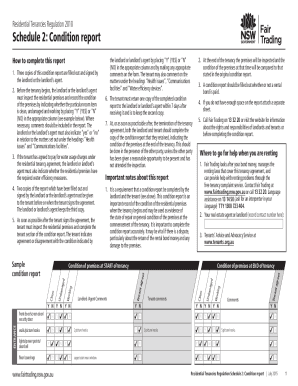
Condition Report Template Nsw 2010


What is the Condition Report Template Nsw
The condition report template is a crucial document used primarily in the rental and property management sectors in New South Wales (NSW). It serves as an official record of the state of a property at the beginning of a tenancy. This template helps landlords and tenants document the condition of the premises, including any existing damages or issues. By providing a detailed account, it can prevent disputes regarding property conditions when the lease ends.
How to Use the Condition Report Template Nsw
Using the condition report template involves several straightforward steps. First, both the landlord and tenant should carefully review the property together. It is essential to note any pre-existing damages or concerns in each room, including appliances and fixtures. The template should be filled out comprehensively, ensuring that all areas are covered. After completing the report, both parties should sign it to acknowledge their agreement on the documented condition. This signed report becomes a reference point for future inspections.
Steps to Complete the Condition Report Template Nsw
Completing the condition report template can be broken down into clear steps:
- Conduct a walkthrough of the property with the tenant.
- Document the condition of each room, noting any damages or issues.
- Use clear and descriptive language to explain the condition of items.
- Include photographs if necessary to provide visual evidence.
- Review the completed report with the tenant to ensure accuracy.
- Both parties should sign and date the report to confirm agreement.
Key Elements of the Condition Report Template Nsw
A well-structured condition report template should include several key elements to ensure its effectiveness:
- Property address and details, including the names of the landlord and tenant.
- A room-by-room breakdown of the property's condition.
- Space for comments on specific items, such as appliances or fixtures.
- Sections for both parties to sign and date the document.
- Photographic evidence of the property's condition, if applicable.
Legal Use of the Condition Report Template Nsw
The condition report template is legally recognized in NSW, provided it meets specific requirements. It must be completed accurately and signed by both the landlord and tenant to be considered valid. This document serves as a legal safeguard, protecting both parties in case of disputes regarding property condition at the end of the lease. Compliance with local tenancy laws is essential to ensure that the report holds up in legal situations.
Examples of Using the Condition Report Template Nsw
There are various scenarios where the condition report template can be beneficial:
- A new tenant moving into a rental property can use the report to document any existing issues before taking possession.
- Landlords can refer to the report at the end of a tenancy to assess any damages that may have occurred during the lease period.
- In case of disputes, the report can be presented as evidence in legal proceedings to support claims regarding property conditions.
Quick guide on how to complete condition report template nsw
Effortlessly Prepare Condition Report Template Nsw on Any Device
Digital document management has become increasingly favored by businesses and individuals. It offers an ideal eco-friendly alternative to traditional printed and signed documents, allowing you to access the correct form and securely store it online. airSlate SignNow equips you with all the tools necessary to swiftly create, modify, and eSign your documents without delays. Manage Condition Report Template Nsw on any platform with airSlate SignNow's Android or iOS applications, streamlining any document-related task today.
Effortlessly Alter and eSign Condition Report Template Nsw
- Locate Condition Report Template Nsw and click Get Form to initiate the process.
- Use the tools we provide to complete your document.
- Highlight important areas of your documents or obscure confidential information using the tools specifically provided by airSlate SignNow for that purpose.
- Create your eSignature with the Sign tool, which takes only seconds and holds the same legal validity as a conventional wet ink signature.
- Review the details and click on the Done button to save your changes.
- Select your preferred delivery method for your form, whether by email, SMS, or invitation link, or download it to your computer.
Eliminate the chances of losing or misplacing documents, time-consuming form searches, or mistakes that necessitate printing new document copies. airSlate SignNow addresses your document management needs within a few clicks from any device you choose. Modify and eSign Condition Report Template Nsw to ensure excellent communication at any stage of your form preparation process with airSlate SignNow.
Create this form in 5 minutes or less
Find and fill out the correct condition report template nsw
Create this form in 5 minutes!
How to create an eSignature for the condition report template nsw
How to create an electronic signature for a PDF online
How to create an electronic signature for a PDF in Google Chrome
How to create an e-signature for signing PDFs in Gmail
How to create an e-signature right from your smartphone
How to create an e-signature for a PDF on iOS
How to create an e-signature for a PDF on Android
People also ask
-
What is a condition report template?
A condition report template is a standardized document used to assess the condition of an item or property. It allows users to record details and observations systematically, making it easier to track the status over time. Utilizing a condition report template ensures that all necessary information is captured effectively.
-
How can I create a condition report template using airSlate SignNow?
Creating a condition report template with airSlate SignNow is simple. You can customize an existing template or design one from scratch using our intuitive editor. Once designed, you can easily share and eSign the document, streamlining your reporting process.
-
What are the benefits of using airSlate SignNow for a condition report template?
Using airSlate SignNow for your condition report template offers numerous benefits, including easy customization, cloud storage for secure access, and fast eSigning capabilities. With our platform, you enhance collaboration and ensure that all stakeholders receive real-time updates on the condition reports.
-
Is there a cost associated with using the condition report template in airSlate SignNow?
Yes, airSlate SignNow offers various pricing plans, including a free trial option. Costs depend on the features you select, but all plans include access to the condition report template and other essential tools. You can choose a plan that best fits your business needs and budget.
-
Can I integrate the condition report template with other applications?
Absolutely! airSlate SignNow provides numerous integrations with popular applications, enabling seamless workflow automation. You can connect your condition report template to CRM systems, cloud storage, and other document management tools for enhanced efficiency.
-
How secure is my condition report template data with airSlate SignNow?
Your data security is a top priority at airSlate SignNow. We implement robust security measures, including encryption and secure data storage, to protect your condition report template and any information contained within it. Therefore, you can rest assured that your data is safe.
-
Can I edit my condition report template after it's created?
Yes, once you have created your condition report template in airSlate SignNow, you can easily make edits anytime. Our user-friendly interface makes it simple to update information, add new fields, or change formatting as your requirements evolve.
Get more for Condition Report Template Nsw
- Quitclaim deed trust california form
- California trustees form
- California llc trust form
- Ca quitclaim deed 497298362 form
- Quitclaim deed from husband and wife to husband and wife and husband and wife two couples california form
- Ca business entity 497298364 form
- Joint tenant tenancy 497298365 form
- Ca notice pdf 497298367 form
Find out other Condition Report Template Nsw
- How To eSignature Texas Government Document
- Can I eSignature Vermont Government Form
- How Do I eSignature West Virginia Government PPT
- How Do I eSignature Maryland Healthcare / Medical PDF
- Help Me With eSignature New Mexico Healthcare / Medical Form
- How Do I eSignature New York Healthcare / Medical Presentation
- How To eSignature Oklahoma Finance & Tax Accounting PPT
- Help Me With eSignature Connecticut High Tech Presentation
- How To eSignature Georgia High Tech Document
- How Can I eSignature Rhode Island Finance & Tax Accounting Word
- How Can I eSignature Colorado Insurance Presentation
- Help Me With eSignature Georgia Insurance Form
- How Do I eSignature Kansas Insurance Word
- How Do I eSignature Washington Insurance Form
- How Do I eSignature Alaska Life Sciences Presentation
- Help Me With eSignature Iowa Life Sciences Presentation
- How Can I eSignature Michigan Life Sciences Word
- Can I eSignature New Jersey Life Sciences Presentation
- How Can I eSignature Louisiana Non-Profit PDF
- Can I eSignature Alaska Orthodontists PDF