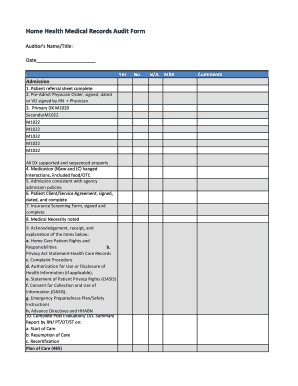
Medical Records Audit Form


What is the Medical Records Audit
A medical records audit is a systematic review of medical records to ensure accuracy, compliance, and quality of care. This process involves evaluating documentation for completeness, verifying coding accuracy, and assessing adherence to regulatory standards. The audit aims to identify discrepancies that may affect patient care, billing, and legal compliance. By conducting regular audits, healthcare providers can enhance operational efficiency and improve patient outcomes.
Steps to complete the Medical Records Audit
Completing a medical records audit involves several key steps to ensure thoroughness and accuracy:
- Define the scope: Determine which records will be audited, including the specific time frame and types of services.
- Gather documentation: Collect all relevant medical records, coding information, and billing statements for review.
- Review records: Assess each record for completeness, accuracy, and compliance with regulations.
- Identify discrepancies: Note any errors or omissions that could impact patient care or billing.
- Report findings: Create a report summarizing the audit results, including recommendations for improvement.
- Implement changes: Work with staff to address identified issues and enhance documentation practices.
Legal use of the Medical Records Audit
Conducting a medical records audit is crucial for maintaining legal compliance in healthcare. Audits help ensure that documentation meets the standards set by regulatory bodies such as HIPAA and Medicare. Proper audits can protect healthcare providers from potential legal issues related to billing fraud or patient privacy violations. It is essential that audits are conducted in a manner that respects patient confidentiality and adheres to applicable laws.
Key elements of the Medical Records Audit
Several key elements are critical to the effectiveness of a medical records audit:
- Documentation accuracy: Ensuring that all entries in the medical record are correct and reflect the services provided.
- Coding compliance: Verifying that medical codes used for billing are appropriate and align with the services documented.
- Regulatory adherence: Confirming that all documentation meets the standards set by governing bodies.
- Patient confidentiality: Maintaining the privacy of patient information throughout the audit process.
How to use the Medical Records Audit
Using a medical records audit effectively involves integrating it into the healthcare organization’s quality assurance processes. This can include:
- Regular scheduling: Conduct audits at consistent intervals to monitor compliance and quality over time.
- Training staff: Educate healthcare providers on documentation standards and the importance of accurate record-keeping.
- Utilizing technology: Implement software tools to streamline the audit process and enhance data accuracy.
Examples of using the Medical Records Audit
Medical records audits can be applied in various scenarios, such as:
- Quality improvement initiatives: Audits can identify areas for improvement in patient care and documentation practices.
- Compliance checks: Regular audits help ensure adherence to legal and regulatory requirements.
- Billing accuracy: Audits can uncover billing errors that may lead to financial discrepancies or audits by payers.
Quick guide on how to complete medical records audit
Complete Medical Records Audit effortlessly on any device
Online document management has become increasingly popular among businesses and individuals. It offers an ideal environmentally friendly alternative to conventional printed and signed documents, allowing you to find the right form and securely store it online. airSlate SignNow provides all the tools necessary to create, edit, and electronically sign your documents quickly without any delays. Manage Medical Records Audit on any device using airSlate SignNow's Android or iOS applications and streamline any document-related process today.
The easiest way to modify and electronically sign Medical Records Audit without hassle
- Obtain Medical Records Audit and click on Get Form to begin.
- Utilize the tools we provide to complete your form.
- Emphasize important sections of your documents or redact sensitive information using tools specifically designed by airSlate SignNow for this purpose.
- Generate your signature with the Sign tool, which takes only seconds and carries the same legal validity as a conventional ink signature.
- Review all the details and click on the Done button to save your changes.
- Select how you wish to send your form, via email, text message (SMS), or a shareable link, or download it to your computer.
Eliminate concerns about lost or misplaced documents, tedious form searching, or errors that necessitate printing new document copies. airSlate SignNow meets all your document management needs in just a few clicks from any device. Edit and electronically sign Medical Records Audit and guarantee excellent communication throughout the form preparation process with airSlate SignNow.
Create this form in 5 minutes or less
Create this form in 5 minutes!
How to create an eSignature for the medical records audit
How to create an electronic signature for a PDF online
How to create an electronic signature for a PDF in Google Chrome
How to create an e-signature for signing PDFs in Gmail
How to create an e-signature right from your smartphone
How to create an e-signature for a PDF on iOS
How to create an e-signature for a PDF on Android
People also ask
-
What is a medical chart audit checklist?
A medical chart audit checklist is a systematic tool used to review and assess the quality and completeness of medical records. It helps healthcare professionals ensure that all necessary documentation is present and compliant with regulations. Utilizing a well-structured medical chart audit checklist can signNowly enhance the quality of patient care.
-
How can airSlate SignNow help with my medical chart audit checklist?
airSlate SignNow provides an efficient platform to manage your medical chart audit checklist by enabling easy document signing and collaboration. With our user-friendly interface, you can streamline the audit process, ensuring all necessary signatures are obtained quickly. This accelerates audits while maintaining compliance.
-
Is there a cost associated with using airSlate SignNow for medical chart audits?
Yes, airSlate SignNow offers various pricing plans tailored to meet the needs of different organizations. Our pricing structure provides affordable options, making it cost-effective for managing processes like your medical chart audit checklist. Explore our plans to find the best fit for your healthcare needs.
-
What features does airSlate SignNow offer for creating medical chart audit checklists?
airSlate SignNow includes features such as document templates, customizable workflows, and secure eSignature capabilities to enhance your medical chart audit checklist. These tools allow you to create comprehensive checklists that can be easily shared and completed online, saving you time and improving accuracy.
-
Can I integrate airSlate SignNow with other healthcare systems for audit purposes?
Absolutely! airSlate SignNow seamlessly integrates with various healthcare systems and software. This connectivity allows you to incorporate your medical chart audit checklist into existing workflows and enhance overall efficiency, ensuring compliance across platforms.
-
What are the benefits of using an electronic medical chart audit checklist?
Using an electronic medical chart audit checklist via airSlate SignNow improves accessibility and collaboration among team members. It also ensures better data tracking, version control, and compliance with regulatory standards. Ultimately, this leads to improved patient outcomes and streamlined administrative processes.
-
How secure is my data when using a medical chart audit checklist with airSlate SignNow?
Security is a top priority at airSlate SignNow. We implement robust encryption and security measures to protect your data while using the medical chart audit checklist. This commitment ensures that your sensitive medical information remains confidential and in compliance with healthcare regulations.
Get more for Medical Records Audit
- Re appointment testing form
- Exclusive distributorship agreement by and between form
- Exclusive distributorship agreement with factory warranty and form
- Please review carefullythe terms and conditions of this form
- Create an affidavit of identityfree templatelegaltemplates form
- Calhrs supervisors guide to addressing poor performance
- Sample local church policy ampampamp procedures flumccom form
- Non compete agreement free template ampampamp why you might need one form
Find out other Medical Records Audit
- How To Sign Massachusetts Copyright License Agreement
- How Do I Sign Vermont Online Tutoring Services Proposal Template
- How Do I Sign North Carolina Medical Records Release
- Sign Idaho Domain Name Registration Agreement Easy
- Sign Indiana Domain Name Registration Agreement Myself
- Sign New Mexico Domain Name Registration Agreement Easy
- How To Sign Wisconsin Domain Name Registration Agreement
- Sign Wyoming Domain Name Registration Agreement Safe
- Sign Maryland Delivery Order Template Myself
- Sign Minnesota Engineering Proposal Template Computer
- Sign Washington Engineering Proposal Template Secure
- Sign Delaware Proforma Invoice Template Online
- Can I Sign Massachusetts Proforma Invoice Template
- How Do I Sign Oklahoma Equipment Purchase Proposal
- Sign Idaho Basic rental agreement or residential lease Online
- How To Sign Oregon Business agreements
- Sign Colorado Generic lease agreement Safe
- How Can I Sign Vermont Credit agreement
- Sign New York Generic lease agreement Myself
- How Can I Sign Utah House rent agreement format