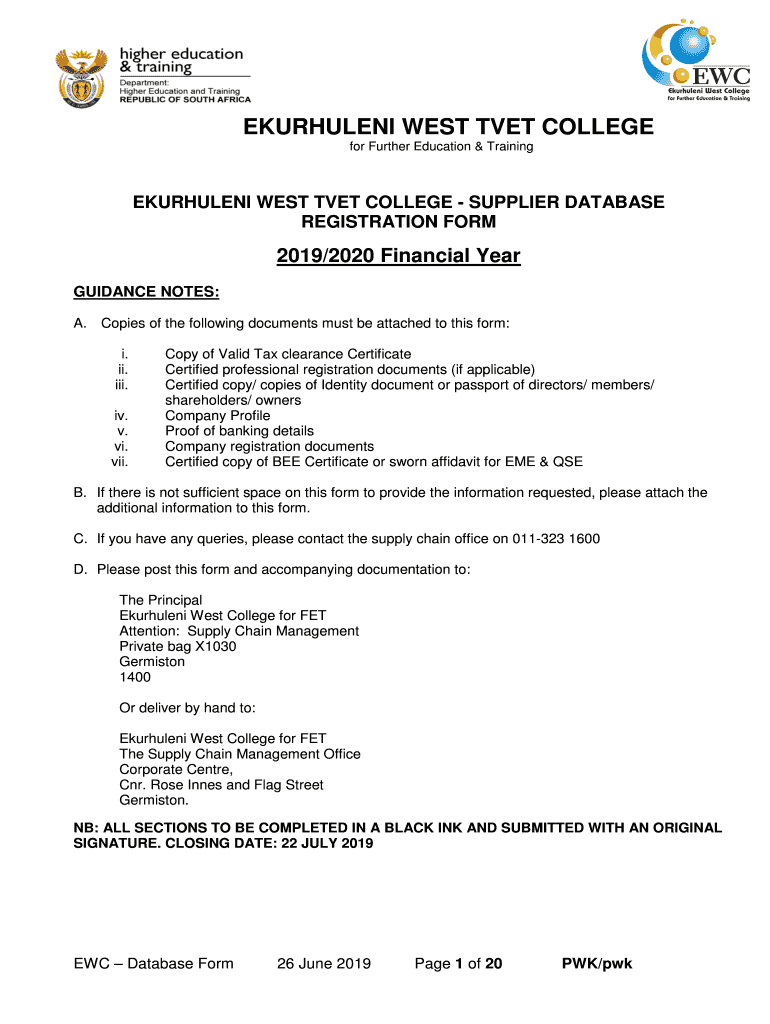
Ekurhuleni Database Registration Forms


What is the Ekurhuleni Database Registration Forms
The Ekurhuleni Database Registration Forms are essential documents used for registering individuals and businesses with the Ekurhuleni municipality. This registration is crucial for those seeking to participate in municipal tenders, job opportunities, or other engagements with the local government. The forms collect vital information that helps the municipality maintain an updated database of suppliers and service providers. Completing these forms accurately ensures that applicants are considered for various opportunities within the Ekurhuleni area.
Steps to complete the Ekurhuleni Database Registration Forms
Completing the Ekurhuleni Database Registration Forms involves several key steps:
- Gather necessary information, including personal details, business registration numbers, and contact information.
- Access the online registration portal or obtain the forms from designated municipal offices.
- Fill out the forms carefully, ensuring all required fields are completed accurately.
- Review the information provided for any errors or omissions.
- Submit the completed forms through the online portal or in person at the relevant municipal office.
Legal use of the Ekurhuleni Database Registration Forms
The Ekurhuleni Database Registration Forms are legally binding documents once submitted. This means that the information provided must be truthful and accurate, as any discrepancies can lead to penalties or disqualification from future opportunities. The use of electronic signatures through platforms like airSlate SignNow can further enhance the legal validity of the submission, ensuring compliance with relevant eSignature laws such as ESIGN and UETA.
Key elements of the Ekurhuleni Database Registration Forms
Understanding the key elements of the Ekurhuleni Database Registration Forms is vital for successful completion. These elements typically include:
- Personal Information: Full name, contact details, and identification numbers.
- Business Details: Registration number, type of business, and relevant certifications.
- Services Offered: A detailed description of the goods or services the applicant provides.
- Compliance Information: Any necessary compliance documents or certifications that demonstrate eligibility.
How to obtain the Ekurhuleni Database Registration Forms
Obtaining the Ekurhuleni Database Registration Forms can be done through various methods. Applicants can access the forms online via the official Ekurhuleni municipality website or visit local municipal offices to request physical copies. It is essential to ensure that the most current version of the forms is used to avoid any issues during the registration process.
Eligibility Criteria
To register using the Ekurhuleni Database Registration Forms, applicants must meet specific eligibility criteria. These criteria may include:
- Being a registered business or individual with valid identification.
- Compliance with local regulations and requirements.
- Providing accurate and truthful information on the registration forms.
Quick guide on how to complete ekurhuleni supplier database
Effortlessly prepare ekurhuleni supplier database on any device
Digital document management has become increasingly popular among businesses and individuals. It serves as an excellent eco-friendly substitute for traditional printed and signed documents, allowing you to easily locate the necessary form and securely store it online. airSlate SignNow provides you with all the tools needed to create, edit, and eSign your documents swiftly without delays. Manage ekurhuleni cv registration on any platform using airSlate SignNow's Android or iOS applications and enhance any document-based procedure today.
How to edit and eSign ekurhuleni database registration with ease
- Obtain ekurhuleni application forms pdf and click Get Form to begin.
- Utilize the tools we offer to complete your document.
- Emphasize important sections of your documents or redact sensitive information with tools that airSlate SignNow specifically provides for this purpose.
- Create your signature using the Sign tool, which takes moments and holds the same legal validity as a standard wet ink signature.
- Review all the details and click on the Done button to save your changes.
- Select your preferred method to send your form, whether by email, text message (SMS), or an invitation link, or download it to your computer.
No more lost or misplaced documents, tedious form searching, or mistakes that require reprinting new copies. airSlate SignNow meets your document management needs in just a few clicks from any device you choose. Edit and eSign ekurhuleni database registration forms and ensure exceptional communication throughout the document preparation process with airSlate SignNow.
Create this form in 5 minutes or less
Related searches to siyakhokha contact details
Create this form in 5 minutes!
How to create an eSignature for the ekurhuleni database
How to create an electronic signature for a PDF online
How to create an electronic signature for a PDF in Google Chrome
How to create an e-signature for signing PDFs in Gmail
How to create an e-signature right from your smartphone
How to create an e-signature for a PDF on iOS
How to create an e-signature for a PDF on Android
People also ask ekurhuleni cv registration form
-
What is Ekurhuleni CV registration?
Ekurhuleni CV registration is the process of registering your curriculum vitae in the Ekurhuleni municipality for job opportunities. This registration helps connect job seekers with potential employers in the region, making it easier to apply for positions that fit their qualifications.
-
How can I register for Ekurhuleni CV registration?
You can register for Ekurhuleni CV registration online through the official Ekurhuleni municipality website or visit designated registration centers. Ensure you have your CV ready and any required identification documents to complete the process smoothly.
-
What are the benefits of Ekurhuleni CV registration?
The primary benefit of Ekurhuleni CV registration is increased visibility to local employers seeking qualified candidates. Additionally, it allows job seekers to stay updated on job openings and career resources offered by the municipality.
-
Is there a fee for Ekurhuleni CV registration?
No, Ekurhuleni CV registration is free of charge. This initiative aims to support job seekers in the region without imposing financial barriers, allowing everyone to access job opportunities.
-
What features does airSlate SignNow offer for businesses?
airSlate SignNow provides electronic signature capabilities, automated workflows, and document management features, making it an effective tool for managing Ekurhuleni CV registration submissions. These features enhance efficiency and streamline communication between job seekers and employers.
-
Can I integrate airSlate SignNow with other applications?
Yes, airSlate SignNow offers integrations with various applications such as CRMs, cloud storage platforms, and project management tools. This flexibility can benefit users engaged in Ekurhuleni CV registration by seamlessly managing their documents and workflows.
-
How does airSlate SignNow enhance my Ekurhuleni CV registration process?
airSlate SignNow simplifies the Ekurhuleni CV registration process by allowing users to electronically sign and send documents quickly. This efficiency saves time for both job seekers and employers, ensuring that applications are processed swiftly.
Get more for ekurhuleni cv registration login online application
Find out other ilovepdf site signnow com site blog signnow com site support signnow com
- Sign Minnesota Insurance Residential Lease Agreement Fast
- How Do I Sign Ohio Lawers LLC Operating Agreement
- Sign Oregon Lawers Limited Power Of Attorney Simple
- Sign Oregon Lawers POA Online
- Sign Mississippi Insurance POA Fast
- How Do I Sign South Carolina Lawers Limited Power Of Attorney
- Sign South Dakota Lawers Quitclaim Deed Fast
- Sign South Dakota Lawers Memorandum Of Understanding Free
- Sign South Dakota Lawers Limited Power Of Attorney Now
- Sign Texas Lawers Limited Power Of Attorney Safe
- Sign Tennessee Lawers Affidavit Of Heirship Free
- Sign Vermont Lawers Quitclaim Deed Simple
- Sign Vermont Lawers Cease And Desist Letter Free
- Sign Nevada Insurance Lease Agreement Mobile
- Can I Sign Washington Lawers Quitclaim Deed
- Sign West Virginia Lawers Arbitration Agreement Secure
- Sign Wyoming Lawers Lease Agreement Now
- How To Sign Alabama Legal LLC Operating Agreement
- Sign Alabama Legal Cease And Desist Letter Now
- Sign Alabama Legal Cease And Desist Letter Later