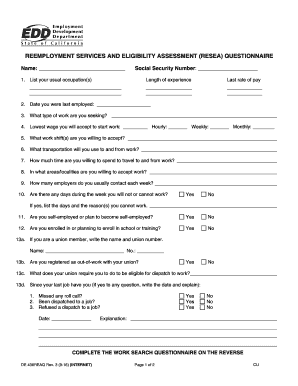
Resea Questionnaire Form


What is the Resea Questionnaire
The Resea Questionnaire is a form utilized in Michigan to assess eligibility for unemployment benefits. It is part of the Reemployment Services and Eligibility Assessment (RESEA) program, designed to help individuals transition back into the workforce. This questionnaire collects essential information about the applicant's work history, skills, and job search efforts, allowing state agencies to provide tailored support and resources.
How to use the Resea Questionnaire
Using the Resea Questionnaire involves several straightforward steps. First, individuals must access the form through the Michigan Unemployment Insurance Agency's website or receive it during a scheduled RESEA appointment. Once obtained, applicants should carefully fill out the questionnaire, ensuring all information is accurate and complete. After completing the form, it can be submitted electronically or printed and mailed to the appropriate agency. Utilizing a reliable eSignature tool can simplify the signing and submission process, ensuring compliance with legal standards.
Steps to complete the Resea Questionnaire
Completing the Resea Questionnaire requires careful attention to detail. Follow these steps for an efficient process:
- Gather necessary personal information, including Social Security number and employment history.
- Review the questions thoroughly before answering to ensure clarity.
- Provide accurate responses regarding your job search activities and skills.
- Double-check all entries for accuracy and completeness.
- Submit the questionnaire electronically or print it out for mailing.
Legal use of the Resea Questionnaire
The Resea Questionnaire is legally binding when completed and submitted according to state regulations. It is essential to understand that providing false information can lead to penalties or disqualification from receiving unemployment benefits. Electronic submissions must comply with the ESIGN Act and UETA, ensuring that eSignatures are recognized as valid. Utilizing a secure platform for submission can further enhance the legal integrity of the process.
Key elements of the Resea Questionnaire
Key elements of the Resea Questionnaire include sections that inquire about:
- Personal identification information, such as name and address.
- Employment history, including previous employers and job titles.
- Current job search activities and efforts.
- Skills and qualifications relevant to potential employment.
These elements are crucial for assessing eligibility and providing appropriate support to individuals seeking employment.
Eligibility Criteria
Eligibility for the Resea Questionnaire typically requires individuals to be receiving unemployment benefits in Michigan. Participants should have a valid claim and be actively seeking employment. Additional criteria may include being available for work and participating in scheduled RESEA appointments. Meeting these requirements ensures that applicants receive the necessary resources and guidance to enhance their job search efforts.
Quick guide on how to complete resea questionnaire
Effortlessly Prepare Resea Questionnaire on Any Device
Digital document management has gained traction among businesses and individuals alike. It offers an ideal eco-friendly substitute for traditional printed and signed paperwork, allowing you to obtain the correct format and securely archive it online. airSlate SignNow equips you with all the necessary tools to create, edit, and eSign your documents quickly without any hold-ups. Handle Resea Questionnaire on any device through the airSlate SignNow Android or iOS applications and simplify any document-related task today.
How to Edit and eSign Resea Questionnaire with Ease
- Find Resea Questionnaire and click on Get Form to begin.
- Make use of the tools we offer to complete your document.
- Emphasize pertinent sections of your documents or obscure sensitive information using the tools that airSlate SignNow specifically provides for this purpose.
- Create your eSignature with the Sign tool, which only takes seconds and carries the same legal validity as a conventional wet ink signature.
- Review all the details and click on the Done button to save your changes.
- Choose how you want to send your form, via email, SMS, or shareable link, or download it to your computer.
Say goodbye to lost or misplaced documents, tedious form searches, or mistakes that necessitate printing new copies. airSlate SignNow addresses all your document management needs in just a few clicks from any device you prefer. Modify and eSign Resea Questionnaire and ensure excellent communication at every stage of the form preparation process with airSlate SignNow.
Create this form in 5 minutes or less
Create this form in 5 minutes!
How to create an eSignature for the resea questionnaire
How to create an electronic signature for a PDF online
How to create an electronic signature for a PDF in Google Chrome
How to create an e-signature for signing PDFs in Gmail
How to create an e-signature right from your smartphone
How to create an e-signature for a PDF on iOS
How to create an e-signature for a PDF on Android
People also ask
-
What is a Resea appointment in Michigan?
A Resea appointment in Michigan refers to the process of scheduling a meeting for the Restructuring, Employment, and Skills Assessments program. This appointment is essential for those looking to access resources and retraining services. Understanding how to set up a Resea appointment in Michigan can help streamline your path to employment.
-
How can airSlate SignNow assist with scheduling Resea appointments in Michigan?
airSlate SignNow offers a user-friendly platform that simplifies the process of managing and scheduling Resea appointments in Michigan. With digital document signing capabilities, you can quickly send, sign, and manage your appointment documents. This signNowly reduces the time spent on paperwork and enhances your experience.
-
What are the key features of airSlate SignNow for Resea appointments in Michigan?
Key features of airSlate SignNow include eSigning, document templates, and automated workflows specifically tailored for Resea appointments in Michigan. These functionalities improve efficiency and ensure that all documentation is completed accurately and on time. With customizable options, you can cater to specific needs related to your Resea appointments.
-
Is airSlate SignNow cost-effective for managing Resea appointments in Michigan?
Yes, airSlate SignNow is a cost-effective solution for managing Resea appointments in Michigan. It offers various pricing plans that cater to different business needs without compromising on essential features. This means you can efficiently handle your appointment scheduling while staying within budget.
-
Can I integrate airSlate SignNow with other tools for Resea appointment management in Michigan?
Absolutely! airSlate SignNow supports integrations with various tools and platforms, enhancing your Resea appointment management in Michigan. Whether it's CRM systems or document management software, these integrations allow streamlined operations, ensuring all your appointment-related tasks are connected and easily manageable.
-
What are the benefits of using airSlate SignNow for Resea appointments in Michigan?
Using airSlate SignNow for Resea appointments in Michigan offers numerous benefits, including enhanced efficiency, secure document handling, and compliance with state regulations. The platform also allows for real-time tracking of document status, ensuring you stay informed throughout the scheduling process. This means fewer delays and a more organized approach to your appointments.
-
How do I get started with airSlate SignNow for Resea appointments in Michigan?
Getting started with airSlate SignNow for Resea appointments in Michigan is quick and easy. Simply sign up for an account, explore the user-friendly interface, and begin creating your appointment templates. With extensive resources and customer support available, you’ll be able to streamline your scheduling process in no time.
Get more for Resea Questionnaire
Find out other Resea Questionnaire
- eSign Louisiana Insurance Promissory Note Template Simple
- eSign Texas Lawers Contract Fast
- eSign Texas Lawers Lease Agreement Free
- eSign Maine Insurance Rental Application Free
- How Can I eSign Maryland Insurance IOU
- eSign Washington Lawers Limited Power Of Attorney Computer
- eSign Wisconsin Lawers LLC Operating Agreement Free
- eSign Alabama Legal Quitclaim Deed Online
- eSign Alaska Legal Contract Safe
- How To eSign Alaska Legal Warranty Deed
- eSign Alaska Legal Cease And Desist Letter Simple
- eSign Arkansas Legal LLC Operating Agreement Simple
- eSign Alabama Life Sciences Residential Lease Agreement Fast
- How To eSign Arkansas Legal Residential Lease Agreement
- Help Me With eSign California Legal Promissory Note Template
- eSign Colorado Legal Operating Agreement Safe
- How To eSign Colorado Legal POA
- eSign Insurance Document New Jersey Online
- eSign Insurance Form New Jersey Online
- eSign Colorado Life Sciences LLC Operating Agreement Now