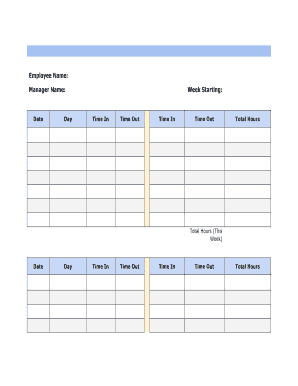
Bi Weekly Timesheet Form


What is the Bi Weekly Timesheet
A bi-weekly timesheet is a document used by employees to record their working hours over a two-week period. This form typically includes sections for the employee's name, employee ID, and department, as well as spaces to log daily hours worked. It is essential for payroll processing, as it helps employers calculate wages based on the total hours worked during the pay period. The timesheet may also include fields for overtime hours, sick leave, and vacation time, ensuring comprehensive tracking of an employee's time and attendance.
How to Use the Bi Weekly Timesheet
Using a bi-weekly timesheet involves several straightforward steps. First, employees should fill in their personal information at the top of the form. Next, they need to record their daily hours worked, usually broken down by date. It is important to accurately note any overtime hours or time off taken during the pay period. Once completed, the timesheet should be submitted to the appropriate supervisor or payroll department for processing. Keeping a copy for personal records is also advisable to ensure accuracy and accountability.
Steps to Complete the Bi Weekly Timesheet
Completing a bi-weekly timesheet can be done in a few simple steps:
- Start by entering your name, employee ID, and department at the top of the timesheet.
- For each day of the pay period, record the number of hours worked in the designated columns.
- If applicable, note any overtime hours, sick leave, or vacation time taken.
- Double-check the entries for accuracy to avoid discrepancies in pay.
- Sign and date the timesheet before submitting it to your supervisor or payroll department.
Key Elements of the Bi Weekly Timesheet
Several key elements are crucial for an effective bi-weekly timesheet. These include:
- Employee Information: Name, ID, and department details.
- Date Range: The specific two-week period being reported.
- Daily Hours: A section to log hours worked each day.
- Overtime and Leave: Fields to record any overtime hours or time off.
- Signature: A space for the employee's signature to validate the information provided.
Legal Use of the Bi Weekly Timesheet
The legal use of a bi-weekly timesheet is essential for compliance with labor laws and regulations. Employers must ensure that timesheets accurately reflect hours worked to meet wage and hour laws. In the event of disputes regarding pay, a properly completed timesheet serves as a critical document for verification. Additionally, electronic timesheets must comply with eSignature laws, ensuring that signatures and timestamps are legally binding. Adhering to these legal requirements protects both the employer and employee in matters of payroll and labor compliance.
Examples of Using the Bi Weekly Timesheet
Examples of using a bi-weekly timesheet can vary by industry and job role. For instance, a construction worker may use the timesheet to log hours spent on different job sites, while an office employee may record hours worked on specific projects. In both cases, accurate tracking of hours is vital for calculating payroll and ensuring compliance with labor regulations. Additionally, companies may implement bi-weekly timesheets for remote workers to maintain accountability and transparency in work hours logged.
Quick guide on how to complete bi weekly timesheet
Effortlessly prepare Bi Weekly Timesheet on any gadget
Managing documents online has become increasingly favored by companies and individuals alike. It serves as an ideal environmentally friendly substitute for conventional printed and signed paperwork, allowing you to access the appropriate form and safely store it online. airSlate SignNow provides you with all the tools required to create, alter, and electronically sign your documents swiftly without delays. Manage Bi Weekly Timesheet on any device using airSlate SignNow's Android or iOS applications and simplify any paperwork task today.
How to alter and electronically sign Bi Weekly Timesheet effortlessly
- Locate Bi Weekly Timesheet and click Get Form to begin.
- Utilize the tools we offer to fill out your form.
- Highlight important sections of your documents or redact sensitive information with tools that airSlate SignNow specifically provides for that purpose.
- Create your signature using the Sign tool, which takes mere seconds and holds the same legal validity as a conventional wet ink signature.
- Review the details and click the Done button to save your changes.
- Choose how you want to send your form—via email, text message (SMS), invitation link, or by downloading it to your computer.
Eliminate worries about lost or misplaced documents, cumbersome form searching, or errors that necessitate printing new copies. airSlate SignNow addresses all your document management needs in just a few clicks from the device of your choice. Edit and electronically sign Bi Weekly Timesheet and ensure smooth communication at every stage of the document preparation process with airSlate SignNow.
Create this form in 5 minutes or less
Create this form in 5 minutes!
How to create an eSignature for the bi weekly timesheet
How to create an electronic signature for a PDF online
How to create an electronic signature for a PDF in Google Chrome
How to create an e-signature for signing PDFs in Gmail
How to create an e-signature right from your smartphone
How to create an e-signature for a PDF on iOS
How to create an e-signature for a PDF on Android
People also ask
-
What is a timesheet template, and how can it benefit my business?
A timesheet template is a structured document that allows employees to record their working hours efficiently. By using a timesheet template, businesses can streamline payroll processes, enhance productivity tracking, and ensure accurate billing. It reduces the chances of human error and helps in maintaining transparency in work hours.
-
Are there any costs associated with using the timesheet template from airSlate SignNow?
airSlate SignNow offers various pricing plans that include access to our timesheet template. Depending on the features and additional services your business requires, you can choose a plan that fits your budget. It’s important to assess your needs to find the most cost-effective option for using the timesheet template.
-
How can I customize my timesheet template in airSlate SignNow?
Customizing your timesheet template in airSlate SignNow is simple and user-friendly. You can add your company logo, adjust the fields, and modify the layout according to your specific needs. This flexibility ensures that your timesheet template aligns with your business processes and branding.
-
What features are included with the timesheet template in airSlate SignNow?
The timesheet template in airSlate SignNow comes equipped with features like automatic calculations of hours worked, easy digital signatures, and secure cloud storage. Additionally, it allows for real-time updates and integration with other tools, making time tracking and payroll processing seamless.
-
Can I automate time tracking with the timesheet template?
Yes, airSlate SignNow's timesheet template can be integrated with automation tools to streamline time tracking. This means that employees can submit their hours more promptly, and approvals can be handled swiftly, enhancing overall operational efficiency. Automation reduces the manual effort associated with managing timesheets.
-
Is the timesheet template compatible with other applications?
The timesheet template from airSlate SignNow is designed to easily integrate with various applications. Whether you use project management tools, payroll systems, or accounting software, you can effortlessly connect these platforms to enhance your workflow. This compatibility allows for seamless data transfer and better overall efficiency.
-
How secure is my employee data when using the timesheet template?
Using the timesheet template in airSlate SignNow ensures high-level security for all employee data. Our platform employs encryption and secure cloud storage to protect sensitive information, ensuring that only authorized personnel can access it. You can trust that your data privacy is our top priority.
Get more for Bi Weekly Timesheet
- Agreement to broadcast by radio ncaa athletic championship form
- Important please read carefully and reply using the form
- Denial of individual charge account form
- Enclosed herewith is a copy of the bill which i have been sending to form
- Receipt for down payment for real estate form
- Printing agreement between american media and quad form
- Software license agreementosti us dept of energy office form
- Football game day stadium halo policybusiness ampamp finance form
Find out other Bi Weekly Timesheet
- Can I eSign South Dakota Doctors Contract
- eSign Mississippi Construction Rental Application Mobile
- How To eSign Missouri Construction Contract
- eSign Missouri Construction Rental Lease Agreement Easy
- How To eSign Washington Doctors Confidentiality Agreement
- Help Me With eSign Kansas Education LLC Operating Agreement
- Help Me With eSign West Virginia Doctors Lease Agreement Template
- eSign Wyoming Doctors Living Will Mobile
- eSign Wyoming Doctors Quitclaim Deed Free
- How To eSign New Hampshire Construction Rental Lease Agreement
- eSign Massachusetts Education Rental Lease Agreement Easy
- eSign New York Construction Lease Agreement Online
- Help Me With eSign North Carolina Construction LLC Operating Agreement
- eSign Education Presentation Montana Easy
- How To eSign Missouri Education Permission Slip
- How To eSign New Mexico Education Promissory Note Template
- eSign New Mexico Education Affidavit Of Heirship Online
- eSign California Finance & Tax Accounting IOU Free
- How To eSign North Dakota Education Rental Application
- How To eSign South Dakota Construction Promissory Note Template