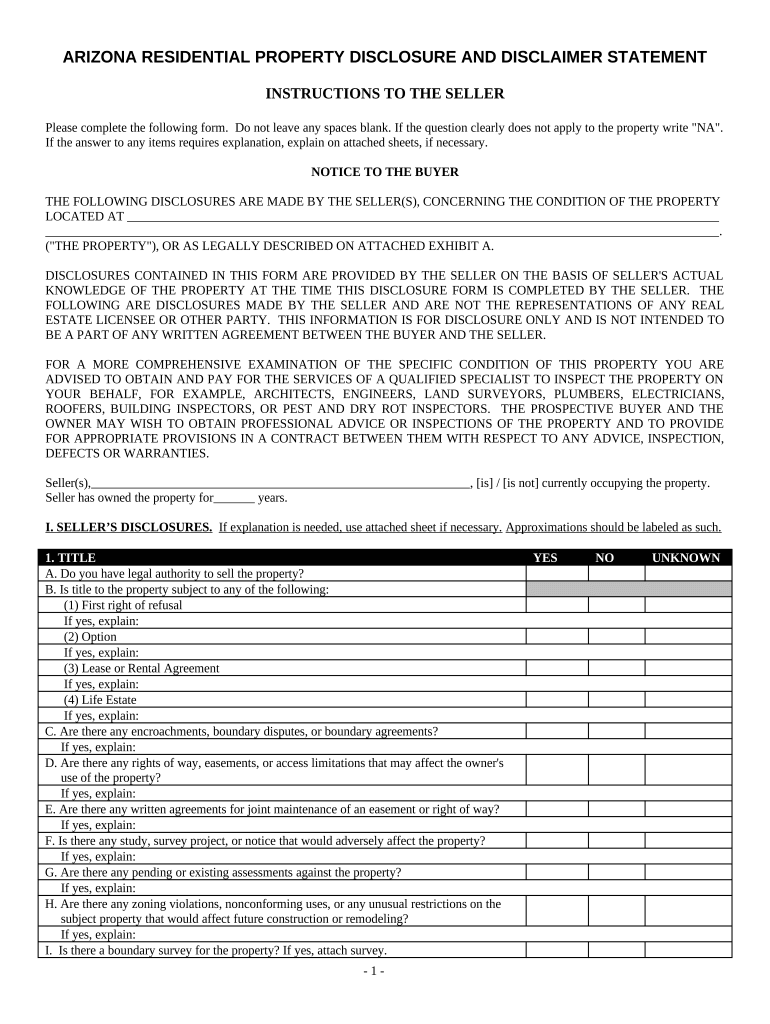
Residential Real Estate Sales Disclosure Statement Arizona Form


What is the Residential Real Estate Sales Disclosure Statement Arizona
The Residential Real Estate Sales Disclosure Statement Arizona is a legal document that sellers of residential properties are required to provide to potential buyers. This form outlines important information regarding the condition of the property, including any known defects, repairs, or other significant issues that could affect the buyer's decision. It serves to protect both parties by ensuring transparency and facilitating informed decisions during the real estate transaction process.
Key elements of the Residential Real Estate Sales Disclosure Statement Arizona
This disclosure statement includes several critical components that sellers must address. Key elements typically encompass:
- Property Condition: A detailed description of the current state of the property, including structural integrity and any known issues.
- Environmental Hazards: Information about potential environmental concerns, such as lead paint, mold, or asbestos.
- Legal Issues: Any existing liens, easements, or zoning violations that may affect the property.
- Utilities and Services: Details about the availability and condition of essential services such as water, electricity, and sewage.
Steps to complete the Residential Real Estate Sales Disclosure Statement Arizona
Completing the Residential Real Estate Sales Disclosure Statement Arizona involves several straightforward steps:
- Gather Information: Collect all relevant details about the property, including maintenance records and any past inspections.
- Fill Out the Form: Accurately complete each section of the disclosure statement, ensuring all known issues are documented.
- Review the Document: Double-check the form for accuracy and completeness to avoid potential legal issues.
- Sign and Date: Both the seller and any required witnesses should sign and date the document to validate it.
How to use the Residential Real Estate Sales Disclosure Statement Arizona
The Residential Real Estate Sales Disclosure Statement Arizona is used during the sale of residential properties to inform buyers about the condition and history of the home. Sellers should provide this document to potential buyers as part of the sales process, ideally before any purchase agreement is signed. This allows buyers to make informed decisions and negotiate terms based on the information disclosed.
Legal use of the Residential Real Estate Sales Disclosure Statement Arizona
Legally, the Residential Real Estate Sales Disclosure Statement Arizona must be provided to buyers to comply with state laws. Failure to disclose known issues can result in legal repercussions for the seller, including potential lawsuits for misrepresentation. It is essential for sellers to understand their obligations under Arizona law to ensure compliance and protect their interests during the transaction.
State-specific rules for the Residential Real Estate Sales Disclosure Statement Arizona
Arizona has specific regulations governing the Residential Real Estate Sales Disclosure Statement. These rules dictate what information must be disclosed and the timeline for providing the statement to potential buyers. Sellers are typically required to deliver the disclosure at least five days before the closing date, allowing buyers adequate time to review the information. Understanding these state-specific rules is crucial for both sellers and buyers to ensure a smooth transaction.
Quick guide on how to complete residential real estate sales disclosure statement arizona
Effortlessly Complete Residential Real Estate Sales Disclosure Statement Arizona on Any Device
Managing documents online has gained traction among businesses and individuals alike. It offers an excellent environmentally friendly substitute to conventional printed and signed paperwork, allowing you to access the correct form and securely store it online. airSlate SignNow equips you with all the tools necessary to create, modify, and eSign your documents rapidly without delays. Manage Residential Real Estate Sales Disclosure Statement Arizona on any device using the airSlate SignNow applications for Android or iOS and enhance any document-centric process today.
Steps to Modify and eSign Residential Real Estate Sales Disclosure Statement Arizona with Ease
- Locate Residential Real Estate Sales Disclosure Statement Arizona and click on Get Form to initiate the process.
- Utilize the tools we offer to complete your form.
- Emphasize important parts of the documents or obscure sensitive data with tools that airSlate SignNow specifically provides for that purpose.
- Create your eSignature using the Sign tool, which takes only seconds and carries the same legal validity as a conventional wet ink signature.
- Review all the details and click on the Done button to save your modifications.
- Select your preferred method of delivering your form: via email, text message (SMS), invite link, or download it to your computer.
Eliminate the worry of lost or misplaced documents, tedious form searching, or errors that necessitate printing new document copies. airSlate SignNow addresses all your document management needs with just a few clicks from any device you choose. Modify and eSign Residential Real Estate Sales Disclosure Statement Arizona to ensure seamless communication throughout every stage of the form preparation process with airSlate SignNow.
Create this form in 5 minutes or less
Create this form in 5 minutes!
People also ask
-
What is a Residential Real Estate Sales Disclosure Statement in Arizona?
The Residential Real Estate Sales Disclosure Statement Arizona is a legal document that sellers must provide to buyers, detailing the condition of the property. This includes information on repairs, hazards, and other signNow factors that may influence the sale. Understanding this statement is crucial for both buyers and sellers to ensure transparency during the transaction process.
-
How can airSlate SignNow help with the Residential Real Estate Sales Disclosure Statement Arizona?
airSlate SignNow simplifies the process of sending and eSigning the Residential Real Estate Sales Disclosure Statement Arizona. Our platform allows users to upload documents, add fields for signatures, and send them securely to involved parties. This streamlines the paperwork and ensures that all legal requirements are met efficiently.
-
What features does airSlate SignNow offer for eSigning the Residential Real Estate Sales Disclosure Statement Arizona?
With airSlate SignNow, you get features like customizable templates, the ability to add multiple signers, and secure document storage. This makes managing the Residential Real Estate Sales Disclosure Statement Arizona straightforward and efficient. Additionally, our intuitive interface allows for quick navigation, ensuring a smooth eSigning process.
-
Is there a cost associated with using airSlate SignNow for the Residential Real Estate Sales Disclosure Statement Arizona?
Yes, airSlate SignNow offers various pricing plans to accommodate different needs, including individual users and businesses. The cost is highly competitive and tailored to provide value, especially for those frequently handling documents like the Residential Real Estate Sales Disclosure Statement Arizona. A cost-effective solution, it pays for itself through increased efficiency.
-
Can I track the status of my Residential Real Estate Sales Disclosure Statement Arizona with airSlate SignNow?
Absolutely! airSlate SignNow provides real-time tracking for all documents, including the Residential Real Estate Sales Disclosure Statement Arizona. You can see who has viewed, signed, or completed the document, providing peace of mind throughout the selling process. This feature enhances accountability and ensures everyone is on the same page.
-
What integrations does airSlate SignNow support for managing the Residential Real Estate Sales Disclosure Statement Arizona?
airSlate SignNow integrates seamlessly with a variety of applications that real estate professionals use daily. This includes CRM systems, cloud storage solutions, and collaboration tools, making it easy to manage the Residential Real Estate Sales Disclosure Statement Arizona alongside other real estate transactions. These integrations help enhance productivity and keep your workflow organized.
-
Are there templates available for the Residential Real Estate Sales Disclosure Statement Arizona on airSlate SignNow?
Yes, airSlate SignNow offers a range of customizable templates, including the Residential Real Estate Sales Disclosure Statement Arizona. Users can easily edit these templates to fit their specific needs, ensuring that all necessary information is included before sending them out for signatures. This feature saves time and minimizes errors in document preparation.
Get more for Residential Real Estate Sales Disclosure Statement Arizona
Find out other Residential Real Estate Sales Disclosure Statement Arizona
- How To Electronic signature Tennessee Franchise Contract
- Help Me With Electronic signature California Consulting Agreement Template
- How To Electronic signature Kentucky Investment Contract
- Electronic signature Tennessee Consulting Agreement Template Fast
- How To Electronic signature California General Power of Attorney Template
- eSignature Alaska Bill of Sale Immovable Property Online
- Can I Electronic signature Delaware General Power of Attorney Template
- Can I Electronic signature Michigan General Power of Attorney Template
- Can I Electronic signature Minnesota General Power of Attorney Template
- How Do I Electronic signature California Distributor Agreement Template
- eSignature Michigan Escrow Agreement Simple
- How Do I Electronic signature Alabama Non-Compete Agreement
- How To eSignature North Carolina Sales Receipt Template
- Can I Electronic signature Arizona LLC Operating Agreement
- Electronic signature Louisiana LLC Operating Agreement Myself
- Can I Electronic signature Michigan LLC Operating Agreement
- How Can I Electronic signature Nevada LLC Operating Agreement
- Electronic signature Ohio LLC Operating Agreement Now
- Electronic signature Ohio LLC Operating Agreement Myself
- How Do I Electronic signature Tennessee LLC Operating Agreement