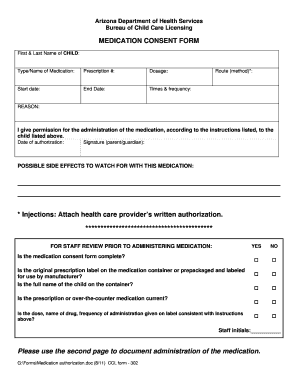
Medication Form for Child


What is the administering medication form for children?
The administering medication form for children is a crucial document used by parents or guardians to provide consent for a school or caregiver to administer medication to their child. This form ensures that the necessary information, such as the child's name, the medication details, dosage, and administration times, is clearly documented. It is particularly important for children who require medication during school hours or while in the care of others, ensuring their health and safety are prioritized.
How to use the administering medication form for children
To use the administering medication form effectively, parents or guardians should first fill out all required fields, including the child's personal information, medication specifics, and any relevant medical history. It is important to provide clear instructions regarding dosage and administration times. Once completed, the form should be submitted to the appropriate school personnel or caregiver, ensuring they understand the medication protocol. Keeping a copy for personal records is also advisable.
Key elements of the administering medication form for children
Several key elements must be included in the administering medication form to ensure its effectiveness. These elements typically include:
- Child's Information: Full name, date of birth, and emergency contact details.
- Medication Details: Name of the medication, dosage, and frequency of administration.
- Parent or Guardian Consent: Signature of the parent or guardian, indicating their approval for medication administration.
- Healthcare Provider Information: Contact details for the child's physician or healthcare provider, if necessary.
- Special Instructions: Any specific instructions or considerations regarding the child's health or medication.
Steps to complete the administering medication form for children
Completing the administering medication form involves several straightforward steps:
- Obtain the form from the school or caregiver.
- Fill in the child's personal information accurately.
- Provide detailed information about the medication, including its purpose.
- Sign and date the form to indicate consent.
- Submit the completed form to the designated authority.
Legal use of the administering medication form for children
The administering medication form is legally binding when it is filled out correctly and signed by a parent or guardian. It serves as a record of consent, protecting both the caregiver and the child. Compliance with state regulations regarding medication administration in schools is essential. This ensures that the form meets all legal requirements, thus safeguarding the rights of the child and the responsibilities of the caregiver.
State-specific rules for the administering medication form for children
State-specific rules may vary regarding the administering medication form for children. It is important for parents and guardians to familiarize themselves with their state’s regulations. Some states may require additional documentation, such as a healthcare provider's signature or specific forms for certain types of medication. Understanding these requirements helps ensure compliance and the safe administration of medication in schools or childcare settings.
Quick guide on how to complete medication form for child
Accomplish Medication Form For Child effortlessly on any device
Digital document management has gained traction among companies and individuals. It offers an ideal environmentally friendly substitute for traditional printed and signed documents, allowing you to locate the correct form and securely store it online. airSlate SignNow provides you with all the tools necessary to generate, modify, and eSign your documents promptly without delays. Manage Medication Form For Child on any platform using airSlate SignNow's Android or iOS applications and enhance any document-related process today.
The easiest method to modify and eSign Medication Form For Child without hassle
- Find Medication Form For Child and click Get Form to begin.
- Utilize the tools we offer to complete your form.
- Emphasize relevant sections of your documents or redact sensitive information with tools that airSlate SignNow provides specifically for that purpose.
- Create your signature with the Sign tool, which takes seconds and holds the same legal validity as a conventional wet ink signature.
- Review the information and click the Done button to save your modifications.
- Choose how you wish to send your form, via email, text message (SMS), or invitation link, or download it to your computer.
Say goodbye to lost or misplaced documents, tedious form searches, or mistakes that necessitate printing new copies. airSlate SignNow meets your document management needs in just a few clicks from any device you prefer. Alter and eSign Medication Form For Child and ensure exceptional communication at any stage of your form preparation with airSlate SignNow.
Create this form in 5 minutes or less
Create this form in 5 minutes!
How to create an eSignature for the medication form for child
How to create an electronic signature for a PDF online
How to create an electronic signature for a PDF in Google Chrome
How to create an e-signature for signing PDFs in Gmail
How to create an e-signature right from your smartphone
How to create an e-signature for a PDF on iOS
How to create an e-signature for a PDF on Android
People also ask
-
What is an administering medication form?
An administering medication form is a legal document used to record the administration of medications to patients. This form helps ensure that healthcare professionals follow proper protocols and maintain accurate records, improving patient safety and compliance.
-
How can airSlate SignNow help with administering medication forms?
airSlate SignNow simplifies the process of creating, sending, and signing administering medication forms electronically. Our platform ensures quick approvals and easy tracking of these important documents, which enhances efficiency in healthcare settings.
-
What are the benefits of using airSlate SignNow for administering medication forms?
Using airSlate SignNow for administering medication forms offers numerous benefits, including improved accuracy, reduced paperwork errors, and streamlined workflows. By digitizing these forms, you can save time and enhance communication between healthcare providers.
-
Is there a cost associated with using airSlate SignNow for administering medication forms?
Yes, airSlate SignNow has a subscription-based pricing model designed to fit various budgets. We offer flexible plans that allow businesses to choose the best option according to their needs, particularly for managing administering medication forms.
-
Can I integrate airSlate SignNow with other software for administering medication forms?
Absolutely! airSlate SignNow seamlessly integrates with popular applications and systems, such as electronic health records (EHR) and practice management software. This integration allows for a comprehensive solution for managing administering medication forms efficiently.
-
Is it safe to use airSlate SignNow for sensitive documents like administering medication forms?
Yes, airSlate SignNow prioritizes security and compliance. Our platform utilizes advanced encryption and adheres to strict privacy regulations, making it safe to manage sensitive documents such as administering medication forms.
-
How can I get started with airSlate SignNow for managing administering medication forms?
Getting started with airSlate SignNow is easy! Simply sign up for an account on our website, and you'll be guided through the process of creating and managing your administering medication forms. Our user-friendly interface ensures a smooth onboarding experience.
Get more for Medication Form For Child
- Oath of office for a state court judge form
- Oath or affirmationwith acceptance of office form
- Mrsc the oath of office for local elected officials form
- Oath of officeof appointed official form
- Oath of office of the president of the united states form
- Receipt for money paid on behalf of another person form
- How to write an affidavit a 10 step checklist sample form
- Tenth amendment to lease agreement between tullys and form
Find out other Medication Form For Child
- How Do I eSignature Pennsylvania Car Dealer Document
- How To eSignature Pennsylvania Charity Presentation
- Can I eSignature Utah Charity Document
- How Do I eSignature Utah Car Dealer Presentation
- Help Me With eSignature Wyoming Charity Presentation
- How To eSignature Wyoming Car Dealer PPT
- How To eSignature Colorado Construction PPT
- How To eSignature New Jersey Construction PDF
- How To eSignature New York Construction Presentation
- How To eSignature Wisconsin Construction Document
- Help Me With eSignature Arkansas Education Form
- Can I eSignature Louisiana Education Document
- Can I eSignature Massachusetts Education Document
- Help Me With eSignature Montana Education Word
- How To eSignature Maryland Doctors Word
- Help Me With eSignature South Dakota Education Form
- How Can I eSignature Virginia Education PDF
- How To eSignature Massachusetts Government Form
- How Can I eSignature Oregon Government PDF
- How Can I eSignature Oklahoma Government Document