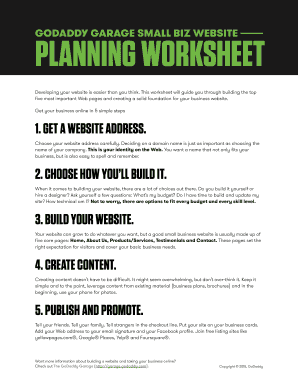
Website Planning Worksheet PDF Form


What is the website planning worksheet PDF?
The website planning worksheet PDF is a structured document designed to assist individuals and businesses in organizing their website development process. This template serves as a comprehensive guide, covering essential aspects such as site objectives, target audience, content strategy, and design elements. By utilizing this worksheet, users can ensure that all critical components are considered before launching their website, leading to a more effective online presence.
How to use the website planning worksheet PDF
To effectively use the website planning worksheet PDF, start by downloading the template from a reliable source. Next, fill in each section methodically, beginning with your website's purpose and goals. Identify your target audience and outline the key features and functionalities you wish to include. As you progress, detail the content strategy, including page structure and types of content required. This systematic approach will help clarify your vision and streamline the development process.
Steps to complete the website planning worksheet PDF
Completing the website planning worksheet PDF involves several key steps:
- Define your website's purpose and goals.
- Identify your target audience and their needs.
- Outline the main features and functionalities required.
- Plan the content structure, including page types and content types.
- Detail design preferences, such as color schemes and layout ideas.
- Review and finalize the document to ensure all elements are covered.
Following these steps will help create a clear roadmap for your website project.
Key elements of the website planning worksheet PDF
The website planning worksheet PDF includes several key elements that are crucial for successful website development:
- Objectives: Clearly defined goals for the website.
- Target Audience: Detailed description of the intended users.
- Content Strategy: Outline of the types of content needed.
- Design Preferences: Visual and functional design elements.
- Timeline: Proposed schedule for the project phases.
These components ensure that all aspects of the website are thoughtfully considered and planned out.
Legal use of the website planning worksheet PDF
When using the website planning worksheet PDF, it is essential to ensure compliance with relevant legal standards. This includes respecting copyright laws for any content or images used and ensuring that the website adheres to privacy regulations, such as the California Consumer Privacy Act (CCPA) and the General Data Protection Regulation (GDPR) if applicable. By being aware of these legal considerations, users can mitigate risks associated with website development.
Examples of using the website planning worksheet PDF
Examples of how to use the website planning worksheet PDF effectively include:
- A small business planning to launch an e-commerce site can use the template to outline product categories, payment methods, and customer service features.
- A non-profit organization can detail their mission, target audience, and content needs to create an informative site that engages supporters.
- A freelancer may outline their portfolio structure, showcasing services and client testimonials through the planning worksheet.
These examples illustrate the versatility of the website planning worksheet PDF across various sectors.
Quick guide on how to complete website planning worksheet pdf
Prepare Website Planning Worksheet Pdf seamlessly on any device
Web-based document management has become popular among businesses and individuals. It offers an excellent eco-friendly substitute for conventional printed and signed documents, enabling you to find the appropriate form and securely store it online. airSlate SignNow provides you with all the tools required to create, modify, and eSign your documents swiftly without interruptions. Manage Website Planning Worksheet Pdf on any platform using airSlate SignNow's Android or iOS applications and enhance any document-centric process today.
The easiest way to modify and eSign Website Planning Worksheet Pdf effortlessly
- Find Website Planning Worksheet Pdf and click Get Form to begin.
- Use the features we offer to finalize your document.
- Emphasize relevant parts of the documents or redact sensitive information with tools that airSlate SignNow provides specifically for that purpose.
- Create your eSignature using the Sign tool, which takes mere seconds and carries the same legal validity as a traditional wet ink signature.
- Review all the information and click on the Done button to save your changes.
- Select your preferred method for delivering your form, whether by email, text message (SMS), or invitation link, or download it to your computer.
Eliminate the worry of lost or misplaced files, tedious form searching, or errors that necessitate printing new document copies. airSlate SignNow meets your document management needs with just a few clicks from any device of your choice. Alter and eSign Website Planning Worksheet Pdf while ensuring excellent communication at every stage of the form preparation process with airSlate SignNow.
Create this form in 5 minutes or less
Create this form in 5 minutes!
How to create an eSignature for the website planning worksheet pdf
How to create an electronic signature for a PDF online
How to create an electronic signature for a PDF in Google Chrome
How to create an e-signature for signing PDFs in Gmail
How to create an e-signature right from your smartphone
How to create an e-signature for a PDF on iOS
How to create an e-signature for a PDF on Android
People also ask
-
What is a website planning template?
A website planning template is a structured document that helps businesses outline the essential elements of their website project. It typically includes sections for goals, target audience, content suggestions, and timelines. Using a website planning template ensures a comprehensive approach to creating an efficient and effective website.
-
How can a website planning template benefit my business?
A website planning template offers several benefits, including improved organization and clarity throughout the project. It allows teams to collaborate more effectively, align on vision, and stay on track with deadlines. By using a website planning template, businesses can create an optimized site that meets customer needs.
-
Are there different types of website planning templates available?
Yes, there are various website planning templates tailored for different business needs. Some templates focus on specific industries, while others might cater to the size of the project. Choosing the right website planning template can enhance project efficiency and output quality.
-
What features should I look for in a website planning template?
When selecting a website planning template, look for features such as customizable sections, a user-friendly layout, and compatibility with various project management tools. A good website planning template should also facilitate collaboration through cloud accessibility and easy sharing options.
-
Is there a cost associated with website planning templates?
Website planning templates can vary in cost, ranging from free options to premium subscriptions. While free templates may offer basic functionality, investing in a paid website planning template can provide advanced features and ongoing support, ensuring a more tailored experience.
-
Can I integrate a website planning template with other tools?
Yes, many website planning templates offer integrations with popular project management and collaboration tools like Trello, Asana, or Slack. This allows teams to streamline their workflow and keep all project information centralized. Be sure to check integration capabilities when selecting your website planning template.
-
How do I get started with my website planning template?
To get started, first choose a website planning template that aligns with your project needs. Next, gather your project's objectives, target audience details, and content ideas. Then, input this information into the template, and use it as a collaborative tool to guide your project from conception to launch.
Get more for Website Planning Worksheet Pdf
- Affidavit of john doe i john doe being duly sworn declare form
- Consignment agreement wherefore harper college form
- Fillable online home affordable modification program hardship form
- State of fla et al v andre d peterson form
- State of indiana in thecourtcounty form
- 2 purchase and sale of electricity purchaser shall seia form
- Residential rental agreement kd properties llc form
- Augusta county federal credit form
Find out other Website Planning Worksheet Pdf
- How Do I Electronic signature Iowa Construction Document
- How Can I Electronic signature South Carolina Charity PDF
- How Can I Electronic signature Oklahoma Doctors Document
- How Can I Electronic signature Alabama Finance & Tax Accounting Document
- How To Electronic signature Delaware Government Document
- Help Me With Electronic signature Indiana Education PDF
- How To Electronic signature Connecticut Government Document
- How To Electronic signature Georgia Government PDF
- Can I Electronic signature Iowa Education Form
- How To Electronic signature Idaho Government Presentation
- Help Me With Electronic signature Hawaii Finance & Tax Accounting Document
- How Can I Electronic signature Indiana Government PDF
- How Can I Electronic signature Illinois Finance & Tax Accounting PPT
- How To Electronic signature Maine Government Document
- How To Electronic signature Louisiana Education Presentation
- How Can I Electronic signature Massachusetts Government PDF
- How Do I Electronic signature Montana Government Document
- Help Me With Electronic signature Louisiana Finance & Tax Accounting Word
- How To Electronic signature Pennsylvania Government Document
- Can I Electronic signature Texas Government PPT