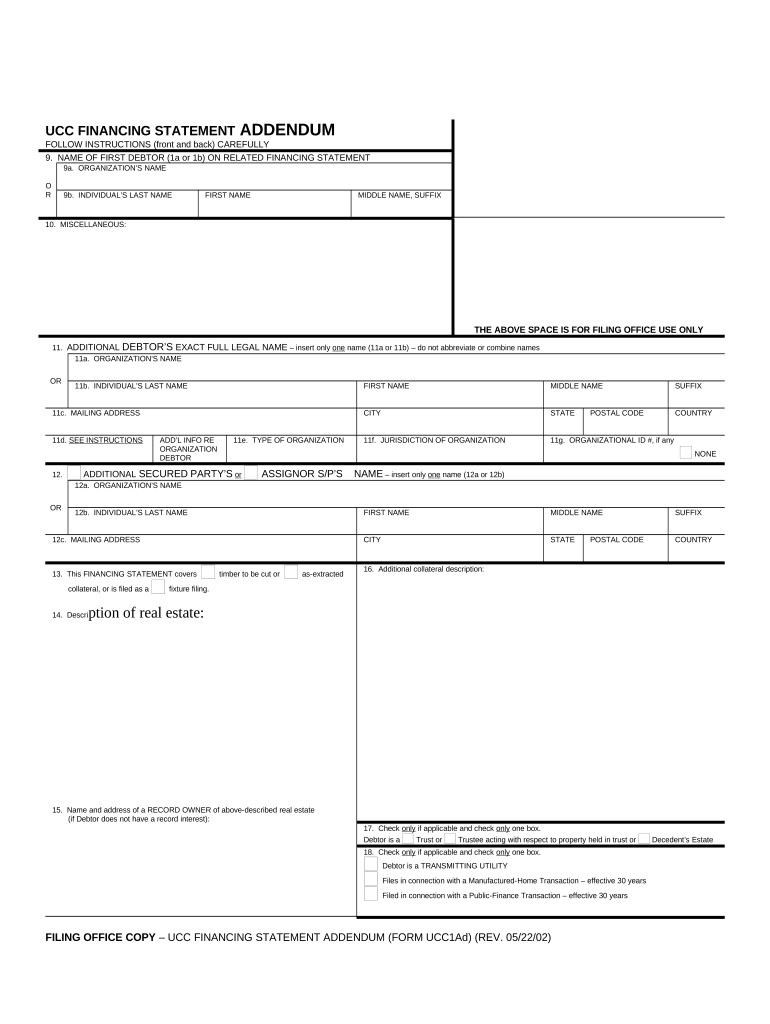
Arizona Ucc1 Form


What is the Arizona UCC1?
The Arizona UCC1 form is a legal document used to establish a security interest in personal property. It is part of the Uniform Commercial Code (UCC), which provides a standardized framework for commercial transactions across the United States. By filing the UCC1, a creditor can publicly declare their interest in a debtor's assets, which is crucial for protecting their rights in case of default. This form is typically utilized by businesses and individuals who are securing loans or credit with collateral.
How to use the Arizona UCC1
Using the Arizona UCC1 involves several key steps. First, you need to gather the necessary information about the debtor and the collateral involved. This includes the debtor's legal name, address, and a description of the collateral. Once you have this information, you can fill out the UCC1 form accurately. After completing the form, it must be filed with the Arizona Secretary of State's office. This filing can often be done online, by mail, or in person, depending on your preference.
Steps to complete the Arizona UCC1
Completing the Arizona UCC1 form requires careful attention to detail. Follow these steps:
- Gather all necessary information about the debtor, including their legal name and address.
- Provide a clear and detailed description of the collateral being secured.
- Complete the UCC1 form accurately, ensuring all fields are filled out correctly.
- Review the form for any errors or omissions before submission.
- File the completed form with the Arizona Secretary of State, either online or by mail.
Legal use of the Arizona UCC1
The legal use of the Arizona UCC1 is essential for establishing a security interest in personal property. This form must be filed in accordance with state laws to be enforceable. It serves as public notice to other creditors and potential buyers that a security interest exists. Proper filing can protect a creditor's rights in the event of the debtor's bankruptcy or default. Understanding the legal implications of the UCC1 is crucial for both creditors and debtors to ensure compliance with the law.
Key elements of the Arizona UCC1
Several key elements must be included in the Arizona UCC1 form to ensure its validity:
- The debtor's legal name and address.
- A detailed description of the collateral.
- The name and address of the secured party (the creditor).
- The signature of the secured party or their authorized representative.
- The date of filing and any additional information required by the state.
State-specific rules for the Arizona UCC1
Arizona has specific rules governing the filing and use of the UCC1 form. It is important to be aware of these regulations to ensure compliance. For example, Arizona requires that the debtor's name be listed exactly as it appears on their legal documents. Additionally, the state has specific requirements regarding the description of collateral, which must be sufficiently detailed to identify the property clearly. Familiarity with these state-specific rules will help in successfully filing the UCC1.
Quick guide on how to complete arizona ucc1
Effortlessly Prepare Arizona Ucc1 on Any Device
Managing documents online has become increasingly popular among businesses and individuals. It offers an ideal eco-friendly alternative to conventional printed and signed forms, as you can easily find the appropriate template and securely save it online. airSlate SignNow provides you with all the tools necessary to create, modify, and electronically sign your documents swiftly without delays. Handle Arizona Ucc1 on any platform with airSlate SignNow's Android or iOS applications and simplify any document-related procedure today.
The Easiest Way to Edit and Electronically Sign Arizona Ucc1
- Find Arizona Ucc1 and click Get Form to begin.
- Make use of the tools available to fill out your document.
- Highlight important sections of your documents or obscure sensitive data with tools provided specifically for that purpose by airSlate SignNow.
- Create your signature using the Sign tool, which takes just seconds and holds the same legal validity as a conventional wet ink signature.
- Review the information and click the Done button to save your modifications.
- Choose your preferred method to share your form, whether by email, text message (SMS), invite link, or download it to your computer.
Eliminate concerns about lost or misplaced files, tedious form searching, or errors that require printing new document copies. airSlate SignNow meets all your document management needs with just a few clicks from any device of your choice. Modify and electronically sign Arizona Ucc1 and ensure excellent communication at every step of the form preparation process with airSlate SignNow.
Create this form in 5 minutes or less
Create this form in 5 minutes!
People also ask
-
What is an Arizona UCC1 filing?
An Arizona UCC1 filing is a legal form used to secure a lender's interest in collateral during a transaction. This document is essential for businesses seeking financing, as it publicizes a creditor's interest in the debtor's assets. By utilizing airSlate SignNow, you can streamline the process of creating, signing, and submitting your Arizona UCC1 filings.
-
How does airSlate SignNow simplify the Arizona UCC1 filing process?
airSlate SignNow simplifies the Arizona UCC1 filing process through its user-friendly platform for document preparation and e-signing. The software allows users to easily fill out the necessary UCC1 form, add signatures, and submit it electronically. This integration reduces the hassle of paper documents and enhances the efficiency of your filing process.
-
What are the key features of airSlate SignNow for Arizona UCC1 filings?
Key features of airSlate SignNow for Arizona UCC1 filings include customizable templates, multi-party signing, secure storage, and real-time tracking. These features assist you in managing UCC1 filings with ease, ensuring that every stakeholder can review and sign the document quickly. The platform's flexibility allows you to tailor the UCC1 form as per your business needs.
-
How much does it cost to file an Arizona UCC1 using airSlate SignNow?
airSlate SignNow offers competitive pricing for its services, including Arizona UCC1 filings. Subscription plans vary based on the features you need, with affordable monthly and annual options available. Investing in airSlate SignNow can save you time and reduce costs associated with traditional filing methods.
-
Can airSlate SignNow integrate with other business software for Arizona UCC1 filings?
Yes, airSlate SignNow integrates seamlessly with various business software, such as CRM and accounting tools, to facilitate the Arizona UCC1 filings. These integrations allow for smooth data transfer and automated document preparation, improving your workflow. This connectivity ensures you can manage your filings alongside other business operations effortlessly.
-
What are the benefits of using airSlate SignNow for Arizona UCC1 filings?
The benefits of using airSlate SignNow for Arizona UCC1 filings include increased efficiency, reduced processing time, and enhanced document security. With e-signature capabilities, you eliminate the delays associated with manual signatures and paper submissions. Additionally, the platform provides secure storage options for your UCC1 documents, giving you peace of mind.
-
Is it easy to manage multiple Arizona UCC1 filings with airSlate SignNow?
Absolutely, airSlate SignNow makes it easy to manage multiple Arizona UCC1 filings through its intuitive dashboard and document organization features. You can track the status of each filing, set reminders for renewals, and access all documents from one central location. This centralized approach allows businesses to stay organized and on top of their UCC1 commitments.
Get more for Arizona Ucc1
- Ohio evidence form
- Oh certificate form
- Mutual wills containing last will and testaments for man and woman living together not married with no children ohio form
- Mutual wills package of last wills and testaments for man and woman living together not married with adult children ohio form
- Mutual wills or last will and testaments for man and woman living together not married with minor children ohio form
- Non marital cohabitation living together agreement ohio form
- Paternity law and procedure handbook ohio form
- Bill of sale in connection with sale of business by individual or corporate seller ohio form
Find out other Arizona Ucc1
- eSign Alabama Insurance LLC Operating Agreement Easy
- How Can I eSign Alabama Insurance LLC Operating Agreement
- eSign Virginia Government POA Simple
- eSign Hawaii Lawers Rental Application Fast
- eSign Hawaii Lawers Cease And Desist Letter Later
- How To eSign Hawaii Lawers Cease And Desist Letter
- How Can I eSign Hawaii Lawers Cease And Desist Letter
- eSign Hawaii Lawers Cease And Desist Letter Free
- eSign Maine Lawers Resignation Letter Easy
- eSign Louisiana Lawers Last Will And Testament Mobile
- eSign Louisiana Lawers Limited Power Of Attorney Online
- eSign Delaware Insurance Work Order Later
- eSign Delaware Insurance Credit Memo Mobile
- eSign Insurance PPT Georgia Computer
- How Do I eSign Hawaii Insurance Operating Agreement
- eSign Hawaii Insurance Stock Certificate Free
- eSign New Hampshire Lawers Promissory Note Template Computer
- Help Me With eSign Iowa Insurance Living Will
- eSign North Dakota Lawers Quitclaim Deed Easy
- eSign Ohio Lawers Agreement Computer