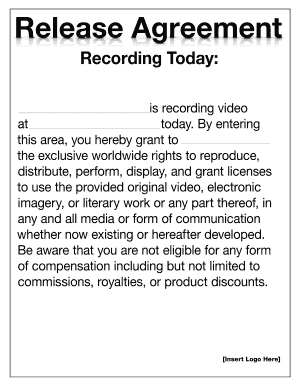
Crowd Photo Release Form


What is the Crowd Photo Release Form
The crowd photo release form is a legal document that grants permission for the use of images captured during public events or gatherings. By signing this form, individuals acknowledge that their likeness may be used in various media, including promotional materials, websites, and social media. This form is essential for filmmakers, photographers, and event organizers to ensure compliance with privacy laws and to protect against potential legal claims related to image rights.
How to use the Crowd Photo Release Form
Using the crowd photo release form involves several key steps. First, ensure that the form is clearly presented to all participants before the event. It should outline the purpose of the photography and how the images will be used. Participants should have the opportunity to review the form and ask questions. Once they agree, individuals can sign the form digitally or in print. It is important to keep a record of all signed forms for future reference, as this documentation can protect against legal disputes.
Steps to complete the Crowd Photo Release Form
Completing the crowd photo release form involves a straightforward process:
- Gather Information: Collect details about the event, including the date, location, and purpose of the photography.
- Draft the Form: Include sections for participant names, signatures, and a clear statement of consent regarding image use.
- Distribute the Form: Provide the form to participants before the event, ensuring they understand its content.
- Collect Signatures: Have participants sign the form, either digitally or on paper, to confirm their agreement.
- Store the Forms: Keep all signed forms organized and accessible for future reference.
Legal use of the Crowd Photo Release Form
The legal use of the crowd photo release form is crucial for protecting the rights of both the photographer and the participants. By obtaining consent through this form, photographers and event organizers can legally use images without fear of infringing on privacy rights. It is important to ensure that the form complies with local laws regarding image rights and privacy. This compliance helps prevent legal challenges and builds trust with participants.
Key elements of the Crowd Photo Release Form
Several key elements should be included in the crowd photo release form to ensure its effectiveness:
- Participant Information: Names and contact information of individuals granting permission.
- Event Details: Description of the event, including date and location.
- Consent Statement: A clear statement outlining what the participant is consenting to regarding the use of their image.
- Signature Line: A space for participants to sign and date the form, confirming their agreement.
- Contact Information: Details for the organizer or photographer for any inquiries related to the form.
Examples of using the Crowd Photo Release Form
There are various scenarios in which a crowd photo release form is applicable:
- Public Events: Concerts, festivals, and community gatherings where photography is expected.
- Film Productions: Documentaries or films that involve shooting in public spaces with crowds.
- Promotional Campaigns: Marketing efforts that utilize images from public events for advertising purposes.
Quick guide on how to complete crowd photo release form
Effortlessly Prepare Crowd Photo Release Form on Any Device
Online document management has gained popularity among businesses and individuals alike. It offers a fantastic eco-friendly substitute for conventional printed and signed documents, allowing you to acquire the correct form and securely store it online. airSlate SignNow provides you with all the resources necessary to create, modify, and eSign your documents swiftly without delays. Manage Crowd Photo Release Form on any platform with the airSlate SignNow Android or iOS applications and simplify your document-related tasks today.
The easiest method to alter and eSign Crowd Photo Release Form without hassle
- Find Crowd Photo Release Form and click on Get Form to commence.
- Utilize the tools we offer to complete your form.
- Mark important sections of your documents or redact sensitive information using the tools specifically provided by airSlate SignNow for that purpose.
- Create your eSignature via the Sign tool, which takes mere seconds and carries the same legal validity as a traditional wet ink signature.
- Verify all the details and click on the Done button to save your changes.
- Select how you wish to deliver your form, whether by email, SMS, invite link, or download it to your PC.
Forget about lost or misplaced files, tedious form searching, or mistakes that require printing new document copies. airSlate SignNow meets all your document management requirements in just a few clicks from any device of your choice. Modify and eSign Crowd Photo Release Form and guarantee outstanding communication at every stage of the form preparation process with airSlate SignNow.
Create this form in 5 minutes or less
Create this form in 5 minutes!
How to create an eSignature for the crowd photo release form
How to create an electronic signature for a PDF online
How to create an electronic signature for a PDF in Google Chrome
How to create an e-signature for signing PDFs in Gmail
How to create an e-signature right from your smartphone
How to create an e-signature for a PDF on iOS
How to create an e-signature for a PDF on Android
People also ask
-
What is a crowd photo release form?
A crowd photo release form is a legal document that grants permission to use photographs of individuals in a public gathering. It ensures that photographers and businesses can capture and utilize these images without infringing on personal rights. Understanding the importance of this form will help you protect your interests while promoting your event.
-
How does airSlate SignNow simplify the crowd photo release form process?
airSlate SignNow streamlines the crowd photo release form process by allowing you to create, send, and eSign forms electronically. This eliminates the need for paper forms and manual signatures, making it more efficient. Users can easily manage documents from anywhere, ensuring compliance and reducing administrative work.
-
Is there a cost associated with using airSlate SignNow for the crowd photo release form?
Yes, airSlate SignNow offers various pricing plans tailored to different business needs. With affordable options available, you can choose a plan that suits your budget while efficiently managing your crowd photo release form requirements. The value provided through streamlined processes justifies the investment.
-
What features does airSlate SignNow offer for handling crowd photo release forms?
airSlate SignNow includes features such as customizable templates, automated workflows, and real-time tracking for crowd photo release forms. You can easily add fields for signatures and dates, ensuring the form is complete and legally binding. These features enhance the user experience and improve documentation accuracy.
-
How can I integrate airSlate SignNow with my existing tools for crowd photo release form management?
airSlate SignNow seamlessly integrates with various applications, allowing you to manage your crowd photo release form alongside your existing tools. Popular integrations include Google Drive, Dropbox, and CRM software, facilitating a smooth workflow. This flexibility ensures that you can enhance your processes without disruptions.
-
What are the benefits of using an electronic crowd photo release form?
Using an electronic crowd photo release form offers numerous benefits, including increased efficiency and faster turnaround times. With eSigning capabilities, participants can sign from any device, eliminating delays caused by in-person meetings. Additionally, it provides a secure way to store and access documents, protecting your rights.
-
Can airSlate SignNow help with compliance regarding crowd photo release forms?
Absolutely! airSlate SignNow ensures that your crowd photo release forms comply with legal standards. By providing users with customizable templates and detailed audit trails, you can be confident that your documentation is aligned with industry regulations, minimizing the risk of legal issues.
Get more for Crowd Photo Release Form
- Motionfor judgment of acquittal form
- Motionto dismiss counts of complaint form
- Rfp number 18 007 for request for proposals for form
- Follow up on release of pending order form
- I appreciate you agreeing to act as local counsel for form
- Instructions statement of merger surviving entity is a form
- Petition for vacation of a county road kitsap county form
- Consulting agreements form
Find out other Crowd Photo Release Form
- How To eSign Kansas Non-Profit Business Plan Template
- eSign Indiana Non-Profit Cease And Desist Letter Free
- eSign Louisiana Non-Profit Quitclaim Deed Safe
- How Can I eSign Maryland Non-Profit Credit Memo
- eSign Maryland Non-Profit Separation Agreement Computer
- eSign Legal PDF New Jersey Free
- eSign Non-Profit Document Michigan Safe
- eSign New Mexico Legal Living Will Now
- eSign Minnesota Non-Profit Confidentiality Agreement Fast
- How Do I eSign Montana Non-Profit POA
- eSign Legal Form New York Online
- Can I eSign Nevada Non-Profit LLC Operating Agreement
- eSign Legal Presentation New York Online
- eSign Ohio Legal Moving Checklist Simple
- How To eSign Ohio Non-Profit LLC Operating Agreement
- eSign Oklahoma Non-Profit Cease And Desist Letter Mobile
- eSign Arizona Orthodontists Business Plan Template Simple
- eSign Oklahoma Non-Profit Affidavit Of Heirship Computer
- How Do I eSign Pennsylvania Non-Profit Quitclaim Deed
- eSign Rhode Island Non-Profit Permission Slip Online