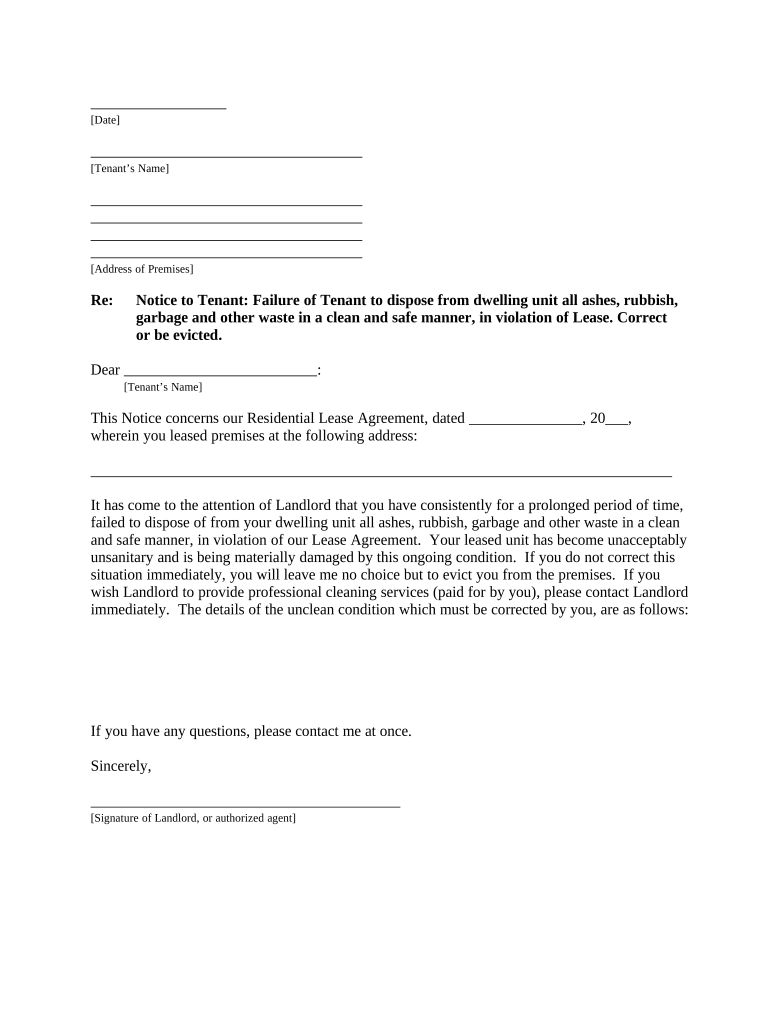
Ca Landlord Tenant in Form


What is the CA Landlord Tenant In?
The CA Landlord Tenant In is a legal document that outlines the rights and responsibilities of both landlords and tenants in California. This form is essential for establishing a clear understanding of the rental agreement, including terms related to rent, maintenance, and eviction procedures. It serves as a binding contract that protects both parties and ensures compliance with California landlord-tenant laws.
How to use the CA Landlord Tenant In
Using the CA Landlord Tenant In involves several steps to ensure that both landlords and tenants are aware of their rights and obligations. First, both parties should review the form carefully to understand its contents. Next, they should fill out the necessary information, including names, addresses, and specific terms of the lease. Once completed, both parties must sign the document to make it legally binding. It is advisable to keep a copy for personal records.
Steps to complete the CA Landlord Tenant In
Completing the CA Landlord Tenant In requires attention to detail. Follow these steps:
- Gather all necessary information, including tenant and landlord details.
- Clearly outline the rental terms, including rent amount, due dates, and lease duration.
- Specify responsibilities regarding maintenance and repairs.
- Include provisions for security deposits and return policies.
- Both parties should review the document for accuracy before signing.
Legal use of the CA Landlord Tenant In
The CA Landlord Tenant In must comply with California laws to be considered legally valid. This includes adhering to regulations regarding security deposits, eviction processes, and tenant rights. Both landlords and tenants should familiarize themselves with the relevant laws to ensure that the agreement is enforceable in a court of law. Utilizing a reliable eSignature platform can help maintain compliance and provide a secure method for signing the document.
Key elements of the CA Landlord Tenant In
Several key elements should be included in the CA Landlord Tenant In to ensure comprehensive coverage of the rental agreement:
- Identification of both parties involved in the lease.
- Detailed description of the rental property.
- Terms of rent payment, including due dates and accepted payment methods.
- Responsibilities for property maintenance and repairs.
- Conditions under which the lease can be terminated.
State-specific rules for the CA Landlord Tenant In
California has specific rules that govern landlord-tenant relationships. These rules include regulations on rent control, eviction notices, and tenant rights regarding habitability. It is crucial for both landlords and tenants to be aware of these state-specific laws to avoid legal disputes. Understanding these regulations can help ensure that the CA Landlord Tenant In is compliant and protects the rights of both parties.
Quick guide on how to complete ca landlord tenant in
Effortlessly Prepare Ca Landlord Tenant In on Any Device
Managing documents online has become increasingly popular among businesses and individuals. It serves as an excellent eco-friendly alternative to conventional printed and signed documents, allowing you to locate the needed form and safely store it online. airSlate SignNow provides all the tools required to create, edit, and eSign your documents swiftly and without delays. Handle Ca Landlord Tenant In on any device with the airSlate SignNow applications for Android or iOS, and enhance any document-related process today.
How to Edit and eSign Ca Landlord Tenant In with Ease
- Obtain Ca Landlord Tenant In and click on Get Form to begin.
- Use the tools we provide to complete your form.
- Emphasize relevant sections of the documents or redact sensitive data using tools that airSlate SignNow specifically offers for that purpose.
- Create your eSignature with the Sign tool, which takes mere seconds and holds the same legal validity as a conventional wet ink signature.
- Review all the details and click on the Done button to save your adjustments.
- Choose your preferred method to send your form, whether by email, SMS, or invite link, or download it to your computer.
Eliminate concerns about lost or misplaced documents, tedious form searching, or mistakes that necessitate printing new document copies. airSlate SignNow meets your document management needs in just a few clicks from your chosen device. Edit and eSign Ca Landlord Tenant In and ensure excellent communication at every phase of the form preparation process with airSlate SignNow.
Create this form in 5 minutes or less
Create this form in 5 minutes!
People also ask
-
What are the main features of airSlate SignNow related to CA in rules?
airSlate SignNow offers robust features that comply with CA in rules for electronic signatures, ensuring that your documents are legally binding. The platform allows users to create, send, and eSign documents efficiently while maintaining compliance with various regulatory standards. Additionally, it provides real-time tracking and audit trails to guarantee adherence to CA in rules.
-
How does airSlate SignNow ensure compliance with CA in rules?
airSlate SignNow is designed with features that meet the specific requirements of CA in rules for electronic signatures. It employs advanced encryption methods and multi-factor authentication to protect sensitive data. Moreover, the platform regularly updates its compliance measures to align with changing regulations, providing users with peace of mind.
-
What pricing plans does airSlate SignNow offer for businesses focused on CA in rules?
airSlate SignNow provides various pricing plans tailored for businesses that need to comply with CA in rules. Each plan offers a different range of features, ensuring you can find an option that fits your budget and requirements. Explore our pricing page to determine which plan is best for your needs.
-
Can airSlate SignNow integrate with other software while following CA in rules?
Yes, airSlate SignNow supports seamless integrations with various software applications, all while adhering to CA in rules. Whether you're using CRM systems, project management tools, or cloud storage solutions, these integrations enhance the efficiency of document management. This ensures that your workflow remains compliant and streamlined.
-
What are the benefits of using airSlate SignNow in relation to CA in rules?
Using airSlate SignNow in line with CA in rules provides numerous benefits, including improved efficiency, enhanced security, and cost savings. Businesses can speed up their document signing processes without compromising compliance. Additionally, the platform's user-friendly design makes it easy for all stakeholders to engage with documents in a secure environment.
-
Is it easy to use airSlate SignNow for teams focusing on CA in rules?
Absolutely! airSlate SignNow is designed with an intuitive interface that simplifies the process of eSigning documents under CA in rules. Teams can easily navigate the platform, making it accessible for users of all technical backgrounds. Training resources and support are also available to ensure a smooth onboarding process.
-
How can I ensure data security while using airSlate SignNow under CA in rules?
airSlate SignNow places a high priority on data security, especially when it comes to compliance with CA in rules. The platform uses state-of-the-art encryption and adheres to stringent security protocols to protect your information. Regular audits and updates further enhance security, giving you confidence in your data privacy.
Get more for Ca Landlord Tenant In
- Revocation of living trust rhode island form
- Letter to lienholder to notify of trust rhode island form
- Rhode island timber sale contract rhode island form
- Rhode island forest products timber sale contract rhode island form
- Rhode island deed 497325300 form
- Ri tenant form
- Real estate home sales package with offer to purchase contract of sale disclosure statements and more for residential house 497325302 form
- Rhode island annual form
Find out other Ca Landlord Tenant In
- eSignature Kentucky Construction Letter Of Intent Free
- eSignature Kentucky Construction Cease And Desist Letter Easy
- eSignature Business Operations Document Washington Now
- How To eSignature Maine Construction Confidentiality Agreement
- eSignature Maine Construction Quitclaim Deed Secure
- eSignature Louisiana Construction Affidavit Of Heirship Simple
- eSignature Minnesota Construction Last Will And Testament Online
- eSignature Minnesota Construction Last Will And Testament Easy
- How Do I eSignature Montana Construction Claim
- eSignature Construction PPT New Jersey Later
- How Do I eSignature North Carolina Construction LLC Operating Agreement
- eSignature Arkansas Doctors LLC Operating Agreement Later
- eSignature Tennessee Construction Contract Safe
- eSignature West Virginia Construction Lease Agreement Myself
- How To eSignature Alabama Education POA
- How To eSignature California Education Separation Agreement
- eSignature Arizona Education POA Simple
- eSignature Idaho Education Lease Termination Letter Secure
- eSignature Colorado Doctors Business Letter Template Now
- eSignature Iowa Education Last Will And Testament Computer