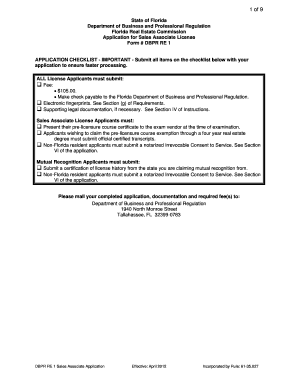
Dbpr Re 1 Sales Associate Application Form 2012


What is the Dbpr Re 1 Sales Associate Application Form
The Dbpr Re 1 Sales Associate Application Form is a crucial document for individuals seeking to become licensed real estate sales associates in the state of Florida. This form is issued by the Florida Department of Business and Professional Regulation (DBPR) and serves as the official application for obtaining a real estate sales associate license. It collects essential information about the applicant, including personal details, educational background, and any prior criminal history, which is necessary for the licensing process.
Steps to complete the Dbpr Re 1 Sales Associate Application Form
Completing the Dbpr Re 1 Sales Associate Application Form involves several key steps:
- Gather necessary documents, including proof of completion of a state-approved real estate course.
- Provide personal information, such as your name, address, and Social Security number.
- Disclose any criminal history, if applicable, as this may affect your eligibility.
- Sign and date the application to affirm that all information provided is accurate.
- Submit the form along with any required fees to the DBPR for processing.
How to obtain the Dbpr Re 1 Sales Associate Application Form
The Dbpr Re 1 Sales Associate Application Form can be easily obtained online through the Florida DBPR website. Applicants can download the form directly from the site, ensuring they have the most current version. Alternatively, individuals may also request a physical copy by contacting the DBPR directly. It is essential to ensure that the correct version of the form is used to avoid any delays in the application process.
Legal use of the Dbpr Re 1 Sales Associate Application Form
The legal use of the Dbpr Re 1 Sales Associate Application Form is governed by Florida state laws and regulations regarding real estate licensing. To be considered valid, the form must be completed accurately and submitted within the designated time frame. Additionally, the applicant must meet all eligibility criteria, including age and educational requirements, to ensure compliance with state laws.
Key elements of the Dbpr Re 1 Sales Associate Application Form
Key elements of the Dbpr Re 1 Sales Associate Application Form include:
- Personal Information: Name, address, and contact details.
- Educational Background: Details of the real estate course completed.
- Criminal History Disclosure: Any past convictions or legal issues.
- Signature: A declaration affirming the accuracy of the information provided.
Eligibility Criteria
To be eligible for the Dbpr Re 1 Sales Associate Application Form, applicants must meet specific criteria set by the Florida DBPR. These include:
- Being at least eighteen years of age.
- Having a high school diploma or equivalent.
- Completing a state-approved real estate pre-licensing course.
- Passing the Florida real estate examination.
Form Submission Methods
The Dbpr Re 1 Sales Associate Application Form can be submitted through various methods to accommodate applicants' preferences. These methods include:
- Online Submission: Applicants can submit the form electronically via the DBPR's online portal.
- Mail: The completed form can be mailed to the DBPR's office, along with any required fees.
- In-Person: Applicants may also choose to submit the form in person at designated DBPR offices.
Quick guide on how to complete dbpr re 1 sales associate application form
Effortlessly Prepare Dbpr Re 1 Sales Associate Application Form on Any Device
Digital document management has gained traction among businesses and individuals. It offers an ideal environmentally friendly substitute for traditional printed and signed documentation, allowing you to access the necessary form and securely store it online. airSlate SignNow equips you with all the tools required to create, edit, and electronically sign your documents promptly without delays. Manage Dbpr Re 1 Sales Associate Application Form on any device with airSlate SignNow's Android or iOS applications and enhance any document-driven task today.
The Ultimate Method to Edit and Electronically Sign Dbpr Re 1 Sales Associate Application Form with Ease
- Find Dbpr Re 1 Sales Associate Application Form and click on Get Form to begin.
- Employ the tools we provide to fill out your form.
- Select important sections of the documents or conceal sensitive information with tools specifically designed for that purpose by airSlate SignNow.
- Generate your signature using the Sign tool, which takes just seconds and carries the same legal validity as a conventional ink signature.
- Review all the details and click on the Done button to save your changes.
- Decide how you wish to send your form, via email, SMS, or invitation link, or download it to your computer.
Eliminate concerns over lost or misplaced documents, exhausting form searches, or mistakes that necessitate printing new document copies. airSlate SignNow addresses your document management needs in just a few clicks from any device you choose. Edit and electronically sign Dbpr Re 1 Sales Associate Application Form to ensure excellent communication throughout your form preparation process with airSlate SignNow.
Create this form in 5 minutes or less
Find and fill out the correct dbpr re 1 sales associate application form
Create this form in 5 minutes!
How to create an eSignature for the dbpr re 1 sales associate application form
How to create an electronic signature for a PDF online
How to create an electronic signature for a PDF in Google Chrome
How to create an e-signature for signing PDFs in Gmail
How to create an e-signature right from your smartphone
How to create an e-signature for a PDF on iOS
How to create an e-signature for a PDF on Android
People also ask
-
What is the DBPR RE 1 Sales Associate Application Form?
The DBPR RE 1 Sales Associate Application Form is a necessary document for individuals seeking a real estate sales associate license in Florida. This form must be completed and submitted to the Department of Business and Professional Regulation (DBPR) for approval. airSlate SignNow can help streamline this process by enabling you to digitally complete and sign the form with ease.
-
How can I access the DBPR RE 1 Sales Associate Application Form?
You can access the DBPR RE 1 Sales Associate Application Form directly from the Florida DBPR website or through our platform. With airSlate SignNow, you can easily fill out the application form online and save it for future use. Our platform ensures that you have the latest version of the form to stay compliant with requirements.
-
What features does airSlate SignNow offer for the DBPR RE 1 Sales Associate Application Form?
airSlate SignNow offers several features that enhance the completion of the DBPR RE 1 Sales Associate Application Form. You can fill, sign, and send the form securely online, ensuring a quick turnaround. Our templates and user-friendly interface simplify the process, making it accessible for everyone, regardless of technical expertise.
-
Is airSlate SignNow cost-effective for submitting the DBPR RE 1 Sales Associate Application Form?
Yes, airSlate SignNow provides a cost-effective solution for submitting the DBPR RE 1 Sales Associate Application Form. Our pricing plans are designed to fit various budgets while delivering essential features for document signing and management. You can save time and money by simplifying your document workflows with our platform.
-
Can I use airSlate SignNow on mobile devices for the DBPR RE 1 Sales Associate Application Form?
Absolutely! airSlate SignNow is fully optimized for mobile devices, allowing you to complete the DBPR RE 1 Sales Associate Application Form on the go. Whether you're using a tablet or smartphone, our mobile app provides the same functionality as the desktop version, ensuring you can manage your documents wherever you are.
-
Are there integrations available with airSlate SignNow for the DBPR RE 1 Sales Associate Application Form?
Yes, airSlate SignNow offers several integrations with popular productivity tools and software. This feature allows you to seamlessly connect your workflow, making it easier to manage the DBPR RE 1 Sales Associate Application Form within your existing systems. You can integrate with cloud storage services and CRM platforms to streamline data flow.
-
What are the benefits of using airSlate SignNow for the DBPR RE 1 Sales Associate Application Form?
Using airSlate SignNow for the DBPR RE 1 Sales Associate Application Form comes with numerous benefits, including increased efficiency, reduced paper usage, and enhanced security. Our platform ensures timely submissions and helps you keep track of all documents in one centralized location. Additionally, your data remains protected with advanced security measures.
Get more for Dbpr Re 1 Sales Associate Application Form
- Accounts receivables on the balance sheet form
- Balance sheet support schedule cash balance form
- Fiscal year definition what is fiscal year shopify form
- Instructions for form 8802 irs
- How to establish a solok plan form
- Have you been denied housing community alliance of form
- Chapter 6 delinquent debt collection bureau of the fiscal form
- Missing persons investigations state of california form
Find out other Dbpr Re 1 Sales Associate Application Form
- eSign Hawaii Police Permission Slip Online
- eSign New Hampshire Sports IOU Safe
- eSign Delaware Courts Operating Agreement Easy
- eSign Georgia Courts Bill Of Lading Online
- eSign Hawaii Courts Contract Mobile
- eSign Hawaii Courts RFP Online
- How To eSign Hawaii Courts RFP
- eSign Hawaii Courts Letter Of Intent Later
- eSign Hawaii Courts IOU Myself
- eSign Hawaii Courts IOU Safe
- Help Me With eSign Hawaii Courts Cease And Desist Letter
- How To eSign Massachusetts Police Letter Of Intent
- eSign Police Document Michigan Secure
- eSign Iowa Courts Emergency Contact Form Online
- eSign Kentucky Courts Quitclaim Deed Easy
- How To eSign Maryland Courts Medical History
- eSign Michigan Courts Lease Agreement Template Online
- eSign Minnesota Courts Cease And Desist Letter Free
- Can I eSign Montana Courts NDA
- eSign Montana Courts LLC Operating Agreement Mobile