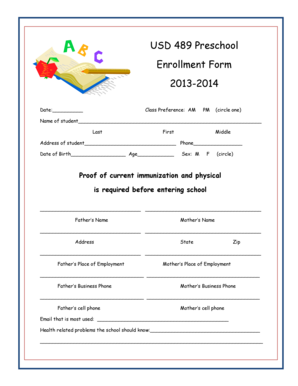
Preschool Enrollment Form 2013


What is the Preschool Enrollment Form
The preschool enrollment form is a crucial document that parents or guardians complete to register their child for preschool. This form typically collects essential information about the child, including their name, age, and contact details of the parents. Additionally, it may ask for information regarding the child's health, emergency contacts, and any special needs that should be considered. Understanding the purpose of this form helps ensure that the enrollment process is smooth and efficient.
Steps to complete the Preschool Enrollment Form
Completing the preschool enrollment form involves several important steps to ensure accuracy and completeness. Begin by gathering all necessary information about your child, including their full name, date of birth, and any relevant medical history. Next, fill out the form carefully, ensuring that all sections are completed. Pay special attention to any sections that require signatures or additional documentation. Once the form is filled out, review it for any errors before submitting it to the preschool.
Legal use of the Preschool Enrollment Form
The preschool enrollment form is legally binding once it is signed and submitted. For the form to be valid, it must comply with relevant laws governing electronic signatures and documentation. Utilizing a reliable digital solution for signing ensures that the form meets legal standards, including compliance with the ESIGN Act and UETA. This compliance guarantees that the form is recognized as legally valid in a court of law, providing peace of mind for parents and preschools alike.
Key elements of the Preschool Enrollment Form
Several key elements are essential to include in the preschool enrollment form to ensure it serves its purpose effectively. These elements typically include:
- Child's Information: Full name, date of birth, and gender.
- Parent/Guardian Details: Names, addresses, and contact information.
- Emergency Contacts: Names and phone numbers of individuals to contact in case of emergencies.
- Health Information: Any allergies, medications, or special needs.
- Signature: A section for parents or guardians to sign, confirming the accuracy of the information provided.
How to obtain the Preschool Enrollment Form
Obtaining the preschool enrollment form can be done through various methods. Many preschools provide the form directly on their websites, allowing parents to download and print it. Alternatively, parents can visit the preschool in person to request a physical copy. Some preschools may also offer the option to fill out the form online, streamlining the enrollment process. It is advisable to check with the specific preschool for their preferred method of distribution.
Form Submission Methods
Submitting the preschool enrollment form can typically be done through several methods, depending on the preschool's policies. Common submission methods include:
- Online Submission: Many preschools allow parents to submit the form electronically via their website.
- Mail: Parents can print the completed form and send it via postal mail to the preschool's address.
- In-Person: Parents may also choose to deliver the form directly to the preschool during office hours.
Quick guide on how to complete preschool enrollment form
Effortlessly Complete Preschool Enrollment Form on Any Device
Digital document management has gained traction among both businesses and individuals. It offers an ideal environmentally-friendly substitute for conventional printed and signed documents, allowing you to locate the right form and securely store it online. airSlate SignNow provides all the necessary tools to create, modify, and eSign your documents swiftly without hindrances. Manage Preschool Enrollment Form across any platform with the airSlate SignNow applications for Android or iOS and streamline any document-related task today.
How to Modify and eSign Preschool Enrollment Form with Ease
- Locate Preschool Enrollment Form and click Get Form to begin.
- Utilize the tools we offer to complete your form.
- Emphasize key sections of your documents or obscure confidential information using tools specifically provided by airSlate SignNow for this purpose.
- Create your signature using the Sign tool, which takes only seconds and holds the same legal validity as a traditional wet ink signature.
- Review the information and click on the Done button to save your modifications.
- Choose how you would like to send your form, via email, text message (SMS), or invitation link, or download it to your PC.
Say goodbye to lost or misplaced documents, laborious form searching, or inaccuracies that necessitate printing new copies. airSlate SignNow fulfills all your document management requirements with just a few clicks from any device you prefer. Modify and eSign Preschool Enrollment Form and ensure excellent communication at every stage of your form preparation process with airSlate SignNow.
Create this form in 5 minutes or less
Find and fill out the correct preschool enrollment form
Create this form in 5 minutes!
How to create an eSignature for the preschool enrollment form
How to create an electronic signature for a PDF online
How to create an electronic signature for a PDF in Google Chrome
How to create an e-signature for signing PDFs in Gmail
How to create an e-signature right from your smartphone
How to create an e-signature for a PDF on iOS
How to create an e-signature for a PDF on Android
People also ask
-
What is an enrollment form and how does it work with airSlate SignNow?
An enrollment form is a digital document that allows users to collect information efficiently. With airSlate SignNow, you can create customizable enrollment forms that simplify the data collection process. This streamlines the onboarding for new clients or employees, making it easier to gather necessary information.
-
How much does it cost to use airSlate SignNow for creating enrollment forms?
airSlate SignNow offers a range of pricing plans that cater to different business needs. Whether you're a small business or a large enterprise, you can choose a plan that includes features for creating and managing enrollment forms at an affordable rate. Pricing is transparent, and you can select a plan that offers the best value for your requirements.
-
Can I customize my enrollment form with airSlate SignNow?
Yes, airSlate SignNow provides extensive customization options for your enrollment forms. You can easily add fields, change layouts, and incorporate branding elements to ensure the form matches your organization's identity. This customization enhances user experience and improves completion rates.
-
What are the benefits of using airSlate SignNow for enrollment forms?
Using airSlate SignNow for enrollment forms streamlines the process of collecting information and obtaining signatures. The platform is user-friendly, which means your clients can easily fill out and sign their forms electronically. Additionally, it ensures data security and compliance, giving you peace of mind when handling sensitive information.
-
Does airSlate SignNow integrate with other tools for managing enrollment forms?
Yes, airSlate SignNow integrates with various platforms and applications, enhancing the functionality of your enrollment forms. This allows for seamless data transfer between systems like CRM tools and project management software, ensuring that you can manage your workflows efficiently. Integration capabilities increase your productivity and create a streamlined process.
-
Is it easy to track the status of enrollment forms sent via airSlate SignNow?
Absolutely! airSlate SignNow provides real-time tracking for all your enrollment forms. You can monitor when a form is sent, viewed, and signed, allowing you to follow up accordingly. This transparency enhances communication and ensures that the enrollment process stays on track.
-
Can I create an enrollment form template for repeated use?
Yes, airSlate SignNow enables you to create reusable enrollment form templates. This feature saves time and ensures consistency across your documents. Once your template is set up, you can easily send out forms for similar purposes without needing to start from scratch each time.
Get more for Preschool Enrollment Form
- Enclosed please find a notice of estate disbursement plan and waiver to entry of form
- Patent license agreement priori form
- Assignment of rights under patent application and patents that may be issued form
- Office lease between the registrant and bre secgov form
- Request to be retested form
- Announcement of smoking cessation class and bonus form
- Callback after layoff form
- Portrait photography agreement free sample contract form
Find out other Preschool Enrollment Form
- Sign Alabama New hire packet Online
- How Can I Sign California Verification of employment form
- Sign Indiana Home rental application Online
- Sign Idaho Rental application Free
- Sign South Carolina Rental lease application Online
- Sign Arizona Standard rental application Now
- Sign Indiana Real estate document Free
- How To Sign Wisconsin Real estate document
- Sign Montana Real estate investment proposal template Later
- How Do I Sign Washington Real estate investment proposal template
- Can I Sign Washington Real estate investment proposal template
- Sign Wisconsin Real estate investment proposal template Simple
- Can I Sign Kentucky Performance Contract
- How Do I Sign Florida Investment Contract
- Sign Colorado General Power of Attorney Template Simple
- How Do I Sign Florida General Power of Attorney Template
- Sign South Dakota Sponsorship Proposal Template Safe
- Sign West Virginia Sponsorship Proposal Template Free
- Sign Tennessee Investment Contract Safe
- Sign Maryland Consulting Agreement Template Fast