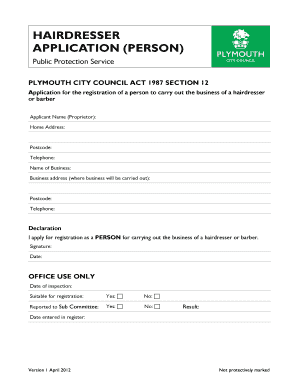
Apprenticeship Form


What is the apprenticeship registration form?
The apprenticeship registration form is a crucial document used to formally register an individual as an apprentice in a specific trade or profession. This form typically outlines the details of the apprenticeship agreement, including the roles and responsibilities of both the apprentice and the employer. It serves to ensure that all parties are aware of the terms of the apprenticeship, including training hours, wages, and duration of the program. Completing this form accurately is essential for compliance with state and federal regulations governing apprenticeship programs.
How to use the apprenticeship registration form
Using the apprenticeship registration form involves several key steps. First, ensure you have the correct version of the form, as there may be state-specific variations. Next, gather all necessary information, such as personal details, employer information, and training specifics. Once you have completed the form, review it for accuracy before submission. The form can often be submitted electronically, which streamlines the process and ensures quicker processing times. Familiarizing yourself with the form's layout and requirements will enhance your experience and ensure compliance.
Steps to complete the apprenticeship registration form
Completing the apprenticeship registration form requires careful attention to detail. Follow these steps for a smooth process:
- Gather information: Collect personal information, including your name, address, and Social Security number.
- Employer details: Include the employer's name, address, and contact information.
- Training specifics: Outline the trade or profession, along with the expected duration of the apprenticeship.
- Review: Double-check all entries for accuracy and completeness.
- Submit: Send the completed form electronically or via mail, depending on your state’s requirements.
Legal use of the apprenticeship registration form
The legal use of the apprenticeship registration form is governed by various federal and state laws. To ensure that the form is legally binding, it must be completed in accordance with the guidelines set forth by the U.S. Department of Labor and any state-specific regulations. This includes obtaining the necessary signatures from both the apprentice and the employer. Using a reliable electronic signature solution can enhance the form's legal standing, as these platforms often comply with regulations such as ESIGN and UETA, ensuring the authenticity of the signatures.
Key elements of the apprenticeship registration form
Several key elements must be included in the apprenticeship registration form to ensure its effectiveness and compliance. These elements typically include:
- Apprentice information: Full name, contact details, and Social Security number.
- Employer information: Name and address of the business offering the apprenticeship.
- Program details: Description of the apprenticeship, including the trade, duration, and training schedule.
- Compensation: Details regarding wages or stipends offered during the apprenticeship.
- Signatures: Required signatures from both the apprentice and the employer to validate the agreement.
Required documents
When completing the apprenticeship registration form, several documents may be required to support the application. These documents can include:
- Proof of age: A copy of a government-issued ID or birth certificate to verify eligibility.
- High school diploma or equivalent: Documentation to confirm educational qualifications.
- Employer agreement: A signed agreement from the employer outlining the terms of the apprenticeship.
Having these documents ready can facilitate a smoother registration process and help avoid delays.
Quick guide on how to complete apprenticeship form
Complete Apprenticeship Form effortlessly on any device
Web-based document management has become increasingly favored by businesses and individuals alike. It serves as an ideal eco-friendly alternative to conventional printed and signed documents, allowing you to access the appropriate form and securely store it online. airSlate SignNow equips you with all the resources necessary to create, modify, and electronically sign your documents quickly and without complications. Handle Apprenticeship Form on any platform with airSlate SignNow's Android or iOS applications and streamline any document-related task today.
The easiest way to modify and eSign Apprenticeship Form with minimal effort
- Find Apprenticeship Form and click Get Form to begin.
- Make use of the tools we offer to complete your document.
- Emphasize pertinent sections of the documents or obscure sensitive information using tools provided by airSlate SignNow specifically for this purpose.
- Generate your signature using the Sign tool, which takes mere seconds and carries the same legal validity as a conventional wet signature.
- Review all the details and click the Done button to save your changes.
- Select your preferred method of delivering your form, via email, SMS, invite link, or download it to your computer.
Eliminate concerns about lost or misplaced files, tedious form searches, or mistakes that necessitate printing new copies. airSlate SignNow meets all your document management needs in just a few clicks from any device you choose. Modify and eSign Apprenticeship Form and ensure outstanding communication at every step of your form preparation journey with airSlate SignNow.
Create this form in 5 minutes or less
Create this form in 5 minutes!
How to create an eSignature for the apprenticeship form
How to create an electronic signature for a PDF online
How to create an electronic signature for a PDF in Google Chrome
How to create an e-signature for signing PDFs in Gmail
How to create an e-signature right from your smartphone
How to create an e-signature for a PDF on iOS
How to create an e-signature for a PDF on Android
People also ask
-
What is an apprentice form and how does it work with airSlate SignNow?
An apprentice form is a document used to capture essential information related to apprenticeship programs. With airSlate SignNow, you can easily create, send, and eSign your apprentice forms online, ensuring a streamlined process for both administrators and apprentices.
-
Is there a cost associated with using the apprentice form feature?
Yes, airSlate SignNow offers various pricing plans that include access to the apprentice form functionality. You can choose a plan that fits your business needs, whether you're a small organization or a larger enterprise, allowing you to manage apprentice forms efficiently.
-
What features does airSlate SignNow offer for managing apprentice forms?
airSlate SignNow provides an array of features for managing apprentice forms, including customizable templates, eSignature capabilities, and secure cloud storage. This ensures you have all the tools necessary to efficiently handle your apprenticeship documentation.
-
Can I integrate airSlate SignNow with other applications for my apprentice forms?
Yes, airSlate SignNow supports integrations with various third-party applications, allowing you to enhance your apprentice form management. This seamless integration ensures that you can connect your existing tools with SignNow for a more efficient workflow.
-
How does using airSlate SignNow benefit my apprenticeship program?
Utilizing airSlate SignNow for your apprentice forms can greatly improve the efficiency of your apprenticeship program. The platform streamlines signatures, reduces paperwork, and helps you keep track of all submissions, allowing you to focus more on supporting your apprentices.
-
Are apprentice forms secure on airSlate SignNow?
Absolutely! airSlate SignNow prioritizes the security of your documents, including apprentice forms. The platform uses industry-standard encryption and secure access controls to ensure that your sensitive information remains protected.
-
How can I customize my apprentice form with airSlate SignNow?
Customizing your apprentice form is easy with airSlate SignNow. You can use the intuitive drag-and-drop interface to add fields, edit text, and personalize your form to meet the specific needs of your apprenticeship program.
Get more for Apprenticeship Form
- Pd4 form
- Private settlement for motor accidents 201606 indd form
- What is a td1 formquickbooks canada blog
- Fill information sheet application for a possession and acquisition
- Pptc190 pdf save reset form protected when completed
- Protected when completed b page 1 of 2document che form
- How to fill out an imm 5604 separation declaration for minors form
- Pptc190 pdf save reset form protected when completed 659899404
Find out other Apprenticeship Form
- Electronic signature Mississippi Police Living Will Safe
- Can I Electronic signature South Carolina Real Estate Work Order
- How To Electronic signature Indiana Sports RFP
- How Can I Electronic signature Indiana Sports RFP
- Electronic signature South Dakota Real Estate Quitclaim Deed Now
- Electronic signature South Dakota Real Estate Quitclaim Deed Safe
- Electronic signature Indiana Sports Forbearance Agreement Myself
- Help Me With Electronic signature Nevada Police Living Will
- Electronic signature Real Estate Document Utah Safe
- Electronic signature Oregon Police Living Will Now
- Electronic signature Pennsylvania Police Executive Summary Template Free
- Electronic signature Pennsylvania Police Forbearance Agreement Fast
- How Do I Electronic signature Pennsylvania Police Forbearance Agreement
- How Can I Electronic signature Pennsylvania Police Forbearance Agreement
- Electronic signature Washington Real Estate Purchase Order Template Mobile
- Electronic signature West Virginia Real Estate Last Will And Testament Online
- Electronic signature Texas Police Lease Termination Letter Safe
- How To Electronic signature Texas Police Stock Certificate
- How Can I Electronic signature Wyoming Real Estate Quitclaim Deed
- Electronic signature Virginia Police Quitclaim Deed Secure