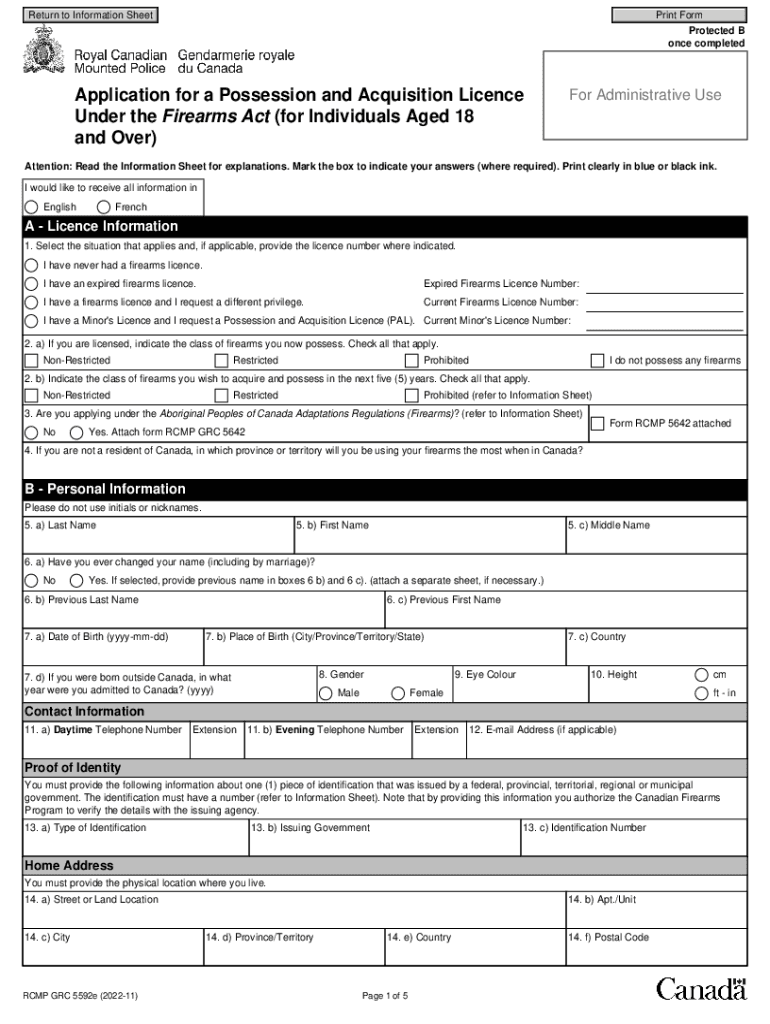
Fill Information Sheet Application for a Possession and Acquisition 2022


What is the Fill Information Sheet Application for a Possession and Acquisition?
The Fill Information Sheet Application for a Possession and Acquisition Licence (PAL) is a crucial document for individuals seeking to legally possess and acquire firearms in Canada. This application is designed to collect necessary information about the applicant, including personal details, background checks, and safety training certifications. Completing this form accurately is essential for meeting legal requirements and ensuring a smooth application process.
Steps to Complete the Fill Information Sheet Application for a Possession and Acquisition
Completing the Fill Information Sheet Application involves several key steps:
- Gather necessary personal information, including your full name, address, and date of birth.
- Provide details about your firearms safety training, including the course name and completion date.
- Complete the background check section, which may require information about your criminal history and mental health.
- Review the form for accuracy and completeness before submission.
Ensuring that all sections are filled out correctly will help facilitate the approval process.
Legal Use of the Fill Information Sheet Application for a Possession and Acquisition
The Fill Information Sheet Application for a Possession and Acquisition is legally binding and must be completed in accordance with Canadian firearms laws. This form is essential for individuals who wish to obtain a PAL, as it verifies the applicant's eligibility to own and acquire firearms. Compliance with all legal requirements is necessary to avoid penalties or denial of the application.
Eligibility Criteria for the Fill Information Sheet Application for a Possession and Acquisition
To be eligible for the Fill Information Sheet Application for a Possession and Acquisition Licence, applicants must meet specific criteria:
- Be at least eighteen years old to apply for a PAL.
- Have completed a recognized firearms safety training course.
- Pass a background check, which includes criminal history and mental health assessments.
- Provide accurate and truthful information on the application.
Meeting these criteria is essential for a successful application process.
Required Documents for the Fill Information Sheet Application for a Possession and Acquisition
When submitting the Fill Information Sheet Application, applicants must include several supporting documents:
- Proof of identity, such as a government-issued ID.
- Documentation of firearms safety training completion.
- Any additional forms required by the local firearms authority.
Having these documents ready will streamline the application process and help ensure compliance with legal requirements.
Form Submission Methods for the Fill Information Sheet Application for a Possession and Acquisition
The Fill Information Sheet Application can be submitted through various methods, depending on local regulations:
- Online submission through the designated government portal.
- Mailing the completed form to the appropriate firearms authority.
- In-person submission at a local firearms office.
Choosing the appropriate submission method will depend on personal preferences and local guidelines.
Quick guide on how to complete fill information sheet application for a possession and acquisition
Easily prepare Fill Information Sheet Application For A Possession And Acquisition on any device
The management of documents online has become increasingly popular among businesses and individuals. It offers an excellent environmentally friendly substitute for traditional printed and signed documents, allowing you to obtain the correct format and securely store it online. airSlate SignNow equips you with all the necessary tools to swiftly create, edit, and eSign your documents without delays. Manage Fill Information Sheet Application For A Possession And Acquisition across any platform using airSlate SignNow's Android or iOS applications and simplify your document-related tasks today.
How to modify and eSign Fill Information Sheet Application For A Possession And Acquisition effortlessly
- Obtain Fill Information Sheet Application For A Possession And Acquisition and select Get Form to begin.
- Utilize the tools provided to complete your form.
- Emphasize important sections of the documents or redact sensitive information with tools that airSlate SignNow offers specifically for this purpose.
- Generate your eSignature with the Sign tool, which takes mere seconds and holds the same legal validity as a conventional wet ink signature.
- Verify the details and click on the Done button to finalize your changes.
- Choose how you wish to send your form, whether by email, SMS, invite link, or download it to your PC.
Eliminate concerns about lost or misplaced documents, tedious searches for forms, or errors that necessitate printing new copies. airSlate SignNow addresses your document management needs in just a few clicks from the device of your choice. Modify and eSign Fill Information Sheet Application For A Possession And Acquisition to ensure exceptional communication at any stage of your form preparation with airSlate SignNow.
Create this form in 5 minutes or less
Find and fill out the correct fill information sheet application for a possession and acquisition
Create this form in 5 minutes!
How to create an eSignature for the fill information sheet application for a possession and acquisition
How to create an electronic signature for a PDF online
How to create an electronic signature for a PDF in Google Chrome
How to create an e-signature for signing PDFs in Gmail
How to create an e-signature right from your smartphone
How to create an e-signature for a PDF on iOS
How to create an e-signature for a PDF on Android
People also ask
-
What is the pal application form?
The pal application form is a streamlined digital document designed to facilitate various applications with ease. airSlate SignNow allows users to create, send, and eSign this form, making the process efficient and hassle-free.
-
How can I access the pal application form?
You can easily access the pal application form through the airSlate SignNow platform. Once you sign up, you can create or upload your form and share it with others for signature and completion.
-
Is there a cost associated with using the pal application form?
Yes, using the pal application form on airSlate SignNow comes with affordable pricing plans. We offer various subscription options to meet different business needs while ensuring value for your investment.
-
What features does the pal application form include?
The pal application form includes features such as custom fields, eSignature capabilities, and real-time tracking. These functionalities make it easy for users to collect information and signatures efficiently.
-
What are the benefits of using the pal application form?
Using the pal application form enhances productivity by reducing paper clutter and expediting the approval process. It ensures compliance and security while allowing businesses to focus on their core operations.
-
Can I integrate the pal application form with other software?
Yes, airSlate SignNow allows seamless integration of the pal application form with various third-party applications. Popular integrations include CRM, project management tools, and cloud storage services to enhance your workflow.
-
How secure is the pal application form?
The pal application form is designed with top-notch security measures, including encryption and compliance with industry standards. This ensures that all your data is protected throughout the signing process.
Get more for Fill Information Sheet Application For A Possession And Acquisition
Find out other Fill Information Sheet Application For A Possession And Acquisition
- Can I Electronic signature Nevada Plumbing Agreement
- Electronic signature Illinois Real Estate Affidavit Of Heirship Easy
- How To Electronic signature Indiana Real Estate Quitclaim Deed
- Electronic signature North Carolina Plumbing Business Letter Template Easy
- Electronic signature Kansas Real Estate Residential Lease Agreement Simple
- How Can I Electronic signature North Carolina Plumbing Promissory Note Template
- Electronic signature North Dakota Plumbing Emergency Contact Form Mobile
- Electronic signature North Dakota Plumbing Emergency Contact Form Easy
- Electronic signature Rhode Island Plumbing Business Plan Template Later
- Electronic signature Louisiana Real Estate Quitclaim Deed Now
- Electronic signature Louisiana Real Estate Quitclaim Deed Secure
- How Can I Electronic signature South Dakota Plumbing Emergency Contact Form
- Electronic signature South Dakota Plumbing Emergency Contact Form Myself
- Electronic signature Maryland Real Estate LLC Operating Agreement Free
- Electronic signature Texas Plumbing Quitclaim Deed Secure
- Electronic signature Utah Plumbing Last Will And Testament Free
- Electronic signature Washington Plumbing Business Plan Template Safe
- Can I Electronic signature Vermont Plumbing Affidavit Of Heirship
- Electronic signature Michigan Real Estate LLC Operating Agreement Easy
- Electronic signature West Virginia Plumbing Memorandum Of Understanding Simple