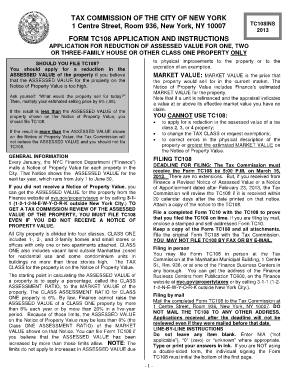
Tc108 Form


What is the TC 108 Form
The TC 108 form is a crucial document used in New York City for various tax-related purposes, particularly for businesses and individuals who need to report specific financial information. This form is often required for compliance with local tax regulations and can be essential for maintaining good standing with the city’s tax authorities. Understanding the TC 108 form's purpose is vital for anyone navigating the complexities of tax obligations in New York City.
How to Obtain the TC 108 Form
Obtaining the TC 108 form is straightforward. It can typically be accessed through the official New York City Department of Finance website. Users may also find printed copies at designated government offices. Ensuring you have the latest version of the form is important, as tax regulations can change. Always verify that you are using the correct form for the current tax year to avoid any compliance issues.
Steps to Complete the TC 108 Form
Completing the TC 108 form involves several key steps to ensure accuracy and compliance:
- Gather necessary financial documents, including income statements and expense records.
- Fill out the form with accurate information, ensuring all required fields are completed.
- Review the form for any errors or omissions before submission.
- Submit the completed form by the specified deadline, either online or via mail.
Each step is crucial for ensuring that the form is processed correctly and that you meet all legal obligations.
Legal Use of the TC 108 Form
The TC 108 form must be used in accordance with local tax laws. It serves as an official document that can be reviewed by tax authorities. Proper use of the form includes submitting it by the deadline and ensuring that all information is truthful and accurate. Failure to comply with the legal requirements can result in penalties or fines, making it essential to understand the legal implications of submitting this form.
Key Elements of the TC 108 Form
The TC 108 form includes several key elements that must be accurately filled out:
- Taxpayer identification information, including name and address.
- Details regarding income and expenses relevant to the reporting period.
- Signature of the taxpayer or authorized representative, affirming the accuracy of the information provided.
Each of these elements plays a critical role in the form's validity and the taxpayer's compliance with local tax laws.
Form Submission Methods
The TC 108 form can be submitted through various methods, providing flexibility for taxpayers. Options typically include:
- Online submission through the New York City Department of Finance portal.
- Mailing a physical copy to the appropriate tax authority.
- In-person submission at designated government offices.
Choosing the right submission method can depend on personal preference and the urgency of the filing.
Quick guide on how to complete tc108 form
Complete Tc108 Form effortlessly on any device
Digital document management has become increasingly popular among businesses and individuals. It serves as an ideal eco-friendly alternative to conventional printed and signed documents, allowing you to find the necessary form and securely store it online. airSlate SignNow provides you with all the tools required to create, modify, and eSign your documents rapidly without any holdups. Handle Tc108 Form on any device using airSlate SignNow's Android or iOS applications and enhance any document-focused process today.
How to modify and eSign Tc108 Form with ease
- Obtain Tc108 Form and then click Get Form to begin.
- Utilize the tools we provide to fill out your form.
- Emphasize pertinent sections of the documents or redact sensitive information with tools that airSlate SignNow supplies specifically for that purpose.
- Create your eSignature using the Sign feature, which only takes a few seconds and carries the same legal validity as a traditional ink signature.
- Verify the details and then click the Done button to save your modifications.
- Choose how you would like to submit your form, via email, SMS, or invitation link, or download it to your computer.
Eliminate concerns about missing or misplaced documents, tedious form searches, or errors that necessitate printing new document copies. airSlate SignNow meets your document management needs in just a few clicks from any device you prefer. Modify and eSign Tc108 Form and ensure excellent communication at every step of your form preparation process with airSlate SignNow.
Create this form in 5 minutes or less
Create this form in 5 minutes!
How to create an eSignature for the tc108 form
How to create an electronic signature for a PDF online
How to create an electronic signature for a PDF in Google Chrome
How to create an e-signature for signing PDFs in Gmail
How to create an e-signature right from your smartphone
How to create an e-signature for a PDF on iOS
How to create an e-signature for a PDF on Android
People also ask
-
What is a tc 108 form and why is it important?
The tc 108 form is a vital document used in legal and business transactions that require official signatures. Understanding its purpose is essential for compliance and ensuring the validity of agreements. Using tools like airSlate SignNow can streamline the signing process for your tc 108 form.
-
How can airSlate SignNow help with the tc 108 form?
airSlate SignNow provides a user-friendly platform for managing the tc 108 form, allowing you to create, send, and securely eSign documents. This simplifies the process, minimizes errors, and enhances efficiency. Leverage airSlate SignNow's features to handle your tc 108 forms with ease.
-
Is there a cost associated with using airSlate SignNow for the tc 108 form?
Yes, airSlate SignNow offers various pricing plans based on different needs and features. These plans are designed to provide cost-effective solutions for businesses of all sizes dealing with documents like the tc 108 form. Explore our pricing options to find a plan that fits your requirements.
-
What features does airSlate SignNow offer for the tc 108 form?
airSlate SignNow includes features like document templates, real-time tracking, and secure cloud storage specifically tailored for the tc 108 form. These functionalities help streamline your workflow and ensure that your documents are processed efficiently. Discover all the tools available to enhance your tc 108 form experience.
-
Can I integrate airSlate SignNow with other applications for the tc 108 form?
Absolutely! airSlate SignNow supports integrations with numerous applications such as CRM systems and document management tools, making it easier to handle the tc 108 form within your existing workflows. Check our integration options to enhance your productivity.
-
What are the security measures for eSigning a tc 108 form?
When using airSlate SignNow to eSign a tc 108 form, you benefit from advanced security features, including encryption and secure cloud storage. These measures ensure that your documents and signatures are protected from unauthorized access. Your data security is our priority when handling the tc 108 form.
-
How does airSlate SignNow enhance the signing process for the tc 108 form?
airSlate SignNow optimizes the signing process for the tc 108 form by providing a seamless and intuitive interface. Users can easily add signatures, initials, and other required fields, speeding up the overall turnaround time. Experience the efficiency of eSigning your tc 108 form with airSlate SignNow.
Get more for Tc108 Form
- Damages income tax as a factor in measuring personal form
- California attorneys fees cases appeal sanctions form
- The united states district court for california courts form
- Model jury instruction 2120 function of the jury what is form
- Southern district of florida united states of america form
- Back to basics impeachment by prior inconsistent statement form
- United states proposed final jury instructionsatr form
- Fees and expenses of witnesses few justice form
Find out other Tc108 Form
- Electronic signature Oklahoma Sports Contract Safe
- Electronic signature Oklahoma Sports RFP Fast
- How To Electronic signature New York Courts Stock Certificate
- Electronic signature South Carolina Sports Separation Agreement Easy
- Electronic signature Virginia Courts Business Plan Template Fast
- How To Electronic signature Utah Courts Operating Agreement
- Electronic signature West Virginia Courts Quitclaim Deed Computer
- Electronic signature West Virginia Courts Quitclaim Deed Free
- Electronic signature Virginia Courts Limited Power Of Attorney Computer
- Can I Sign Alabama Banking PPT
- Electronic signature Washington Sports POA Simple
- How To Electronic signature West Virginia Sports Arbitration Agreement
- Electronic signature Wisconsin Sports Residential Lease Agreement Myself
- Help Me With Sign Arizona Banking Document
- How Do I Sign Arizona Banking Form
- How Can I Sign Arizona Banking Form
- How Can I Sign Arizona Banking Form
- Can I Sign Colorado Banking PPT
- How Do I Sign Idaho Banking Presentation
- Can I Sign Indiana Banking Document