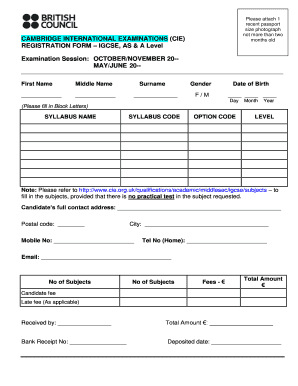
Cie Application Form


What is the Cie Application Form
The Cie Application Form is a crucial document used for registering candidates for the Cambridge International Examinations (CIE), specifically for A Level qualifications. This form collects essential information about the candidate, including personal details, examination subjects, and preferred examination centers. The Cie online registration form A Level streamlines the process, allowing students to submit their information electronically, which enhances efficiency and reduces the chances of errors commonly associated with paper forms.
Steps to Complete the Cie Application Form
Completing the Cie online registration form A Level involves several key steps to ensure accuracy and compliance:
- Gather Required Information: Collect personal details, including full name, date of birth, and contact information.
- Select Examination Subjects: Choose the subjects you wish to register for, ensuring they align with your academic goals.
- Choose Examination Center: Select a preferred examination center that is convenient for you.
- Review and Confirm: Carefully review all entered information for accuracy before submission.
- Submit the Form: Once confirmed, submit the form electronically through the designated platform.
Legal Use of the Cie Application Form
The Cie online registration form A Level is legally binding when filled out and submitted in compliance with relevant regulations. It is essential to ensure that all information provided is truthful and accurate, as discrepancies can lead to complications during the examination process. The use of digital signatures, facilitated by platforms like airSlate SignNow, enhances the form's legal standing by ensuring that the identity of the signer is verified, thus meeting the requirements set forth by laws such as the ESIGN Act.
Who Issues the Form
The Cie Application Form is issued by Cambridge Assessment International Education, which is responsible for administering the CIE examinations. This organization provides guidelines and support for candidates throughout the registration process, ensuring that all necessary resources are available for successful completion of the form. By utilizing the Cie online registration form A Level, candidates can efficiently manage their registration and stay informed about any updates or requirements from the issuing body.
Required Documents
When completing the Cie online registration form A Level, candidates may need to provide several supporting documents to verify their identity and eligibility. Commonly required documents include:
- Proof of Identity: A government-issued ID, such as a passport or driver's license.
- Previous Academic Records: Transcripts or certificates from prior educational institutions may be necessary.
- Photograph: A recent passport-sized photo may be required for identification purposes during examinations.
Form Submission Methods
The Cie online registration form A Level can be submitted through various methods, ensuring flexibility for candidates. The primary submission methods include:
- Online Submission: Candidates can complete and submit the form electronically through the official registration portal.
- Mail Submission: For those who prefer a traditional approach, printed forms can be filled out and mailed to the designated examination office.
- In-Person Submission: Candidates may also have the option to submit their forms in person at specific registration centers.
Quick guide on how to complete cie application form
Manage Cie Application Form effortlessly on any device
Digital document management has become increasingly popular with organizations and individuals alike. It offers an ideal environmentally friendly alternative to traditional printed and signed documents, allowing you to access the necessary form and securely store it online. airSlate SignNow equips you with all the tools needed to create, modify, and eSign your documents swiftly without delays. Handle Cie Application Form on any platform using airSlate SignNow's Android or iOS applications and enhance any document-related procedure today.
How to alter and eSign Cie Application Form effortlessly
- Find Cie Application Form and click on Get Form to begin.
- Use the tools we provide to fill out your form.
- Highlight important sections of your documents or redact sensitive information with tools that airSlate SignNow offers for that specific purpose.
- Create your signature using the Sign feature, which takes mere seconds and holds the same legal validity as a conventional handwritten signature.
- Review all the details and click on the Done button to save your changes.
- Select how you prefer to send your form, via email, SMS, an invitation link, or download it to your computer.
Eliminate the hassle of lost or misplaced files, tedious form searches, or mistakes that necessitate printing new document copies. airSlate SignNow fulfills your document management needs with just a few clicks from your chosen device. Adjust and eSign Cie Application Form while ensuring excellent communication throughout your form preparation process with airSlate SignNow.
Create this form in 5 minutes or less
Create this form in 5 minutes!
How to create an eSignature for the cie application form
How to create an electronic signature for a PDF online
How to create an electronic signature for a PDF in Google Chrome
How to create an e-signature for signing PDFs in Gmail
How to create an e-signature right from your smartphone
How to create an e-signature for a PDF on iOS
How to create an e-signature for a PDF on Android
People also ask
-
What is the cie online registration form A Level?
The cie online registration form A Level is a digital tool that allows students and educational institutions to register for A Level examinations conducted by Cambridge International. This form streamlines the registration process, making it easier to manage submissions and reduce paperwork.
-
How does airSlate SignNow facilitate the cie online registration form A Level?
AirSlate SignNow enables users to fill out and eSign the cie online registration form A Level quickly and securely. With its user-friendly interface, you can easily upload and send documents for signature, ensuring a smooth registration experience.
-
Are there any costs associated with using the cie online registration form A Level on airSlate SignNow?
Using the cie online registration form A Level with airSlate SignNow comes with affordable pricing plans tailored for individuals and organizations. By subscribing to a plan, you gain access to a suite of features designed to simplify document management and electronic signing.
-
What features are included with the cie online registration form A Level on airSlate SignNow?
AirSlate SignNow offers various features for the cie online registration form A Level, including customizable templates, secure cloud storage, and tracking of document status. These features enhance the efficiency of the registration process while ensuring compliance with regulatory standards.
-
Is the cie online registration form A Level compatible with other software?
Yes, the cie online registration form A Level integrates seamlessly with various software and applications, enhancing usability for educational institutions. With airSlate SignNow, you can connect to your existing tools, ensuring a streamlined workflow that meets your organization's needs.
-
What are the benefits of using airSlate SignNow for the cie online registration form A Level?
Using airSlate SignNow for the cie online registration form A Level offers several benefits, including increased efficiency, reduced processing time, and enhanced security for sensitive information. The platform simplifies the signing process, allowing students and institutions to focus on important educational activities.
-
Can multiple users collaborate on the cie online registration form A Level?
Absolutely! AirSlate SignNow allows multiple users to collaborate on the cie online registration form A Level in real-time. This feature is particularly useful for educational institutions where various stakeholders may need to review and sign the document.
Get more for Cie Application Form
- Hindustan unilever vendor registration form
- Contract for residential sale and purchase crsp 16 form
- Empower a2 teachers book pdf form
- Coles donation request form
- I 134a form pdf
- Union bank kyc form pdf
- Application for employment davidson construction form
- Employment applicationpersonal information thruway ny
Find out other Cie Application Form
- Electronic signature Colorado Charity Promissory Note Template Simple
- Electronic signature Alabama Construction Quitclaim Deed Free
- Electronic signature Alaska Construction Lease Agreement Template Simple
- Electronic signature Construction Form Arizona Safe
- Electronic signature Kentucky Charity Living Will Safe
- Electronic signature Construction Form California Fast
- Help Me With Electronic signature Colorado Construction Rental Application
- Electronic signature Connecticut Construction Business Plan Template Fast
- Electronic signature Delaware Construction Business Letter Template Safe
- Electronic signature Oklahoma Business Operations Stock Certificate Mobile
- Electronic signature Pennsylvania Business Operations Promissory Note Template Later
- Help Me With Electronic signature North Dakota Charity Resignation Letter
- Electronic signature Indiana Construction Business Plan Template Simple
- Electronic signature Wisconsin Charity Lease Agreement Mobile
- Can I Electronic signature Wisconsin Charity Lease Agreement
- Electronic signature Utah Business Operations LLC Operating Agreement Later
- How To Electronic signature Michigan Construction Cease And Desist Letter
- Electronic signature Wisconsin Business Operations LLC Operating Agreement Myself
- Electronic signature Colorado Doctors Emergency Contact Form Secure
- How Do I Electronic signature Georgia Doctors Purchase Order Template