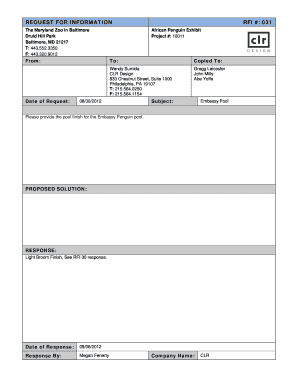
Wsdot Forms


What is the Wsdot Forms
The Wsdot forms are official documents used by the Washington State Department of Transportation (WSDOT) for various purposes, including permits, applications, and compliance with state regulations. These forms facilitate communication between the public and the department, ensuring that necessary information is collected efficiently. They may cover topics such as construction permits, environmental assessments, and transportation planning. Understanding the specific purpose of each form is crucial for proper completion and submission.
How to use the Wsdot Forms
Using Wsdot forms involves several steps to ensure that they are filled out correctly and submitted in a timely manner. First, identify the specific form required for your situation. Next, gather any necessary information and documents needed to complete the form. Carefully fill out all required fields, ensuring accuracy and clarity. Once completed, review the form for any errors before submitting it according to the instructions provided, which may include online submission, mailing, or in-person delivery.
Steps to complete the Wsdot Forms
Completing Wsdot forms effectively requires attention to detail. Follow these steps:
- Identify the correct form based on your needs.
- Gather relevant information, such as identification numbers, project details, and supporting documents.
- Fill out the form, ensuring all required fields are completed.
- Review the form for accuracy and completeness.
- Submit the form as directed, whether online, by mail, or in person.
Legal use of the Wsdot Forms
Wsdot forms must be completed and submitted in accordance with state laws and regulations to be considered legally valid. This includes ensuring that all information provided is truthful and accurate. Failure to comply with legal requirements can result in penalties or delays in processing. It is essential to understand the legal implications of the information provided on these forms, especially in cases involving permits or regulatory compliance.
Form Submission Methods (Online / Mail / In-Person)
Wsdot forms can typically be submitted through various methods, depending on the specific form and its requirements. Common submission methods include:
- Online: Many Wsdot forms can be completed and submitted electronically through the WSDOT website.
- Mail: Completed forms may be printed and mailed to the appropriate WSDOT office.
- In-Person: Some forms may require in-person submission at designated WSDOT locations.
Examples of using the Wsdot Forms
Wsdot forms are used in various scenarios, including:
- Applying for a construction permit for roadwork.
- Requesting an environmental review for a transportation project.
- Submitting a complaint regarding road conditions or safety issues.
Each example illustrates the importance of using the correct form to address specific transportation-related needs within Washington State.
Quick guide on how to complete wsdot forms
Complete Wsdot Forms effortlessly on any device
Managing documents online has gained popularity among businesses and individuals. It offers an ideal eco-friendly alternative to conventional printed and signed paperwork, allowing you to find the right form and securely store it online. airSlate SignNow equips you with all the tools necessary to create, modify, and eSign your documents quickly without delays. Handle Wsdot Forms on any device using airSlate SignNow's Android or iOS applications and streamline any document-related process today.
The easiest way to modify and eSign Wsdot Forms with ease
- Find Wsdot Forms and click Get Form to begin.
- Utilize the tools we provide to complete your document.
- Select important sections of your documents or redact sensitive information using tools that airSlate SignNow offers specifically for this purpose.
- Create your signature using the Sign tool, which only takes seconds and carries the same legal validity as a traditional wet ink signature.
- Review the information and click the Done button to save your changes.
- Choose how you wish to send your form, via email, text message (SMS), or invitation link, or download it to your computer.
Eliminate the worries of lost or misplaced documents, tedious form searching, or errors that necessitate reprinting. airSlate SignNow covers all your document management needs in just a few clicks from any device you prefer. Modify and eSign Wsdot Forms to ensure smooth communication at every stage of your form preparation process with airSlate SignNow.
Create this form in 5 minutes or less
Create this form in 5 minutes!
How to create an eSignature for the wsdot forms
How to create an electronic signature for a PDF online
How to create an electronic signature for a PDF in Google Chrome
How to create an e-signature for signing PDFs in Gmail
How to create an e-signature right from your smartphone
How to create an e-signature for a PDF on iOS
How to create an e-signature for a PDF on Android
People also ask
-
What are wsdot forms and how can they be used with airSlate SignNow?
WSDOT forms refer to the various documents required by the Washington State Department of Transportation. With airSlate SignNow, you can easily create, send, and eSign these forms, streamlining the process for your business. Our platform simplifies the management of WSDOT forms, ensuring compliance and efficiency.
-
How does airSlate SignNow handle the signing of wsdot forms?
airSlate SignNow provides a seamless eSignature experience for all your WSDOT forms. Users can sign documents electronically from any device, reducing delays and paper waste. Our platform ensures that all signatures are secure and legally binding, making it easier to manage your WSDOT forms.
-
Are there any subscription costs associated with using airSlate SignNow for wsdot forms?
Yes, airSlate SignNow offers flexible pricing plans to cater to different business needs, including those who frequently work with WSDOT forms. Our cost-effective solutions ensure you get the best value while simplifying document management. Check our pricing page for detailed information on plans suitable for your requirements.
-
Can airSlate SignNow integrate with other systems to manage wsdot forms?
Absolutely! airSlate SignNow integrates with various applications and systems, making it easy to manage your WSDOT forms alongside other business tools. This integration capability enhances workflow efficiency, allowing you to keep all your documents organized in one place.
-
What features does airSlate SignNow offer for managing wsdot forms?
airSlate SignNow includes features like customizable templates for WSDOT forms, automated reminders, and real-time tracking of document statuses. These tools help ensure that you never miss a deadline while maintaining control over your WSDOT forms. Our user-friendly interface makes accessing these features effortless.
-
How secure is the data when using airSlate SignNow for wsdot forms?
Security is a top priority at airSlate SignNow. We implement advanced encryption and comply with industry standards to protect your data while handling WSDOT forms. You can trust that your information remains confidential and secure throughout the eSigning process.
-
Is technical support available if I need help with wsdot forms?
Yes, airSlate SignNow offers dedicated technical support for all users managing WSDOT forms. Our customer service team is available to assist you with any questions or issues you may encounter while using our platform. We strive to ensure a smooth experience for all your document management needs.
Get more for Wsdot Forms
- Virginia uniform franchise registration application
- Franchise registration application forms workflow
- Justia uniform franchise registration application
- 20 f 1 tv51883820fhtm form 20 f united
- Applicant appraisal form questions templateword ampamp pdf
- A guide to interviewing and reference checking state of form
- 10 thank you email samples to wow your mailbird form
- How to respond to a request for a partialauthor author form
Find out other Wsdot Forms
- How Do I Electronic signature Arizona Legal Warranty Deed
- How To Electronic signature Arizona Legal Lease Termination Letter
- How To Electronic signature Virginia Lawers Promissory Note Template
- Electronic signature Vermont High Tech Contract Safe
- Electronic signature Legal Document Colorado Online
- Electronic signature Washington High Tech Contract Computer
- Can I Electronic signature Wisconsin High Tech Memorandum Of Understanding
- How Do I Electronic signature Wisconsin High Tech Operating Agreement
- How Can I Electronic signature Wisconsin High Tech Operating Agreement
- Electronic signature Delaware Legal Stock Certificate Later
- Electronic signature Legal PDF Georgia Online
- Electronic signature Georgia Legal Last Will And Testament Safe
- Can I Electronic signature Florida Legal Warranty Deed
- Electronic signature Georgia Legal Memorandum Of Understanding Simple
- Electronic signature Legal PDF Hawaii Online
- Electronic signature Legal Document Idaho Online
- How Can I Electronic signature Idaho Legal Rental Lease Agreement
- How Do I Electronic signature Alabama Non-Profit Profit And Loss Statement
- Electronic signature Alabama Non-Profit Lease Termination Letter Easy
- How Can I Electronic signature Arizona Life Sciences Resignation Letter