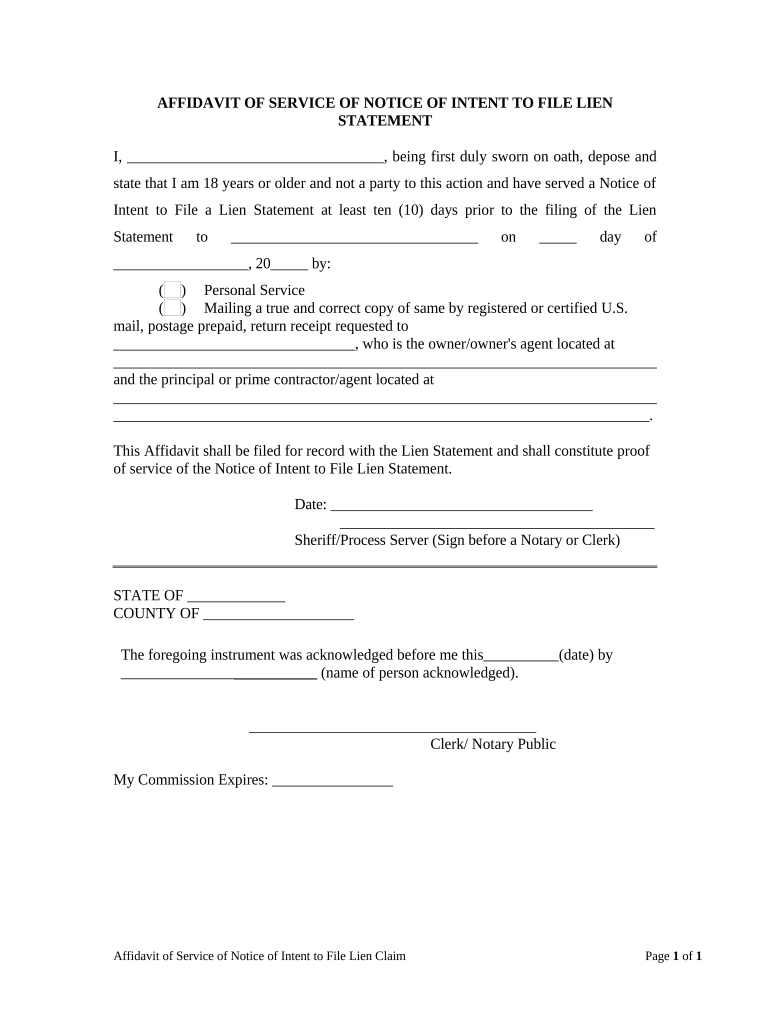
Lien Statement Form


What is the Lien Statement
The lien statement is a legal document that establishes a claim against a property to secure the payment of a debt or obligation. It serves as a public notice that a creditor has a legal right to the property until the debt is satisfied. This document is commonly used in various situations, such as construction projects, where contractors or suppliers may file a lien to ensure payment for their services or materials. Understanding the lien statement is essential for both creditors and property owners to navigate their rights and responsibilities effectively.
How to Use the Lien Statement
Using the lien statement involves several important steps to ensure its effectiveness and compliance with legal requirements. First, the creditor must prepare the document, including necessary details such as the debtor's information, a description of the property, and the amount owed. After drafting the lien statement, it must be filed with the appropriate county clerk or recorder's office in the jurisdiction where the property is located. This filing creates a public record, making the lien enforceable. It is important for creditors to follow up on the status of the lien to protect their interests.
Steps to Complete the Lien Statement
Completing a lien statement requires careful attention to detail. Here are the steps to follow:
- Gather necessary information, including the debtor's name, address, and property details.
- Clearly state the amount owed and the nature of the debt.
- Include a description of the property that is subject to the lien.
- Sign and date the document, ensuring all required signatures are present.
- File the completed lien statement with the appropriate local authority.
Each of these steps is crucial to ensure that the lien statement is legally binding and enforceable.
Legal Use of the Lien Statement
The lien statement must be used in accordance with state laws to ensure its legal validity. In the United States, each state has specific regulations governing how liens can be filed and enforced. Generally, a lien statement must be filed within a certain time frame after the debt arises, and it must accurately reflect the amount owed and the property involved. Failure to comply with these legal requirements can result in the lien being deemed invalid, which can jeopardize the creditor's ability to collect the debt.
State-Specific Rules for the Lien Statement
Each state has unique rules regarding the lien statement, which can affect how and when it can be filed. For example, some states may require specific forms or additional documentation to accompany the lien statement. Additionally, the time limits for filing a lien can vary significantly. It is important for creditors to familiarize themselves with their state's regulations to ensure compliance and protect their rights effectively.
Key Elements of the Lien Statement
A well-prepared lien statement includes several key elements to ensure its effectiveness. These elements typically include:
- The name and address of the creditor and debtor.
- A detailed description of the property subject to the lien.
- The amount owed and the nature of the debt.
- The date the debt was incurred.
- Signatures of the creditor and any witnesses, if required by state law.
Inclusion of these elements helps establish the validity of the lien and provides clear information to all parties involved.
Quick guide on how to complete lien statement
Complete Lien Statement effortlessly on any device
Online document administration has become increasingly popular among organizations and individuals. It offers an excellent eco-friendly substitute for conventional printed and signed documents, as you can easily locate the correct form and securely store it online. airSlate SignNow provides you with all the tools you need to create, alter, and eSign your documents quickly without delays. Manage Lien Statement on any platform using airSlate SignNow Android or iOS applications and streamline any document-related task today.
How to modify and eSign Lien Statement effortlessly
- Obtain Lien Statement and then click Get Form to begin.
- Utilize the tools we offer to complete your form.
- Emphasize pertinent sections of your documents or obscure sensitive information with tools that airSlate SignNow has available specifically for that purpose.
- Create your eSignature using the Sign tool, which takes moments and holds the same legal validity as a traditional handwritten signature.
- Review the details and then click on the Done button to save your edits.
- Choose how you wish to send your form, whether by email, text message (SMS), or invitation link, or download it to your computer.
Forget about lost or misplaced files, tedious form searching, or mistakes that necessitate printing new document copies. airSlate SignNow meets your document management needs in just a few clicks from any device you prefer. Modify and eSign Lien Statement and ensure outstanding communication at any point in the document preparation process with airSlate SignNow.
Create this form in 5 minutes or less
Create this form in 5 minutes!
People also ask
-
What is Colorado intent, and how does it relate to electronic signatures?
Colorado intent refers to the legal concept allowing individuals to demonstrate their intent to sign documents electronically. With airSlate SignNow, you can securely eSign documents in compliance with Colorado intent laws, ensuring that your electronic signatures are legally binding and recognized in the state.
-
How can airSlate SignNow help my business comply with Colorado intent requirements?
airSlate SignNow offers features specifically designed to meet Colorado intent regulations, such as secure document storage and audit trails. These features not only enhance security but also ensure that your electronic signatures meet the necessary legal standards, providing peace of mind for your business.
-
What are the pricing plans for airSlate SignNow?
airSlate SignNow offers a range of pricing plans to accommodate businesses of all sizes. Each plan includes essential features that simplify the eSigning process while ensuring compliance with Colorado intent. You can choose a plan that best fits your needs and budget.
-
What features does airSlate SignNow provide for electronic signing?
airSlate SignNow includes a variety of features such as document templates, automated workflows, and real-time notifications. These tools streamline the signing process, helping businesses efficiently manage documents while adhering to Colorado intent regulations.
-
Are there any benefits to using airSlate SignNow for Colorado intent compliance?
Using airSlate SignNow helps businesses save time and reduce paper waste while ensuring compliance with Colorado intent. The platform's user-friendly interface makes it easy for clients to sign documents electronically, enhancing the overall customer experience.
-
Can I integrate airSlate SignNow with other software applications?
Yes, airSlate SignNow offers integration with various software applications to enhance your workflow. Integrating with tools you already use can simplify document management and ensure that your processes remain compliant with Colorado intent.
-
Is airSlate SignNow suitable for small businesses in Colorado?
Absolutely! airSlate SignNow is designed to meet the needs of businesses of all sizes, including small businesses in Colorado. Its affordability and compliance with Colorado intent make it an ideal solution for entrepreneurs looking to streamline their operations.
Get more for Lien Statement
Find out other Lien Statement
- Electronic signature Alabama Construction Quitclaim Deed Free
- Electronic signature Alaska Construction Lease Agreement Template Simple
- Electronic signature Construction Form Arizona Safe
- Electronic signature Kentucky Charity Living Will Safe
- Electronic signature Construction Form California Fast
- Help Me With Electronic signature Colorado Construction Rental Application
- Electronic signature Connecticut Construction Business Plan Template Fast
- Electronic signature Delaware Construction Business Letter Template Safe
- Electronic signature Oklahoma Business Operations Stock Certificate Mobile
- Electronic signature Pennsylvania Business Operations Promissory Note Template Later
- Help Me With Electronic signature North Dakota Charity Resignation Letter
- Electronic signature Indiana Construction Business Plan Template Simple
- Electronic signature Wisconsin Charity Lease Agreement Mobile
- Can I Electronic signature Wisconsin Charity Lease Agreement
- Electronic signature Utah Business Operations LLC Operating Agreement Later
- How To Electronic signature Michigan Construction Cease And Desist Letter
- Electronic signature Wisconsin Business Operations LLC Operating Agreement Myself
- Electronic signature Colorado Doctors Emergency Contact Form Secure
- How Do I Electronic signature Georgia Doctors Purchase Order Template
- Electronic signature Doctors PDF Louisiana Now