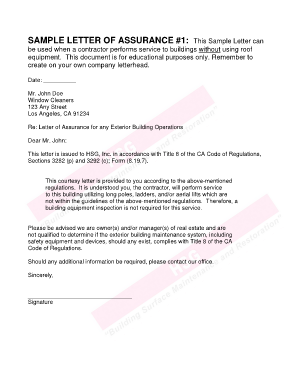
Letter of Assurance Template Form


What is the letter of assurance template?
The letter of assurance template is a formal document used by educational institutions to provide assurances regarding specific standards or requirements. This template typically outlines the commitments made by the school to ensure compliance with regulations, safety protocols, or other essential criteria. It serves as a written guarantee that the institution is adhering to the necessary guidelines and can be utilized in various contexts, such as safeguarding measures or compliance with educational standards.
How to use the letter of assurance template
Using the letter of assurance template involves several straightforward steps. First, gather the necessary information that needs to be included, such as the school's name, address, and the specific assurances being provided. Next, fill in the template with relevant details, ensuring clarity and accuracy. It is crucial to have the document reviewed by appropriate personnel, such as legal advisors or school administrators, to ensure that all commitments are feasible and compliant with applicable regulations. Finally, the completed letter should be signed by authorized representatives to validate its authenticity.
Key elements of the letter of assurance template
The key elements of a letter of assurance template typically include:
- Title: Clearly state that it is a letter of assurance.
- Recipient Information: Include the name and address of the recipient, such as a school board or regulatory body.
- Introduction: Briefly explain the purpose of the letter.
- Assurances: Detail the specific commitments being made, such as compliance with safety regulations or educational standards.
- Signatures: Provide space for signatures from authorized personnel to endorse the document.
Steps to complete the letter of assurance template
Completing the letter of assurance template involves a systematic approach:
- Review the Template: Familiarize yourself with the structure and requirements of the template.
- Gather Information: Collect all necessary details, including specific assurances and institutional data.
- Fill in the Template: Carefully input the gathered information into the template, ensuring accuracy and clarity.
- Review and Revise: Have the document reviewed by relevant stakeholders to ensure compliance and feasibility.
- Obtain Signatures: Secure signatures from authorized individuals to finalize the letter.
Legal use of the letter of assurance template
The legal use of the letter of assurance template is significant, as it establishes a formal commitment from the school regarding specific standards or requirements. To ensure its legal validity, the letter must comply with applicable laws and regulations, including educational guidelines and safety standards. Additionally, it is essential that the document is signed by authorized representatives, as this adds a layer of legitimacy and accountability. Failure to adhere to these legal standards can result in non-compliance and potential repercussions for the institution.
Examples of using the letter of assurance template
Examples of using the letter of assurance template can vary widely based on the context. For instance, a school may use it to assure parents and guardians that safety protocols are in place during school events. Another example could be a letter assuring regulatory bodies that the institution complies with educational standards set forth by the state. Each use case highlights the importance of transparency and accountability in educational settings, reinforcing the institution's commitment to maintaining high standards.
Quick guide on how to complete letter of assurance school
Handle letter of assurance school effortlessly on any device
Online document management has become increasingly popular among companies and individuals. It offers an ideal eco-friendly alternative to traditional printed and signed documents, as you can access the necessary form and securely store it online. airSlate SignNow equips you with all the tools required to create, edit, and electronically sign your documents quickly and without delays. Manage letter of assurance for schools on any platform with airSlate SignNow's Android or iOS applications and simplify any document-based procedure today.
How to modify and electronically sign letter of assurance for schools template with ease
- Locate what is a letter of assurance for schools and click Get Form to begin.
- Utilize the tools we provide to complete your form.
- Highlight pertinent sections of the documents or redact sensitive information with tools that airSlate SignNow offers specifically for that purpose.
- Create your signature using the Sign feature, which takes seconds and carries the same legal validity as a traditional wet ink signature.
- Review all the information and click the Done button to save your modifications.
- Choose your preferred method of sending your form, whether by email, text message (SMS), invitation link, or by downloading it to your computer.
Eliminate concerns about lost or misplaced files, tedious form navigation, or mistakes that require printing new document copies. airSlate SignNow fulfills your document management needs in several clicks from any device of your preference. Modify and electronically sign letter of assurance and ensure excellent communication at every stage of the form preparation process with airSlate SignNow.
Create this form in 5 minutes or less
Related searches to letter of assurance dbs template
Create this form in 5 minutes!
How to create an eSignature for the letter of assurance dbs
How to create an electronic signature for a PDF online
How to create an electronic signature for a PDF in Google Chrome
How to create an e-signature for signing PDFs in Gmail
How to create an e-signature right from your smartphone
How to create an e-signature for a PDF on iOS
How to create an e-signature for a PDF on Android
People also ask letter of assurance template for schools
-
What is a letter of assurance for schools?
A letter of assurance for schools is a formal document that guarantees adherence to specific policies or regulations. It is often required by educational institutions to confirm compliance with various standards. Utilizing airSlate SignNow, you can seamlessly create and eSign these letters, ensuring they meet your school's requirements.
-
How can airSlate SignNow help with creating letters of assurance for schools?
airSlate SignNow provides a user-friendly platform that simplifies the process of drafting and signing letters of assurance for schools. With customizable templates, schools can quickly adapt the document to meet their specific needs. Additionally, its eSignature feature speeds up the approval process, saving valuable time.
-
What are the pricing options for using airSlate SignNow for letters of assurance for schools?
airSlate SignNow offers flexible pricing plans tailored to meet the varying needs of educational institutions. Plans start at a competitive rate, ensuring cost-effectiveness for schools looking to manage their documentation. You can choose a plan based on your school's size and anticipated usage for letters of assurance.
-
Is airSlate SignNow user-friendly for non-technical staff creating letters of assurance for schools?
Yes, airSlate SignNow is designed to be intuitive and accessible for all users, regardless of technical expertise. The platform's easy navigation allows non-technical staff to create and manage letters of assurance for schools effortlessly. Training and resources are also available to assist users.
-
What are the benefits of using airSlate SignNow for letters of assurance for schools?
Using airSlate SignNow for letters of assurance for schools offers numerous benefits, including enhanced efficiency, security, and compliance. The eSignature feature eliminates the need for physical paperwork, allowing for quicker turnaround times. Additionally, all documents are securely stored, maintaining the integrity of sensitive information.
-
Can airSlate SignNow integrate with other tools used by schools for managing letters of assurance?
Yes, airSlate SignNow seamlessly integrates with a variety of tools commonly used in educational settings. This allows schools to streamline their workflows and enhance their document management processes when handling letters of assurance. Popular integrations include Google Workspace, Microsoft Office, and various student information systems.
-
What security measures are in place for letters of assurance for schools signed via airSlate SignNow?
airSlate SignNow employs robust security measures to protect documents, including letters of assurance for schools. The platform utilizes advanced encryption protocols, secure data storage, and comprehensive user authentication processes. This ensures that your documents remain confidential and safeguarded throughout the signing process.
Get more for assurance letter to principal
Find out other assurance letter meaning
- How Can I eSign North Carolina Non-Profit Document
- How To eSign Vermont Non-Profit Presentation
- How Do I eSign Hawaii Orthodontists PDF
- How Can I eSign Colorado Plumbing PDF
- Can I eSign Hawaii Plumbing PDF
- How Do I eSign Hawaii Plumbing Form
- Can I eSign Hawaii Plumbing Form
- How To eSign Hawaii Plumbing Word
- Help Me With eSign Hawaii Plumbing Document
- How To eSign Hawaii Plumbing Presentation
- How To eSign Maryland Plumbing Document
- How Do I eSign Mississippi Plumbing Word
- Can I eSign New Jersey Plumbing Form
- How Can I eSign Wisconsin Plumbing PPT
- Can I eSign Colorado Real Estate Form
- How To eSign Florida Real Estate Form
- Can I eSign Hawaii Real Estate Word
- How Do I eSign Hawaii Real Estate Word
- How To eSign Hawaii Real Estate Document
- How Do I eSign Hawaii Real Estate Presentation