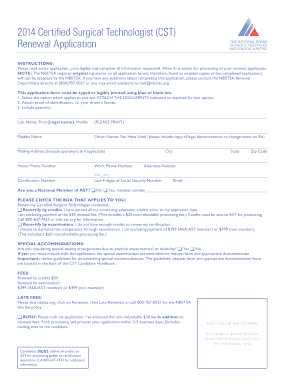
CST Renewal Application NBSTSA Nbstsa 2014


What is the CST Renewal Application NBSTSA?
The CST Renewal Application NBSTSA is a formal document required for the renewal of certification for professionals in the field of surgical technology. This application is overseen by the National Board of Surgical Technology and Surgical Assisting (NBSTSA), which ensures that certified surgical technologists maintain their credentials through continued education and professional development. The application process is essential for verifying that individuals meet the necessary qualifications and standards to practice safely and effectively in surgical environments.
Steps to complete the CST Renewal Application NBSTSA
Completing the CST Renewal Application involves several key steps to ensure that all necessary information is provided accurately. Here is a streamlined process:
- Gather Required Documents: Collect all necessary documentation, including proof of continuing education credits and any relevant certifications.
- Fill Out the Application: Complete the application form with accurate personal and professional information.
- Review Your Submission: Double-check all entries for accuracy and completeness to avoid delays in processing.
- Submit the Application: Send the completed application along with any required fees to the NBSTSA through the designated submission method.
Legal use of the CST Renewal Application NBSTSA
The CST Renewal Application is legally binding, meaning that all information provided must be truthful and accurate. Misrepresentation or failure to disclose relevant information can lead to penalties, including revocation of certification. It is crucial for applicants to understand that the NBSTSA has the authority to verify the information submitted, and compliance with all legal requirements is essential for maintaining certification.
Eligibility Criteria
To be eligible for the CST Renewal Application, candidates must meet specific criteria set by the NBSTSA. These typically include:
- Possession of a current CST certification.
- Completion of a minimum number of continuing education credits within the renewal period.
- Adherence to the ethical standards and professional conduct expected of certified surgical technologists.
Required Documents
When submitting the CST Renewal Application, applicants must include several key documents to support their application. These documents typically include:
- Proof of continuing education credits, such as certificates from completed courses or workshops.
- A copy of the current CST certification.
- Any additional documentation required by the NBSTSA, which may vary based on individual circumstances.
Form Submission Methods
The CST Renewal Application can be submitted through various methods, ensuring convenience for applicants. The available submission methods include:
- Online Submission: Many applicants choose to submit their applications electronically through the NBSTSA website, which often provides immediate confirmation of receipt.
- Mail: Applications can also be sent via postal service, ensuring that all required documents are included in the envelope.
- In-Person Submission: Some applicants may opt to deliver their applications directly to the NBSTSA office, which allows for immediate processing and confirmation.
Quick guide on how to complete cst renewal application nbstsa nbstsa
Complete CST Renewal Application NBSTSA Nbstsa effortlessly on any device
Online document management has gained popularity among organizations and individuals alike. It serves as an ideal eco-friendly alternative to traditional printed and signed documents, as you can easily locate the appropriate form and securely store it online. airSlate SignNow equips you with all the necessary tools to create, alter, and eSign your documents quickly without any hold-ups. Manage CST Renewal Application NBSTSA Nbstsa on any platform using airSlate SignNow's Android or iOS applications and enhance any document-based task today.
How to modify and eSign CST Renewal Application NBSTSA Nbstsa without any hassle
- Find CST Renewal Application NBSTSA Nbstsa and click on Get Form to begin.
- Utilize the tools we offer to complete your document.
- Emphasize pertinent sections of your documents or redact sensitive information using tools provided by airSlate SignNow specifically for this purpose.
- Generate your eSignature with the Sign feature, which only takes seconds and holds the same legal validity as a conventional wet ink signature.
- Review the details and click on the Done button to save your modifications.
- Choose how you prefer to share your form, whether via email, SMS, or an invitation link, or download it to your computer.
Eliminate concerns about lost or misplaced documents, tedious form searches, or mistakes that necessitate printing new document copies. airSlate SignNow addresses your needs in document management with just a few clicks from any device you choose. Modify and eSign CST Renewal Application NBSTSA Nbstsa and ensure outstanding communication throughout your form preparation process with airSlate SignNow.
Create this form in 5 minutes or less
Find and fill out the correct cst renewal application nbstsa nbstsa
Create this form in 5 minutes!
How to create an eSignature for the cst renewal application nbstsa nbstsa
How to create an electronic signature for a PDF online
How to create an electronic signature for a PDF in Google Chrome
How to create an e-signature for signing PDFs in Gmail
How to create an e-signature right from your smartphone
How to create an e-signature for a PDF on iOS
How to create an e-signature for a PDF on Android
People also ask
-
What is the process for nbstsa renewal using airSlate SignNow?
The nbstsa renewal process with airSlate SignNow is straightforward and user-friendly. Once you have your documents ready, you can upload them to our platform, eSign, and send them for approval in just a few clicks. Our system also allows you to track the status of your renewal documents in real-time, ensuring you stay organized and informed.
-
How much does it cost to use airSlate SignNow for nbstsa renewal?
The pricing for airSlate SignNow is competitive and offers various plans to cater to different business needs, making nbstsa renewal affordable. You can choose a plan that best fits your volume of document processing and user requirements. Additionally, our cost-effective solution provides great value, enabling easy eSigning without breaking the bank.
-
What features does airSlate SignNow offer for nbstsa renewal?
airSlate SignNow provides a range of features for facilitating nbstsa renewal, including easy document uploading, customizable templates, and comprehensive audit trails. You can also add team members for collaboration, set automatic reminders, and integrate with other applications for seamless workflows. These features enhance efficiency and ensure that your renewal process is smooth and reliable.
-
Can I integrate airSlate SignNow with other software for nbstsa renewal?
Yes, airSlate SignNow offers integration capabilities with various software platforms, enabling you to streamline your nbstsa renewal process. Whether it's CRM systems, payment processing solutions, or project management tools, our integrations help you maintain continuity across your business operations. This flexibility allows for a customized experience that meets your specific needs.
-
What are the benefits of using airSlate SignNow for nbstsa renewal?
Using airSlate SignNow for your nbstsa renewal provides many benefits, including speed, convenience, and enhanced security. Our platform allows you to eSign documents instantly from anywhere, reducing the time it takes to complete renewals. Furthermore, robust security features protect your sensitive information, ensuring compliance with industry standards.
-
Is customer support available for nbstsa renewal issues in airSlate SignNow?
Yes, airSlate SignNow offers dedicated customer support to assist you with any nbstsa renewal issues you may encounter. Our support team is trained to help you through any aspect of the platform, including troubleshooting and best practices. You can contact us via multiple channels, and we ensure timely responses to keep your renewal process on track.
-
How does airSlate SignNow ensure security during nbstsa renewal?
Security is a top priority for airSlate SignNow, especially during your nbstsa renewal process. Our platform employs advanced encryption methods, secure cloud storage, and compliance with regulations such as GDPR and HIPAA to protect your documents and data. You can confidently manage your renewals knowing that your information is secure and safeguarded against unauthorized access.
Get more for CST Renewal Application NBSTSA Nbstsa
Find out other CST Renewal Application NBSTSA Nbstsa
- How Can I Electronic signature Texas Car Dealer Document
- How Do I Electronic signature West Virginia Banking Document
- How To Electronic signature Washington Car Dealer Document
- Can I Electronic signature West Virginia Car Dealer Document
- How Do I Electronic signature West Virginia Car Dealer Form
- How Can I Electronic signature Wisconsin Car Dealer PDF
- How Can I Electronic signature Wisconsin Car Dealer Form
- How Do I Electronic signature Montana Business Operations Presentation
- How To Electronic signature Alabama Charity Form
- How To Electronic signature Arkansas Construction Word
- How Do I Electronic signature Arkansas Construction Document
- Can I Electronic signature Delaware Construction PDF
- How Can I Electronic signature Ohio Business Operations Document
- How Do I Electronic signature Iowa Construction Document
- How Can I Electronic signature South Carolina Charity PDF
- How Can I Electronic signature Oklahoma Doctors Document
- How Can I Electronic signature Alabama Finance & Tax Accounting Document
- How To Electronic signature Delaware Government Document
- Help Me With Electronic signature Indiana Education PDF
- How To Electronic signature Connecticut Government Document