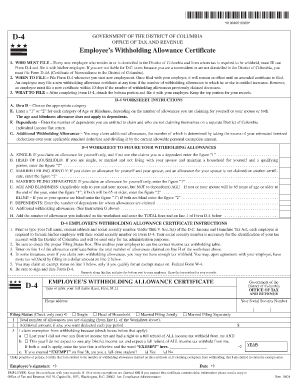
Dc D4 Form


What is the DC D4 Form
The DC D4 form, also known as the DC Withholding Allowance Certificate, is a crucial document used by employees in the District of Columbia to determine the amount of income tax withholding from their paychecks. This form is essential for both employees and employers, as it ensures that the correct amount of tax is withheld based on the employee's personal circumstances, including marital status and number of dependents. By accurately completing the DC D4 form, employees can manage their tax liabilities effectively and avoid underpayment or overpayment of taxes throughout the year.
How to Use the DC D4 Form
Using the DC D4 form involves a straightforward process. First, employees need to obtain the form, which can typically be found on the official DC government website or through their employer. Once obtained, the employee must fill out the form with accurate personal information, including their name, address, and Social Security number. The employee will also need to indicate their filing status and the number of allowances they are claiming. After completing the form, it should be submitted to the employer, who will use the information to adjust the withholding amounts accordingly.
Steps to Complete the DC D4 Form
Completing the DC D4 form requires careful attention to detail. Here are the steps to follow:
- Download or request the DC D4 form from your employer or the DC government website.
- Fill in your personal information, including your full name, address, and Social Security number.
- Select your filing status (single, married, etc.) and determine the number of allowances you wish to claim based on your personal situation.
- Review the information for accuracy to ensure proper withholding calculations.
- Submit the completed form to your employer for processing.
Legal Use of the DC D4 Form
The legal use of the DC D4 form is governed by local tax laws and regulations. It is important for employees to understand that the information provided on this form directly impacts their tax withholding. Incorrectly completing the form can lead to penalties, including underpayment of taxes, which may result in fines or additional tax liabilities. Therefore, it is advisable to consult with a tax professional if there are any uncertainties regarding the completion of the form or the implications of the information provided.
Key Elements of the DC D4 Form
Several key elements are essential to the DC D4 form. These include:
- Personal Information: Name, address, and Social Security number.
- Filing Status: Options include single, married filing jointly, or married filing separately.
- Allowances: The number of allowances claimed affects the amount of tax withheld.
- Signature: The employee must sign and date the form to validate the information provided.
Form Submission Methods
The DC D4 form can be submitted to the employer through various methods. Typically, employees can hand in a physical copy of the completed form directly to their payroll department. Some employers may also allow electronic submission via email or an internal HR system. It is important to check with the employer regarding their preferred submission method to ensure timely processing of the withholding adjustments.
Quick guide on how to complete dc d4 form
Effortlessly Prepare Dc D4 Form on Any Device
Managing documents online has become increasingly popular among businesses and individuals alike. It offers an ideal environmentally-friendly substitute for traditional printed and signed paperwork, allowing you to locate the appropriate form and securely store it in the cloud. airSlate SignNow equips you with all the tools necessary to create, modify, and eSign your documents quickly and without any holdups. Manage Dc D4 Form seamlessly on any platform using the airSlate SignNow Android or iOS applications and simplify any document-related process today.
The easiest way to modify and eSign Dc D4 Form effortlessly
- Locate Dc D4 Form and click Get Form to begin.
- Make use of the tools we offer to complete your document.
- Highlight important sections of the documents or obscure sensitive information with tools that airSlate SignNow provides specifically for this purpose.
- Create your eSignature using the Sign tool, which takes mere seconds and holds the same legal weight as a conventional handwritten signature.
- Review all the details and click on the Done button to save your modifications.
- Select how you wish to share your form, via email, SMS, or invite link, or download it to your computer.
Say goodbye to lost or misplaced files, tedious form searches, or errors that necessitate printing new copies of documents. airSlate SignNow fulfills all your document management needs in just a few clicks from your preferred device. Edit and eSign Dc D4 Form and ensure seamless communication at every stage of your form preparation process with airSlate SignNow.
Create this form in 5 minutes or less
Create this form in 5 minutes!
How to create an eSignature for the dc d4 form
How to create an electronic signature for a PDF online
How to create an electronic signature for a PDF in Google Chrome
How to create an e-signature for signing PDFs in Gmail
How to create an e-signature right from your smartphone
How to create an e-signature for a PDF on iOS
How to create an e-signature for a PDF on Android
People also ask
-
What is a D4 document?
A D4 document refers to a specific type of document within the airSlate SignNow environment. In general, it is categorized as an essential format used for various forms of transactions, agreements, or communications. Understanding what a D4 document entails is crucial for businesses looking to streamline their documentation processes.
-
How can airSlate SignNow help with D4 documents?
AirSlate SignNow can simplify the management of D4 documents by providing an easy-to-use interface for sending and eSigning these documents. With robust features like templates and automated workflows, businesses can efficiently handle D4 documents while ensuring compliance and security. By leveraging SignNow, users can save time and reduce errors in document handling.
-
What features make airSlate SignNow ideal for D4 documents?
AirSlate SignNow offers numerous features tailored for D4 documents, including customizable templates, in-app collaboration, and secure eSignature capabilities. These features enhance user experience and increase efficiency in managing D4 documents. Moreover, the platform integrates seamlessly with various applications, making it versatile for diverse business needs.
-
Is airSlate SignNow cost-effective for handling D4 documents?
Yes, airSlate SignNow provides a cost-effective solution for businesses looking to manage D4 documents efficiently. With competitive pricing plans and a range of features designed specifically for document handling, users can find value in their investment. The streamlined processes also contribute to longer-term savings in operational costs.
-
What are the benefits of using airSlate SignNow for D4 documents?
Using airSlate SignNow for D4 documents offers multiple benefits, including enhanced security, faster turnaround times, and improved collaboration among team members. The platform's user-friendly design allows for a seamless experience, making it easier for businesses to manage their documents. Additionally, the tracking features ensure that all parties are up-to-date and informed.
-
Can airSlate SignNow integrate with other tools for managing D4 documents?
Absolutely! airSlate SignNow integrates with numerous software applications, making it easier to manage D4 documents across different platforms. These integrations enable businesses to streamline their workflows and enhance productivity, ensuring that document management is both efficient and effective. Users can connect SignNow with their preferred tools and software easily.
-
How secure is airSlate SignNow when handling D4 documents?
AirSlate SignNow prioritizes security when it comes to handling D4 documents, employing industry-standard encryption and compliance measures. User data is protected throughout the document lifecycle, ensuring confidentiality and integrity. Businesses can trust that their D4 documents are secure when using the SignNow platform.
Get more for Dc D4 Form
Find out other Dc D4 Form
- eSignature Mississippi Government Limited Power Of Attorney Myself
- Can I eSignature South Dakota Doctors Lease Agreement Form
- eSignature New Hampshire Government Bill Of Lading Fast
- eSignature Illinois Finance & Tax Accounting Purchase Order Template Myself
- eSignature North Dakota Government Quitclaim Deed Free
- eSignature Kansas Finance & Tax Accounting Business Letter Template Free
- eSignature Washington Government Arbitration Agreement Simple
- Can I eSignature Massachusetts Finance & Tax Accounting Business Plan Template
- Help Me With eSignature Massachusetts Finance & Tax Accounting Work Order
- eSignature Delaware Healthcare / Medical NDA Secure
- eSignature Florida Healthcare / Medical Rental Lease Agreement Safe
- eSignature Nebraska Finance & Tax Accounting Business Letter Template Online
- Help Me With eSignature Indiana Healthcare / Medical Notice To Quit
- eSignature New Jersey Healthcare / Medical Credit Memo Myself
- eSignature North Dakota Healthcare / Medical Medical History Simple
- Help Me With eSignature Arkansas High Tech Arbitration Agreement
- eSignature Ohio Healthcare / Medical Operating Agreement Simple
- eSignature Oregon Healthcare / Medical Limited Power Of Attorney Computer
- eSignature Pennsylvania Healthcare / Medical Warranty Deed Computer
- eSignature Texas Healthcare / Medical Bill Of Lading Simple