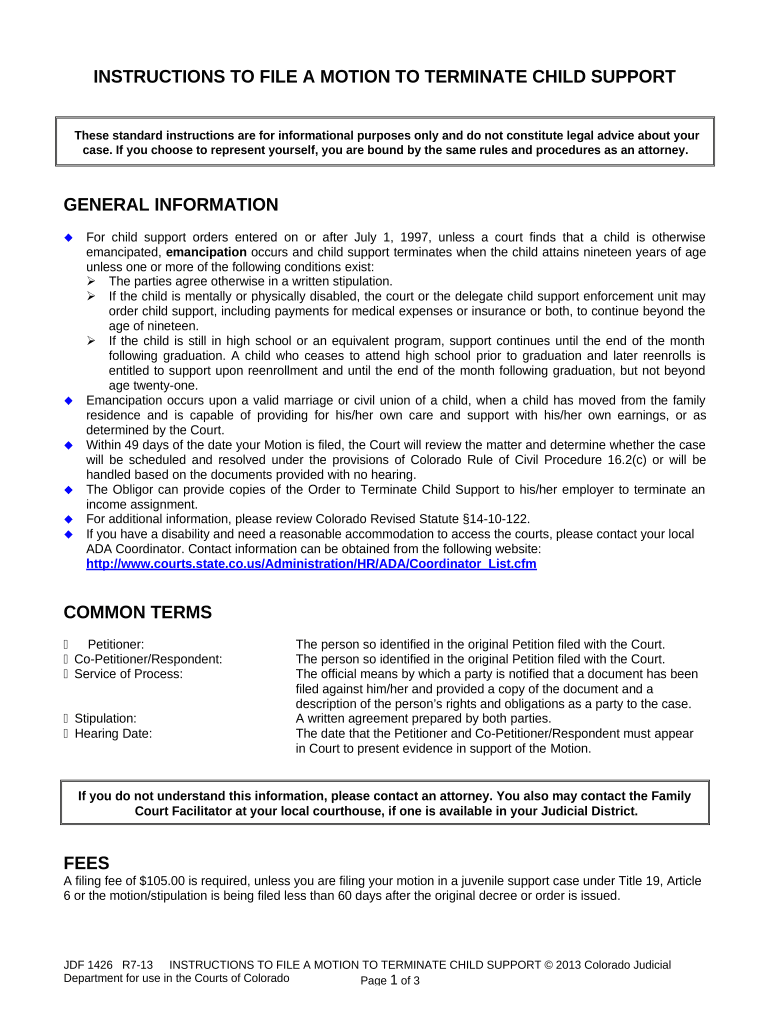
Instructions Terminate Form


What is the Instructions Terminate
The instructions terminate template is a legal document used to formally request the termination of a specific legal action or process. This document outlines the necessary steps and requirements to effectively conclude a legal matter, ensuring compliance with relevant laws and regulations. It is essential for individuals or entities seeking to finalize their legal obligations in a structured manner.
How to Use the Instructions Terminate
Using the instructions terminate template involves several key steps. First, ensure that you have the correct version of the form, as variations may exist. Next, fill out the template with accurate information, including the names of the parties involved, the case number, and any relevant dates. After completing the form, review it carefully to confirm that all information is correct before submission. Finally, follow the specified submission methods to ensure that your request is processed appropriately.
Steps to Complete the Instructions Terminate
Completing the instructions terminate template requires careful attention to detail. Here are the steps to follow:
- Gather all necessary information, including case details and personal identification.
- Fill out the template accurately, ensuring that all fields are completed.
- Review the document for any errors or omissions.
- Sign and date the form as required.
- Submit the completed form according to the specified guidelines, whether online, by mail, or in person.
Legal Use of the Instructions Terminate
The legal use of the instructions terminate template is critical for ensuring that the termination process is recognized by the courts and other legal entities. It is important to understand the legal implications of submitting this document, as it serves as an official record of your request. Compliance with state and federal laws is necessary to avoid potential legal issues, making it essential to consult legal counsel if needed.
Key Elements of the Instructions Terminate
Several key elements must be included in the instructions terminate template to ensure its validity. These elements typically include:
- The title of the document, clearly indicating its purpose.
- The names and contact information of all parties involved.
- A detailed description of the legal action being terminated.
- The case number and any relevant court information.
- Signatures of the parties involved, along with the date of submission.
State-Specific Rules for the Instructions Terminate
Each state may have specific rules and regulations governing the use of the instructions terminate template. It is crucial to familiarize yourself with these state-specific requirements to ensure compliance. This may include variations in the form itself, additional documentation needed, or particular filing procedures that must be followed. Checking with local legal resources or court websites can provide valuable guidance.
Quick guide on how to complete instructions terminate
Effortlessly Prepare Instructions Terminate on Any Device
Digital document management has gained immense popularity among companies and individuals alike. It offers an ideal eco-friendly alternative to conventional printed and signed documents, allowing you to access the correct form and securely save it online. airSlate SignNow provides all the tools you require to create, modify, and electronically sign your documents quickly without complications. Manage Instructions Terminate on any device using airSlate SignNow's Android or iOS applications and enhance any document-related process today.
The Easiest Way to Edit and Electronically Sign Instructions Terminate
- Obtain Instructions Terminate and click on Obtain Form to begin.
- Utilize the tools we offer to complete your document.
- Emphasize important sections of the documents or obscure sensitive information with tools specifically designed by airSlate SignNow for this purpose.
- Generate your eSignature using the Sign feature, which takes mere seconds and carries the same legal significance as a traditional ink signature.
- Review the details and click on the Finished button to save your modifications.
- Choose how you want to send your form: via email, SMS, invitation link, or download it to your computer.
Say goodbye to lost or misplaced documents, tedious form searching, and mistakes that necessitate reprinting new document versions. airSlate SignNow meets your document management needs in just a few clicks from any device you prefer. Edit and electronically sign Instructions Terminate to ensure excellent communication at every stage of the document preparation process with airSlate SignNow.
Create this form in 5 minutes or less
Create this form in 5 minutes!
People also ask
-
What are the instructions to create a terminate template in airSlate SignNow?
To create a terminate template in airSlate SignNow, simply log in to your account and navigate to the templates section. From there, choose 'Create New Template' and select 'Terminate' as your template type. Follow the prompts to customize your document with necessary fields and save it for future use.
-
Can I customize the instructions terminate template for my specific needs?
Yes, airSlate SignNow allows you to fully customize your instructions terminate template. You can add fields, adjust wording, and include your branding elements to tailor it according to your business requirements. This flexibility ensures that the template meets your exact specifications.
-
How much does it cost to use airSlate SignNow for terminate templates?
airSlate SignNow offers various pricing plans that cater to different business sizes and needs. The cost of using the platform for terminate templates is included in the subscription, which provides access to all features. Visit our pricing page for detailed information on each plan.
-
What benefits does using an instructions terminate template provide?
Using an instructions terminate template streamlines the process of document termination, saving time and reducing errors. It standardizes the process, ensuring consistency across documents and enabling easy collaboration among team members. Overall, it enhances efficiency in managing contract terminations.
-
Is there a mobile app for airSlate SignNow to manage terminate templates?
Yes, airSlate SignNow offers a mobile app that allows users to manage their terminate templates on the go. This app provides the same features as the desktop version, enabling you to create, edit, and send terminate templates from your smartphone or tablet seamlessly.
-
Does airSlate SignNow integrate with other applications for terminate templates?
Absolutely! airSlate SignNow integrates with a variety of applications, enhancing the use of your instructions terminate templates. Popular integrations include CRM systems, project management tools, and cloud storage, allowing for a more streamlined workflow and improved productivity.
-
How secure are the templates created with airSlate SignNow?
Security is a top priority at airSlate SignNow. The instructions terminate templates you create are stored securely with end-to-end encryption and comply with industry standards. You can trust that your sensitive information is safe while using our platform.
Get more for Instructions Terminate
- Not married children form
- Wa agreement form
- Wa paternity form
- Bill of sale in connection with sale of business by individual or corporate seller washington form
- Wa domestic contract form
- Office lease agreement washington form
- Commercial sublease washington form
- Washington lease agreement 497429753 form
Find out other Instructions Terminate
- Sign Hawaii Orthodontists Claim Free
- Sign Nevada Plumbing Job Offer Easy
- Sign Nevada Plumbing Job Offer Safe
- Sign New Jersey Plumbing Resignation Letter Online
- Sign New York Plumbing Cease And Desist Letter Free
- Sign Alabama Real Estate Quitclaim Deed Free
- How Can I Sign Alabama Real Estate Affidavit Of Heirship
- Can I Sign Arizona Real Estate Confidentiality Agreement
- How Do I Sign Arizona Real Estate Memorandum Of Understanding
- Sign South Dakota Plumbing Job Offer Later
- Sign Tennessee Plumbing Business Letter Template Secure
- Sign South Dakota Plumbing Emergency Contact Form Later
- Sign South Dakota Plumbing Emergency Contact Form Myself
- Help Me With Sign South Dakota Plumbing Emergency Contact Form
- How To Sign Arkansas Real Estate Confidentiality Agreement
- Sign Arkansas Real Estate Promissory Note Template Free
- How Can I Sign Arkansas Real Estate Operating Agreement
- Sign Arkansas Real Estate Stock Certificate Myself
- Sign California Real Estate IOU Safe
- Sign Connecticut Real Estate Business Plan Template Simple