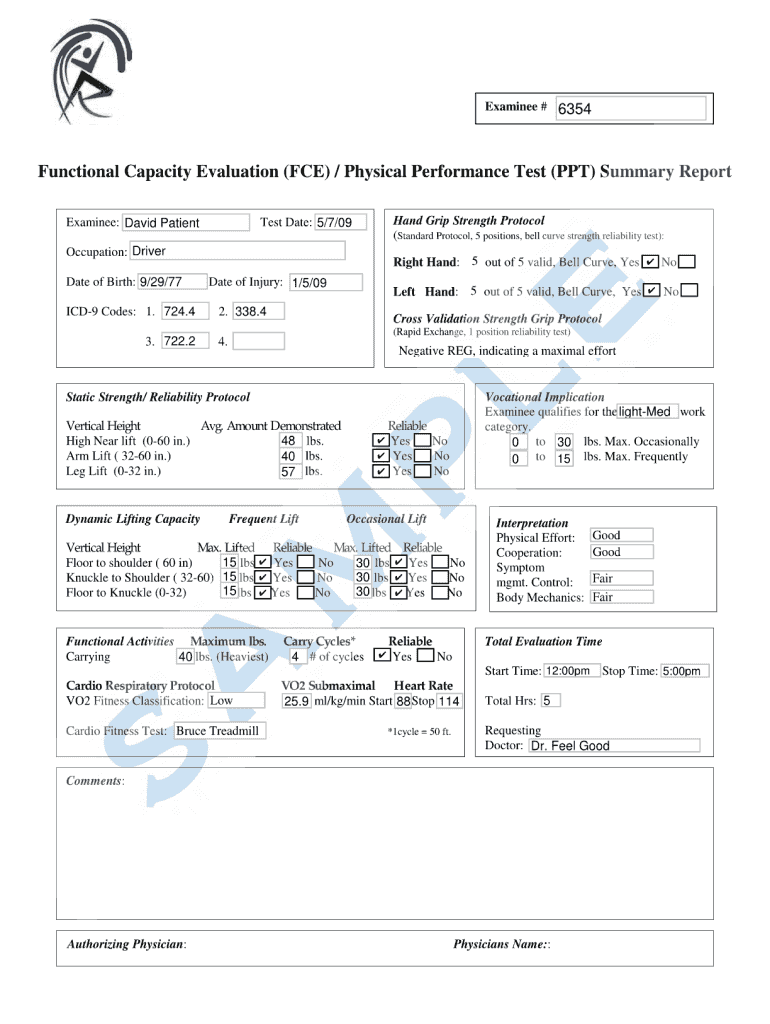
Functional Capacity Evaluation Form PDF


What is the Functional Capacity Evaluation Form PDF?
The Functional Capacity Evaluation (FCE) Form PDF is a document designed to assess an individual's physical and mental capabilities in relation to their ability to perform specific tasks. This form is commonly used in medical and occupational settings to evaluate a person's functional abilities following an injury or illness. It helps healthcare providers determine the extent of a person's limitations and their readiness to return to work or engage in daily activities. The FCE form includes sections that cover a variety of physical tasks, cognitive functions, and emotional responses, ensuring a comprehensive evaluation of the individual’s capabilities.
How to Use the Functional Capacity Evaluation Form PDF
Using the Functional Capacity Evaluation Form PDF involves several steps to ensure accurate and effective assessment. First, the evaluator should familiarize themselves with the form's sections, which may include physical tasks, cognitive assessments, and emotional evaluations. Next, the individual undergoing evaluation should be guided through each section, providing honest and accurate responses based on their current abilities. It is essential to document any observations made during the evaluation process, as these can provide valuable insights into the individual's functional capacity. Finally, the completed form should be reviewed for completeness and accuracy before being submitted to the appropriate parties, such as medical professionals or employers.
Steps to Complete the Functional Capacity Evaluation Form PDF
Completing the Functional Capacity Evaluation Form PDF involves a systematic approach to ensure thoroughness. Begin by gathering all necessary information about the individual, including medical history and any previous evaluations. Next, follow these steps:
- Review each section of the form carefully.
- Have the individual perform the required tasks or answer questions related to their abilities.
- Document observations and responses accurately.
- Assess the individual’s performance against established benchmarks for functional capacity.
- Ensure all sections are filled out completely before finalizing the document.
Once completed, the form should be stored securely and shared with relevant stakeholders as needed.
Legal Use of the Functional Capacity Evaluation Form PDF
The legal use of the Functional Capacity Evaluation Form PDF is crucial in ensuring that the assessments conducted are valid and recognized. To be legally binding, the form must comply with relevant laws and regulations surrounding medical evaluations and disability assessments. This includes adhering to the standards set forth by the Americans with Disabilities Act (ADA) and any applicable state laws. Additionally, the evaluator must ensure that the individual undergoing the evaluation understands their rights and the purpose of the assessment. Proper documentation and secure handling of the form are essential to maintain confidentiality and protect the individual's privacy.
Key Elements of the Functional Capacity Evaluation Form PDF
The Functional Capacity Evaluation Form PDF contains several key elements that contribute to a comprehensive assessment. These elements typically include:
- Personal Information: Details about the individual being evaluated, including name, date of birth, and medical history.
- Physical Assessment: A section dedicated to evaluating physical capabilities, such as strength, endurance, and mobility.
- Cognitive Assessment: Tasks designed to assess mental functions, including memory, attention, and problem-solving skills.
- Emotional Evaluation: Questions or tasks that gauge emotional responses and psychological well-being.
- Evaluator's Observations: Space for the evaluator to document their observations and insights during the assessment process.
These elements work together to provide a holistic view of the individual's functional capacity, aiding in decision-making regarding their care and rehabilitation.
Quick guide on how to complete functional capacity evaluation form pdf
Accomplish Functional Capacity Evaluation Form Pdf seamlessly on any device
Digital document management has gained traction among businesses and individuals. It offers an ideal eco-friendly substitute for conventional printed and signed papers, allowing you to obtain the necessary form and securely store it online. airSlate SignNow equips you with all the tools required to create, modify, and eSign your documents swiftly without delays. Manage Functional Capacity Evaluation Form Pdf on any device with airSlate SignNow Android or iOS applications and simplify any document-related process today.
The simplest way to modify and eSign Functional Capacity Evaluation Form Pdf effortlessly
- Find Functional Capacity Evaluation Form Pdf and click Get Form to begin.
- Utilize the tools we provide to finish your document.
- Emphasize important sections of your documents or redact sensitive details with tools that airSlate SignNow offers specifically for that purpose.
- Create your signature using the Sign tool, which takes moments and holds the same legal validity as a conventional wet ink signature.
- Review all the details and click on the Done button to save your changes.
- Select your preferred method for sharing your form, via email, text message (SMS), invitation link, or download it to your computer.
Eliminate concerns over lost or misplaced documents, tedious form navigation, or mistakes that necessitate printing new document copies. airSlate SignNow addresses all your document management needs in just a few clicks from any device of your choice. Modify and eSign Functional Capacity Evaluation Form Pdf and ensure effective communication at every stage of the form preparation process with airSlate SignNow.
Create this form in 5 minutes or less
FAQs
-
How do I fill a form which is PDF?
You can try out Fill which had a free forever plan and requires no download. You simply upload your PDF and then fill it in within the browser:UploadFillDownloadIf the fields are live, as in the example above, simply fill them in. If the fields are not live you can drag on the fields to complete it quickly. Once you have completed the form click the download icon in the toolbar to download a copy of the finished PDF. Or send it for signing.Open a free account on Fill here
-
How can I electronically fill out a PDF form?
You’ll need a PDF editor to fill out forms. I recommend you PDF Expert, it’s a great solution for Mac.What forms it supports:Acro forms created in signNow or similar programs.Static XFA forms created in signNow LiveCycle.PDF Expert supports checkboxes and text fields. Just click them and type what you need.If your form is non-interactive, you can type on it using the ‘Text’ tool (go to the ‘Annotate’ tab > ‘Text’).For a non-interactive checkbox, you can use the ‘Stamp’ tool or just type ‘x’ on it.For a more detailed tutorial, check the article “How to fill out a PDF form on Mac”. And here are the guides on how to fill out different tax forms.Hopefully, this helps!
-
How do you fill out a form scanned as a PDF?
If you have Acrobat Reader or Foxit Phantom, you can add form to the PDF file you want to fill in. Refer to the screenshot here (Phantom). First click on Form, then you can pick option you want for your form (Text Field, Check box…) and draw it where you want to input your data. You can also change font and size of it to fit the existing text. When you are done adding the fields, you can just click on the hand icon, and you can now fill in your form and then save it as.
-
What is the best way to fill out a PDF form?
If you are a user of Mac, iPhone or iPad, your tasks will be quickly and easily solved with the help of PDF Expert. Thanks to a simple and intuitive design, you don't have to dig into settings and endless options. PDF Expert also allows you to view, edit, reduce, merge, extract, annotate important parts of documents in a click. You have a special opportunity to try it on your Mac for free!
-
Is it going too far to ask a potential girlfriend to fill out a potential partner evaluation form?
You have, of course, offered her your version of the same form (or equivalent), filled out with all your answers, right?I just applied for a job I may decide I don’t want because their application process is so 1999. Allow that your prospective partners will be evaluating your date selection process while they fill out the form. It is possible that some women will relish a more straightforward, apparently data-driven approach and find it more comfortable to write answers than to talk.This might actually be the best way to weed out incompatible partners, for you.You will have to accept that this WILL weed out incompatible partners, of course. As long as you can live with that fall out, I’m all for reducing the field of candidates to manageable numbers as fast as possible.You might want to have the form reviewed by someone you trust who can help you evaluate how you have worded the various questions and make sure that the data you are seeking is actually relevant to your criteria.(And you do have criteria, of course.)
-
Is it possible to display a PDF form on mobile web to fill out and get e-signed?
Of course, you can try a web called eSign+. This site let you upload PDF documents and do some edition eg. drag signature fields, add date and some informations. Then you can send to those, from whom you wanna get signatures.
Create this form in 5 minutes!
How to create an eSignature for the functional capacity evaluation form pdf
How to make an eSignature for the Functional Capacity Evaluation Form Pdf online
How to generate an electronic signature for the Functional Capacity Evaluation Form Pdf in Chrome
How to create an eSignature for signing the Functional Capacity Evaluation Form Pdf in Gmail
How to generate an eSignature for the Functional Capacity Evaluation Form Pdf straight from your mobile device
How to make an eSignature for the Functional Capacity Evaluation Form Pdf on iOS
How to make an eSignature for the Functional Capacity Evaluation Form Pdf on Android OS
People also ask
-
What is a functional capacity evaluation form PDF?
A functional capacity evaluation form PDF is a document used to assess an individual's physical and cognitive abilities related to work. This comprehensive form often includes a series of tests and criteria to evaluate how well a person can perform certain job-related tasks and is essential for employers and healthcare providers.
-
How can I create a functional capacity evaluation form PDF using airSlate SignNow?
Creating a functional capacity evaluation form PDF with airSlate SignNow is simple. You can use our user-friendly interface to customize your form, incorporate necessary fields, and save it as a PDF. Once completed, you can easily send it out for eSignature.
-
What are the benefits of using airSlate SignNow for functional capacity evaluation forms?
Using airSlate SignNow for functional capacity evaluation forms enhances efficiency and accuracy. Our platform allows you to streamline the document workflow, ensuring that forms are completed correctly and swiftly. Additionally, it provides a secure way to store and manage all PDFs.
-
Is there a cost associated with using airSlate SignNow for functional capacity evaluation forms?
Yes, airSlate SignNow offers various pricing plans that cater to different business needs. While there is a fee associated with using our platform for functional capacity evaluation forms, many users find it to be cost-effective given the time and resources it saves.
-
Can I integrate airSlate SignNow with other software for managing functional capacity evaluations?
Absolutely! airSlate SignNow offers integration with several popular software applications, allowing you to manage functional capacity evaluations seamlessly. This ensures a smooth transfer of data and helps maintain consistency between your documents and other tools.
-
What features does airSlate SignNow provide for handling functional capacity evaluation forms?
airSlate SignNow provides a variety of features to enhance your handling of functional capacity evaluation forms. Key features include customizable templates, electronic signatures, document tracking, and automated workflows, all designed to streamline the evaluation process.
-
How secure is the information in the functional capacity evaluation form PDF?
Security is a top priority at airSlate SignNow. We use bank-level encryption and compliance with industry standards to protect the information in your functional capacity evaluation form PDFs. This ensures that sensitive data remains confidential and secure.
Get more for Functional Capacity Evaluation Form Pdf
Find out other Functional Capacity Evaluation Form Pdf
- eSignature Hawaii Real Estate Operating Agreement Online
- eSignature Idaho Real Estate Cease And Desist Letter Online
- eSignature Idaho Real Estate Cease And Desist Letter Simple
- eSignature Wyoming Plumbing Quitclaim Deed Myself
- eSignature Colorado Sports Living Will Mobile
- eSignature Iowa Real Estate Moving Checklist Simple
- eSignature Iowa Real Estate Quitclaim Deed Easy
- eSignature Real Estate Form Louisiana Simple
- eSignature Louisiana Real Estate LLC Operating Agreement Myself
- Can I eSignature Louisiana Real Estate Quitclaim Deed
- eSignature Hawaii Sports Living Will Safe
- eSignature Hawaii Sports LLC Operating Agreement Myself
- eSignature Maryland Real Estate Quitclaim Deed Secure
- eSignature Idaho Sports Rental Application Secure
- Help Me With eSignature Massachusetts Real Estate Quitclaim Deed
- eSignature Police Document Florida Easy
- eSignature Police Document Florida Safe
- How Can I eSignature Delaware Police Living Will
- eSignature Michigan Real Estate LLC Operating Agreement Mobile
- eSignature Georgia Police Last Will And Testament Simple