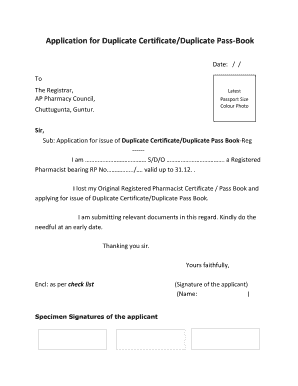
Application for Lost Certificate Form


Understanding the Application for Lost Certificate
The application for a lost certificate, such as a passbook missing letter, is a formal request made to a financial institution to replace a lost or misplaced document. This application serves as a crucial step in ensuring that the account holder can regain access to their funds and maintain their financial records accurately. The process typically involves providing personal identification details, account information, and a declaration of the loss.
Steps to Complete the Application for Lost Certificate
Completing the application for a lost certificate involves several key steps:
- Gather necessary information, including your account number and personal identification.
- Fill out the application form accurately, ensuring all details are correct.
- Include a statement explaining the circumstances of the loss.
- Sign and date the application to validate your request.
- Submit the application to your bank via the preferred method, whether online, by mail, or in person.
Required Documents for the Application
When submitting the application for a lost certificate, you may need to provide specific documents to verify your identity and account ownership. Commonly required documents include:
- A government-issued photo ID, such as a driver's license or passport.
- Proof of address, like a utility bill or bank statement.
- Any previous account statements or related documentation that can support your claim.
Legal Use of the Application for Lost Certificate
The application for a lost certificate is legally binding once submitted and processed by the financial institution. It is essential to ensure that the information provided is accurate and truthful, as any discrepancies may lead to delays or legal complications. The application must comply with relevant regulations, including those governing electronic signatures and document submissions.
Who Issues the Form
The form for the application for a lost certificate is typically issued by the financial institution where the account is held. Most banks and credit unions provide their own version of the form, which can be accessed online through their official website or obtained in person at a branch. It is important to use the correct form to ensure a smooth processing of your request.
Application Process & Approval Time
The application process for a lost certificate generally involves submitting the completed form along with any required documents. Once submitted, the financial institution will review your application. Approval times can vary based on the institution's policies and the completeness of your submission, but it typically takes anywhere from a few days to a couple of weeks to receive a replacement certificate.
Quick guide on how to complete application for lost certificate
Accomplish Application For Lost Certificate effortlessly on any device
Online document administration has become increasingly popular among businesses and individuals. It offers an ideal eco-friendly substitute to conventional printed and signed documents, enabling you to locate the correct form and securely preserve it online. airSlate SignNow provides you with all the resources you require to create, modify, and eSign your documents quickly without delays. Manage Application For Lost Certificate on any platform with airSlate SignNow Android or iOS applications and enhance any document-oriented operation today.
The easiest way to modify and eSign Application For Lost Certificate with ease
- Obtain Application For Lost Certificate and then select Get Form to begin.
- Utilize the tools we provide to complete your document.
- Emphasize essential sections of the documents or obscure sensitive information using tools that airSlate SignNow specifically offers for that purpose.
- Create your eSignature with the Sign tool, which takes moments and holds the same legal significance as a traditional wet ink signature.
- Review the information and then click on the Done button to save your adjustments.
- Choose how you want to send your form, whether by email, text message (SMS), or invitation link, or download it to your computer.
Forget about lost or misplaced documents, tedious form searching, or errors that require printing new copies. airSlate SignNow fulfills all your document management needs in just a few clicks from any device of your choosing. Edit and eSign Application For Lost Certificate and guarantee excellent communication at any stage of the form completion process with airSlate SignNow.
Create this form in 5 minutes or less
Create this form in 5 minutes!
How to create an eSignature for the application for lost certificate
How to create an electronic signature for a PDF online
How to create an electronic signature for a PDF in Google Chrome
How to create an e-signature for signing PDFs in Gmail
How to create an e-signature right from your smartphone
How to create an e-signature for a PDF on iOS
How to create an e-signature for a PDF on Android
People also ask
-
What should I do if I received a passbook missing letter?
If you received a passbook missing letter, it's important to contact your bank immediately. They can help you understand the implications and guide you through the process of obtaining a new passbook. Ensure you provide all necessary information to expedite the resolution.
-
How does airSlate SignNow help with passbook missing letter issues?
airSlate SignNow allows you to securely electronically sign and send documents related to your passbook missing letter. This efficient process can help you quickly obtain required approvals or submit your claims to the bank. Streamlining communication can reduce the stress associated with such administrative tasks.
-
Are there any costs associated with using airSlate SignNow for passbook missing letters?
Yes, airSlate SignNow offers a variety of pricing plans tailored for different business needs. Whether you're a small business or a large enterprise, our pricing is competitive and offers valuable features to handle processes like a passbook missing letter. Check our website for detailed pricing information.
-
Can I integrate airSlate SignNow with other applications to manage my passbook missing letter?
Absolutely! airSlate SignNow supports multiple integrations with popular applications that can help you manage your passbook missing letter process more effectively. These integrations allow for seamless document management and enhanced workflow, saving you time and effort.
-
What benefits does airSlate SignNow offer when addressing a passbook missing letter?
Using airSlate SignNow provides numerous benefits, including faster document turnaround, secure e-signature capabilities, and a user-friendly interface. These features ensure that issues such as a passbook missing letter are dealt with promptly and efficiently, minimizing business disruptions.
-
How can airSlate SignNow improve my response time for a passbook missing letter?
airSlate SignNow improves your response time for a passbook missing letter by allowing you to send, receive, and sign documents electronically in a matter of minutes. This speed reduces the waiting period typically associated with paper documents. Real-time notifications help you keep track of actions taken on your documents.
-
Is support available for troubleshooting issues related to my passbook missing letter?
Yes, airSlate SignNow offers robust customer support for any issues you may encounter related to your passbook missing letter. Our dedicated team is here to address your questions and guide you through the necessary steps to resolve any challenges. Help is just a call or click away.
Get more for Application For Lost Certificate
- Medicare open enrollment pharmacy benefit plans express scripts form
- Lincoln diagnostics llc form
- Demo form
- Authorization for release of health information montefiore nyack
- Leave without pay request form 1002 doc corporate rfmh
- Failure to provide information may interfere with
- Nyscopba dental insurance form
- Spgg registration form docx
Find out other Application For Lost Certificate
- How Can I Electronic signature Oklahoma Doctors Document
- How Can I Electronic signature Alabama Finance & Tax Accounting Document
- How To Electronic signature Delaware Government Document
- Help Me With Electronic signature Indiana Education PDF
- How To Electronic signature Connecticut Government Document
- How To Electronic signature Georgia Government PDF
- Can I Electronic signature Iowa Education Form
- How To Electronic signature Idaho Government Presentation
- Help Me With Electronic signature Hawaii Finance & Tax Accounting Document
- How Can I Electronic signature Indiana Government PDF
- How Can I Electronic signature Illinois Finance & Tax Accounting PPT
- How To Electronic signature Maine Government Document
- How To Electronic signature Louisiana Education Presentation
- How Can I Electronic signature Massachusetts Government PDF
- How Do I Electronic signature Montana Government Document
- Help Me With Electronic signature Louisiana Finance & Tax Accounting Word
- How To Electronic signature Pennsylvania Government Document
- Can I Electronic signature Texas Government PPT
- How To Electronic signature Utah Government Document
- How To Electronic signature Washington Government PDF