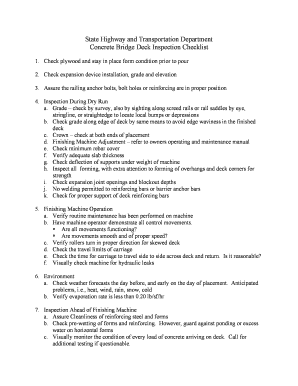
Water Ponding Test Checklist Form


What is the Water Ponding Test Checklist
The water ponding test checklist is a crucial tool used in construction and waterproofing assessments. This checklist helps ensure that surfaces, such as roofs or decks, are adequately designed to handle water drainage. It outlines specific criteria to evaluate whether water accumulates in certain areas, which can lead to structural damage or leaks. By following this checklist, professionals can identify potential issues early and implement corrective measures to maintain the integrity of the structure.
Key Elements of the Water Ponding Test Checklist
A comprehensive water ponding test checklist includes several key elements that facilitate thorough inspection and evaluation. These elements typically encompass:
- Identification of the testing area, including dimensions and surface materials.
- Assessment of drainage systems and their effectiveness.
- Criteria for acceptable water accumulation levels.
- Documentation of weather conditions during testing.
- Observation of any visible damage or wear in the waterproofing layer.
- Recommendations for remediation if ponding is identified.
Steps to Complete the Water Ponding Test Checklist
Completing the water ponding test checklist involves a systematic approach to ensure accuracy and thoroughness. The following steps outline the process:
- Prepare the testing area by clearing debris and ensuring all surfaces are accessible.
- Fill the designated area with water to a specified depth, typically one to two inches.
- Observe the water for a predetermined duration, usually twenty-four hours, to assess drainage.
- Document any areas where water remains stagnant beyond acceptable limits.
- Evaluate the effectiveness of existing drainage systems and note any deficiencies.
- Compile findings into a waterproofing inspection report for future reference.
How to Use the Water Ponding Test Checklist
Utilizing the water ponding test checklist effectively requires a clear understanding of its purpose and structure. Begin by familiarizing yourself with each item on the checklist. As you conduct the test, mark off completed tasks and record observations in real-time. This practice ensures that no critical elements are overlooked. After completing the test, review the checklist to confirm that all criteria have been met, and prepare a report summarizing the results and any necessary follow-up actions.
Legal Use of the Water Ponding Test Checklist
The legal use of the water ponding test checklist is essential for compliance with building codes and regulations. In the United States, various state and local laws may dictate the requirements for waterproofing inspections. Proper documentation using the checklist can protect against liability in case of future disputes regarding waterproofing effectiveness. It is advisable to retain completed checklists as part of project records, as they may be required for inspections or legal proceedings.
Examples of Using the Water Ponding Test Checklist
Practical examples of using the water ponding test checklist can illustrate its application in real-world scenarios. For instance, during the construction of a commercial building, a contractor may use the checklist to verify that the roof design meets drainage standards before finalizing the installation of the waterproof membrane. In another case, a property manager might conduct a ponding test on an existing structure to determine if repairs are needed after noticing leaks during heavy rainfall. Each example highlights the checklist's role in proactive maintenance and compliance.
Quick guide on how to complete water ponding test checklist
Prepare Water Ponding Test Checklist effortlessly on any device
Digital document management has gained traction among businesses and individuals. It serves as an ideal environmentally-friendly alternative to traditional printed and signed documents, allowing you to obtain the necessary form and securely store it online. airSlate SignNow equips you with all the necessary tools to create, modify, and eSign your documents promptly and without interruptions. Manage Water Ponding Test Checklist on any platform using airSlate SignNow's Android or iOS applications and simplify any document-related workflow today.
The simplest method to modify and eSign Water Ponding Test Checklist without hassle
- Find Water Ponding Test Checklist and click on Get Form to begin.
- Utilize the tools available to complete your form.
- Emphasize relevant parts of your documents or obscure sensitive information with tools that airSlate SignNow offers specifically for this purpose.
- Create your signature using the Sign tool, which requires mere seconds and holds the same legal validity as an ink signature.
- Review all details and click on the Done button to save your modifications.
- Choose your preferred method for sending your form, whether via email, text message (SMS), invite link, or download it to your computer.
Eliminate concerns about lost or misplaced documents, tedious form searches, or mistakes that necessitate reprinting. airSlate SignNow addresses all your document management needs in just a few clicks from any device you prefer. Modify and eSign Water Ponding Test Checklist and facilitate outstanding communication at any step of the form preparation process with airSlate SignNow.
Create this form in 5 minutes or less
Create this form in 5 minutes!
How to create an eSignature for the water ponding test checklist
How to create an electronic signature for a PDF online
How to create an electronic signature for a PDF in Google Chrome
How to create an e-signature for signing PDFs in Gmail
How to create an e-signature right from your smartphone
How to create an e-signature for a PDF on iOS
How to create an e-signature for a PDF on Android
People also ask
-
What is a water ponding test checklist?
A water ponding test checklist is a systematic guide used to evaluate the drainage capacity of a surface by identifying areas where water may accumulate. This checklist helps ensure that surfaces are properly designed to prevent water from pooling, which can lead to structural damage and increased maintenance costs.
-
How can I access the water ponding test checklist with airSlate SignNow?
You can easily access the water ponding test checklist through airSlate SignNow by creating an account and using our document management features. Simply upload your checklist template, customize it as needed, and share it for electronic signatures securely.
-
Is the water ponding test checklist customizable?
Yes, the water ponding test checklist is fully customizable within airSlate SignNow. You can add or modify questions based on your specific project needs, making it a versatile tool for various applications in construction and environmental assessments.
-
What features does airSlate SignNow offer for the water ponding test checklist?
airSlate SignNow provides features such as document templates, electronic signatures, and user-friendly sharing options for the water ponding test checklist. These features streamline the testing process, enhance collaboration, and allow for easy tracking of completed checklists.
-
How does the water ponding test checklist improve my project's efficiency?
Using a water ponding test checklist enhances project efficiency by ensuring that water drainage issues are identified and addressed early on. With airSlate SignNow, you can quickly distribute the checklist to team members, receive their feedback, and document results efficiently.
-
Is there a mobile option for the water ponding test checklist?
Absolutely! airSlate SignNow offers a mobile-friendly interface where you can access and fill out the water ponding test checklist on-the-go. This ensures that your team can perform tests and gather signatures from virtually anywhere, increasing productivity.
-
What are the pricing options for using the advanced features with the water ponding test checklist?
airSlate SignNow offers competitive pricing plans that cater to businesses of all sizes. For a complete experience with the water ponding test checklist, consider one of our premium plans that include additional features such as advanced integrations and enhanced security for your documents.
Get more for Water Ponding Test Checklist
Find out other Water Ponding Test Checklist
- eSign Massachusetts Orthodontists Last Will And Testament Now
- eSign Illinois Plumbing Permission Slip Free
- eSign Kansas Plumbing LLC Operating Agreement Secure
- eSign Kentucky Plumbing Quitclaim Deed Free
- eSign Legal Word West Virginia Online
- Can I eSign Wisconsin Legal Warranty Deed
- eSign New Hampshire Orthodontists Medical History Online
- eSign Massachusetts Plumbing Job Offer Mobile
- How To eSign Pennsylvania Orthodontists Letter Of Intent
- eSign Rhode Island Orthodontists Last Will And Testament Secure
- eSign Nevada Plumbing Business Letter Template Later
- eSign Nevada Plumbing Lease Agreement Form Myself
- eSign Plumbing PPT New Jersey Later
- eSign New York Plumbing Rental Lease Agreement Simple
- eSign North Dakota Plumbing Emergency Contact Form Mobile
- How To eSign North Dakota Plumbing Emergency Contact Form
- eSign Utah Orthodontists Credit Memo Easy
- How To eSign Oklahoma Plumbing Business Plan Template
- eSign Vermont Orthodontists Rental Application Now
- Help Me With eSign Oregon Plumbing Business Plan Template