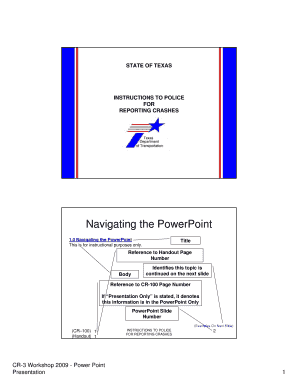
Texas Cr3 Form


What is the Texas CR-3?
The Texas CR-3 is a crash report form used in the state of Texas to document vehicle accidents. This form is essential for law enforcement agencies and insurance companies to assess the details surrounding an incident. It captures critical information such as the date, time, and location of the crash, as well as the names and contact information of those involved. The CR-3 form also includes details about the vehicles and any injuries sustained, making it a vital document for legal and insurance purposes.
How to Obtain the Texas CR-3
To obtain the Texas CR-3 form, individuals can visit the Texas Department of Transportation (TxDOT) website or contact their local law enforcement agency. Many police departments provide access to the form online, allowing users to download and print it directly. Additionally, individuals may request a copy of the completed CR-3 from the police department that responded to the accident. It is important to ensure that the correct and most recent version of the form is used for accurate reporting.
Steps to Complete the Texas CR-3
Completing the Texas CR-3 involves several key steps:
- Begin by filling out the date, time, and location of the accident.
- Provide details about the vehicles involved, including make, model, and license plate numbers.
- List the names and contact information of all drivers and passengers.
- Document any injuries sustained and the names of medical personnel, if applicable.
- Include a narrative description of the accident, highlighting the events leading up to the crash.
Once completed, the form should be submitted to the appropriate law enforcement agency for processing.
Legal Use of the Texas CR-3
The Texas CR-3 form serves as an official record of the accident and can be used in legal proceedings. It is crucial for establishing liability and can be referenced in court if disputes arise regarding fault or damages. The information contained in the CR-3 is considered a public record, which means it can be accessed by insurance companies, legal representatives, and other interested parties. Therefore, accuracy and completeness in filling out the form are essential for its legal validity.
Key Elements of the Texas CR-3
Several key elements are included in the Texas CR-3 form:
- Date and time: When the accident occurred.
- Location: Where the accident took place, including street names and intersections.
- Involved parties: Names and contact information of all drivers, passengers, and witnesses.
- Vehicle details: Information about the vehicles involved, including insurance details.
- Injury information: Any injuries sustained by individuals involved in the accident.
Form Submission Methods
The Texas CR-3 can be submitted through various methods, depending on the local law enforcement agency's protocols. Common submission methods include:
- Online: Some agencies allow for electronic submission through their websites.
- Mail: The completed form can be mailed to the appropriate agency.
- In-person: Individuals may also submit the form directly at the local police department.
It is advisable to check with the specific agency for their preferred submission method to ensure compliance.
Quick guide on how to complete texas cr3
Complete Texas Cr3 effortlessly on any device
Online document management has become increasingly popular among companies and individuals. It offers an ideal eco-friendly alternative to traditional printed and signed documents, allowing you to locate the appropriate form and securely store it online. airSlate SignNow provides you with all the necessary tools to create, modify, and eSign your documents promptly without delays. Manage Texas Cr3 on any platform with airSlate SignNow Android or iOS applications and streamline any document-related process today.
The easiest way to modify and eSign Texas Cr3 effortlessly
- Obtain Texas Cr3 and click Get Form to begin.
- Utilize the tools we offer to complete your document.
- Emphasize important sections of the documents or redact sensitive information using tools that airSlate SignNow provides specifically for that purpose.
- Create your signature using the Sign tool, which takes just seconds and holds the same legal validity as a conventional wet ink signature.
- Review the information and click the Done button to save your changes.
- Select how you would like to send your form, by email, text message (SMS), or invitation link, or download it to your computer.
Eliminate the worry of lost or misplaced documents, tedious form searches, or errors that require printing out new document copies. airSlate SignNow meets all your document management needs in a few clicks from any device you prefer. Edit and eSign Texas Cr3 and ensure effective communication at any stage of the form preparation process with airSlate SignNow.
Create this form in 5 minutes or less
Create this form in 5 minutes!
How to create an eSignature for the texas cr3
How to create an electronic signature for a PDF online
How to create an electronic signature for a PDF in Google Chrome
How to create an e-signature for signing PDFs in Gmail
How to create an e-signature right from your smartphone
How to create an e-signature for a PDF on iOS
How to create an e-signature for a PDF on Android
People also ask
-
What is the CR3 form and how is it used?
The CR3 form is a crucial document used for various official purposes, often associated with tax-related filings. It helps individuals and businesses report their tax information in a structured manner. Utilizing the CR3 form ensures compliance with local regulations and streamlines the filing process.
-
How does airSlate SignNow simplify the signing of the CR3 form?
airSlate SignNow streamlines the signing process for the CR3 form by allowing users to send, eSign, and manage documents effortlessly. With its intuitive platform, you can upload your CR3 form, add signature fields, and send it directly to recipients for quick and secure signing. This reduces paperwork and speeds up the entire process.
-
Is there a cost associated with using airSlate SignNow for the CR3 form?
Yes, airSlate SignNow offers various pricing plans tailored to different business needs. These plans provide access to features that make handling documents like the CR3 form efficient and user-friendly. You can choose a subscription that fits your budget and includes the functionalities you require for managing the CR3 form.
-
What features does airSlate SignNow offer for the CR3 form?
airSlate SignNow includes powerful features for the CR3 form such as customizable templates, secure eSignature capabilities, and comprehensive document tracking. These tools allow you to manage your documents effectively and ensure that your CR3 form is filled out and signed correctly. This enhances accuracy and saves time during the filing process.
-
Can airSlate SignNow integrate with other software for managing the CR3 form?
Absolutely! airSlate SignNow offers integrations with various software applications, enhancing your ability to manage the CR3 form. This means you can connect it with tools you already use, such as CRM systems and cloud storage services, ensuring a seamless workflow in handling your documents.
-
How secure is the electronic signature on the CR3 form?
The electronic signatures created using airSlate SignNow for the CR3 form are highly secure and compliant with legal standards. The platform employs advanced encryption methods to protect your document and signature information. This ensures that your CR3 form remains confidential and secure throughout its lifecycle.
-
What are the benefits of using airSlate SignNow for the CR3 form?
Using airSlate SignNow for the CR3 form provides numerous benefits, including time savings, improved accuracy, and a reduction in paperwork. The eSignature feature eliminates the need for physical signatures, enabling quick approval and processing. This leads to enhanced efficiency in managing your CR3 form.
Get more for Texas Cr3
- Castle hills architectural modification application form
- Aapl potos form
- Motion to compel florida form
- Bsa medical form 407993161
- Pbis action plan template form
- Freshman forgiveness application form baldwin wallace university bw
- Mga kuwento ni lola basyang pdf 436484740 form
- Vale of glamorgan bus pass form
Find out other Texas Cr3
- Can I Electronic signature West Virginia Car Dealer Document
- How Do I Electronic signature West Virginia Car Dealer Form
- How Can I Electronic signature Wisconsin Car Dealer PDF
- How Can I Electronic signature Wisconsin Car Dealer Form
- How Do I Electronic signature Montana Business Operations Presentation
- How To Electronic signature Alabama Charity Form
- How To Electronic signature Arkansas Construction Word
- How Do I Electronic signature Arkansas Construction Document
- Can I Electronic signature Delaware Construction PDF
- How Can I Electronic signature Ohio Business Operations Document
- How Do I Electronic signature Iowa Construction Document
- How Can I Electronic signature South Carolina Charity PDF
- How Can I Electronic signature Oklahoma Doctors Document
- How Can I Electronic signature Alabama Finance & Tax Accounting Document
- How To Electronic signature Delaware Government Document
- Help Me With Electronic signature Indiana Education PDF
- How To Electronic signature Connecticut Government Document
- How To Electronic signature Georgia Government PDF
- Can I Electronic signature Iowa Education Form
- How To Electronic signature Idaho Government Presentation