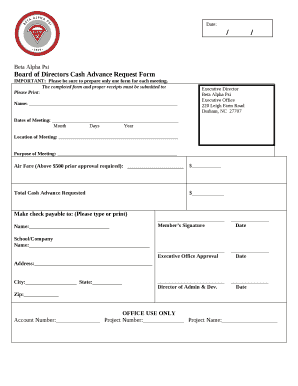
Cash Advance Request Form Word


Understanding the Cash Advance Request Form
The cash advance request form is a crucial document used by employees to request funds for business-related expenses before they are incurred. This form typically includes essential details such as the employee's name, department, purpose of the advance, and the amount requested. By standardizing the process, organizations can streamline their financial operations and ensure accountability in spending.
Key Elements of the Cash Advance Request Form
When filling out a cash advance request form, it is important to include several key elements to ensure clarity and compliance. These elements typically consist of:
- Employee Information: Name, position, and department.
- Purpose of Advance: A clear description of the intended use of the funds.
- Amount Requested: The specific dollar amount being requested.
- Signature: The employee's signature to authorize the request.
- Date: The date of the request submission.
Steps to Complete the Cash Advance Request Form
Completing a cash advance request form involves several straightforward steps:
- Gather Information: Collect all necessary details, including the purpose of the advance and the amount needed.
- Fill Out the Form: Accurately input your information into the form, ensuring all fields are completed.
- Review: Check the form for any errors or omissions before submission.
- Submit: Send the completed form to the appropriate department for approval, either electronically or in hard copy.
Legal Use of the Cash Advance Request Form
For a cash advance request form to be legally binding, it must comply with relevant laws and regulations. In the United States, electronic signatures are recognized under the ESIGN Act and UETA, provided that the signer is informed and consents to the use of electronic records. Ensuring that the form is signed and dated by the employee is essential for its legal validity.
Examples of Using the Cash Advance Request Form
Organizations may utilize the cash advance request form in various scenarios, such as:
- Travel expenses for business trips.
- Purchasing supplies for a specific project.
- Attending conferences or training sessions.
Each of these examples highlights the need for clear documentation to ensure transparency and accountability in financial transactions.
Form Submission Methods
Submitting a cash advance request form can typically be done through several methods, depending on the organization's policies:
- Online Submission: Many companies provide digital platforms for employees to submit their requests electronically.
- Mail: Employees may also send physical copies of the form to the finance department.
- In-Person: Some organizations allow employees to hand in their forms directly to the finance team for immediate processing.
Quick guide on how to complete employee cash advance form word
Finalize employee cash advance form word effortlessly on any device
Digital document management has soared in popularity among organizations and individuals alike. It offers an ideal eco-friendly substitute for conventional printed and signed documents, as you can easily find the right template and securely store it online. airSlate SignNow equips you with all the tools required to create, amend, and electronically sign your documents swiftly without delays. Manage cash advance form on any device using airSlate SignNow's Android or iOS applications and enhance any documentation process today.
How to modify and electronically sign cash advance request form effortlessly
- Obtain cash advance form template and click Get Form to begin.
- Utilize the tools we provide to complete your document.
- Emphasize important sections of your documents or redact confidential information with tools that airSlate SignNow provides specifically for that purpose.
- Create your electronic signature using the Sign feature, which takes seconds and carries the same legal validity as a traditional handwritten signature.
- Review the information and then click the Done button to save your changes.
- Select how you wish to deliver your form, via email, SMS, or invitation link, or download it to your computer.
Forget about lost or misplaced files, tedious form searching, or mistakes that require printing new document copies. airSlate SignNow addresses all your document management needs in just a few clicks from any device you prefer. Modify and electronically sign sample cash advance form and ensure excellent communication at any stage of your document preparation process with airSlate SignNow.
Create this form in 5 minutes or less
Related searches to cash advance form pdf
Create this form in 5 minutes!
How to create an eSignature for the advance requisition form
How to create an electronic signature for a PDF online
How to create an electronic signature for a PDF in Google Chrome
How to create an e-signature for signing PDFs in Gmail
How to create an e-signature right from your smartphone
How to create an e-signature for a PDF on iOS
How to create an e-signature for a PDF on Android
People also ask cash advance form sample
-
What is a cash advance request form?
A cash advance request form is a document used by employees to request a cash advance for business-related expenses. With airSlate SignNow, you can easily create, send, and eSign these forms, ensuring a smooth process for both employees and managers.
-
How can airSlate SignNow help with cash advance request forms?
airSlate SignNow streamlines the process of submitting cash advance request forms, allowing users to fill out, sign, and send documents quickly and securely. The platform's intuitive design ensures that all parties can easily navigate through the request process.
-
Is there a cost associated with using the cash advance request form on airSlate SignNow?
Yes, airSlate SignNow operates on a subscription model, offering various pricing plans. The cost includes access to features like the cash advance request form, which can enhance your business's document management capabilities.
-
What features are included with the cash advance request form?
The cash advance request form on airSlate SignNow includes customizable templates, electronic signatures, and secure document storage. These features ensure that you can manage cash advance requests efficiently and in compliance with company policy.
-
Can I integrate cash advance request forms with other tools?
Absolutely! airSlate SignNow offers integrations with various applications and services. This means you can automatically sync your cash advance request forms with your accounting software or other tools to enhance workflow efficiency.
-
What are the benefits of using airSlate SignNow for cash advance request forms?
Using airSlate SignNow for your cash advance request forms brings numerous benefits, including reduced processing time, improved accuracy, and enhanced document security. The platform allows for better tracking and management of requests, ultimately leading to a more organized business process.
-
How secure is the cash advance request form on airSlate SignNow?
airSlate SignNow prioritizes security, providing features like bank-level encryption for all cash advance request forms. This ensures your sensitive information is protected while allowing for smooth document handling and compliance with regulations.
Get more for employee cash advance form
Find out other cash advance format
- How Can I Sign Ohio Real Estate LLC Operating Agreement
- Sign Ohio Real Estate Quitclaim Deed Later
- How Do I Sign Wisconsin Sports Forbearance Agreement
- How To Sign Oregon Real Estate Resignation Letter
- Can I Sign Oregon Real Estate Forbearance Agreement
- Sign Pennsylvania Real Estate Quitclaim Deed Computer
- How Do I Sign Pennsylvania Real Estate Quitclaim Deed
- How Can I Sign South Dakota Orthodontists Agreement
- Sign Police PPT Alaska Online
- How To Sign Rhode Island Real Estate LLC Operating Agreement
- How Do I Sign Arizona Police Resignation Letter
- Sign Texas Orthodontists Business Plan Template Later
- How Do I Sign Tennessee Real Estate Warranty Deed
- Sign Tennessee Real Estate Last Will And Testament Free
- Sign Colorado Police Memorandum Of Understanding Online
- How To Sign Connecticut Police Arbitration Agreement
- Sign Utah Real Estate Quitclaim Deed Safe
- Sign Utah Real Estate Notice To Quit Now
- Sign Hawaii Police LLC Operating Agreement Online
- How Do I Sign Hawaii Police LLC Operating Agreement