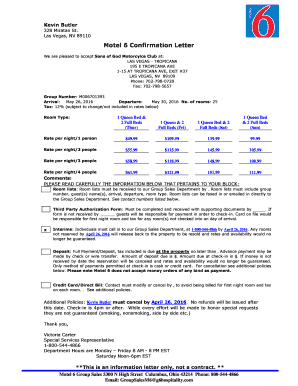
Motel 6 Confirmation Form


What is the Motel 6 Confirmation
The Motel 6 confirmation serves as a proof of reservation for guests who have booked a stay at any Motel 6 location. This document typically includes essential details such as the guest's name, reservation dates, room type, and confirmation number. It is crucial for guests to retain this confirmation as it facilitates check-in and ensures that the reservation details are accurate. Having a Motel 6 confirmation also helps in case of any discrepancies during the stay, providing a reference point for both guests and hotel staff.
How to Obtain the Motel 6 Confirmation
Obtaining a Motel 6 confirmation is a straightforward process. After making a reservation online or via phone, guests will receive a confirmation email containing all relevant details. For those who prefer a physical copy, it is advisable to print the email or save it as a PDF. Additionally, guests can log into their Motel 6 account on the website to access and download their confirmation at any time. This ensures that the information is readily available when needed.
Key Elements of the Motel 6 Confirmation
A typical Motel 6 confirmation includes several key elements that are important for guests. These elements are:
- Guest Name: The name under which the reservation was made.
- Reservation Dates: The check-in and check-out dates for the stay.
- Room Type: The type of accommodation reserved, such as a standard room or suite.
- Confirmation Number: A unique identifier for the booking, essential for check-in.
- Hotel Location: The specific Motel 6 address where the reservation is held.
Steps to Complete the Motel 6 Confirmation
Completing the Motel 6 confirmation process is essential for ensuring a smooth check-in experience. Here are the steps to follow:
- Make a reservation online or by phone.
- Receive the confirmation email or access it through your Motel 6 account.
- Review all details for accuracy, including dates and personal information.
- Print or save the confirmation for easy access during check-in.
- Present the confirmation at the hotel upon arrival.
Legal Use of the Motel 6 Confirmation
The Motel 6 confirmation is not just a courtesy; it has legal implications as well. It serves as a binding agreement between the guest and the hotel, confirming that the reservation is secured. In cases of disputes, this document can be referenced to resolve issues related to booking errors or misunderstandings. Therefore, it is important to keep the confirmation safe and accessible.
Quick guide on how to complete motel 6 confirmation
Effortlessly Prepare Motel 6 Confirmation on Any Device
Managing documents online has gained traction among businesses and individuals alike. It offers an ideal environmentally-friendly substitute for conventional printed and signed paperwork, as you can access the necessary form and securely store it in the cloud. airSlate SignNow provides all the tools required to create, modify, and electronically sign your documents quickly and without delays. Manage Motel 6 Confirmation on any platform using the airSlate SignNow apps for Android or iOS and simplify any document-related process today.
How to Edit and Electronically Sign Motel 6 Confirmation with Ease
- Locate Motel 6 Confirmation and click on Get Form to initiate the process.
- Utilize the tools we provide to complete your document.
- Emphasize important sections of your documents or redact sensitive information with tools specifically designed for that purpose by airSlate SignNow.
- Generate your electronic signature using the Sign tool, which takes mere seconds and has the same legal validity as a traditional ink signature.
- Review the information and click on the Done button to save your changes.
- Choose your preferred method to send your form, whether by email, SMS, invite link, or download it to your computer.
Say goodbye to lost or misfiled documents, tedious form searching, and corrections that require new document copies. airSlate SignNow meets your document management needs in just a few clicks from any device you prefer. Edit and electronically sign Motel 6 Confirmation to ensure effective communication at every step of the form preparation process with airSlate SignNow.
Create this form in 5 minutes or less
Create this form in 5 minutes!
How to create an eSignature for the motel 6 confirmation
How to create an electronic signature for a PDF online
How to create an electronic signature for a PDF in Google Chrome
How to create an e-signature for signing PDFs in Gmail
How to create an e-signature right from your smartphone
How to create an e-signature for a PDF on iOS
How to create an e-signature for a PDF on Android
People also ask
-
How can I obtain my Motel 6 receipt after my stay?
To obtain your Motel 6 receipt after your stay, you can visit the Motel 6 website or contact their customer service. You may need to provide your reservation details to receive a copy of your motel 6 receipt via email or postal mail. This ensures you have all necessary documentation for any reimbursement needs.
-
Are Motel 6 receipts available electronically?
Yes, Motel 6 offers electronic receipts that can be sent directly to your email upon check-out. This digital format is convenient and allows you to access your motel 6 receipt quickly after your stay. Make sure to check the option for electronic receipts when booking your reservation.
-
Can I get a copy of my Motel 6 receipt for my business expenses?
Absolutely! You can obtain a copy of your Motel 6 receipt for business expenses by either requesting it at checkout or through the Motel 6 customer service after your stay. Having a clear, itemized motel 6 receipt makes it easier to track travel expenses for reimbursement.
-
How long does it take to receive a Motel 6 receipt after check-out?
Typically, you should receive your Motel 6 receipt via email shortly after your check-out. If you opted for a physical receipt, it may take a few days to arrive by mail. If you don't see it within this timeframe, contacting Motel 6 customer service can help resolve any issues.
-
Are there any fees associated with getting a duplicate Motel 6 receipt?
No, there are no fees for obtaining a duplicate Motel 6 receipt. You can request a copy at any time without incurring additional costs. This is beneficial for maintaining accurate records of your stays.
-
What information is included on a Motel 6 receipt?
A Motel 6 receipt typically includes the reservation details such as the date of stay, room rate, additional charges, and taxes. This information is crucial for travelers needing a comprehensive breakdown for expense reports or tax purposes.
-
Can I access my Motel 6 receipt through a mobile app?
Yes, you can access your Motel 6 receipt through the Motel 6 mobile app if you have an account. This feature allows for easy retrieval of your motel 6 receipt anytime, facilitating better management of your travel documents.
Get more for Motel 6 Confirmation
Find out other Motel 6 Confirmation
- Help Me With Save Electronic signature in ERP
- How Can I Save Electronic signature in ERP
- How Do I Save Electronic signature in CMS
- How To Save Electronic signature in CMS
- How To Set Up Electronic signature in CMS
- How Can I Set Up Electronic signature in CMS
- How To Use Electronic signature in Android
- Can I Set Up Electronic signature in CMS
- How To Save Electronic signature in SalesForce
- How Do I Save Electronic signature in DropBox
- How Do I Save Electronic signature in SalesForce
- How Can I Save Electronic signature in DropBox
- How Can I Save Electronic signature in SalesForce
- How To Set Up Electronic signature in CRM
- How To Save Electronic signature in Google Drive
- Can I Save Electronic signature in SalesForce
- How Do I Save Electronic signature in Google Drive
- How Can I Save Electronic signature in Google Drive
- Help Me With Save Electronic signature in Google Drive
- How To Save Electronic signature in Box