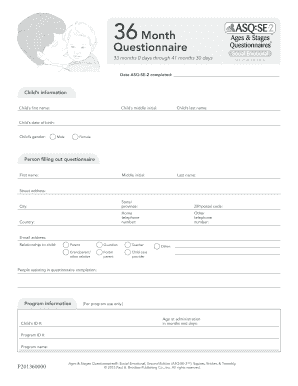
36 Month Asq Form


What is the 36 Month ASQ?
The 36 Month ASQ, or Ages and Stages Questionnaire for children aged 36 months, is a developmental screening tool designed to assess the developmental progress of young children. This questionnaire focuses on various domains, including communication, gross motor skills, fine motor skills, problem-solving, and personal-social skills. It is typically used by parents, caregivers, and professionals to identify potential developmental delays and to ensure that children are meeting key milestones as they grow.
How to Use the 36 Month ASQ
Using the 36 Month ASQ involves completing the questionnaire, which consists of a series of questions regarding the child's abilities and behaviors. Parents or caregivers answer these questions based on their observations of the child's daily activities. Once completed, the responses are scored to determine if the child is developing within the expected range for their age. This tool can be used in various settings, including pediatric offices, early childhood programs, and home visits.
Steps to Complete the 36 Month ASQ
Completing the 36 Month ASQ involves several straightforward steps:
- Gather necessary materials, including the ASQ form and a pen.
- Find a quiet space to minimize distractions.
- Read each question carefully and answer based on the child's recent behaviors.
- Score the questionnaire according to the provided scoring guidelines.
- Review the results to identify any areas of concern and discuss them with a healthcare provider if necessary.
Legal Use of the 36 Month ASQ
The 36 Month ASQ is legally recognized as a valid tool for developmental screening in various educational and health settings. When used appropriately, it can help identify children who may benefit from further evaluation or intervention. Compliance with local regulations regarding developmental screenings is essential, as is ensuring that the questionnaire is administered and scored correctly to maintain its validity as a legal document.
Key Elements of the 36 Month ASQ
The key elements of the 36 Month ASQ include:
- Developmental Domains: The questionnaire covers multiple domains of development, ensuring a comprehensive assessment.
- Scoring System: A clear scoring system helps determine if a child's development is on track.
- Follow-Up Recommendations: Based on the results, the ASQ may suggest further evaluation or resources for support.
Examples of Using the 36 Month ASQ
Examples of using the 36 Month ASQ include:
- A pediatrician using the ASQ during a well-child visit to assess developmental progress.
- Early childhood educators incorporating the ASQ into their curriculum to monitor student development.
- Parents using the ASQ at home to track their child's milestones and discuss any concerns with professionals.
Quick guide on how to complete 36 month asq
Complete 36 Month Asq seamlessly on any device
Online document management has become increasingly favored by businesses and individuals alike. It offers an excellent eco-friendly alternative to traditional printed and signed documents, as you can access the necessary forms and securely save them online. airSlate SignNow equips you with all the functionalities required to create, modify, and eSign your documents quickly without delays. Handle 36 Month Asq on any device with the airSlate SignNow Android or iOS applications and streamline any document-related task today.
How to alter and eSign 36 Month Asq with ease
- Find 36 Month Asq and then click Get Form to begin.
- Use the tools we offer to complete your document.
- Highlight pertinent sections of your documents or obscure sensitive information using tools that airSlate SignNow provides specifically for that purpose.
- Create your eSignature using the Sign tool, which takes mere moments and has the same legal validity as a traditional handwritten signature.
- Review all the details and then click on the Done button to save your changes.
- Choose how you would like to send your form, either via email, SMS, an invitation link, or download it to your computer.
Eliminate concerns about lost or misplaced documents, tedious form searching, or mistakes that necessitate printing new document copies. airSlate SignNow meets your document management needs in just a few clicks from any device of your preference. Modify and eSign 36 Month Asq and ensure excellent communication at every stage of the form preparation process with airSlate SignNow.
Create this form in 5 minutes or less
Create this form in 5 minutes!
How to create an eSignature for the 36 month asq
How to create an electronic signature for a PDF online
How to create an electronic signature for a PDF in Google Chrome
How to create an e-signature for signing PDFs in Gmail
How to create an e-signature right from your smartphone
How to create an e-signature for a PDF on iOS
How to create an e-signature for a PDF on Android
People also ask
-
What is the ASQ 36 months assessment?
The ASQ 36 months is a developmental screening tool designed to evaluate the developmental progress of children at 36 months of age. This assessment helps parents and caregivers identify potential developmental delays and offers guidance on how to support a child's growth.
-
How can airSlate SignNow help with ASQ 36 months documentation?
airSlate SignNow streamlines the process of sending and eSigning ASQ 36 months documentation, making it easy for practitioners to manage essential forms. With its user-friendly interface, you can quickly prepare, sign, and send documents securely, enhancing your workflow efficiency.
-
What are the pricing options for using airSlate SignNow with ASQ 36 months?
airSlate SignNow offers various pricing plans that cater to different business sizes and needs. You can choose a plan that best fits your requirements for managing ASQ 36 months documents effectively, with all plans providing robust features and support.
-
What features does airSlate SignNow offer for the ASQ 36 months process?
airSlate SignNow includes features such as customizable document templates, in-app signing, and real-time tracking for ASQ 36 months assessments. These tools enhance collaboration and ensure that you can manage the ASQ documentation process efficiently and securely.
-
How does airSlate SignNow enhance compliance with ASQ 36 months?
With airSlate SignNow, you can enhance compliance for ASQ 36 months assessments by utilizing encrypted storage and audit trails. This ensures that all signed documents are securely stored and easily accessible, meeting necessary legal and regulatory obligations.
-
Can airSlate SignNow integrate with other tools for ASQ 36 months?
Yes, airSlate SignNow offers integration with a variety of other tools to streamline your overall process for ASQ 36 months assessments. This includes integration with popular CRMs and email platforms, facilitating a seamless workflow for your documentation needs.
-
What benefits does using airSlate SignNow provide for ASQ 36 months?
Using airSlate SignNow for ASQ 36 months provides signNow benefits, including faster turnaround times for documentation and enhanced accuracy in data collection. By digitizing the process, you can increase efficiency and focus on what matters most—supporting child development.
Get more for 36 Month Asq
- Purpose and routine uses form
- My united states address is form
- Fillable online life legalization supplement to form i 485 pdffiller
- Omb no 11150057 registration for classification as form
- Diagnosis of noise in the nmc global model using a time form
- Abc change of address form
- Charlotte immigration court department of justice form
- Second amended and restated employment agreement form
Find out other 36 Month Asq
- Electronic signature California Business partnership agreement Myself
- Electronic signature Wisconsin Business associate agreement Computer
- eSignature Colorado Deed of Indemnity Template Safe
- Electronic signature New Mexico Credit agreement Mobile
- Help Me With Electronic signature New Mexico Credit agreement
- How Do I eSignature Maryland Articles of Incorporation Template
- How Do I eSignature Nevada Articles of Incorporation Template
- How Do I eSignature New Mexico Articles of Incorporation Template
- How To Electronic signature Georgia Home lease agreement
- Can I Electronic signature South Carolina Home lease agreement
- Can I Electronic signature Wisconsin Home lease agreement
- How To Electronic signature Rhode Island Generic lease agreement
- How Can I eSignature Florida Car Lease Agreement Template
- How To eSignature Indiana Car Lease Agreement Template
- How Can I eSignature Wisconsin Car Lease Agreement Template
- Electronic signature Tennessee House rent agreement format Myself
- How To Electronic signature Florida House rental agreement
- eSignature Connecticut Retainer Agreement Template Myself
- How To Electronic signature Alaska House rental lease agreement
- eSignature Illinois Retainer Agreement Template Free