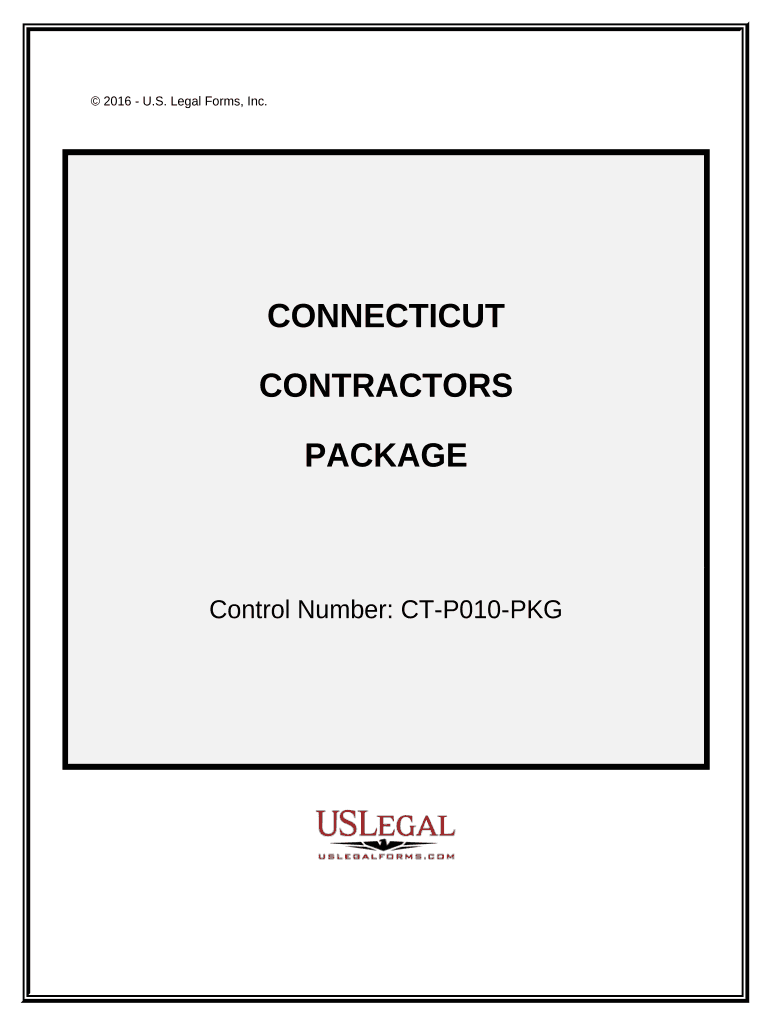
Contractors Forms Package Connecticut


What is the Contractors Forms Package Connecticut
The Contractors Forms Package Connecticut is a comprehensive collection of documents designed specifically for contractors operating within the state. This package typically includes essential forms required for compliance with state regulations, such as contractor registration forms, liability waivers, and other legal agreements necessary for conducting business. Understanding the contents and purpose of this package is crucial for contractors to ensure they meet all legal obligations and maintain a professional standard in their operations.
How to use the Contractors Forms Package Connecticut
Using the Contractors Forms Package Connecticut involves several straightforward steps. First, contractors should review the forms included in the package to identify which documents are applicable to their specific projects. After selecting the necessary forms, contractors can fill them out digitally using an eSignature platform, ensuring that all required information is accurately provided. Once completed, these forms can be electronically signed and submitted to the relevant authorities or clients, streamlining the process and reducing paperwork.
Steps to complete the Contractors Forms Package Connecticut
Completing the Contractors Forms Package Connecticut involves a series of organized steps:
- Gather all necessary information, including business details, project specifics, and contractor credentials.
- Select the appropriate forms from the package based on the requirements of your project.
- Fill out the forms accurately, ensuring all fields are completed as required.
- Review the completed forms for any errors or omissions.
- Utilize an eSignature tool to sign the documents electronically.
- Submit the signed forms to the necessary parties, whether that be clients, regulatory bodies, or other stakeholders.
Legal use of the Contractors Forms Package Connecticut
The legal use of the Contractors Forms Package Connecticut is governed by state laws and regulations. To ensure that the forms are legally binding, contractors must adhere to specific guidelines, such as obtaining proper signatures and following the required submission processes. Utilizing a reliable eSignature platform can enhance the legality of these documents, as it provides features like audit trails and compliance with electronic signature laws, ensuring that the forms hold up in legal contexts.
State-specific rules for the Contractors Forms Package Connecticut
Connecticut has unique regulations that govern the use of contractor forms. These rules may dictate the types of documents required for different types of contracting work, such as residential versus commercial projects. Contractors should familiarize themselves with state-specific licensing requirements, insurance obligations, and any local ordinances that may affect the use of these forms. Staying informed about these regulations helps ensure compliance and protects contractors from potential legal issues.
Key elements of the Contractors Forms Package Connecticut
The Contractors Forms Package Connecticut typically includes several key elements essential for contractors. These may consist of:
- Contractor registration forms
- Liability waivers
- Subcontractor agreements
- Change order forms
- Project completion certificates
Each of these elements plays a vital role in ensuring that contractors operate within the legal framework and maintain clear communication with clients and subcontractors.
Quick guide on how to complete contractors forms package connecticut
Prepare Contractors Forms Package Connecticut effortlessly on any gadget
Online document management has gained popularity among businesses and individuals alike. It offers an ideal eco-friendly substitute for traditional printed and signed documents, allowing you to locate the right form and securely keep it online. airSlate SignNow provides all the tools necessary to create, edit, and eSign your documents quickly and efficiently. Manage Contractors Forms Package Connecticut on any gadget with airSlate SignNow's Android or iOS applications and streamline any document-based task today.
The easiest way to alter and eSign Contractors Forms Package Connecticut without hassle
- Obtain Contractors Forms Package Connecticut and select Get Form to begin.
- Utilize the tools we provide to complete your form.
- Emphasize important sections of the documents or obscure sensitive information with tools that airSlate SignNow specifically provides for that task.
- Create your eSignature using the Sign tool, which takes mere seconds and holds the same legal validity as a conventional wet ink signature.
- Review all the details and click on the Done button to save your changes.
- Choose your preferred method to send your form, whether by email, text message (SMS), or invitation link, or download it to your computer.
Forget about lost or misplaced paperwork, tedious form navigation, or errors that necessitate printing new document copies. airSlate SignNow meets your document management needs within just a few clicks from any device you prefer. Alter and eSign Contractors Forms Package Connecticut and maintain excellent communication at any stage of the form preparation process with airSlate SignNow.
Create this form in 5 minutes or less
Create this form in 5 minutes!
People also ask
-
What is the Contractors Forms Package Connecticut?
The Contractors Forms Package Connecticut is a comprehensive collection of essential forms specifically designed for contractors operating in Connecticut. This package simplifies the documentation process, making it easier for contractors to manage their paperwork efficiently.
-
How much does the Contractors Forms Package Connecticut cost?
Pricing for the Contractors Forms Package Connecticut varies based on the specific bundle and features you choose. Generally, airSlate SignNow offers competitive pricing to ensure that you receive high-quality forms while maintaining cost-effectiveness for your business needs.
-
What features are included in the Contractors Forms Package Connecticut?
The Contractors Forms Package Connecticut includes a variety of key features such as customizable forms, secure electronic signatures, and easy printing options. This ensures that contractors have all necessary tools to complete their projects seamlessly and professionally.
-
How can the Contractors Forms Package Connecticut benefit my business?
By utilizing the Contractors Forms Package Connecticut, your business can save time, reduce paperwork errors, and streamline the signing process. This efficiency leads to improved productivity and can enhance your client satisfaction.
-
Are there any integrations available with the Contractors Forms Package Connecticut?
Yes, the Contractors Forms Package Connecticut can be easily integrated with various business applications and tools. This ensures smooth data transfer and a cohesive workflow for contractors, making document management much more efficient.
-
Can I customize the forms in the Contractors Forms Package Connecticut?
Absolutely! The Contractors Forms Package Connecticut allows for customization of forms to fit your specific needs. This flexibility ensures that you can modify templates as necessary for different projects or client requests.
-
Is technical support available for the Contractors Forms Package Connecticut?
Yes, airSlate SignNow offers dedicated technical support for users of the Contractors Forms Package Connecticut. Our team is available to help you navigate any challenges and to assist you in making the most of your document management tools.
Get more for Contractors Forms Package Connecticut
Find out other Contractors Forms Package Connecticut
- eSignature Hawaii Real Estate Operating Agreement Online
- eSignature Idaho Real Estate Cease And Desist Letter Online
- eSignature Idaho Real Estate Cease And Desist Letter Simple
- eSignature Wyoming Plumbing Quitclaim Deed Myself
- eSignature Colorado Sports Living Will Mobile
- eSignature Iowa Real Estate Moving Checklist Simple
- eSignature Iowa Real Estate Quitclaim Deed Easy
- eSignature Real Estate Form Louisiana Simple
- eSignature Louisiana Real Estate LLC Operating Agreement Myself
- Can I eSignature Louisiana Real Estate Quitclaim Deed
- eSignature Hawaii Sports Living Will Safe
- eSignature Hawaii Sports LLC Operating Agreement Myself
- eSignature Maryland Real Estate Quitclaim Deed Secure
- eSignature Idaho Sports Rental Application Secure
- Help Me With eSignature Massachusetts Real Estate Quitclaim Deed
- eSignature Police Document Florida Easy
- eSignature Police Document Florida Safe
- How Can I eSignature Delaware Police Living Will
- eSignature Michigan Real Estate LLC Operating Agreement Mobile
- eSignature Georgia Police Last Will And Testament Simple