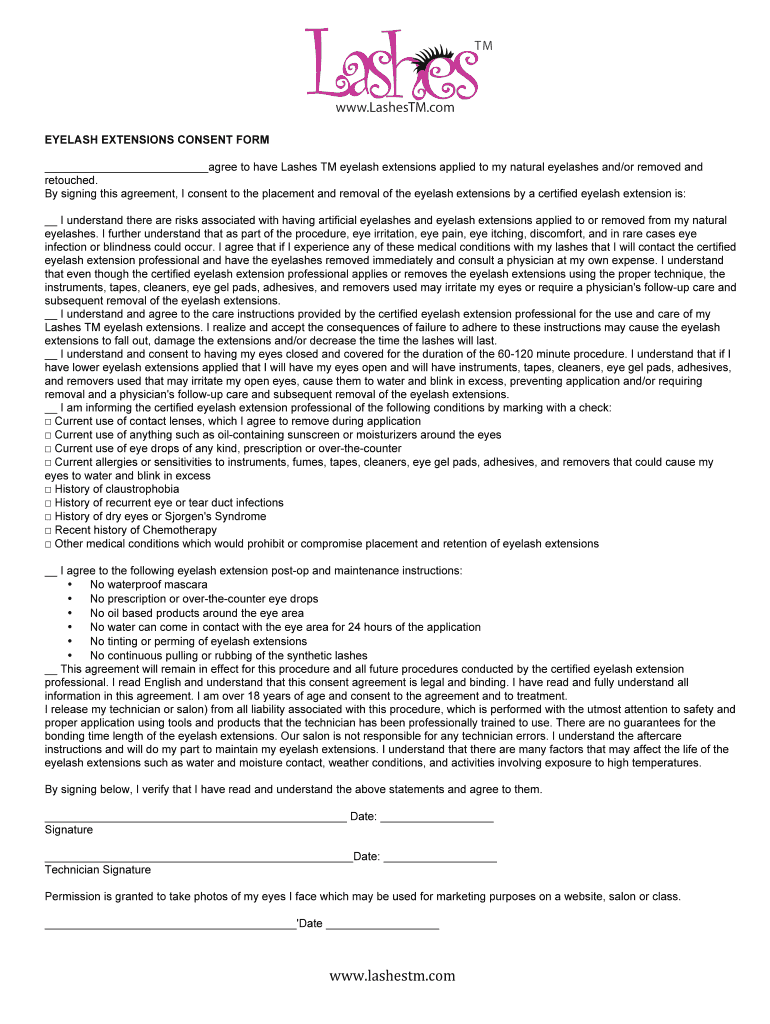
EYELASH EXTENSIONS CONSENT FORM Lashescanada Com


What is the eyelash extensions consent form lashescanada com
The eyelash extensions consent form lashescanada com is a legal document designed to inform clients about the procedures, risks, and responsibilities associated with receiving eyelash extensions. This form serves to protect both the client and the service provider by ensuring that the client understands the nature of the service being provided. It typically includes details about the materials used, potential allergic reactions, and aftercare instructions. By signing this form, clients acknowledge their consent to proceed with the treatment, making it a crucial part of the service process.
How to use the eyelash extensions consent form lashescanada com
Using the eyelash extensions consent form lashescanada com involves several straightforward steps. First, the service provider should ensure that the form is accessible, preferably in a digital format for ease of use. Clients should be guided through the form, allowing them to read each section thoroughly. It is essential that clients have the opportunity to ask questions about any part of the form before signing. Once the client is comfortable and has provided their consent, they can electronically sign the document, which is then securely stored for future reference.
Steps to complete the eyelash extensions consent form lashescanada com
Completing the eyelash extensions consent form lashescanada com requires careful attention to detail. Here are the steps involved:
- Access the form through a secure digital platform.
- Read through the entire document, paying close attention to the information regarding risks and responsibilities.
- Provide personal information, such as name and contact details, as required.
- Indicate any known allergies or sensitivities to products used in eyelash extensions.
- Sign the form electronically, ensuring that the signature is verifiable.
- Submit the completed form to the service provider for their records.
Legal use of the eyelash extensions consent form lashescanada com
The legal use of the eyelash extensions consent form lashescanada com is grounded in its compliance with relevant eSignature laws, such as the ESIGN Act and UETA. These laws ensure that electronic signatures hold the same legal weight as traditional handwritten signatures, provided that certain criteria are met. The form must clearly outline the terms of consent, and clients should be informed of their rights regarding the procedure. By adhering to these legal standards, both the service provider and the client can ensure that the consent form is valid and enforceable.
Key elements of the eyelash extensions consent form lashescanada com
Key elements of the eyelash extensions consent form lashescanada com include:
- Client Information: Basic details such as name, contact number, and any relevant medical history.
- Service Description: A clear explanation of the eyelash extension procedure.
- Risks and Benefits: Information on potential risks, side effects, and benefits of the treatment.
- Aftercare Instructions: Guidelines for maintaining eyelash extensions post-treatment.
- Consent Statement: A declaration that the client understands and agrees to the terms outlined in the form.
How to obtain the eyelash extensions consent form lashescanada com
Obtaining the eyelash extensions consent form lashescanada com can be done easily through digital means. Service providers typically offer the form on their websites or through secure email. Clients can also request a copy directly from the service provider during their appointment. It is important to ensure that the form is the most current version to comply with any updated regulations or practices. Having access to the form in a digital format allows for quick completion and storage, enhancing the overall client experience.
Quick guide on how to complete eyelash extensions consent form lashescanada com
Complete EYELASH EXTENSIONS CONSENT FORM Lashescanada com seamlessly on any device
Online document management has gained popularity among businesses and individuals. It offers an excellent eco-friendly alternative to traditional printed and signed papers, as you can find the appropriate form and securely store it online. airSlate SignNow equips you with all the tools necessary to create, modify, and eSign your documents quickly without delays. Handle EYELASH EXTENSIONS CONSENT FORM Lashescanada com on any platform using airSlate SignNow Android or iOS applications and enhance any document-centric process today.
The easiest way to modify and eSign EYELASH EXTENSIONS CONSENT FORM Lashescanada com effortlessly
- Find EYELASH EXTENSIONS CONSENT FORM Lashescanada com and click Get Form to begin.
- Use the tools we offer to complete your form.
- Highlight relevant sections of your documents or redact sensitive information with tools that airSlate SignNow provides specifically for that purpose.
- Create your signature with the Sign feature, which takes seconds and has the same legal validity as a conventional wet ink signature.
- Review the details and click on the Done button to save your changes.
- Select how you wish to send your form, via email, text message (SMS), or an invitation link, or download it to your PC.
Eliminate the worry of lost or misplaced files, tedious form searching, or errors that necessitate printing new document copies. airSlate SignNow fulfills your document management needs in just a few clicks from any device you choose. Modify and eSign EYELASH EXTENSIONS CONSENT FORM Lashescanada com and guarantee outstanding communication at every phase of your form preparation process with airSlate SignNow.
Create this form in 5 minutes or less
Create this form in 5 minutes!
How to create an eSignature for the eyelash extensions consent form lashescanada com
How to create an electronic signature for a PDF online
How to create an electronic signature for a PDF in Google Chrome
How to create an e-signature for signing PDFs in Gmail
How to create an e-signature right from your smartphone
How to create an e-signature for a PDF on iOS
How to create an e-signature for a PDF on Android
People also ask
-
What is the EYELASH EXTENSIONS CONSENT FORM Lashescanada com?
The EYELASH EXTENSIONS CONSENT FORM Lashescanada com is a legally binding document that ensures clients understand the risks and aftercare associated with eyelash extensions. This form helps protect both clients and lash technicians by clearly stating the necessary information and consents.
-
How can I access the EYELASH EXTENSIONS CONSENT FORM Lashescanada com?
You can easily access the EYELASH EXTENSIONS CONSENT FORM Lashescanada com by visiting our website and navigating to the consent forms section. Our user-friendly interface ensures you can find and download the form quickly and efficiently.
-
What are the costs associated with the EYELASH EXTENSIONS CONSENT FORM Lashescanada com?
The EYELASH EXTENSIONS CONSENT FORM Lashescanada com is available at no additional cost when you use airSlate SignNow to create and manage your documents. Our platform offers a cost-effective solution for businesses that want to streamline their consent processes.
-
What features does the EYELASH EXTENSIONS CONSENT FORM Lashescanada com offer?
The EYELASH EXTENSIONS CONSENT FORM Lashescanada com is designed to be customizable, allowing you to add your branding and specific terms easily. Additionally, it integrates seamlessly with our e-signature capabilities for swift client approval.
-
Why is the EYELASH EXTENSIONS CONSENT FORM Lashescanada com important for my business?
Having the EYELASH EXTENSIONS CONSENT FORM Lashescanada com is essential for protecting your business from potential legal issues. It ensures that clients are informed about the procedure, thereby enhancing your professional credibility.
-
How does airSlate SignNow support the EYELASH EXTENSIONS CONSENT FORM Lashescanada com?
airSlate SignNow offers a robust platform that streamlines the process of sending and e-signing the EYELASH EXTENSIONS CONSENT FORM Lashescanada com. Our solution is not only easy to use but also secure, giving both you and your clients peace of mind.
-
Can I integrate the EYELASH EXTENSIONS CONSENT FORM Lashescanada com with other software?
Yes, the EYELASH EXTENSIONS CONSENT FORM Lashescanada com can be integrated with various software applications, enhancing your workflow signNowly. airSlate SignNow supports multiple integrations, facilitating seamless management of your documents.
Get more for EYELASH EXTENSIONS CONSENT FORM Lashescanada com
- Demand for information from
- Purchase agreement form and variations
- City of vinita park mo miscellaneous driving rules ecode360 form
- City of caon city chartercanon city co form
- Township fee schedule horsham township form
- An amendment to ordinance no city of nederland form
- No 2267 an ordinance an ordinance of the borough of form
- Christian parenti the soft cage surveillance in america form
Find out other EYELASH EXTENSIONS CONSENT FORM Lashescanada com
- How To Electronic signature Arizona Police PDF
- Help Me With Electronic signature New Hampshire Real Estate PDF
- Can I Electronic signature New Hampshire Real Estate Form
- Can I Electronic signature New Mexico Real Estate Form
- How Can I Electronic signature Ohio Real Estate Document
- How To Electronic signature Hawaii Sports Presentation
- How To Electronic signature Massachusetts Police Form
- Can I Electronic signature South Carolina Real Estate Document
- Help Me With Electronic signature Montana Police Word
- How To Electronic signature Tennessee Real Estate Document
- How Do I Electronic signature Utah Real Estate Form
- How To Electronic signature Utah Real Estate PPT
- How Can I Electronic signature Virginia Real Estate PPT
- How Can I Electronic signature Massachusetts Sports Presentation
- How To Electronic signature Colorado Courts PDF
- How To Electronic signature Nebraska Sports Form
- How To Electronic signature Colorado Courts Word
- How To Electronic signature Colorado Courts Form
- How To Electronic signature Colorado Courts Presentation
- Can I Electronic signature Connecticut Courts PPT