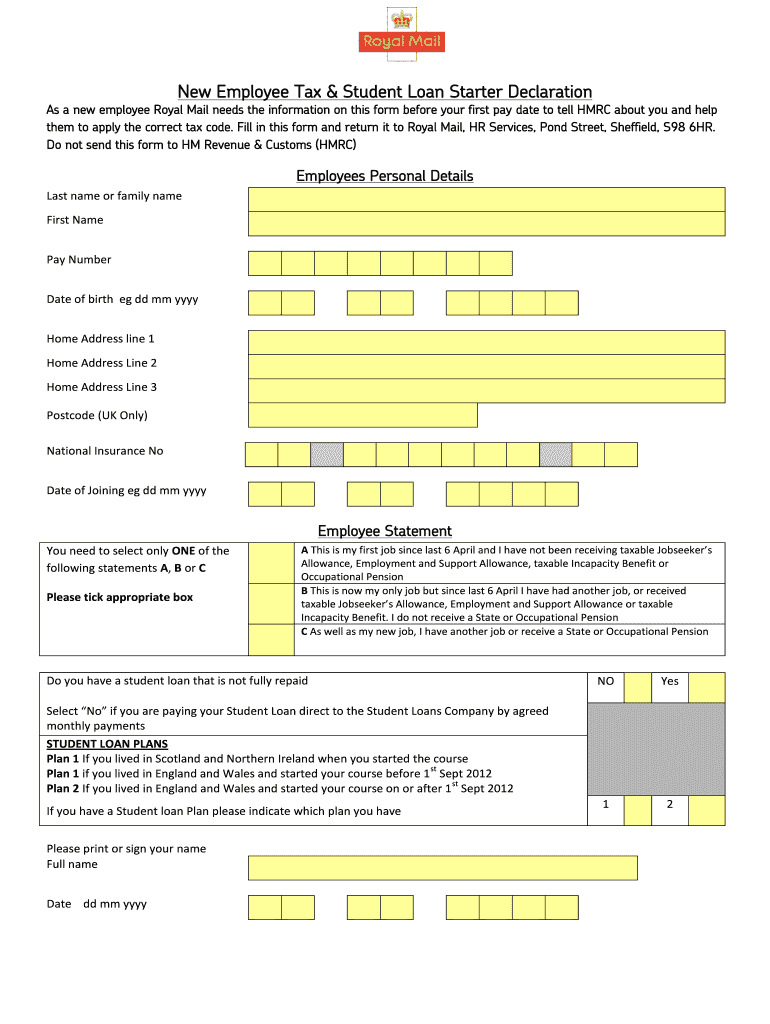
Employee Starter Declaration Form Royal Mail


What is the Employee Starter Declaration Form Royal Mail
The Employee Starter Declaration Form Royal Mail is a crucial document used by new employees to declare their personal details and tax information to their employer. This form ensures that the employer has accurate information to process payroll and tax deductions correctly. It typically includes sections for personal identification, tax codes, and other relevant details necessary for compliance with tax regulations.
How to Use the Employee Starter Declaration Form Royal Mail
Using the Employee Starter Declaration Form Royal Mail involves several straightforward steps. First, the employee should obtain the form from their employer or download it from a trusted source. Next, they need to fill in their personal information accurately, including their name, address, and National Insurance number. Once completed, the employee should submit the form to their employer, ensuring that all information is correct to avoid any issues with payroll processing.
Steps to Complete the Employee Starter Declaration Form Royal Mail
Completing the Employee Starter Declaration Form Royal Mail requires careful attention to detail. Here are the steps to follow:
- Gather necessary documents, such as identification and previous tax information.
- Fill in personal details, including full name, address, and date of birth.
- Provide your National Insurance number and any relevant tax codes.
- Review the form for accuracy and completeness.
- Submit the form to your employer, either electronically or in paper format.
Legal Use of the Employee Starter Declaration Form Royal Mail
The Employee Starter Declaration Form Royal Mail is legally binding once completed and submitted. It serves as a formal declaration of the employee's tax status and personal information, which is necessary for the employer to comply with tax laws. Proper use of this form helps ensure that the correct amount of tax is deducted from the employee's wages, preventing future legal issues related to tax compliance.
Key Elements of the Employee Starter Declaration Form Royal Mail
Several key elements are essential to the Employee Starter Declaration Form Royal Mail. These include:
- Personal Information: Name, address, and date of birth.
- National Insurance Number: Required for tax purposes.
- Tax Code: Indicates the employee's tax status.
- Signature: Confirms the accuracy of the information provided.
Who Issues the Form
The Employee Starter Declaration Form Royal Mail is typically issued by the employer. It is the employer's responsibility to provide this form to new employees as part of the onboarding process. Employers may also provide guidance on how to complete the form and ensure that it is submitted correctly for payroll processing.
Quick guide on how to complete employee starter declaration form royal mail
Complete Employee Starter Declaration Form Royal Mail effortlessly on any device
Online document management has gained traction among businesses and individuals alike. It serves as a perfect eco-friendly alternative to traditional printed and signed paperwork, allowing you to obtain the required form and securely store it online. airSlate SignNow provides all the tools necessary to create, adjust, and eSign your documents swiftly without any hold-ups. Manage Employee Starter Declaration Form Royal Mail on any platform with the airSlate SignNow apps for Android or iOS and enhance any document-focused operation today.
The easiest way to modify and eSign Employee Starter Declaration Form Royal Mail with ease
- Find Employee Starter Declaration Form Royal Mail and click Get Form to begin.
- Use the tools we offer to complete your form.
- Highlight pertinent sections of your documents or redact sensitive information with tools that airSlate SignNow provides specifically for that purpose.
- Create your signature using the Sign tool, which takes mere seconds and holds the same legal validity as a conventional wet ink signature.
- Verify the details and click the Done button to save your changes.
- Select how you wish to send your form, whether by email, SMS, invitation link, or download it to your computer.
Eliminate concerns about lost or misplaced files, tedious form searching, or errors that necessitate printing new document copies. airSlate SignNow addresses your document management needs in just a few clicks from any device of your choice. Modify and eSign Employee Starter Declaration Form Royal Mail and ensure outstanding communication at every step of your form preparation process with airSlate SignNow.
Create this form in 5 minutes or less
Create this form in 5 minutes!
How to create an eSignature for the employee starter declaration form royal mail
How to create an electronic signature for a PDF online
How to create an electronic signature for a PDF in Google Chrome
How to create an e-signature for signing PDFs in Gmail
How to create an e-signature right from your smartphone
How to create an e-signature for a PDF on iOS
How to create an e-signature for a PDF on Android
People also ask
-
What is the Employee Starter Declaration Form Royal Mail?
The Employee Starter Declaration Form Royal Mail is a document that new employees complete to provide essential tax and personal information to their employer. This form ensures that all necessary data is accurately collected for payroll and tax purposes, making it crucial for smooth onboarding.
-
How can airSlate SignNow help with the Employee Starter Declaration Form Royal Mail?
airSlate SignNow offers a seamless platform for sending and electronically signing the Employee Starter Declaration Form Royal Mail. With easy templates and guided workflows, businesses can manage the entire onboarding process efficiently and ensure compliance with minimal effort.
-
Is there a cost associated with using airSlate SignNow for the Employee Starter Declaration Form Royal Mail?
Yes, while airSlate SignNow provides an affordable solution, pricing varies based on the features and number of users. Assess your business needs to choose the plan that effectively supports your use of the Employee Starter Declaration Form Royal Mail and other documentation.
-
What features are available for the Employee Starter Declaration Form Royal Mail within airSlate SignNow?
airSlate SignNow includes features like customizable templates, automatic reminders, and secure document storage. These tools help streamline the completion and e-signing process of the Employee Starter Declaration Form Royal Mail, enhancing overall productivity.
-
Can airSlate SignNow integrate with other HR tools for the Employee Starter Declaration Form Royal Mail?
Absolutely! airSlate SignNow offers integrations with various HR platforms that allow efficient handling of the Employee Starter Declaration Form Royal Mail. This functionality ensures that data from the form seamlessly flows into your HR systems for better management.
-
What are the benefits of using airSlate SignNow for the Employee Starter Declaration Form Royal Mail?
Using airSlate SignNow for the Employee Starter Declaration Form Royal Mail simplifies the signing process, reduces paperwork, and speeds up onboarding. The digital solution improves accuracy and ensures that all necessary forms are completed and stored securely.
-
How secure is the information collected in the Employee Starter Declaration Form Royal Mail?
airSlate SignNow prioritizes security and compliance, utilizing advanced encryption to protect sensitive information in the Employee Starter Declaration Form Royal Mail. This ensures that employee data remains confidential and is handled in accordance with data protection laws.
Get more for Employee Starter Declaration Form Royal Mail
- Request for amendment no 1 of the oregon form
- Could you please review this document for any major form
- Leasehold deed of trust security agreement form
- Title 68 real and personal property form
- What compensation do electric companies pay for an easement form
- Property owner rights ampampamp electric power easements form
- Nonexclusive permanent use of grantors private road form
- Deed of conservation easement south florida water form
Find out other Employee Starter Declaration Form Royal Mail
- eSign Maine Lawers Resignation Letter Easy
- eSign Louisiana Lawers Last Will And Testament Mobile
- eSign Louisiana Lawers Limited Power Of Attorney Online
- eSign Delaware Insurance Work Order Later
- eSign Delaware Insurance Credit Memo Mobile
- eSign Insurance PPT Georgia Computer
- How Do I eSign Hawaii Insurance Operating Agreement
- eSign Hawaii Insurance Stock Certificate Free
- eSign New Hampshire Lawers Promissory Note Template Computer
- Help Me With eSign Iowa Insurance Living Will
- eSign North Dakota Lawers Quitclaim Deed Easy
- eSign Ohio Lawers Agreement Computer
- eSign North Dakota Lawers Separation Agreement Online
- How To eSign North Dakota Lawers Separation Agreement
- eSign Kansas Insurance Moving Checklist Free
- eSign Louisiana Insurance Promissory Note Template Simple
- eSign Texas Lawers Contract Fast
- eSign Texas Lawers Lease Agreement Free
- eSign Maine Insurance Rental Application Free
- How Can I eSign Maryland Insurance IOU