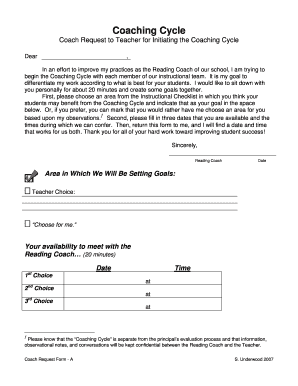
Instructional Coaching Cycle Forms PDF


What is the instructional coaching cycle forms PDF?
The instructional coaching cycle forms PDF is a structured document designed to facilitate the coaching process in educational settings. This form serves as a comprehensive tool for instructional coaches to document their interactions, observations, and feedback with teachers. It typically includes sections for goal setting, lesson planning, observation notes, and follow-up actions. By using this form, coaches can ensure that they are aligned with the educational objectives and can track the progress of their coaching initiatives effectively.
How to use the instructional coaching cycle forms PDF
Using the instructional coaching cycle forms PDF involves several steps that streamline the coaching process. First, coaches should fill out the initial sections, which may include the teacher's name, subject area, and specific goals for the coaching cycle. Next, during classroom observations, coaches can record their observations directly on the form, noting strengths and areas for improvement. After the observation, coaches should schedule a feedback session with the teacher to discuss the findings and collaboratively set action steps. This structured approach helps maintain clarity and focus throughout the coaching cycle.
Steps to complete the instructional coaching cycle forms PDF
Completing the instructional coaching cycle forms PDF involves a systematic approach to ensure all necessary information is captured. Here are the essential steps:
- Identify the teacher and subject area.
- Set specific, measurable goals for the coaching cycle.
- Conduct classroom observations and document findings.
- Provide constructive feedback based on observations.
- Collaboratively develop an action plan with the teacher.
- Schedule follow-up observations to assess progress.
Following these steps ensures that the coaching process is thorough and effective, ultimately leading to improved teaching practices.
Key elements of the instructional coaching cycle forms PDF
The instructional coaching cycle forms PDF includes several key elements that are crucial for effective coaching. These elements typically consist of:
- Goal Setting: Clear objectives that guide the coaching process.
- Observation Notes: Detailed accounts of classroom practices observed during visits.
- Feedback Section: Space for coaches to provide insights and recommendations.
- Action Plan: A collaborative document outlining steps for improvement.
- Follow-Up Observations: Scheduled times to revisit the classroom and assess progress.
Incorporating these elements helps ensure that the coaching cycle is structured and focused on continuous improvement.
Legal use of the instructional coaching cycle forms PDF
The legal use of the instructional coaching cycle forms PDF is essential for maintaining compliance with educational standards and regulations. When using these forms, it is important to ensure that all information collected is handled in accordance with privacy laws, such as FERPA, which protects student information. Additionally, obtaining consent from teachers before sharing any feedback or observations is crucial. By adhering to these legal guidelines, coaches can foster a trustworthy environment that respects the confidentiality of all parties involved.
Examples of using the instructional coaching cycle forms PDF
Examples of using the instructional coaching cycle forms PDF can illustrate its practical application in real educational settings. For instance, a coach might use the form to support a new teacher in implementing differentiated instruction strategies. After an initial observation, the coach could note specific techniques used, provide feedback on their effectiveness, and suggest additional resources. Another example could involve a coach working with a veteran teacher to refine assessment practices, using the form to document observations and collaboratively develop an action plan tailored to the teacher's needs. These examples demonstrate how the form can enhance the coaching process and improve teaching outcomes.
Quick guide on how to complete instructional coaching cycle forms pdf
Effortlessly Prepare Instructional Coaching Cycle Forms Pdf on Any Device
The management of documents online has become increasingly popular among businesses and individuals. It offers an excellent eco-friendly alternative to traditional printed and signed papers, allowing you to find the necessary form and securely keep it online. airSlate SignNow equips you with all the resources required to create, alter, and electronically sign your documents swiftly without delays. Handle Instructional Coaching Cycle Forms Pdf on any platform with the airSlate SignNow applications for Android or iOS and enhance any document-centric process today.
The Easiest Way to Alter and Electronically Sign Instructional Coaching Cycle Forms Pdf with Ease
- Locate Instructional Coaching Cycle Forms Pdf and click Get Form to begin.
- Utilize the tools we provide to fill out your form.
- Emphasize important sections of the documents or obscure sensitive details with tools specifically designed for that purpose by airSlate SignNow.
- Generate your electronic signature using the Sign tool, which takes mere seconds and holds the same legal significance as a conventional wet ink signature.
- Review the information and click on the Done button to save your modifications.
- Choose how you wish to share your form, via email, SMS, or invitation link, or download it to your computer.
Say goodbye to lost or mislaid documents, tedious form searches, or errors that necessitate printing new copies. airSlate SignNow meets your document management needs in just a few clicks from any device of your choice. Edit and electronically sign Instructional Coaching Cycle Forms Pdf to ensure excellent communication at every stage of your form preparation process with airSlate SignNow.
Create this form in 5 minutes or less
Create this form in 5 minutes!
How to create an eSignature for the instructional coaching cycle forms pdf
How to create an electronic signature for a PDF online
How to create an electronic signature for a PDF in Google Chrome
How to create an e-signature for signing PDFs in Gmail
How to create an e-signature right from your smartphone
How to create an e-signature for a PDF on iOS
How to create an e-signature for a PDF on Android
People also ask
-
What are printable instructional coaching forms?
Printable instructional coaching forms are customizable templates designed to facilitate the coaching process. These forms help educators and coaches document sessions, track progress, and provide feedback. With airSlate SignNow, you can easily create and print these forms to streamline your coaching efforts.
-
How can I access printable instructional coaching forms using airSlate SignNow?
You can access printable instructional coaching forms by signing up for airSlate SignNow's service. Once registered, you can use our user-friendly platform to create, customize, and print your forms. Our templates ensure that you have all the necessary documentation for effective coaching.
-
Are printable instructional coaching forms included in the pricing plan?
Yes, printable instructional coaching forms are included within our various pricing plans at airSlate SignNow. Our subscription models are designed to offer a cost-effective solution that includes access to all customizable forms. You can choose the plan that best fits your needs and budget.
-
Can printable instructional coaching forms be customized?
Absolutely! Printable instructional coaching forms can be fully customized to meet your specific coaching requirements. With airSlate SignNow, you can edit the content, layout, and specific fields of the forms to ensure they are tailored to your coaching methodology.
-
What are the benefits of using printable instructional coaching forms?
The benefits of using printable instructional coaching forms include improved organization, easy tracking of progress, and enhanced communication between coaches and clients. These forms facilitate better feedback and reflection, making the coaching process more effective. By using airSlate SignNow, you ensure your forms are professional and easily accessible.
-
Do printable instructional coaching forms integrate with other tools?
Yes, printable instructional coaching forms from airSlate SignNow can integrate seamlessly with various tools and platforms. This integration allows you to streamline workflows, connect with CRM systems, and enhance your coaching process. By utilizing these integrations, you can manage your coaching documentation more efficiently.
-
Is it easy to print the instructional coaching forms?
Yes, printing instructional coaching forms from airSlate SignNow is easy and straightforward. Once you have customized your forms, you can simply select the print option and produce physical copies with high quality. This convenience allows you to provide tangible resources for your coaching sessions.
Get more for Instructional Coaching Cycle Forms Pdf
- By person acknowledging title or representative capacity if any form
- Binding upon the respective heirs executors administrators successors and assigns of the parties hereto but form
- Stocks schedule e form
- State of utah department of commerce utah division of form
- Usdc formsdistrict of utahunited states district court
- Organized pursuant to the laws of the state of utah hereinafter quotcorporationquot form
- The art of forming a new nonprofit utah nonprofits
- A utah corporation form
Find out other Instructional Coaching Cycle Forms Pdf
- eSign Colorado Construction LLC Operating Agreement Simple
- Can I eSign Washington Charity LLC Operating Agreement
- eSign Wyoming Charity Living Will Simple
- eSign Florida Construction Memorandum Of Understanding Easy
- eSign Arkansas Doctors LLC Operating Agreement Free
- eSign Hawaii Construction Lease Agreement Mobile
- Help Me With eSign Hawaii Construction LLC Operating Agreement
- eSign Hawaii Construction Work Order Myself
- eSign Delaware Doctors Quitclaim Deed Free
- eSign Colorado Doctors Operating Agreement Computer
- Help Me With eSign Florida Doctors Lease Termination Letter
- eSign Florida Doctors Lease Termination Letter Myself
- eSign Hawaii Doctors Claim Later
- eSign Idaho Construction Arbitration Agreement Easy
- eSign Iowa Construction Quitclaim Deed Now
- How Do I eSign Iowa Construction Quitclaim Deed
- eSign Louisiana Doctors Letter Of Intent Fast
- eSign Maine Doctors Promissory Note Template Easy
- eSign Kentucky Construction Claim Online
- How Can I eSign Maine Construction Quitclaim Deed