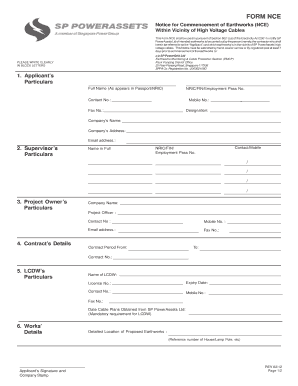
Notice for Commencement of Earthworks Nce Form


What is the Notice for Commencement of Earthworks NCE
The Notice for Commencement of Earthworks NCE is a formal document that signals the start of earthwork activities on a construction site. This notice is essential for compliance with local regulations and serves as a notification to relevant parties, including contractors, subcontractors, and local authorities. By filing this notice, property owners and contractors establish a clear timeline for the commencement of work, which is crucial for project planning and execution.
How to Use the Notice for Commencement of Earthworks NCE
Using the Notice for Commencement of Earthworks NCE involves several key steps. First, ensure that all necessary information is accurately filled out, including the project location, description of work, and contact details for all parties involved. Once completed, the notice should be submitted to the appropriate local authority or building department. This submission can often be done electronically, streamlining the process and ensuring timely notification. It is also advisable to keep a copy of the submitted notice for your records.
Steps to Complete the Notice for Commencement of Earthworks NCE
Completing the Notice for Commencement of Earthworks NCE requires attention to detail. Follow these steps for accuracy:
- Gather all relevant project information, including site address and project description.
- Fill out the notice form, ensuring all fields are complete and accurate.
- Include signatures from all necessary parties to validate the document.
- Submit the completed notice to the appropriate local authority, either online or in person.
- Retain a copy of the notice for your records and future reference.
Legal Use of the Notice for Commencement of Earthworks NCE
The legal use of the Notice for Commencement of Earthworks NCE is governed by state and local regulations. It is crucial to understand the specific requirements in your jurisdiction, as failure to comply may result in penalties or delays in project approval. This notice not only serves as a formal declaration of intent to begin work but also helps protect the rights of contractors and property owners. Ensuring that the notice is filed correctly and on time is essential for maintaining compliance with construction laws.
Key Elements of the Notice for Commencement of Earthworks NCE
Several key elements must be included in the Notice for Commencement of Earthworks NCE to ensure its validity:
- Project name and description.
- Property address and legal description.
- Contact information for the property owner and contractor.
- Start date of the earthwork activities.
- Signatures from all relevant parties, confirming their agreement.
State-Specific Rules for the Notice for Commencement of Earthworks NCE
State-specific rules regarding the Notice for Commencement of Earthworks NCE can vary significantly. It is important to research the regulations in your state to ensure compliance. Some states may have additional requirements, such as specific forms, filing fees, or deadlines for submission. Understanding these nuances can help avoid potential legal issues and ensure that your project proceeds smoothly.
Quick guide on how to complete singtelnce
Complete singtelnce effortlessly on any device
Digital document management is gaining traction among businesses and individuals. It offers an excellent eco-friendly alternative to conventional printed and signed papers, allowing you to obtain the necessary forms and securely preserve them online. airSlate SignNow equips you with all the resources required to create, modify, and eSign your documents quickly and efficiently. Handle singtelnce on any device using airSlate SignNow's Android or iOS applications and simplify any document-related process today.
Ways to adjust and eSign notice for commencement of earthworks nce effortlessly
- Find singtelnce and click on Get Form to begin.
- Utilize the tools we offer to complete your form.
- Mark important sections of the documents or obscure sensitive information using the tools that airSlate SignNow provides specifically for that purpose.
- Create your signature with the Sign feature, which takes mere seconds and holds the same legal validity as a conventional wet ink signature.
- Review the details and click on the Done button to save your changes.
- Choose how you wish to send your form, by email, text message (SMS), invitation link, or download it to your computer.
Eliminate concerns about lost or misplaced documents, tedious form searching, or mistakes that require reprinting new document copies. airSlate SignNow meets your document management requirements in a few clicks from any device you prefer. Modify and eSign notice for commencement of earthworks nce while ensuring outstanding communication at every stage of the form preparation process with airSlate SignNow.
Create this form in 5 minutes or less
Related searches to singtelnce
Create this form in 5 minutes!
How to create an eSignature for the notice for commencement of earthworks nce
How to create an electronic signature for a PDF online
How to create an electronic signature for a PDF in Google Chrome
How to create an e-signature for signing PDFs in Gmail
How to create an e-signature right from your smartphone
How to create an e-signature for a PDF on iOS
How to create an e-signature for a PDF on Android
People also ask notice for commencement of earthworks nce
-
What is a notice for commencement of earthworks nce?
A notice for commencement of earthworks nce is a formal document that notifies stakeholders that earthworks will begin on a construction site. This notice ensures compliance with regulations and helps prevent disputes by informing all relevant parties of the scheduled start date of the work.
-
How can airSlate SignNow help with my notice for commencement of earthworks nce?
AirSlate SignNow simplifies the process of creating and sending a notice for commencement of earthworks nce. Our platform allows users to easily fill out, sign, and send documents electronically, ensuring your notice is delivered swiftly and securely to all required participants.
-
What features does airSlate SignNow offer for document management?
AirSlate SignNow offers a range of features including customizable templates, e-signature capabilities, document tracking, and reminders. These features are designed to enhance the usability and efficiency of managing documents like a notice for commencement of earthworks nce.
-
Is airSlate SignNow cost-effective for sending notices?
Yes, airSlate SignNow is a cost-effective solution for sending notices, including a notice for commencement of earthworks nce. Our pricing plans are designed to cater to businesses of all sizes, allowing you to choose the plan that best fits your needs while keeping costs low.
-
Can I integrate airSlate SignNow with other software I use?
Absolutely! AirSlate SignNow provides seamless integrations with various software applications such as CRM systems, project management tools, and cloud storage services. This allows you to streamline your workflow while managing documents like a notice for commencement of earthworks nce efficiently.
-
What are the benefits of using airSlate SignNow for my business?
Using airSlate SignNow for your business offers numerous benefits, including faster document turnaround times, improved collaboration among team members, and reduced paper waste. These advantages greatly enhance the management of important documents, such as notices for commencement of earthworks nce.
-
How secure is the information shared through airSlate SignNow?
AirSlate SignNow is committed to ensuring the security of your documents and information. We employ advanced encryption and security protocols to protect sensitive data during the creation and exchange of documents like a notice for commencement of earthworks nce.
Get more for singtelnce
- Southeastern cherokee council inc form
- Provider dispute resolution request form la care health plan
- Agreement to waive reevaluation form
- Regenesys business school online application form
- Warhammer 40k d d pdf form
- Nyc 4sez form 100094205
- Equity bank statement pdf form
- Formular de acceptare a tranzactiei
Find out other notice for commencement of earthworks nce
- Can I eSignature Oklahoma Orthodontists Document
- Can I eSignature Oklahoma Orthodontists Word
- How Can I eSignature Wisconsin Orthodontists Word
- How Do I eSignature Arizona Real Estate PDF
- How To eSignature Arkansas Real Estate Document
- How Do I eSignature Oregon Plumbing PPT
- How Do I eSignature Connecticut Real Estate Presentation
- Can I eSignature Arizona Sports PPT
- How Can I eSignature Wisconsin Plumbing Document
- Can I eSignature Massachusetts Real Estate PDF
- How Can I eSignature New Jersey Police Document
- How Can I eSignature New Jersey Real Estate Word
- Can I eSignature Tennessee Police Form
- How Can I eSignature Vermont Police Presentation
- How Do I eSignature Pennsylvania Real Estate Document
- How Do I eSignature Texas Real Estate Document
- How Can I eSignature Colorado Courts PDF
- Can I eSignature Louisiana Courts Document
- How To Electronic signature Arkansas Banking Document
- How Do I Electronic signature California Banking Form