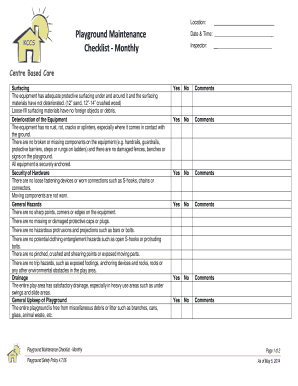
Playground Maintenance Checklist Form


What is the Playground Maintenance Checklist
The playground maintenance checklist is a comprehensive tool designed to ensure the safety and functionality of playground equipment. It serves as a guideline for regular inspections and maintenance tasks that need to be conducted to keep playgrounds safe for children. This checklist typically includes various components, such as checking for structural integrity, ensuring that surfaces are free from hazards, and verifying that safety features are operational. By following this checklist, playground operators can identify potential issues before they become serious problems, thus promoting a safe play environment.
How to use the Playground Maintenance Checklist
Using the playground maintenance checklist involves a systematic approach to inspecting the playground equipment and surrounding areas. Start by reviewing the checklist items, which may include specific areas to inspect, such as swings, slides, and climbing structures. During the inspection, take note of any wear and tear, rust, or damage. Each item should be marked as satisfactory or requiring attention. Document any findings and schedule necessary repairs or maintenance tasks promptly. Regular use of the checklist helps maintain safety standards and ensures compliance with local regulations.
Key elements of the Playground Maintenance Checklist
The key elements of a playground maintenance checklist include several critical inspection points. These generally encompass:
- Structural integrity of equipment, including bolts and connections.
- Surface conditions, ensuring that materials are intact and safe.
- Safety features, such as guardrails and soft landing areas.
- Accessibility for children with disabilities.
- General cleanliness and removal of debris or hazards.
Incorporating these elements into regular inspections helps maintain a safe environment for all users.
Steps to complete the Playground Maintenance Checklist
Completing the playground maintenance checklist involves several straightforward steps:
- Gather the necessary tools and the checklist document.
- Conduct a visual inspection of all equipment and surfaces.
- Check each item on the checklist, noting any issues or areas needing repair.
- Document findings and categorize them based on urgency.
- Schedule repairs or maintenance based on the inspection results.
- Review the checklist periodically to ensure ongoing compliance.
Following these steps helps ensure that all aspects of playground safety are addressed consistently.
Legal use of the Playground Maintenance Checklist
The legal use of the playground maintenance checklist is crucial for compliance with safety regulations and standards. In the United States, various local and state laws mandate regular inspections of playgrounds to ensure they meet safety guidelines. By utilizing a maintenance checklist, playground operators can demonstrate due diligence in maintaining safe play areas. This documentation can be essential in the event of an incident, as it shows that appropriate measures were taken to ensure safety. Adhering to these legal requirements not only protects children but also mitigates liability for operators.
State-specific rules for the Playground Maintenance Checklist
State-specific rules regarding playground maintenance can vary significantly. Each state may have its own regulations that dictate how often inspections should occur and what standards must be met. For instance, some states may require annual inspections, while others may mandate more frequent checks. It is important for playground operators to familiarize themselves with their state's specific requirements to ensure compliance. This knowledge helps maintain safety and can protect against legal repercussions.
Quick guide on how to complete playground maintenance checklist
Complete Playground Maintenance Checklist effortlessly on any gadget
Online document administration has gained traction with organizations and individuals alike. It offers a commendable eco-friendly alternative to traditional printed and signed documents, as it allows you to locate the right template and securely save it online. airSlate SignNow equips you with all the necessary tools to create, modify, and eSign your documents promptly without delays. Handle Playground Maintenance Checklist on any gadget using airSlate SignNow's Android or iOS applications and streamline any document-related process today.
How to modify and eSign Playground Maintenance Checklist with ease
- Find Playground Maintenance Checklist and click on Get Form to begin.
- Utilize the tools we offer to fill out your form.
- Emphasize pertinent sections of your documents or redact sensitive information using tools that airSlate SignNow provides specifically for that purpose.
- Generate your eSignature with the Sign tool, which only takes a few seconds and holds the same legal validity as a conventional wet ink signature.
- Review the information and click on the Done button to save your modifications.
- Select your preferred method for delivering your form, whether by email, text message (SMS), invitation link, or downloading it to your computer.
Say goodbye to lost or misplaced documents, tedious form searches, or mistakes that necessitate printing new document copies. airSlate SignNow addresses your document management needs in just a few clicks from your chosen device. Alter and eSign Playground Maintenance Checklist to ensure effective communication at every stage of the form preparation process with airSlate SignNow.
Create this form in 5 minutes or less
Create this form in 5 minutes!
How to create an eSignature for the playground maintenance checklist
How to create an electronic signature for a PDF online
How to create an electronic signature for a PDF in Google Chrome
How to create an e-signature for signing PDFs in Gmail
How to create an e-signature right from your smartphone
How to create an e-signature for a PDF on iOS
How to create an e-signature for a PDF on Android
People also ask
-
What is a playground maintenance checklist?
A playground maintenance checklist is a structured guide that outlines the necessary inspections, repairs, and upkeep required to ensure playground safety and functionality. By committing to a regular maintenance schedule, organizations can effectively prevent safety hazards and prolong the life of equipment.
-
How can the airSlate SignNow platform help with managing my playground maintenance checklist?
AirSlate SignNow allows you to create, send, and eSign your playground maintenance checklist easily and securely. The platform simplifies the signature process, ensuring your maintenance protocols are approved by the necessary parties, which enhances accountability and compliance.
-
What are the benefits of using a digital playground maintenance checklist?
Utilizing a digital playground maintenance checklist offers numerous advantages, including improved accessibility, easier tracking of completed tasks, and the ability to update documents in real time. This not only streamlines the maintenance process but also promotes better communication among your team members.
-
Is airSlate SignNow cost-effective for managing maintenance tasks?
Yes, airSlate SignNow provides a cost-effective solution for managing tasks like your playground maintenance checklist. With flexible pricing plans, you can choose an option that fits your budget while benefiting from an easy-to-use platform that enhances efficiency.
-
Can I integrate my playground maintenance checklist with other software tools?
Absolutely! AirSlate SignNow offers integration capabilities with various software tools, allowing you to connect your playground maintenance checklist with project management and scheduling applications. This integration enhances workflow and helps keep all relevant information in one place.
-
How often should I review my playground maintenance checklist?
It’s advisable to review your playground maintenance checklist on a regular basis, ideally quarterly or seasonally, depending on usage levels and local weather conditions. Regular reviews will help identify any potential safety issues and ensure that your playground equipment remains compliant with safety standards.
-
What features does airSlate SignNow offer for electronic signatures?
AirSlate SignNow includes various features for electronic signatures, such as customizable signing workflows, mobile access, and real-time tracking of document status. These features help you manage your playground maintenance checklist efficiently and ensure all approvals are collected promptly.
Get more for Playground Maintenance Checklist
- And i solemnly swear or affirm form
- Get the consent to minor39s name change utah courts form
- Form filed by deadline applies to mailed to utah courts
- To waive service form
- Petitioners affidavit form
- Affiant being first sworn and under oath form
- Title 77 utah code of criminal procedure chapter 1 form
- Order to waive service form
Find out other Playground Maintenance Checklist
- How Can I Electronic signature Wyoming Life Sciences Word
- How To Electronic signature Utah Legal PDF
- How Do I Electronic signature Arkansas Real Estate Word
- How Do I Electronic signature Colorado Real Estate Document
- Help Me With Electronic signature Wisconsin Legal Presentation
- Can I Electronic signature Hawaii Real Estate PPT
- How Can I Electronic signature Illinois Real Estate Document
- How Do I Electronic signature Indiana Real Estate Presentation
- How Can I Electronic signature Ohio Plumbing PPT
- Can I Electronic signature Texas Plumbing Document
- How To Electronic signature Michigan Real Estate Form
- How To Electronic signature Arizona Police PDF
- Help Me With Electronic signature New Hampshire Real Estate PDF
- Can I Electronic signature New Hampshire Real Estate Form
- Can I Electronic signature New Mexico Real Estate Form
- How Can I Electronic signature Ohio Real Estate Document
- How To Electronic signature Hawaii Sports Presentation
- How To Electronic signature Massachusetts Police Form
- Can I Electronic signature South Carolina Real Estate Document
- Help Me With Electronic signature Montana Police Word