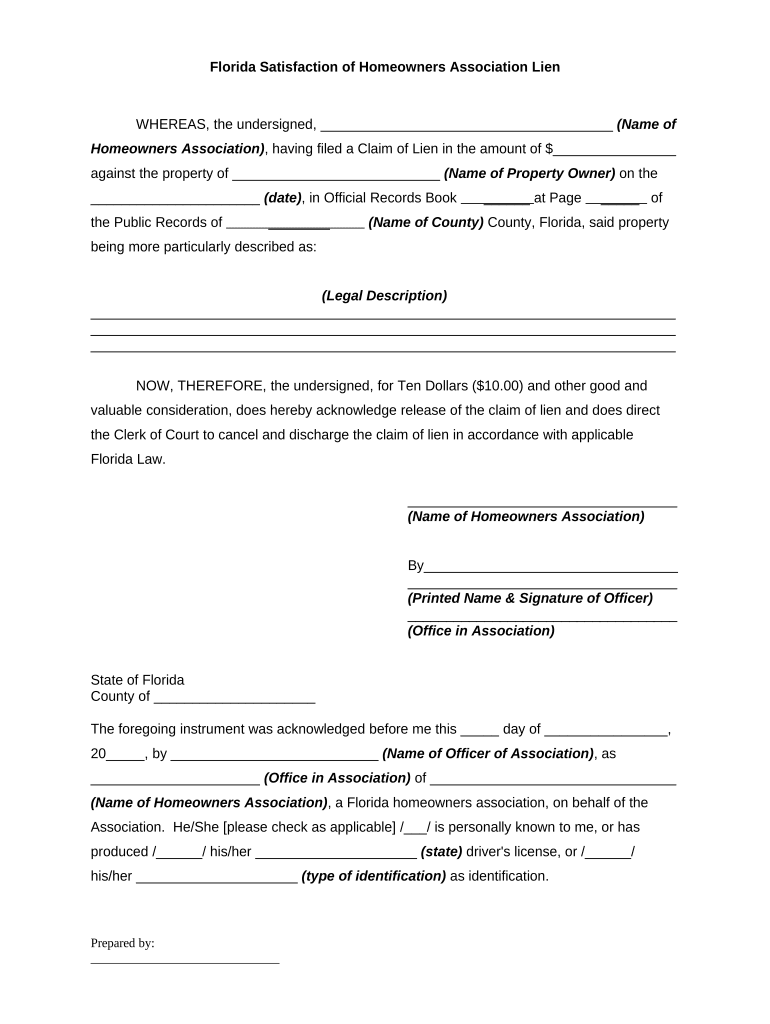
Homeowners Association Form


What is the Homeowners Association
A homeowners association (HOA) is a governing body within a residential community that establishes and enforces rules and regulations for the properties and residents. HOAs are typically formed in planned communities, condominiums, or subdivisions, with the primary goal of maintaining property values and ensuring a harmonious living environment. Members of the HOA are usually property owners within the community, and they collectively make decisions regarding maintenance, landscaping, and community rules.
Steps to complete the Homeowners Association
Completing homeowners association forms typically involves several key steps:
- Review the requirements: Understand the specific rules and regulations of your HOA, as these may vary by community.
- Gather necessary documentation: Collect any required paperwork, such as proof of ownership, identification, and any previous correspondence with the HOA.
- Fill out the form: Complete the homeowners association form accurately, ensuring all information is current and correct.
- Submit the form: Choose your preferred submission method, whether online, by mail, or in person, and ensure it is sent to the correct address.
- Follow up: After submission, confirm receipt of your form and inquire about any additional steps or timelines.
Legal use of the Homeowners Association
The legal framework governing homeowners associations is essential for ensuring that the rules and regulations are enforceable. In the United States, HOAs operate under state laws that dictate their formation, governance, and the rights of homeowners. It is crucial for associations to comply with these laws, as well as federal regulations, to maintain their legal standing. This includes adhering to fair housing laws and providing transparent financial reporting to members.
Key elements of the Homeowners Association
Several key elements define the structure and operation of a homeowners association:
- Bylaws: These are the rules that govern the HOA's operations, including meeting procedures and voting rights.
- Assessments: Regular fees collected from homeowners to fund community maintenance and improvements.
- Board of Directors: A group elected by homeowners to manage the affairs of the HOA, enforce rules, and make financial decisions.
- Community Rules: Specific guidelines that residents must follow, often related to property appearance, noise levels, and use of common areas.
Examples of using the Homeowners Association
Homeowners associations can serve various purposes within a community. Common examples include:
- Establishing and enforcing architectural guidelines to maintain the aesthetic appeal of homes.
- Organizing community events and activities to foster neighborly relationships.
- Managing common areas such as parks and swimming pools, ensuring they are well-maintained and accessible.
- Addressing disputes between residents regarding rule violations or property issues.
Form Submission Methods (Online / Mail / In-Person)
Submitting homeowners association forms can typically be done through various methods, depending on the HOA's preferences:
- Online: Many HOAs offer digital submission through their websites, allowing for quick and efficient processing.
- Mail: Forms can be printed and sent via postal service, which may be necessary for certain official documents.
- In-Person: Some associations allow homeowners to submit forms directly at HOA meetings or designated offices, providing an opportunity for immediate feedback.
Quick guide on how to complete homeowners association
Effortlessly Prepare Homeowners Association on Any Device
The management of online documents has gained traction among businesses and individuals alike. It offers an ideal eco-friendly substitute for traditional printed and signed documents, allowing you to obtain the right form and securely store it online. airSlate SignNow equips you with all the necessary tools to create, modify, and electronically sign your documents quickly and efficiently. Handle Homeowners Association on any device with airSlate SignNow's Android or iOS applications and simplify any document-related process today.
The Easiest Way to Modify and Electronically Sign Homeowners Association
- Locate Homeowners Association and click Get Form to begin.
- Utilize the tools we provide to fill out your document.
- Emphasize important sections of your documents or obscure sensitive data with the tools airSlate SignNow specifically provides for this purpose.
- Generate your eSignature using the Sign feature, which takes mere seconds and carries the same legal authority as a conventional ink signature.
- Review all the information and click on the Done button to apply your changes.
- Choose your preferred method of delivering your form, whether by email, SMS, invitation link, or downloading it to your computer.
Eliminate worries about lost or misplaced documents, tedious form navigation, or errors that necessitate reprinting new copies. airSlate SignNow fulfills all your document management requirements in just a few clicks from any device you prefer. Modify and electronically sign Homeowners Association and promote excellent communication at every phase of the form preparation process with airSlate SignNow.
Create this form in 5 minutes or less
Create this form in 5 minutes!
People also ask
-
What features contribute to airSlate SignNow's fl satisfaction?
airSlate SignNow offers a range of features designed to enhance user experience and improve fl satisfaction. These include a user-friendly interface, customizable templates, and robust security measures. Automating document workflows also allows businesses to streamline their processes, further elevating customer satisfaction.
-
How does pricing affect fl satisfaction with airSlate SignNow?
The pricing structure of airSlate SignNow is designed to maximize fl satisfaction by offering competitive rates without sacrificing features. Customers can choose from various plans that cater to different business needs, ensuring that they only pay for what they use. This flexibility often leads to greater customer loyalty and satisfaction.
-
What benefits does airSlate SignNow provide for improving fl satisfaction?
By utilizing airSlate SignNow, businesses can enhance their fl satisfaction through quicker turnaround times and reduced paperwork. The platform simplifies the signing process, allowing customers to sign documents from anywhere, boosting convenience. As a result, customers are more likely to have positive experiences with your business.
-
Can airSlate SignNow integrate with other tools to enhance fl satisfaction?
Yes, airSlate SignNow integrates seamlessly with various business tools to enhance fl satisfaction. From CRM software to project management applications, these integrations streamline workflows and improve collaboration. Customers appreciate the ability to work within their preferred systems, enhancing their overall experience.
-
What types of documents can be signed with airSlate SignNow to ensure fl satisfaction?
airSlate SignNow supports a wide variety of documents that can be eSigned, ensuring fl satisfaction across different industries. This includes contracts, agreements, and consent forms, among others. The platform's versatility helps businesses cater to specific needs, promoting a smoother signing process for clients.
-
How does airSlate SignNow ensure compliance while maintaining fl satisfaction?
airSlate SignNow prioritizes compliance with industry regulations to enhance fl satisfaction. By employing advanced encryption and authentication protocols, the platform secures sensitive data while ensuring legal validity for signed documents. This focus on compliance fosters trust and satisfaction among users.
-
What customer support options are available to promote fl satisfaction?
To ensure fl satisfaction, airSlate SignNow offers comprehensive customer support. Users can access live chat, email assistance, and an extensive knowledge base for help at any time. This level of support reduces frustration and increases the likelihood of resolving issues quickly.
Get more for Homeowners Association
- Hebrew style guide microsoft download center form
- Exempt blanket hauling permit application virginia dmv form
- Comparing climates gizmo answer key form
- Statement date 13 feb form
- Brigance report template form
- Pull agreement template form
- Sky zone boston waiver form
- Form 13a certificate of financial disclosure
Find out other Homeowners Association
- How To Electronic signature Arizona Police PDF
- Help Me With Electronic signature New Hampshire Real Estate PDF
- Can I Electronic signature New Hampshire Real Estate Form
- Can I Electronic signature New Mexico Real Estate Form
- How Can I Electronic signature Ohio Real Estate Document
- How To Electronic signature Hawaii Sports Presentation
- How To Electronic signature Massachusetts Police Form
- Can I Electronic signature South Carolina Real Estate Document
- Help Me With Electronic signature Montana Police Word
- How To Electronic signature Tennessee Real Estate Document
- How Do I Electronic signature Utah Real Estate Form
- How To Electronic signature Utah Real Estate PPT
- How Can I Electronic signature Virginia Real Estate PPT
- How Can I Electronic signature Massachusetts Sports Presentation
- How To Electronic signature Colorado Courts PDF
- How To Electronic signature Nebraska Sports Form
- How To Electronic signature Colorado Courts Word
- How To Electronic signature Colorado Courts Form
- How To Electronic signature Colorado Courts Presentation
- Can I Electronic signature Connecticut Courts PPT