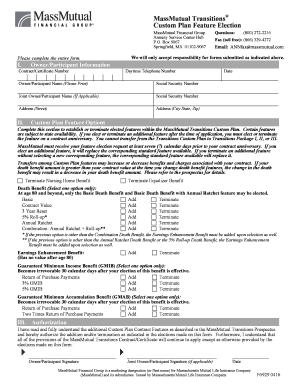
Massmutual Annuity Surrender Form 2004-2026


What is the Massmutual Annuity Surrender Form
The Massmutual annuity surrender form is a legal document used by policyholders to formally request the surrender of their annuity contract with MassMutual. This form initiates the process of withdrawing funds from the annuity, which may involve penalties or tax implications depending on the terms of the contract and the timing of the withdrawal. Understanding the specific details of this form is essential for ensuring compliance and making informed financial decisions.
How to use the Massmutual Annuity Surrender Form
Using the Massmutual annuity surrender form involves several key steps. First, policyholders must obtain the correct version of the form, which is typically available through MassMutual's official channels. Once in possession of the form, it should be filled out completely, ensuring that all required information is accurate. This includes personal identification details, the annuity contract number, and the amount to be surrendered. After completing the form, it can be submitted according to the instructions provided, either online, via mail, or in person.
Steps to complete the Massmutual Annuity Surrender Form
Completing the Massmutual annuity surrender form requires careful attention to detail. Here are the steps to follow:
- Obtain the form from MassMutual's website or customer service.
- Fill in your personal information, including name, address, and contact details.
- Provide your annuity contract number and specify the amount you wish to surrender.
- Review the form for accuracy and completeness.
- Sign and date the form, ensuring that all signatures are in accordance with the requirements.
- Submit the completed form through the designated method outlined by MassMutual.
Legal use of the Massmutual Annuity Surrender Form
The legal use of the Massmutual annuity surrender form is governed by various regulations that ensure the authenticity and enforceability of the document. For the form to be legally binding, it must be completed accurately and submitted according to the guidelines set forth by MassMutual. Additionally, compliance with federal and state laws regarding financial transactions is essential. This includes understanding any potential tax implications or penalties associated with the surrender of the annuity.
Required Documents
When submitting the Massmutual annuity surrender form, certain documents may be required to verify your identity and ownership of the annuity. These documents can include:
- A copy of a government-issued identification, such as a driver's license or passport.
- Proof of residence, such as a utility bill or bank statement.
- Any previous correspondence with MassMutual regarding the annuity.
Gathering these documents beforehand can help streamline the surrender process.
Form Submission Methods
The Massmutual annuity surrender form can typically be submitted through several methods, providing flexibility for policyholders. Common submission methods include:
- Online submission through MassMutual's secure portal.
- Mailing the completed form to the designated address provided by MassMutual.
- In-person delivery at a local MassMutual office or authorized representative.
Choosing the most convenient method can help ensure a timely processing of the surrender request.
Quick guide on how to complete massmutual annuity surrender form
Complete Massmutual Annuity Surrender Form with ease on any device
Web-based document management has become increasingly prevalent among businesses and individuals. It offers an ideal eco-friendly option to conventional printed and signed documents, allowing you to acquire the necessary form and securely store it online. airSlate SignNow provides all the tools required to create, alter, and electronically sign your documents quickly and without interruptions. Manage Massmutual Annuity Surrender Form on any platform using airSlate SignNow's Android or iOS applications and simplify any document-related task today.
How to modify and electronically sign Massmutual Annuity Surrender Form effortlessly
- Obtain Massmutual Annuity Surrender Form and then click Get Form to begin.
- Utilize the tools available to complete your document.
- Highlight essential sections of the documents or redact sensitive information with the specialized tools that airSlate SignNow provides for this purpose.
- Create your electronic signature using the Sign tool, which takes mere seconds and holds the same legal validity as a traditional handwritten signature.
- Review all the details and then click the Done button to save your changes.
- Select your preferred method to share your form, whether by email, text message (SMS), or invitation link, or download it to your computer.
Eliminate the hassle of lost or misplaced documents, tedious form searches, or errors that require new printouts. airSlate SignNow addresses your document management needs in just a few clicks from your device of choice. Modify and electronically sign Massmutual Annuity Surrender Form to ensure outstanding communication at any stage of your form preparation process with airSlate SignNow.
Create this form in 5 minutes or less
Create this form in 5 minutes!
How to create an eSignature for the massmutual annuity surrender form
How to create an electronic signature for a PDF online
How to create an electronic signature for a PDF in Google Chrome
How to create an e-signature for signing PDFs in Gmail
How to create an e-signature right from your smartphone
How to create an e-signature for a PDF on iOS
How to create an e-signature for a PDF on Android
People also ask
-
What is the MassMutual Ascend withdrawal surrender request form?
The MassMutual Ascend withdrawal surrender request form is a document used by policyholders to formally request the withdrawal or surrender of funds from their insurance policy. This form ensures that your request is processed efficiently and in accordance with company guidelines.
-
How do I obtain the MassMutual Ascend withdrawal surrender request form?
You can obtain the MassMutual Ascend withdrawal surrender request form directly from the MassMutual website or your insurance agent. Additionally, airSlate SignNow allows you to easily create and manage your forms online for quick access.
-
Is there a fee associated with submitting the surrender request form?
Fees related to the submission of the MassMutual Ascend withdrawal surrender request form can vary based on your policy terms. It is best to consult your policy documents or contact customer support for specific details regarding any associated fees.
-
How long does it take to process the MassMutual Ascend withdrawal surrender request form?
The processing time for the MassMutual Ascend withdrawal surrender request form typically varies, but it often takes between 7 to 10 business days. Ensuring that all required information is complete can help expedite the process.
-
Can I track the status of my withdrawal surrender request?
Yes, you can track the status of your MassMutual Ascend withdrawal surrender request form by contacting customer service or by checking your account online, depending on the options provided by MassMutual. Keeping your confirmation number handy can simplify this process.
-
What information is required to fill out the withdrawal surrender request form?
To fill out the MassMutual Ascend withdrawal surrender request form, you will typically need your policy number, personal identification details, and the amount you wish to withdraw or surrender. Be sure to provide accurate information to avoid delays.
-
Are there any benefits to using the MassMutual Ascend withdrawal surrender request form online?
Using the MassMutual Ascend withdrawal surrender request form online can provide you with a more convenient and faster way to submit your request. With airSlate SignNow, you can eSign documents and track submissions in real-time, enhancing your overall experience.
Get more for Massmutual Annuity Surrender Form
- I the undersigned affiant state under oath that form
- Judicial settlement conference order city of virginia beach form
- Form cc 1427 application for change of name minor page 1
- Justia notice of commencement of action and request for form
- Form cc 1463 authorization for partial or full page 1 r j
- Habitual offender virginia department of motor vehicles form
- Third offense commonwealth of virginia form
- Expungements knox county district attorney general form
Find out other Massmutual Annuity Surrender Form
- Sign South Dakota Working Time Control Form Now
- Sign Hawaii IT Project Proposal Template Online
- Sign Nebraska Operating Agreement Now
- Can I Sign Montana IT Project Proposal Template
- Sign Delaware Software Development Agreement Template Now
- How To Sign Delaware Software Development Agreement Template
- How Can I Sign Illinois Software Development Agreement Template
- Sign Arkansas IT Consulting Agreement Computer
- Can I Sign Arkansas IT Consulting Agreement
- Sign Iowa Agile Software Development Contract Template Free
- How To Sign Oregon IT Consulting Agreement
- Sign Arizona Web Hosting Agreement Easy
- How Can I Sign Arizona Web Hosting Agreement
- Help Me With Sign Alaska Web Hosting Agreement
- Sign Alaska Web Hosting Agreement Easy
- Sign Arkansas Web Hosting Agreement Simple
- Sign Indiana Web Hosting Agreement Online
- Sign Indiana Web Hosting Agreement Easy
- How To Sign Louisiana Web Hosting Agreement
- Sign Maryland Web Hosting Agreement Now