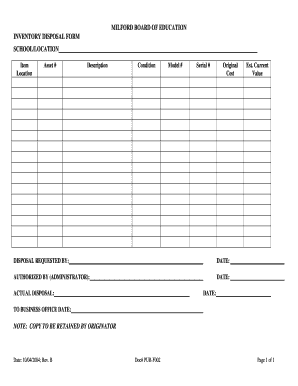
Inventory Disposal Form


What is the inventory disposal form?
The inventory disposal form is a document used by businesses to formally record the disposal of inventory items. This form serves as a legal record that details the items being disposed of, the reasons for disposal, and the method of disposal. It is essential for maintaining accurate inventory records and ensuring compliance with regulations concerning asset management. The form typically includes sections for item descriptions, quantities, disposal dates, and signatures of authorized personnel.
How to use the inventory disposal form
Using the inventory disposal form involves several straightforward steps. First, gather all necessary information about the inventory items being disposed of, including their descriptions and quantities. Next, fill out the form by entering the required details, such as the reason for disposal and the disposal method. Once completed, the form should be signed by an authorized individual to validate the disposal process. It is advisable to keep a copy of the signed form for your records, as it may be needed for audits or compliance checks.
Key elements of the inventory disposal form
Several key elements are crucial for the effectiveness of the inventory disposal form. These include:
- Item Description: Clear identification of the inventory items being disposed of.
- Quantity: The number of items being disposed of.
- Reason for Disposal: A brief explanation of why the items are being discarded or sold.
- Disposal Method: The method used for disposal, such as recycling, donation, or destruction.
- Signatures: Signatures of authorized personnel to confirm the disposal.
Steps to complete the inventory disposal form
Completing the inventory disposal form involves the following steps:
- Collect information about the inventory items, including descriptions and quantities.
- Access the inventory disposal form template, either in digital or paper format.
- Fill in the required fields, ensuring accuracy in item details and reasons for disposal.
- Review the completed form for any errors or omissions.
- Obtain signatures from authorized personnel to finalize the document.
- Store the completed form securely for future reference and compliance.
Legal use of the inventory disposal form
The inventory disposal form must be used in accordance with legal requirements to ensure its validity. This includes compliance with relevant regulations governing asset disposal and record-keeping. By maintaining accurate records of disposed inventory, businesses can protect themselves from potential legal issues and demonstrate responsible asset management. It is advisable to consult legal counsel or compliance experts to ensure that the disposal process adheres to applicable laws.
Examples of using the inventory disposal form
There are various scenarios in which an inventory disposal form may be utilized. For example:
- A retail store may use the form to document the disposal of unsold seasonal merchandise.
- A manufacturing company might employ it to track the disposal of defective or obsolete parts.
- A non-profit organization could use the form to record the donation of surplus inventory to charity.
Each of these examples highlights the importance of maintaining accurate records for transparency and compliance.
Quick guide on how to complete inventory disposal form
Effortlessly Prepare Inventory Disposal Form on Any Device
Digital document management has gained traction among businesses and individuals alike. It presents an excellent eco-friendly substitute for conventional printed and signed paperwork, as you can obtain the necessary form and safely store it online. airSlate SignNow provides you with all the tools you require to create, modify, and electronically sign your documents quickly without delays. Manage Inventory Disposal Form on any device with airSlate SignNow's Android or iOS applications and streamline any document-related task today.
How to Alter and eSign Inventory Disposal Form with Ease
- Obtain Inventory Disposal Form and click on Get Form to commence.
- Utilize the tools we offer to finalize your document.
- Highlight pertinent sections of your documents or redact confidential information with tools specifically provided by airSlate SignNow.
- Create your eSignature using the Sign tool, which only takes seconds and carries the same legal weight as a conventional wet ink signature.
- Review all the details and click on the Done button to save your modifications.
- Select your preferred method of sharing your form, whether by email, SMS, invitation link, or download it to your computer.
Eliminate concerns about lost or misplaced files, cumbersome form searches, or errors that necessitate printing new document copies. airSlate SignNow addresses your document management needs in just a few clicks from any device you choose. Modify and eSign Inventory Disposal Form while ensuring effective communication throughout your form preparation process with airSlate SignNow.
Create this form in 5 minutes or less
Create this form in 5 minutes!
How to create an eSignature for the inventory disposal form
How to create an electronic signature for a PDF online
How to create an electronic signature for a PDF in Google Chrome
How to create an e-signature for signing PDFs in Gmail
How to create an e-signature right from your smartphone
How to create an e-signature for a PDF on iOS
How to create an e-signature for a PDF on Android
People also ask
-
What is an inventory disposal form and why is it important?
An inventory disposal form is a document used to formally authorize the disposal of items within an organization’s inventory. It helps maintain accurate records, ensuring compliance with regulations and facilitating efficient inventory management. By using an inventory disposal form, businesses can track the disposal process and provide necessary documentation for audits.
-
How can airSlate SignNow assist with inventory disposal forms?
airSlate SignNow simplifies the process of creating, sending, and signing inventory disposal forms electronically. With our intuitive platform, you can easily customize templates, gather eSignatures, and manage documents seamlessly. This streamlines your workflow and ensures that you have all necessary approvals for inventory disposal.
-
Is there a cost associated with using airSlate SignNow for inventory disposal forms?
Yes, there are subscription plans available for airSlate SignNow that cater to different business needs. These plans are designed to be cost-effective, offering great value for the features provided, including the creation and management of inventory disposal forms. You can choose a plan that best fits your organization's requirements.
-
What features does airSlate SignNow offer for managing inventory disposal forms?
airSlate SignNow offers several features for managing inventory disposal forms, including customizable templates, eSignature capabilities, and secure document storage. Users can also track document status in real-time and set reminders for pending signatures. These features enhance efficiency and ensure that all transactions are properly documented.
-
Can I integrate airSlate SignNow with other tools for inventory management?
Absolutely! airSlate SignNow offers integrations with various project management and inventory management tools. This integration allows for seamless data transfer between platforms, ensuring that your inventory disposal forms are available where needed and that inventory records remain accurate and up-to-date.
-
How can using an electronic inventory disposal form benefit my business?
Using an electronic inventory disposal form can greatly enhance your business’s efficiency by reducing paper waste and minimizing the time spent managing physical documents. It allows for quicker approvals and better tracking of inventory disposal processes. This not only saves time but also improves compliance with regulatory standards.
-
Is it easy to customize inventory disposal forms using airSlate SignNow?
Yes, airSlate SignNow makes it very easy to customize your inventory disposal forms to meet your specific business needs. You can add fields, adjust layouts, and insert your company branding with just a few clicks. This flexibility helps you create forms that accurately reflect your organization's policies and requirements.
Get more for Inventory Disposal Form
- Vermont minor name change name change form
- Vermont form
- Court calendarsvermont judiciary form
- Interim temporary final default form
- Instructions you are required to complete and file the 813b if form
- Waiver of service of summons vermont judiciary form
- We request that the agreed upon provisions be made part of a temporary order and remain in form
- Notice of appearance by pro se litigant change form
Find out other Inventory Disposal Form
- eSign Massachusetts Basic rental agreement or residential lease Now
- How To eSign Delaware Business partnership agreement
- How Do I eSign Massachusetts Business partnership agreement
- Can I eSign Georgia Business purchase agreement
- How Can I eSign Idaho Business purchase agreement
- How To eSign Hawaii Employee confidentiality agreement
- eSign Idaho Generic lease agreement Online
- eSign Pennsylvania Generic lease agreement Free
- eSign Kentucky Home rental agreement Free
- How Can I eSign Iowa House rental lease agreement
- eSign Florida Land lease agreement Fast
- eSign Louisiana Land lease agreement Secure
- How Do I eSign Mississippi Land lease agreement
- eSign Connecticut Landlord tenant lease agreement Now
- eSign Georgia Landlord tenant lease agreement Safe
- Can I eSign Utah Landlord lease agreement
- How Do I eSign Kansas Landlord tenant lease agreement
- How Can I eSign Massachusetts Landlord tenant lease agreement
- eSign Missouri Landlord tenant lease agreement Secure
- eSign Rhode Island Landlord tenant lease agreement Later